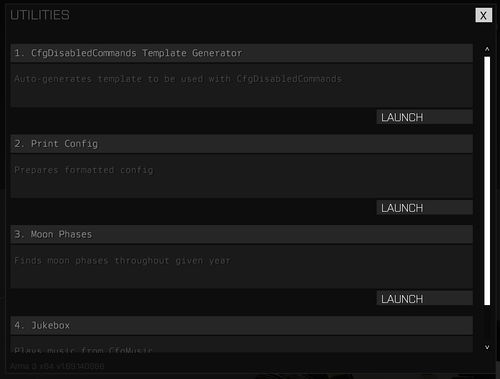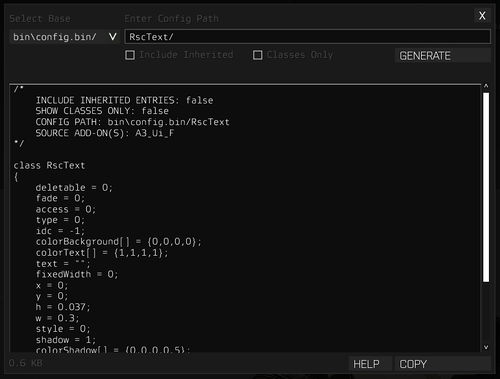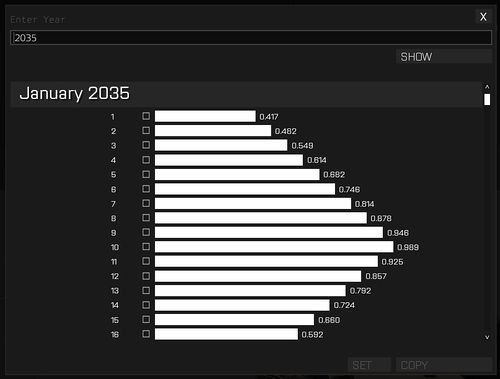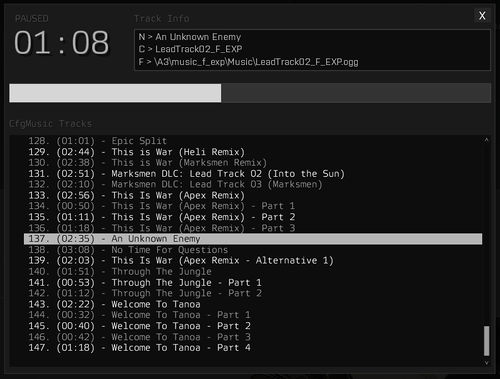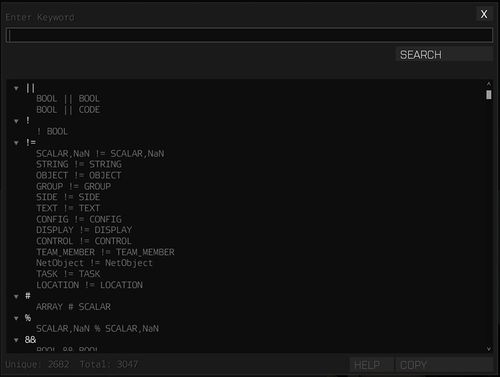Utilities – Arma 3
Jump to navigation
Jump to search
![]() 1.68
In order to access the utilities list, type utils in debug console and click on LOCAL EXEC or execute cexecVM "A3\Functions_F\Debug\Utilities\lib\index.sqf".
1.68
In order to access the utilities list, type utils in debug console and click on LOCAL EXEC or execute cexecVM "A3\Functions_F\Debug\Utilities\lib\index.sqf".
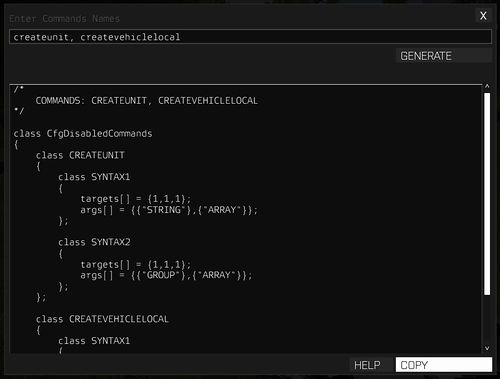
CfgDisabledCommands Template Generator
CfgDisabledCommands Template Generator
Auto-generates template to be used with CfgDisabledCommands.
| Shortcut: | utils 1 |
|---|---|
| Open by Script: |
Print Config
Prepares formatted config.
| Shortcut: | utils 2 |
|---|---|
| Open by Script: |
Moon Phases
Finds moon phases throughout given year.
| Shortcut: | utils 3 |
|---|---|
| Open by Script: |
Jukebox
Plays music from CfgMusic. Drag progress bar to navigate, doubleclick to pause/play.
| Shortcut: | utils 4 |
|---|---|
| Open by Script: |
Script Commands
Lists all available script commands and their arguments.
| Shortcut: | utils 5 |
|---|---|
| Open by Script: |