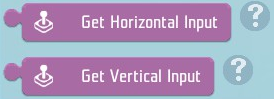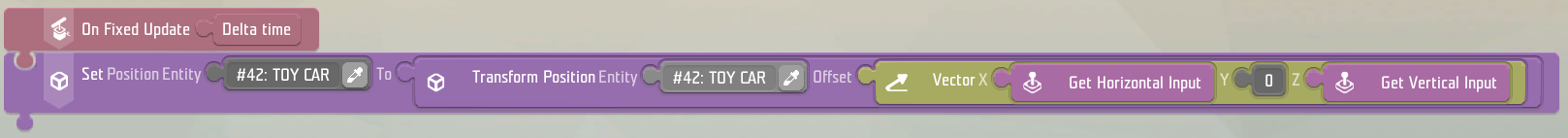Tile - YLocalPlayer - Get Vertical Input – Ylands
Jump to navigation
Jump to search
m (changed to "the player") |
(→Notes: Added information about disabling player movement.) |
||
| Line 19: | Line 19: | ||
* Only available in single player | * Only available in single player | ||
* On a phone, or with a game controller, partial numbers between -1 and 1 are possible. | * On a phone, or with a game controller, partial numbers between -1 and 1 are possible. | ||
* This tile does not automatically prevent player movement. This can be disabled separately by unchecking "Player - Directional Movement" within a [[Ylands_Game_logic_-_Custom_controls|Custom Controls]] game logic or using this tile: | |||
[[Image: Ylands_Tile_Default_Key_Action_-_Player_Directional_Movement_False.png]] | |||
---- | ---- | ||
Revision as of 12:51, 17 December 2020
- Horizontal input
- Returns -1 if the player presses A
- Returns +1 if the player presses D
- Returns 0 if nothing or both are pressed
- Vertical input
- Returns -1 if the player presses S
- Returns +1 if the player presses W
- Returns 0 if nothing or both are pressed
Examples
Complex example from Naru's Corner #10:
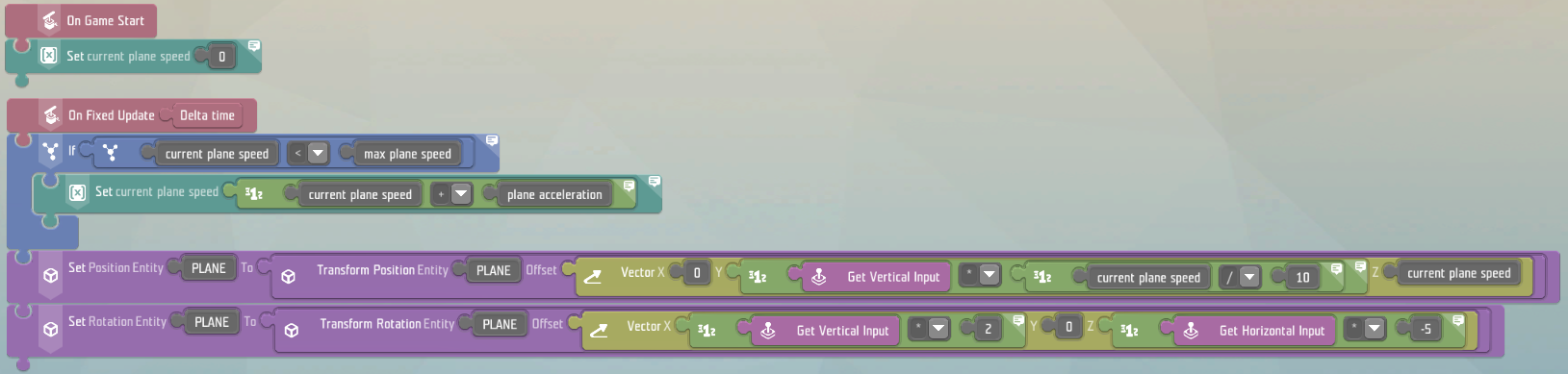
Notes
- Only available in single player
- On a phone, or with a game controller, partial numbers between -1 and 1 are possible.
- This tile does not automatically prevent player movement. This can be disabled separately by unchecking "Player - Directional Movement" within a Custom Controls game logic or using this tile: