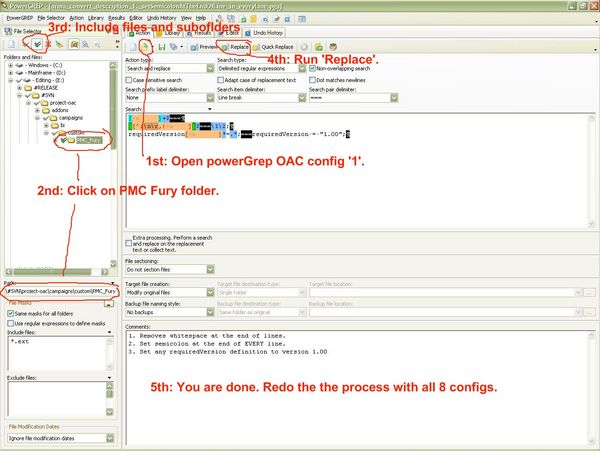OAC:HowToConvertMissionsAndShare
Mission Conversion Guide
In your OAC folder you find a folder called powerGREP configs:
.\arma\x\oac\powergrep-configs
- Download the free PowerGREP Free Evaluation Version.
- Open the software.
- Ctrl+O (Open action / yellow folder in the mid) - select first powerGREP config from OAC: arma_convert_description_1._setSemicolonAtTheEndOfLine_in_everyLine.pga
- Select your mission / campaign folder (Path on the left mid).
- Shift+Ctrl+I (Inlude all folders and subfolders).
- Ctrl+F9 (Replace button in the top mid).
- Repeat step 3 to 6 of this guide for all OAC powerGREP configs.
- Run powerGREP config number two again
(arma_convert_description_2._removeSemicolonAtTheEndOfLine_in_everyLineNonMeantToBe.pga). - Test your mission/campaign ingame and fix any remaining errors.
The powerGREP configs should do like 90% of the work for you already.
The powerGREP configs contain regex to do an advanced search and replace operation.
More information on https://www.regular-expressions.info/.
Missing addons
At times the missions contain missing addons, vehicle or units.
It is NOT recommended to replace them yourself or exchange the classes in the mission.sqm and scripts.
Instead please create a ticket in the OAC issue tracker (dead link) and add the information about the missing addon,
vehicle or unit with class name, example mission and best a link to the actual OFP addon.
We will included it in the OAC compatibility addon to solve in on the global level.
This will replace all instance magically without mission modification by a simple class replacement as part of the addon.
It will speed up the process, if you can suggest an unit/vehicle or even class mapping yourself.
Contributions are:
- Updated or improved missions or campaigns
- Your own mission or campaign conversions
- Your own replacement addons for OFP classes
See Git: Source control system how to share your work with the OAC project and its fans.