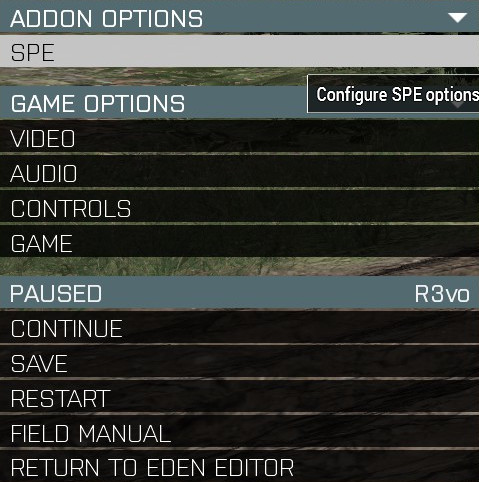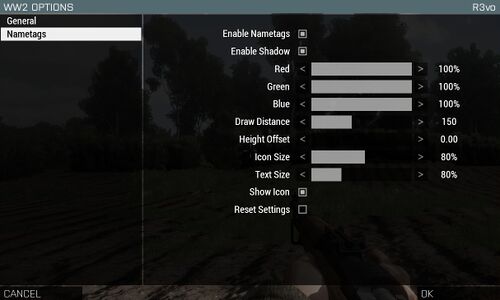Spearhead 1944 Nametags
Spearhead 1944 introduces a scripted nametag system. While it was designed for the campaign to aid new players it can also be enabled in other scenarios.
Nametags can be shown by pressing ^. Double tap ^ to toggle permanent mode. In singleplayer the nametags are shown for all members of the player's group. In multiplayer, they are shown for all group members of groups that have a player in it.
The nametags show the role, the squad, the unit ID in the squad, the name and wether the unit is an AI.
Setup
Put the following code into the initPlayerLocal.sqf.
c[] call SPE_MISSIONUTILITYFUNCTIONS_fnc_NameTags;
The system will then be initialized on every client.
Settings
Accessing Settings Menu
The nametag system comes with the option to be customized by the player. The settings menu can be found in the pause menu ESC. Settings are only available after a scenario has started.
Settings Description
| Setting | Description | Default Value | missionNamespace Variable |
|---|---|---|---|
| Enable Nametags | Toggles the nametags system on/off. | true | SPE_Options_Client_NameTags_Enabled |
| Enable Shadows | Draws a drop shadow behind the text and icon for better legibility. | true | SPE_Options_Client_NameTags_Shadow |
| Red | Red color amount. | 1 (100%) | SPE_Options_Client_NameTags_Color_R |
| Green | Green color amount. | 1 (100%) | SPE_Options_Client_NameTags_Color_G |
| Blue | Blue color amount. | 1 (100%) | SPE_Options_Client_NameTags_Color_B |
| Draw Distance | How many meters the nametags are going to be visible. The nametags will start fading out at drawDistance |
150 | SPE_Options_Client_NameTags_DistMax |
| Height Offset | Height offset in meters from original position. | 0 | SPE_Options_Client_NameTags_Offset |
| Icon Size | Icon size in percent. | 0.8 (80%) | SPE_Options_Client_NameTags_IconSize |
| Text Size | Text size in percent. | 0.8 (80%) | SPE_Options_Client_NameTags_TextSize_Modifier |
| Show Icon | Toggle the visiblity of the icon on/off. | 0.8 (80%) | SPE_Options_Client_NameTags_ShowIcon |
| Reset Settings | Resets settings to default value. For this option to take effect, the settings UI needs to be closed by pressing OK. | false | N/A |