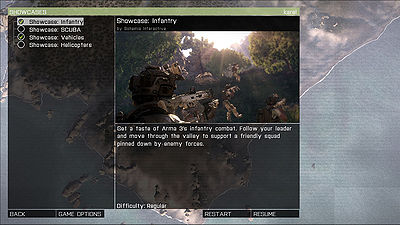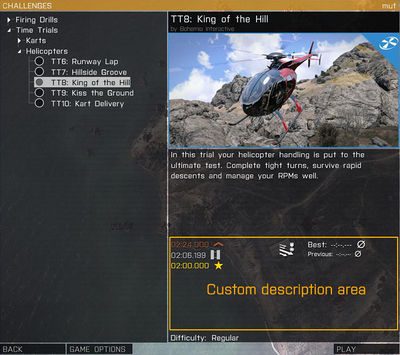Mission Overview – Arma 3
Lou Montana (talk | contribs) m (Some wiki formatting) |
Lou Montana (talk | contribs) m (Text replacement - "{{arma2}}" to "{{GameCategory|arma2|link= y}}") |
||
| (One intermediate revision by the same user not shown) | |||
| Line 1: | Line 1: | ||
{{Feature| | {{Feature|informative|For overview configuration in [[:Category:Operation Flashpoint|{{ofp}}]], [[:Category:ArmA: Armed Assault|{{Name|arma1|short}}]] and {{GameCategory|arma2|link= y}}, see [[Overview.html]].}} | ||
{{TOC|side}} | {{TOC|side}} | ||
Latest revision as of 13:01, 19 March 2024
Overview is short summary of a mission displayed in mission selection. It's the first thing player sees from a mission and should not be underestimated; well made overview can immediately capture player's attention, while poorly made one can make him ignore your mission forever.
The overview is visible in the following menus:
- Play > Scenarios / Showcases / Challenges
- Play > Campaign
- Multiplayer Create Game (only for hosts / admins)
Displayed Information
The overview consists of:
- Name
- Mission name. Keep it short, because space in mission selection menu and in loading screens is limited.
- Author
- Your name or nickname, used also in Loading Screens. Displayed as "by <author>".
- Preview picture
- Must be in PAA file format.
- 2:1 aspect ratio (different aspect are rendered correctly as well, but won't cover the whole area).
- Ideally 1024x512 pixels.
- Description
- Short and snappy summary formatted as Structured Text.
- Custom Description
- Allows addition of custom UI elements to mission description. Serves for example for displaying score reached in challenges.
- Is displayed only when overviewScript parameter is defined in mission's class in CfgMissions. See Sample overviewScript.sqf.
- Works only for SP missions (namely in Showcases, Challenges and Scenarios dialogue).
- For custom IDCs only values higher than 10000 should be used.
Configuration
Two ways how to export a mission exists - either as mission PBO, or as addon PBO. Both are using Description.ext, but addon format also allows configuration in Config.cpp. Campaign missions are listed in Campaign Description.ext, but missions still support Description.ext.
Entries defined in mission Description.ext have the largest priority and will overwrite those in Config.cpp / Campaign Description.ext
Single missions can be locked using keys. In such cases, overview image is transparent and overviewTextLocked is used instead of overviewText. This applies only to single missions, not to mission folders, campaigns or campaign missions.
Description.ext
briefingName = "The Final Countdown";
overviewText = "The nuke is still out there!";
overviewTextLocked = "Finish the Splendid campaign in order to unlock this mission.";
overviewPicture = "overviewPicture_ca.paa";
author = "Stranger";
Config.cpp
class CfgMissions
{
class Missions
{
// Mission subfolder (optional, mission can be defined straight away)
class MySubfolder
{
displayName = "Comanche Missions";
overviewText = "Scenarios involving your favorite helicopter.";
overviewPicture = "\a3\fw_f\data\overviewPictureFolder_ca.paa";
author = "Stranger";
// Mission itself
class MyMission
{
overviewText = "The nuke is still out there!";
overviewPicture = "\FW\data\overviewPicture_ca.paa";
overviewTextLocked = "Finish the Splendid campaign in order to unlock this mission.";
author = "Stranger";
overviewScript = "\FW\scripts\overviewScript.sqf";
directory = "\FW\MyMission.Altis";
};
};
};
class Campaigns
{
// Campaign; its missions are defined in campaign description.ext
class Splendid
{
overviewText = "SURVIVE - ADAPT - WIN";
overviewPicture = "\a3\missions_f\data\splendid_ca.paa";
author = "Bohemia Interactive";
directory = "\FW\Splendid";
};
};
};
Sample overviewScript.sqf
Campaign Description.ext
class Campaign
{
firstBattle = Beginning;
disableMP = 1;
briefingName = "Splendid";
author = "Campaign author";
overviewPicture = "\FW\data\overviewPicture_ca.paa";
overviewText = "Campaign overview";
class Beginning
{
name = "The Beginning";
cutscene = ;
firstMission = mission01;
end1 = ;
lost = ;
class mission01
{
briefingName = "Mission name";
author = "Mission author";
overviewPicture = "\FW\data\overviewPicture_ca.paa";
overviewText = "Mission overview";
template = mission01.Altis;
};
};
};