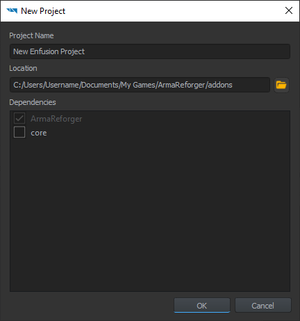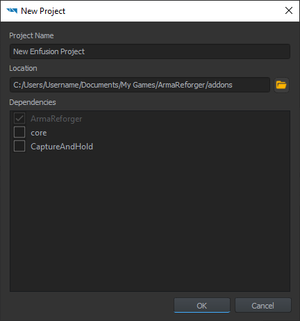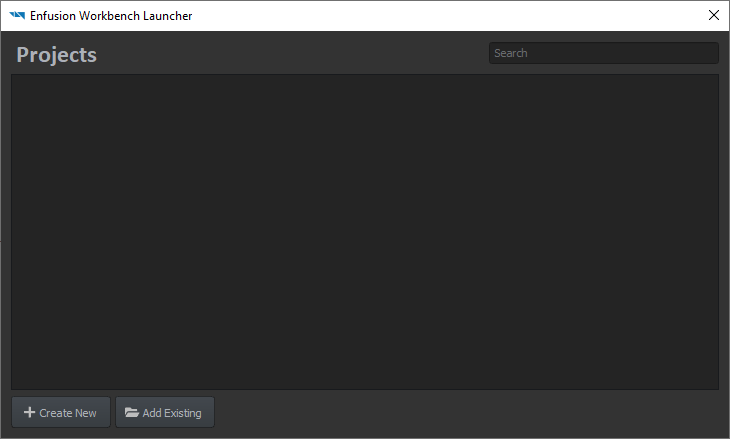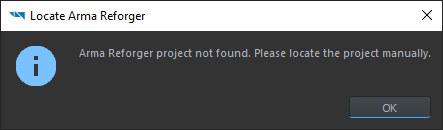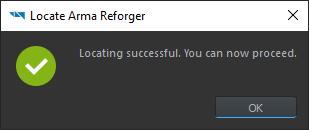Mod Project Setup – Arma Reforger
Jump to navigation
Jump to search
Lou Montana (talk | contribs) m (Add branches warning) |
Lou Montana (talk | contribs) (Fix category from Modding to Modding/Tutorials) |
||
| Line 48: | Line 48: | ||
{{GameCategory|armaR|Modding}} | {{GameCategory|armaR|Modding|Tutorials}} | ||
Revision as of 18:22, 10 March 2023
Prerequisites
- Arma Reforger installed
- Workbench installed
Project Creation
- Start the Workbench either through Steam (Tools > Arma Reforger Tools > START) or by double-clicking ArmaReforgerWorkbenchSteam.exe located in the Workbench installation directory.
The following screen will appear: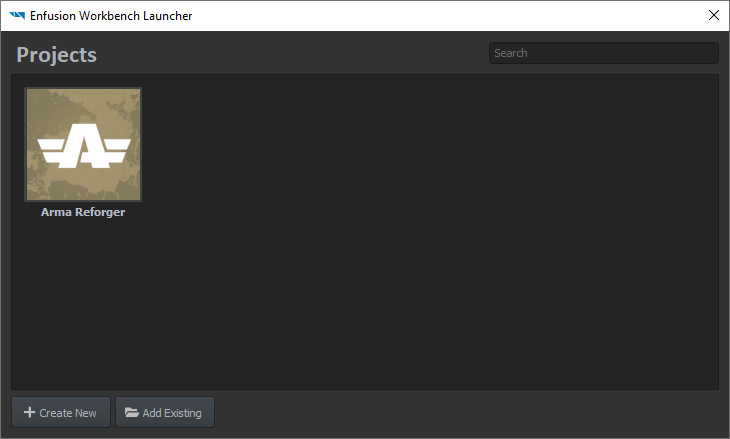
This interface displays existing projects known to Workbench and will later display the current creation; an existing project is openable by selecting it and clicking Open to edit it. - Click "Create New" to open the project creation interface
- Enter the project's name
- the project's name can only contain letters, numbers, spaces and the following symbols: - (dash) _ (underscore) and . (dot).
- Confirm or edit the project's location
- Pick the project's dependencies:
- dependencies are other projects (and/or mods) on which the current project relies to work
- a project cannot be loaded if a dependency is missing
- the dependency link is one-way: a dependency does not need the current project in order to be loaded
- Arma Reforger is a default dependency: an Arma Reforger mod needs Arma Reforger data to run properly
- Click "OK" to create the project.
Et voilà ! The project is created and the Workbench is waiting for input.