preprocessFile: Difference between revisions
Jump to navigation
Jump to search
Lou Montana (talk | contribs) m (Text replacement - "\[\[Category:[ _]?Scripting[ _]Commands[ _]Arma[ _]3(\|.*)\]\]" to "{{GameCategory|arma3|Scripting Commands}}") |
Lou Montana (talk | contribs) m (Text replacement - "\[\[Category:[ _]?Scripting[ _]Commands[ _]Arma[ _]2(\|.*)\]\]" to "{{GameCategory|arma2|Scripting Commands}}") |
||
| Line 72: | Line 72: | ||
[[Category:Scripting Commands OFP 1.96|PREPROCESSFILE]] | [[Category:Scripting Commands OFP 1.96|PREPROCESSFILE]] | ||
{{GameCategory|arma1|Scripting Commands}} | {{GameCategory|arma1|Scripting Commands}} | ||
{{GameCategory|arma2|Scripting Commands}} | |||
{{GameCategory|arma3|Scripting Commands}} | {{GameCategory|arma3|Scripting Commands}} | ||
[[Category:Scripting Commands Take On Helicopters|{{uc:{{PAGENAME}}}}]] | [[Category:Scripting Commands Take On Helicopters|{{uc:{{PAGENAME}}}}]] | ||
Revision as of 07:33, 9 January 2021
Description
- Description:
- Reads and processes the content of the specified file. Preprocessor is C-like, supports comments using // or /* and */ and PreProcessor Commands.
Due to the hard-drive access this command executes (and the lack of caching) this command should not be used in time-critical script loops.
- Groups:
- System
Syntax
Examples
- Example 1:
_content = preprocessFile "myFunction.sqf";
Additional Information
- See also:
- fileExists preprocessFileLineNumbersloadFileFunctionSQF syntaxcallspawnexecVMPreProcessor Commands
Notes
-
Report bugs on the Feedback Tracker and/or discuss them on the Arma Discord or on the Forums.
Only post proven facts here! Add Note
Notes
- Posted on March 4, 2008
- Alef
- File path is always relative to mission directory. If script dir\a.sqf includes dir\b.sqf, use "dir\b.sqf" and not "b.sqf".
- Posted on July 8, 2011
- kju
- Use preprocessFileLineNumbers instead as it provides more context information on error.
- Posted on December 17, 2013
- Killzone_Kid
- The main difference between preprocessFile and preprocessFileLineNumbers is that the latter adds #line directive to the target file, which allows to log the __LINE__ error happened at and the __FILE__ error happened in.
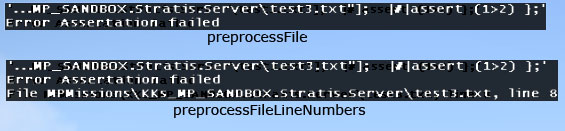
- Posted on July 25, 2014
- BrotherhoodOfHam
Essentially what the preprocessFile command does is it refers to the contents of a file as a string:
Example 1:
boop.html:<t align = 'center' valign = 'middle' shadow = '0' size = '2'>structured text</t>init.sqf:_text = parseText preprocessFile "boop.html"; hint _text;
This is especially useful for long strings, and it works on files with any file extension as long as they can be edited with a text editor.
Example 2:
init.sqf:
hint preprocessFile "description.ext"; copyToClipboard preprocessFile "mission.sqm";The above is all valid. However, using *.jpg or any other files saved in an image format is not possible.
Bottom Section
Categories:
- Scripting Commands
- Introduced with Operation Flashpoint: Resistance version 1.85
- Operation Flashpoint: Resistance: New Scripting Commands
- Operation Flashpoint: Resistance: Scripting Commands
- Command Group: System
- Scripting Commands OFP 1.99
- Scripting Commands OFP 1.96
- ArmA: Armed Assault: Scripting Commands
- Arma 2: Scripting Commands
- Arma 3: Scripting Commands
- Scripting Commands Take On Helicopters