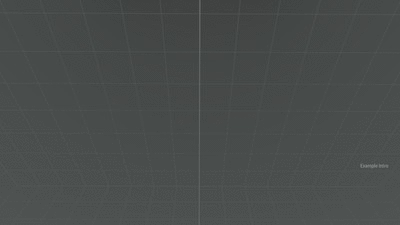BIS fnc EXP camp SITREP: Difference between revisions
Jump to navigation
Jump to search
Lou Montana (talk | contribs) m (Text replacement - "\|game([0-9])=([^ ]+) * \|version([0-9])=([^ ]+) * " to "|game$1=$2 |version$3=$4 ") |
(formatting) |
||
| Line 10: | Line 10: | ||
|eff= local | |eff= local | ||
|descr= | |descr= Displays multiple lines of text in given order. | ||
*Each array you pass represents a line that should be displayed | *Each array you pass represents a line that should be displayed | ||
*Lines will be displayed in the order you define them | *Lines will be displayed in the order you define them | ||
[[File:BIS fnc EXP camp SITREP.gif|left|400px]] | [[File:BIS fnc EXP camp SITREP.gif|left|400px]] | ||
|s1= [ | |s1= [line_1, line_2, line_n] spawn [[BIS_fnc_EXP_camp_SITREP]] | ||
|p1= | |p1= line_1-n: [[Array]] - lines to be displayed. Each array consist of the following parameters: | ||
* 0: text: [[String]] - text to be displayed | |||
* 1: fadeInTime: [[Number]] - (optional, default 2) fade-in duration in seconds | |||
* 2: waitTime: [[Number]] - (optional, default 1) how many seconds to wait before showing the next line | |||
* 3: fadeOutTime: [[String]] - (optional, default 2) fade-out duration in seconds. It is only used by the last line. Fades all other lines as well | |||
| | |r1= [[Boolean]] - [[true]] if successful, [[false]] if not | ||
|x1= <code>[["line1", 4, 5], ["line2", 3, 5, 8]] [[spawn]] [[BIS_fnc_EXP_camp_SITREP]];</code> | |||
|x1= <code>[["line1",4,5],["line2",3,5,8]] [[spawn]] [[BIS_fnc_EXP_camp_SITREP]];</code> | |||
|exec= spawn | |exec= spawn | ||
Revision as of 15:41, 18 August 2021
Description
- Description:
- Displays multiple lines of text in given order.
- Each array you pass represents a line that should be displayed
- Lines will be displayed in the order you define them
- Execution:
- spawn
- Groups:
- CampaignGUI
Syntax
- Syntax:
- [line_1, line_2, line_n] spawn BIS_fnc_EXP_camp_SITREP
- Parameters:
- line_1-n: Array - lines to be displayed. Each array consist of the following parameters:
- 0: text: String - text to be displayed
- 1: fadeInTime: Number - (optional, default 2) fade-in duration in seconds
- 2: waitTime: Number - (optional, default 1) how many seconds to wait before showing the next line
- 3: fadeOutTime: String - (optional, default 2) fade-out duration in seconds. It is only used by the last line. Fades all other lines as well
- Return Value:
- Boolean - true if successful, false if not
Examples
- Example 1:
[["line1", 4, 5], ["line2", 3, 5, 8]] spawn BIS_fnc_EXP_camp_SITREP;
Additional Information
Notes
-
Report bugs on the Feedback Tracker and/or discuss them on the Arma Discord or on the Forums.
Only post proven facts here! Add Note