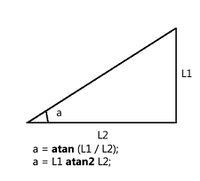atan2: Difference between revisions
Jump to navigation
Jump to search
Lou Montana (talk | contribs) |
(swap x and y to avoid confusion, since tangent is typically shown as y/x, not x/y) |
||
| Line 24: | Line 24: | ||
|gr1= Math - Geometry | |gr1= Math - Geometry | ||
|descr= [[Image:atan.jpg|right|200px]] ArcTangent of ''x | |descr= [[Image:atan.jpg|right|200px]] ArcTangent of ''y/x''. Used to determine the angle of a vector ''[x,y]''. Result in [[Number#Degrees|Degrees]] between -180 and 180. | ||
{{Feature | Informative | This command can handle '' | {{Feature | Informative | This command can handle ''x'' being 0, unlike when using [[atan]], and will return 90 }} | ||
{{Feature | important | Even though this command is a binary operator just like [[select]] command, it has [[SQF Syntax#Rules_of_Precedence | higher precedence]] than [[select]] command, therefore the following expression: <br>{{hl|_pos select 0 [[atan2]] (_pos select 1)}}<br> will produce an error. The correct usage in this case will be: <br>{{hl|(_pos select 0) [[atan2]] (_pos select 1)}}}} | {{Feature | important | Even though this command is a binary operator just like [[select]] command, it has [[SQF Syntax#Rules_of_Precedence | higher precedence]] than [[select]] command, therefore the following expression: <br>{{hl|_pos select 0 [[atan2]] (_pos select 1)}}<br> will produce an error. The correct usage in this case will be: <br>{{hl|(_pos select 0) [[atan2]] (_pos select 1)}}}} | ||
|s1= | |s1= y [[atan2]] x | ||
|p1= | |p1= y: [[Number]] | ||
|p2= | |p2= x: [[Number]] | ||
|r1= [[Number]] | |r1= [[Number]] | ||
| Line 41: | Line 41: | ||
|x2= Get direction from _obj1 to _obj2:<code>_vd = [[getPosASL]] _obj2 [[vectorDiff]] [[getPosASL]] _obj1; | |x2= Get direction from _obj1 to _obj2:<code>_vd = [[getPosASL]] _obj2 [[vectorDiff]] [[getPosASL]] _obj1; | ||
_dir = (_vd [[select]] 0) [[atan2]] (_vd [[select]] 1); {{cc|_dir range from -180 to +180}} | _dir = (_vd [[select]] 0) [[atan2]] (_vd [[select]] 1); {{cc|_dir range from -180 to +180}} | ||
_dir = (_dir + 360) % 360; {{cc|_dir range from 0 to 360}}</code> | |||
|x3= Get relative direction from _obj1 to _obj2:<code>_xy = _obj1 [[worldToModel]] [[getPosASL]] _obj2; | |x3= Get relative direction from _obj1 to _obj2:<code>_xy = _obj1 [[worldToModel]] [[getPosASL]] _obj2; | ||
_dir = (_xy [[select]] 0) [[atan2]] (_xy [[select]] 1); {{cc|_dir range from -180 to +180}} | _dir = (_xy [[select]] 0) [[atan2]] (_xy [[select]] 1); {{cc|_dir range from -180 to +180}} | ||
_dir = (_dir + 360) % 360; {{cc|_dir range from 0 to 360}}</code> | |||
|seealso= [[atan]] [[tan]] [[sin]] [[cos]] [[asin]] [[acos]] [[rad]] [[pi]] [[vectorCos]] [[getPos]] [[getRelPos]] [[Math Commands]] | |seealso= [[atan]] [[tan]] [[sin]] [[cos]] [[asin]] [[acos]] [[rad]] [[pi]] [[vectorCos]] [[getPos]] [[getRelPos]] [[Math Commands]] | ||
Revision as of 13:08, 23 March 2022
Description
- Description:
- ArcTangent of y/x. Used to determine the angle of a vector [x,y]. Result in Degrees between -180 and 180.
- Groups:
- Math - Geometry
Syntax
Examples
- Example 1:
_xy = [5,3]; _degrees = (_xy select 0) atan2 (_xy select 1); // 59.0362- Example 2:
- Get direction from _obj1 to _obj2:
_vd = getPosASL _obj2 vectorDiff getPosASL _obj1; _dir = (_vd select 0) atan2 (_vd select 1); // _dir range from -180 to +180 _dir = (_dir + 360) % 360; // _dir range from 0 to 360 - Example 3:
- Get relative direction from _obj1 to _obj2:
_xy = _obj1 worldToModel getPosASL _obj2; _dir = (_xy select 0) atan2 (_xy select 1); // _dir range from -180 to +180 _dir = (_dir + 360) % 360; // _dir range from 0 to 360
Additional Information
Notes
-
Report bugs on the Feedback Tracker and/or discuss them on the Arma Discord or on the Forums.
Only post proven facts here! Add Note
- Posted on 08:00, 18 November 2009
- KeV
-
To get the direction of an object from the player:
_dir = ((getPos _obj select 0) - (getPos player select 0)) atan2 ((getPos _obj select 1) - (getPos player select 1)); //_dir will be from -180 to 180.If positive values are needed then use:if (_dir < 0) then {_dir = _dir + 360};Or just use BIS_fnc_dirTo directly.
Categories:
- Scripting Commands
- Introduced with Operation Flashpoint version 1.00
- Operation Flashpoint: New Scripting Commands
- Operation Flashpoint: Scripting Commands
- Operation Flashpoint: Elite: Scripting Commands
- ArmA: Armed Assault: Scripting Commands
- Arma 2: Scripting Commands
- Arma 2: Operation Arrowhead: Scripting Commands
- Take On Helicopters: Scripting Commands
- Arma 3: Scripting Commands
- Command Group: Math - Geometry