assert: Difference between revisions
Jump to navigation
Jump to search
Killzone Kid (talk | contribs) (command is broken) |
Killzone Kid (talk | contribs) No edit summary |
||
| Line 7: | Line 7: | ||
____________________________________________________________________________________________ | ____________________________________________________________________________________________ | ||
| Tests a condition and if the condition is false, | | Tests a condition and if the condition is false, displays error on screen (if -showscripterrors enabled) and logs error into .rpt file. It does not interrupt the script execution. | ||
If script was pre-processed with [[preprocessFileLineNumbers]], it will also show/log the error line number and the file name. | |||
|= Description | |||
____________________________________________________________________________________________ | ____________________________________________________________________________________________ | ||
| Line 16: | Line 18: | ||
|p1= condition: [[Boolean]] |= Parameter 1 | |p1= condition: [[Boolean]] |= Parameter 1 | ||
| [[Boolean]] |= Return value | | [[Boolean]] - mirrors condition |= Return value | ||
____________________________________________________________________________________________ | ____________________________________________________________________________________________ | ||
|x1= < | |x1= <code>[[assert]] (1>2);</code> | ||
[[Image:PreprocessFile.jpg]] | |||
|= Example 1 | |||
____________________________________________________________________________________________ | ____________________________________________________________________________________________ | ||
| [[ | | [[try]], [[catch]], [[diag_captureFrame]], [[diag_captureSlowFrame]], [[diag_logSlowFrame]]|= See also | ||
}} | }} | ||
| Line 30: | Line 36: | ||
<!-- Note Section BEGIN --> | <!-- Note Section BEGIN --> | ||
<dd class="notedate">Posted on May 15, 2010 - 0:01 | <dd class="notedate">Posted on May 15, 2010 - 0:01 | ||
<dt class="note">'''[[User:Roehre|Roehre]]'''<dd class="note">Returns false, if condition is false, and returns true, if condition is true | <dt class="note">'''[[User:Roehre|Roehre]]'''<dd class="note">Returns false, if condition is false, and returns true, if condition is true. | ||
<!-- Note Section END --> | <!-- Note Section END --> | ||
</dl> | </dl> | ||
Revision as of 14:02, 17 December 2013
Description
- Description:
- Tests a condition and if the condition is false, displays error on screen (if -showscripterrors enabled) and logs error into .rpt file. It does not interrupt the script execution. If script was pre-processed with preprocessFileLineNumbers, it will also show/log the error line number and the file name.
- Groups:
- Uncategorised
Syntax
Examples
- Example 1:
assert (1>2);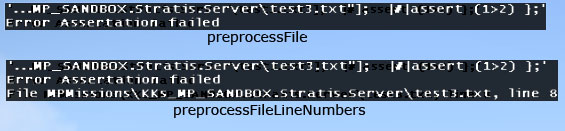
Additional Information
Notes
-
Report bugs on the Feedback Tracker and/or discuss them on the Arma Discord or on the Forums.
Only post proven facts here! Add Note
Notes
- Posted on May 15, 2010 - 0:01
- Roehre
- Returns false, if condition is false, and returns true, if condition is true.