preprocessFileLineNumbers: Difference between revisions
Jump to navigation
Jump to search
Lou Montana (talk | contribs) m (Text replacement - " +\|\$Warning( *)\|" to " |$1Warning$1|") |
Lou Montana (talk | contribs) m (Text replacement - "\| *((\[\[[a-zA-Z0-9_ |()]+\]\],? ?)+) * \}\}" to "|seealso= $1 }}") |
||
| Line 31: | Line 31: | ||
........ | ........ | ||
| [[fileExists ]] [[preprocessFile]], [[loadFile]], [[Function]], [[SQF syntax]], [[call]], [[spawn]], [[execVM]], [[PreProcessor Commands]] | |seealso= [[fileExists ]] [[preprocessFile]], [[loadFile]], [[Function]], [[SQF syntax]], [[call]], [[spawn]], [[execVM]], [[PreProcessor Commands]] | ||
}} | }} | ||
Revision as of 00:52, 17 February 2021
Description
- Description:
- Description needed
- Groups:
- System
Syntax
- Syntax:
- Syntax needed
- Parameters:
- fileName: String - path to the file
- Return Value:
- Return value needed
Examples
- Example 1:
_string = preprocessFileLineNumbers "A3\ui_f\scripts\IGUI\RscUnitInfo.sqf"Result is:
#line 1 "A3\ui_f\scripts\IGUI\RscUnitInfo.sqf"
disableserialization;
........
Additional Information
Notes
-
Report bugs on the Feedback Tracker and/or discuss them on the Arma Discord or on the Forums.
Only post proven facts here! Add Note
- Posted on December 17, 2013
- Killzone_Kid
- The main difference between preprocessFile and preprocessFileLineNumbers is that the latter adds #line keyword to the target file, which allows to log the __LINE__ error happened at and the __FILE__ error happened in.
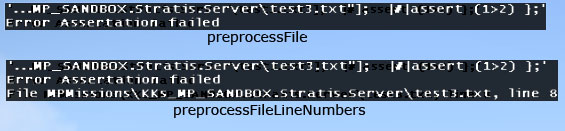
- Posted on November 4, 2017 - 10:16 (UTC)
- code34
-
The #line directive get's removed from the output.
So to add a custom #line directive before while using preprocessFileLineNumbers, you have to use a preprocessor macro like this:
#define DEBUG(sharp,name) sharp##line 0 name
and add this at the right place in your code
DEBUG(#,"your filename"); This way you can have custom filenames in error messages.