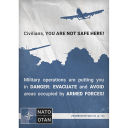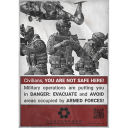Leaflets – Arma 3
Jump to navigation
Jump to search
mNo edit summary |
mNo edit summary |
||
| Line 4: | Line 4: | ||
=== Mission Usage === | === Mission Usage === | ||
Leaflets are a special weapon which can be fired both by a player or AI. | Leaflets are a special weapon which can be fired both by a player or AI. | ||
To add leaflets to an Utility Drone, use pylons settings in [[Eden Editor]]: | |||
[[File:a3 orange leaflets pylons.jpg|240px]] | |||
Alternatively, you can add them by script: | |||
myDrone [[addMagazine]] "1Rnd_Leaflets_West_F"; | myDrone [[addMagazine]] "1Rnd_Leaflets_West_F"; | ||
myDrone [[addWeapon]] "Bomb_Leaflets"; | myDrone [[addWeapon]] "Bomb_Leaflets"; | ||
Revision as of 08:08, 6 September 2017
Propaganda leaflets are a new feature introduced in Arma 3 Laws of War DLC (![]() 1.76)
1.76)

Mission Usage
Leaflets are a special weapon which can be fired both by a player or AI.
To add leaflets to an Utility Drone, use pylons settings in Eden Editor:
Alternatively, you can add them by script:
myDrone addMagazine "1Rnd_Leaflets_West_F"; myDrone addWeapon "Bomb_Leaflets";
Several leaflet types exist apart from West, see the table below.
To let AI drop the leaflets, simply fire the weapon:
myDrone fire "Bomb_Leaflets";
Custom Leaflets
Leaflet visuals are tied to specific magazine type. They are defined in global Config.cpp, but can be overriden in Description.ext:
class CfgLeaflets
{
class West // Configuration for 1Rnd_Leaflets_West_F
{
text = "Text of the leaflet"; // Text shown when previewing the leaflet full-screen. Ideally should be localized, so even player who cannot read the image can get the information
texture = "myLeaflet_ca.paa"; // Leaflet texture shown when previewing the leaflet full-screen
model = "myLeaflet.p3d"; // In-flight model. Optional; When undefined, generic white leaflet is used
}
};
Leaflet Classes
Leaflet Preview
Once a leaflet falls on the ground, it can be inspected using hold action. It will bring up a full-screen leaflet preview with the ability to show localized text of the leaflet.