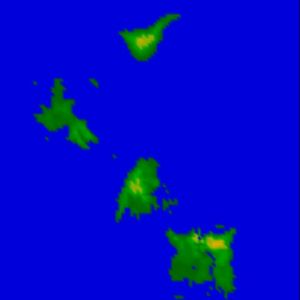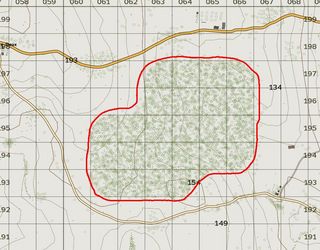KMP:OFPIP: Difference between revisions
Lou Montana (talk | contribs) m (Text replacement - "\{\{GameCategory\|(.*)\|?\|y\}\}" to "{{GameCategory|$1|link=y}}") |
Lou Montana (talk | contribs) m (Some wiki formatting) |
||
| (9 intermediate revisions by the same user not shown) | |||
| Line 1: | Line 1: | ||
by the | {{TOC|side}} | ||
Welcome to the '''OFP Island Pack((OFPIP))''' project by the {{Link|#OFP Island Pack Team}}. | |||
== | == Bug reporting == | ||
Please post bugs related to OFPIP only at the {{Link|link= http://dev-heaven.net/projects/kmp-ofpip/issues|text= OFPIP @ dev-heaven}}.<br> | |||
Please post bugs related to OFPIP only at the | |||
Please keep your bug reports '''as specific and as precise as possible'''.<br> | Please keep your bug reports '''as specific and as precise as possible'''.<br> | ||
| Line 17: | Line 13: | ||
Recommended tools for recording: | Recommended tools for recording: | ||
* | * {{Link|http://www.planetgamecam.com/?locid{{=}}download|GameCam}} | ||
* | * {{Link|http://www.fraps.com/download.php|Fraps}} | ||
* | * {{Link|http://www.howiesfunware.com/loadSideBarMiscSoftware.html|Howie's Quick Screen Capture Tool}} | ||
== OFP Island Pack == | |||
=== Summary === | |||
= | With the permission of each original author you find the most popular community created islands of Operation Flashpoint as well the {{GameCategory|ofp|link=y}} islands [[Everon]], [[Malden]], [[Kolgujev]] and [[Nogova]] of [[{{ofpr}}]] playable in [[:Category:ArmA: Armed Assault|{{Name|arma1|short}}]]. | ||
=== | === Features === | ||
==== v1.0 ==== | |||
* No dependencies. You can load them with any other addon or MOD. | * No dependencies. You can load them with any other addon or MOD. | ||
* Tested in MP / dedicated server. | * Tested in MP / dedicated server. | ||
| Line 45: | Line 39: | ||
** Trava SAT by Rg. | ** Trava SAT by Rg. | ||
** Nordic SAT by Rg (single SAT texture with mask and four HQ textures). | ** Nordic SAT by Rg (single SAT texture with mask and four HQ textures). | ||
* | * {{arma1}} clutters | ||
* | * {{arma2}} clutters | ||
<!--- | <!--- | ||
===Texture preview galleries=== | === Texture preview galleries === | ||
//TODO | //TODO | ||
* [[KMP:OFPIP:HeightMap_Gallery|HeightMap gallery]] (6,4 MB) | * [[KMP:OFPIP:HeightMap_Gallery|HeightMap gallery]] (6,4 MB) | ||
| Line 57: | Line 51: | ||
* [[KMP:OFPIP:SAT_Gallery|SAT texture gallery]] (0,7 MB) | * [[KMP:OFPIP:SAT_Gallery|SAT texture gallery]] (0,7 MB) | ||
---> | ---> | ||
===OFPIP World List=== | |||
=== OFPIP World List === | |||
* OFPIP '''Abel''' by ''Bohemia Interactive and Codemasters'' | * OFPIP '''Abel''' by ''Bohemia Interactive and Codemasters'' | ||
| Line 96: | Line 91: | ||
* OFPIP '''Leusderheide''' by ''Wouter'' | * OFPIP '''Leusderheide''' by ''Wouter'' | ||
===Terrain Grid Size=== | === Terrain Grid Size === | ||
All islands have 50 terrain cell size. | All islands have 50 terrain cell size. | ||
====128==== | ==== 128 ==== | ||
* Virovitica | * Virovitica | ||
====256==== | ==== 256 ==== | ||
* Abel | * Abel | ||
* Anilym | * Anilym | ||
| Line 126: | Line 119: | ||
* Trinity | * Trinity | ||
====512==== | ==== 512 ==== | ||
* 73eastings | * 73eastings | ||
* Canyonda | * Canyonda | ||
| Line 139: | Line 131: | ||
* Samakhills | * Samakhills | ||
====1024==== | ==== 1024 ==== | ||
* OFP World | * OFP World | ||
* Uwar Desert | * Uwar Desert | ||
{{Clear}} | |||
[[ | [[File:ACE_IslandPack_OFPWorld.JPG|thumb|300px|left|OFP World layout]] | ||
[[ | [[File:Aceip_singletree_forest.jpg|thumb|320px|left|Woods drawn on the map ]] | ||
{{Clear}} | |||
===Integrated missions=== | === Integrated missions === | ||
OFPIP has several missions integrated. | OFPIP has several missions integrated. | ||
====Vehicle DM==== | ==== Vehicle DM ==== | ||
//TODO | //TODO | ||
This mission is a rather simple '''Vehicle DM''' with a focus on fast and fun play. | This mission is a rather simple '''Vehicle DM''' with a focus on fast and fun play. | ||
| Line 159: | Line 150: | ||
One of the key features is that it auto integrates available vehicle addons into the mission. | One of the key features is that it auto integrates available vehicle addons into the mission. | ||
<!-- | <!-- {{Link|link= http://dev-heaven.net/wiki/kmp-ofpip/Vehicle_DM|text= More info}} --> | ||
==Download== | == Download == | ||
===OFPIP core package=== | === OFPIP core package === | ||
==== Installer ==== | |||
==== 7z Package ==== | |||
====7z Package==== | |||
You can extract the exe version above just fine with 7z. | You can extract the exe version above just fine with 7z. | ||
====OFPIP Yoma Addon Sync 2009 Server==== | ==== OFPIP Yoma Addon Sync 2009 Server ==== | ||
* Server name: '''OFPIP YAS Server''' | * Server name: '''OFPIP YAS Server''' | ||
//TODO <!-- * Auto config URL: '''http://ofpip.arma-creations.com/yas/ofpip/ofpip.7z''' --> | //TODO <!-- * Auto config URL: '''http://ofpip.arma-creations.com/yas/ofpip/ofpip.7z''' --> | ||
* (Optional) | * (Optional) Homepage: {{Link|KMP:OFPIP|KMP:OFPIP}} | ||
Get Addon Sync 2009 | Get Addon Sync 2009 {{Link|link= http://dev-heaven.net/projects/show/yoma-addonsync2009|text= here}}. | ||
===Big SAT package=== | === Big SAT package === | ||
====Installation==== | ==== Installation ==== | ||
//TODO | //TODO | ||
* Unpack the 7z file into some modfolder like .\arma2\@ofpip_sat\addons and load the OFPIP along. | * Unpack the 7z file into some modfolder like .\arma2\@ofpip_sat\addons and load the OFPIP along. | ||
| Line 191: | Line 179: | ||
* Activate the '''RG_SAT_TRAVA''' or '''OFPIP_SAT_SNOW''' define in the .\arma2\userconfig\ofip\ofpip_select_texture.hpp for the desired island(s). | * Activate the '''RG_SAT_TRAVA''' or '''OFPIP_SAT_SNOW''' define in the .\arma2\userconfig\ofip\ofpip_select_texture.hpp for the desired island(s). | ||
====7z Package==== | ==== 7z Package ==== | ||
//TODO | //TODO | ||
ofpip_sat_2008_02_25.7z (251 MB) - Mirrors: | ofpip_sat_2008_02_25.7z (251 MB) - Mirrors: | ||
<!-- | <!-- {{Link|http://public.acemod.net/download/OFPIP/optional/OFPIP_sat_2008_02_25.7z|acemod.net}}<br> --> | ||
==Installation== | == Installation == | ||
===Preface=== | === Preface === | ||
{{ | {{Feature|important|NEVER ever put addons (pbo files) in the arma2\addons folder!}} | ||
===Installer=== | === Installer === | ||
Simply execute the binary you downloaded before and follow onscreen instructions. | Simply execute the binary you downloaded before and follow onscreen instructions. | ||
===7z package=== | === 7z package === | ||
//TODO | //TODO | ||
Unpack the exe file with RMB extract into the '''.\arma2''' folder itself.<br> | Unpack the exe file with RMB extract into the '''.\arma2''' folder itself.<br> | ||
| Line 224: | Line 214: | ||
** ofpip_t_rvmat_without_mask.hpp | ** ofpip_t_rvmat_without_mask.hpp | ||
===OFPIP YomaTools Server=== | === OFPIP YomaTools Server === | ||
=== Stay up to date (included automatic updater) === | |||
//TODO | //TODO | ||
The OFPIP offers an unique updating system which allows you to stay always up to date with the latest OFPIP version. | The OFPIP offers an unique updating system which allows you to stay always up to date with the latest OFPIP version. | ||
| Line 238: | Line 229: | ||
As alternative you can update with the OFPIP YomaTools Server. | As alternative you can update with the OFPIP YomaTools Server. | ||
== Additional information == | |||
==== HowTo switch ground textures ==== | |||
# Go to '''.\arma2\userconfig\ofpip'''. | |||
# Open the '''ofpip_island_select_texture.hpp''' file with a text editor. You can chose the texture you want to apply to the specific island. | |||
# At the very end you have the list of '''available textures'''. | |||
# Replace the UPPERCASE string, like ARMA_BLATO, with a new one for the desired island. | |||
{{Feature|important|Do NOT change anything else!}} | |||
<syntaxhighlight lang="cpp"> | |||
#ifdef OFPIP_MALDEN | |||
#define ARMA_BLATO | |||
#endif | |||
#ifdef OFPIP_KOLGUJEV | |||
#define ARMA_LESLIST | |||
#endif | |||
#ifdef OFPIP_EVERON | |||
#define ARMA_LESJEH | |||
#endif | |||
#ifdef OFPIP_NOGOVA | |||
#define ARMA_TRAVA | |||
#endif | |||
</syntaxhighlight> | |||
//TODO | //TODO | ||
You can check the different textures in the [[KMP:OFPIP:Texture_Settings_Gallery|OFPIP Texture Settings Gallery]] in the BIKI or download the | You can check the different textures in the [[KMP:OFPIP:Texture_Settings_Gallery|OFPIP Texture Settings Gallery]] in the BIKI or download the {{Link|http://public.acemod.net/download/aceip/ACEIP_Texture_Settings_Gallery.7z|ACEIP Texture Settings Gallery}} as screenshots. | ||
====HowTo enforce the same texture in MP play==== | ==== HowTo enforce the same texture in MP play ==== | ||
//TODO | //TODO | ||
# Have [[ArmA:_Addon_Signatures|verifySignatures]] active on your server. | |||
# On your server ONLY the '''OFPIP_v*.*.bikey''' may remain in a keys folder.<br>You have to remove the ''' OFPIP_client_can_choose_texture_settings_v*.*.bikey''' from any keys folder or your server completely. | |||
# Go to '''.\arma\@ofpip\addons'''. | |||
You have to remove the ''' OFPIP_client_can_choose_texture_settings_v*.*.bikey''' from any keys folder or your server completely. | # Move the '''ofpip__client_can_choose_texture_settings.pbo''' to '''.\arma\@ofpip''' (one folder higher). | ||
A client has to do points 3 and 4 in able to play. | A client has to do points 3 and 4 in able to play. | ||
====Standard setup - files overview ==== | ==== Standard setup - files overview ==== | ||
//TODO | //TODO | ||
<br clear="all" /> | <br clear="all" /> | ||
<br clear="all" /> | <br clear="all" /> | ||
===Server key file=== | === Server key file === | ||
//TODO | //TODO | ||
Included in the release package. | Included in the release package. | ||
| Line 298: | Line 285: | ||
'''Separate download''': | '''Separate download''': | ||
<!-- * Standard key<br> | <!-- * Standard key<br>{{Link|link= http://dev-heaven.net/projects/list_files/ace-ip|text= OFPIP_v*.*.bikey}} --> | ||
<!-- * To allow custom ground textures<br> | <!-- * To allow custom ground textures<br>{{Link|link= http://dev-heaven.net/projects/list_files/ace-ip|text= OFPIP_client_can_choose_texture_settings_v*.*.bikey}} --> | ||
'''Important''': To allow custom ground textures you need both keys on the server! | '''Important''': To allow custom ground textures you need both keys on the server! | ||
===BISign=== | === BISign === | ||
//TODO | //TODO | ||
Included in the release package. | Included in the release package. | ||
| Line 313: | Line 301: | ||
'''Separate download''': | '''Separate download''': | ||
<!-- | <!-- {{Link|link= http://dev-heaven.net/projects/list_files/ace-ip|text= ofpip_bisign_files_v*.*.7z}} --> | ||
Extract the package inside the .\arma2\@ofpip\addons folder. | Extract the package inside the .\arma2\@ofpip\addons folder. | ||
===Linux server=== | === Linux server === | ||
For better readability the files still use case sensitivity. | For better readability the files still use case sensitivity. | ||
{{ | {{Feature|important|Do not forget to make all files lower case only on a Linux server machine!}} | ||
=== | === FAQ === | ||
==== I have problems with the download / the download is never complete? ==== | |||
Please use the free {{Link|http://www.freedownloadmanager.org|freedownloadmanager}} to download the file. | |||
====How can I remove OFPIP v1.0 completely from my computer?==== | ==== How can I remove OFPIP v1.0 completely from my computer? ==== | ||
//TODO | //TODO | ||
* Files | * Files | ||
| Line 347: | Line 334: | ||
** HKLM Software\Microsoft\Windows\CurrentVersion\Uninstall\OFPIP | ** HKLM Software\Microsoft\Windows\CurrentVersion\Uninstall\OFPIP | ||
==== Does the 'userconfig' folder have to be moved into the dta folder? ==== | |||
====Does the 'userconfig' folder have to be moved into the dta folder?==== | |||
No, it should be like this: | No, it should be like this: | ||
.\arma2\userconfig\ofpip | .\arma2\userconfig\ofpip | ||
Please refer to | Please refer to {{Link|#Standard setup - files overview}}. | ||
==== The OFPIP updater says "File not found or site error..." ==== | |||
Probably not available on this mirror. | Probably not available on this mirror. | ||
Run it again or use the direct download of the patch listed on the BIKI page @ | Run it again or use the direct download of the patch listed on the BIKI page @ {{Link|#Installer}}. | ||
====How to use the SAT pack==== | ==== How to use the SAT pack ==== | ||
//TODO | //TODO | ||
When I use to add SAT pack, will they instantly replace other textures | When I use to add SAT pack, will they instantly replace other textures | ||
| Line 368: | Line 352: | ||
No you have to activate them. | No you have to activate them. | ||
Please read | Please read {{Link|#Installation 2|Big SAT package # Installation]] and {{Link|#HowTo switch ground textures}}. | ||
The SAT have his own key found | The SAT have his own key found {{Link|http://dev-heaven.net/projects/list_files/ace-ip|here}}. BIsign files are included in the download package itself. | ||
===Tools=== | == Credits == | ||
=== Tools === | |||
* '''Mikero''' for the superb pbodll tools. | * '''Mikero''' for the superb pbodll tools. | ||
| Line 381: | Line 366: | ||
===Island designers=== | === Island designers === | ||
* '''Bohemia Interactive and Codemasters''' for 'Everon', 'Kolgujev', 'Malden' and 'Nogova' islands. | * '''Bohemia Interactive and Codemasters''' for 'Everon', 'Kolgujev', 'Malden' and 'Nogova' islands. | ||
| Line 404: | Line 389: | ||
* '''Wouter''' for the 'Leusderheide' island. | * '''Wouter''' for the 'Leusderheide' island. | ||
===Addon designers=== | === Addon designers === | ||
* '''Agent Smith''' for the 'AGS_build', 'AGS_inds', 'AGS_port', 'F3WX_O1' addons. | * '''Agent Smith''' for the 'AGS_build', 'AGS_inds', 'AGS_port', 'F3WX_O1' addons. | ||
| Line 419: | Line 404: | ||
* '''Barn''' for the 'tormobj' addon. | * '''Barn''' for the 'tormobj' addon. | ||
===Texture designers=== | === Texture designers === | ||
* '''Bohemia Interactive''' | * '''Bohemia Interactive''' | ||
| Line 437: | Line 422: | ||
* kju | * kju | ||
==Change log== | |||
== Change log == | |||
===2009-00-00 v0.00=== | ===2009-00-00 v0.00=== | ||
Latest revision as of 10:36, 6 September 2024
Welcome to the OFP Island Pack((OFPIP)) project by the OFP Island Pack Team.
Bug reporting
Please post bugs related to OFPIP only at the OFPIP @ dev-heaven (dead link).
Please keep your bug reports as specific and as precise as possible.
Adding screenshots, videos or the errors from the arma.RPT help to visualize
the problem.
Recommended tools for recording:
OFP Island Pack
Summary
With the permission of each original author you find the most popular community created islands of Operation Flashpoint as well the Operation Flashpoint islands Everon, Malden, Kolgujev and Nogova of Operation Flashpoint: Resistance playable in ArmA.
Features
v1.0
- No dependencies. You can load them with any other addon or MOD.
- Tested in MP / dedicated server.
- Replaced all possible objects/buildings with an ArmA/Arma 2 counterpart. The others objects/buildings have been converted to ArmA as part of the (OFPIP) addons.
- Uses OFP:Res Nogova vegetation for best performance/look.
- Replaced the 'block forest objects' with 'single tree pattern'. (click for screenshot)
- Forest trees can be brought down by explosions.
- Forest trees slow down vehicles, yet can be brought down.
- Single ground texture technology - several to choose from via client side config. You can even assign each island a texture individually.
- High quality SAT texture:
- Snow SAT by the-f.
- Trava SAT by Rg.
- Nordic SAT by Rg (single SAT texture with mask and four HQ textures).
- Armed Assault clutters
- Arma 2 clutters
OFPIP World List
- OFPIP Abel by Bohemia Interactive and Codemasters
- OFPIP Cain by Bohemia Interactive and Codemasters
- OFPIP Eden by Bohemia Interactive and Codemasters
- OFPIP Noe by Bohemia Interactive and Codemasters
- OFPIP OFP World by Bohemia Interactive and Codemasters
- OFPIP Clarkisland by Phaeden
- OFPIP Elephanthead by Phaeden
- OFPIP Gaia by Phaeden
- OFPIP Highlands by Phaeden
- OFPIP Isladestella by Phaeden
- OFPIP Lakemartin by Phaeden
- OFPIP SamakHills by Phaeden
- OFPIP Canyonda by Pierre W.
- OFPIP Nabukonodexa by Pierre W.
- OFPIP Messor by Reaper
- OFPIP Occasus by Reaper
- OFPIP Torment_valley by Barn
- OFPIP Trinity by Brent a.k.a Buggs
- OFPIP Havelte by Coolhand
- OFPIP Anilym by cowardheart
- OFPIP Freya by HeinBloed
- OFPIP Avignon by Jakerod
- OFPIP 73Eastings by Calm Terror
- OFPIP Sandy_rocks by Mr Bean
- OFPIP Ivtiliac by Narpal
- OFPIP Saru by Schuschs
- OFPIP Atlantis_gold by Scipio
- OFPIP Virovitica by Skalpel
- OFPIP Sontonagh_district by Smiley_Nick
- OFPIP Uwar_desert by ThruYerStErNuM
- OFPIP Skye by Waterman
- OFPIP Leusderheide by Wouter
Terrain Grid Size
All islands have 50 terrain cell size.
128
- Virovitica
256
- Abel
- Anilym
- Atlantis Gold
- Avignon
- Cain
- Eden
- Freya
- Gaia
- Havelte
- Ivtiliac
- Leusderheide
- Nabukonodexa
- Noe
- Sandy Rocks
- Saru
- Skye
- Sontonagh District
- Torment Valley
- Trinity
512
- 73eastings
- Canyonda
- Clarkisland
- Elephanthead
- Highlands
- Isladestella
- Lakemartin
- Messor
- Occasus
- Samakhills
1024
- OFP World
- Uwar Desert
Integrated missions
OFPIP has several missions integrated.
Vehicle DM
//TODO This mission is a rather simple Vehicle DM with a focus on fast and fun play.
One of the key features is that it auto integrates available vehicle addons into the mission.
Download
OFPIP core package
Installer
7z Package
You can extract the exe version above just fine with 7z.
OFPIP Yoma Addon Sync 2009 Server
- Server name: OFPIP YAS Server
//TODO
- (Optional) Homepage: KMP:OFPIP
Get Addon Sync 2009 here (dead link).
Big SAT package
Installation
//TODO
- Unpack the 7z file into some modfolder like .\arma2\@ofpip_sat\addons and load the OFPIP along.
- Activate the RG_SAT_TRAVA or OFPIP_SAT_SNOW define in the .\arma2\userconfig\ofip\ofpip_select_texture.hpp for the desired island(s).
7z Package
//TODO ofpip_sat_2008_02_25.7z (251 MB) - Mirrors:
Installation
Preface
Installer
Simply execute the binary you downloaded before and follow onscreen instructions.
7z package
//TODO
Unpack the exe file with RMB extract into the .\arma2 folder itself.
The result is:
- .\arma2\@ofpip
- .\arma2\userconfig\ofpip
- ofpip_hide_island_in_island_list.hpp
- ofpip_select_texture.hpp
- ofpip_select_texture_custom.hpp
- .\arma2\userconfig\ofpip\ofpip_config
- ofpip_t_definitions.hpp
- ofpip_t_rvmat_base.hpp
- ofpip_t_rvmat_stuff.hpp
- ofpip_t_rvmat_with_mask.hpp
- ofpip_t_rvmat_without_mask.hpp
OFPIP YomaTools Server
Stay up to date (included automatic updater)
//TODO The OFPIP offers an unique updating system which allows you to stay always up to date with the latest OFPIP version.
1. Go to .\arma2\@ofpip\tools.
2. Run Update OFPIP and vehicle DM.
3. Follow on screen instructions.
As alternative you can update with the OFPIP YomaTools Server.
Additional information
HowTo switch ground textures
- Go to .\arma2\userconfig\ofpip.
- Open the ofpip_island_select_texture.hpp file with a text editor. You can chose the texture you want to apply to the specific island.
- At the very end you have the list of available textures.
- Replace the UPPERCASE string, like ARMA_BLATO, with a new one for the desired island.
#ifdef OFPIP_MALDEN
#define ARMA_BLATO
#endif
#ifdef OFPIP_KOLGUJEV
#define ARMA_LESLIST
#endif
#ifdef OFPIP_EVERON
#define ARMA_LESJEH
#endif
#ifdef OFPIP_NOGOVA
#define ARMA_TRAVA
#endif
//TODO You can check the different textures in the OFPIP Texture Settings Gallery in the BIKI or download the ACEIP Texture Settings Gallery (dead link) as screenshots.
HowTo enforce the same texture in MP play
//TODO
- Have verifySignatures active on your server.
- On your server ONLY the OFPIP_v*.*.bikey may remain in a keys folder.
You have to remove the OFPIP_client_can_choose_texture_settings_v*.*.bikey from any keys folder or your server completely. - Go to .\arma\@ofpip\addons.
- Move the ofpip__client_can_choose_texture_settings.pbo to .\arma\@ofpip (one folder higher).
A client has to do points 3 and 4 in able to play.
Standard setup - files overview
//TODO
Server key file
//TODO Included in the release package.
The .bikey file are needed only on the dedicated server in .\arma2\keys.
To have the key(s) inside .\arma2\@ofip\keys should work as well.
Separate download:
Important: To allow custom ground textures you need both keys on the server!
BISign
//TODO Included in the release package.
The .bisign files are needed both on the dedicated server and client in .\arma2\@ofpip\addons for each PBO, if a server only allows to join only with signed files.
Separate download:
Extract the package inside the .\arma2\@ofpip\addons folder.
Linux server
For better readability the files still use case sensitivity.
FAQ
I have problems with the download / the download is never complete?
Please use the free freedownloadmanager to download the file.
How can I remove OFPIP v1.0 completely from my computer?
//TODO
- Files
- $DESKTOP\Play ArmA With ${PRODUCT_NAME}.lnk
- $DESKTOP\Play ArmA (Beta) With ${PRODUCT_NAME}.lnk
- .\arma\ofpip uninst.exe
- .\arma\@ofpip
- .\arma\dta\userconfig\ofpip_select_texture.hpp
- .\arma\dta\userconfig\ofpip_select_texture_custom.hpp
- .\arma\dta\userconfig\ofpip_config\ofpip_t_definitions.hpp
- .\arma\keys\ofpip_*.bikey
- Startmenu
- ofpip
- Registry
- HKLM Software\ofpip\OPFIP
- HKLM Software\Microsoft\Windows\CurrentVersion\Uninstall\OFPIP
Does the 'userconfig' folder have to be moved into the dta folder?
No, it should be like this:
.\arma2\userconfig\ofpip
Please refer to Standard setup - files overview.
The OFPIP updater says "File not found or site error..."
Probably not available on this mirror.
Run it again or use the direct download of the patch listed on the BIKI page @ Installer.
How to use the SAT pack
//TODO
When I use to add SAT pack, will they instantly replace other textures and make sat-texture as default? Or how to use it together WITH Signature-checking?
No you have to activate them. Please read {{Link|#Installation 2|Big SAT package # Installation]] and HowTo switch ground textures.
The SAT have his own key found here (dead link). BIsign files are included in the download package itself.
Credits
Tools
- Mikero for the superb pbodll tools.
- Spooner for the outstanding OFP to ArmA island conversion tool Roller.
- Dschulle, Rom, Snake Man for the excellent WrpTool.
Island designers
- Bohemia Interactive and Codemasters for 'Everon', 'Kolgujev', 'Malden' and 'Nogova' islands.
- Barn for the 'Torment_valley' island.
- Brent a.k.a Buggs for the 'Trinity' island.
- Coolhand for the 'Havelte' island.
- cowardheart for the 'Anilym' island.
- HeinBloed for the 'Freya' island.
- Jakerod for the 'Avignon' island.
- Calm Terror for the '73Eastings' island.
- Mr Bean for the 'Sandy_rocks' island.
- Narpal for the 'Ivtiliac' island.
- Phaeden for 'Clarkisland', 'Elephanthead', 'Gaia', 'Highlands', 'Isladestella', 'Lakemartin' and 'Samakhills' islandS.
- Pierre W. aka PIWI56 for 'Canyonda' and 'Nabukonodexa' islands.
- Reaper for 'Messor' and 'Occasus' islands.
- Schuschs for the 'Saru' island.
- Scipio for the 'Atlantis_gold' island.
- Skalpel for the 'Virovitica' island.
- Smiley_Nick for the 'Sontonagh_district' island.
- ThruYerStErNuM for the 'Uwar_desert' island.
- Waterman for the 'Skye' island.
- Wouter for the 'Leusderheide' island.
Addon designers
- Agent Smith for the 'AGS_build', 'AGS_inds', 'AGS_port', 'F3WX_O1' addons.
- Lester for the 'aef_reallights' addon.
- OFP_Pupsi for the 'anjaddon1' addon.
- USMC Sniper for the 'art_bd' addon.
- Bkm Mod for the 'bkm_balkan' addon.
- Iva from Bkm Mod for the 'bkm_objects' addon.
- MiG and PowerSlide for the 'fml_objects' addon.
- HeinBloed for the 'freya' addon.
- Miles Teg for the 'ob73east' addon.
- bk1276 for the 'rksl-netpack-uk' and 'rksl-netpack-us' addons.
- Team Yankee for the 'tmyk_bridges' addon.
- Barn for the 'tormobj' addon.
Texture designers
- Bohemia Interactive
- CAT_SHIT_ONE
- Gummi
- Hund [Zeus]
- NVidia
- Phaeden (WGL/ACE Mod)
- Rg
- Sgt.Ace
- Symbiot
- Wouter
OFP Island Pack Team
- the-f
- kju