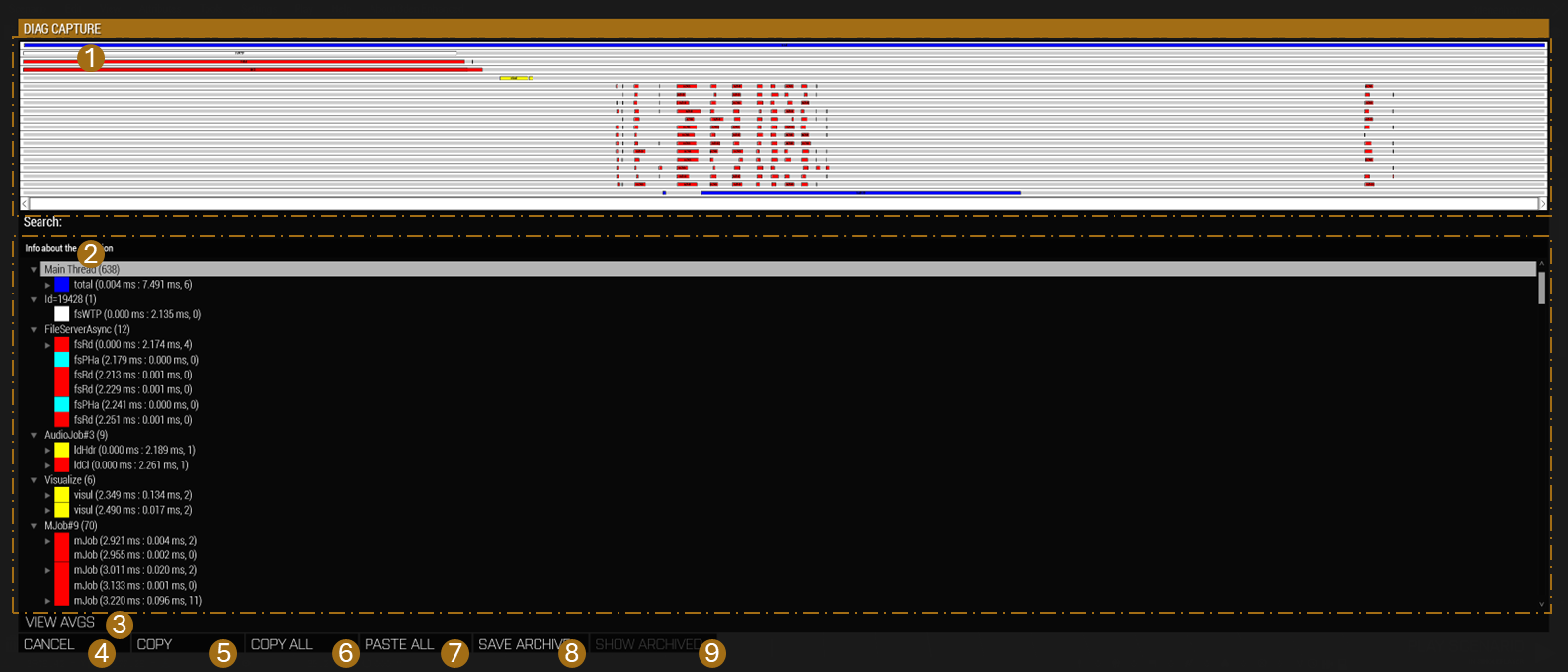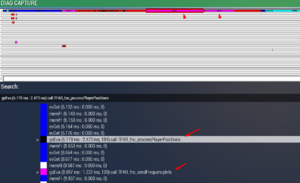|
|
| (151 intermediate revisions by 2 users not shown) |
| Line 1: |
Line 1: |
| = Scripting Commands =
| | {{TOC|side}} |
| This is a complete list of all scripting commands available for BI games. For game or game version specific commands click on the icons or images.
| | If you have ever wondered why you scenario is running so badly, performance profiling is the way to find it out. It allows you to find bottlenecks and slow code by capturing a "slow" frame. |
| == by '''Game''' ==
| | The captured data can then be viewed and analysed. |
| <gallery mode="packed-hover" class="center" widths="100px" heights="80px">
| |
| File: Arma 3_logo_black.png|[[:Category:Scripting Commands Arma 3|Scripting Commands {{arma3}}]]
| |
| File: A2_OA_Logo.png|[[:Category:Scripting Commands Arma 2: Operation Arrowhead|Scripting Commands {{arma2oa}}]]
| |
| File: Logo A2.png|[[:Category:Scripting Commands Arma 2|Scripting Commands {{arma2}}]]
| |
| File: Logo A1 black.png|[[:Category:Scripting Commands Armed Assault|Scripting Commands {{arma1}}]]
| |
| File: Logo A0.png|[[:Category:Scripting Commands Operation Flashpoint|Scripting Commands {{ofp}}]]
| |
| File: Logo TakOH full.png|[[:Category:Scripting Commands Take On Helicopters|Scripting Commands {{tkoh}}]]
| |
| </gallery>
| |
|
| |
|
| | == Getting the correct Version == |
| | Profiling is enabled in the following {{arma3}} versions |
| | * arma3profiling_x64.exe - '''Part of the Performance Profiling Build''' |
| | * arma3diag_x64.exe - '''Part of the Development Build''' |
|
| |
|
| == by '''Game Version''' or '''Branch''' ==
| | Read [[Arma_3: Steam Branches]] for a guide on how to access these branches. |
| {| | | |
| | {{Feature|informative|It is recommended to use the '''Performance Profiling Build''' (arma3profiling_x64.exe) for performance profiling because: |
| | * Has tools that might not make it into development build |
| | * Has all the profiling related commands that ''arma3diag_x64.exe'' has |
| | * Its performance is closer to the default ''arma3_x64.exe''}} |
| | |
| | == Frame Capturing == |
| | There are several commands that allow you to capture a frame. |
| | * [[diag_captureFrame]] |
| | * [[diag_captureSlowFrame]] |
| | * [[diag_logSlowFrame]] - not available in Arma 3 :( |
| | * [[diag_captureFrameToFile]] |
| | In most cases you do not want to capture any or all frames, you just want to capture "slow" frames. A slow frame is a frame that takes longer than the average frame and slows down the game. |
| | |
| | == How to Use == |
| | # Run a mission |
| | # Execute a scripted command <sqf inline>diag_captureSlowFrame ["total", 0.3];</sqf> using any means ([[Arma 3: Debug Console|Debug Console]], mission radio trigger...) |
| | # Once a slow frame is detected, a window will open |
| | # In the window you will be able to browse a lot of performance-related data, which can be interesting |
| | # To export the gathered information for sharing with others: |
| | ## Select Main Thread (if not selected yet) |
| | ## Press the Copy button |
| | ## Open an external text editor |
| | ## Paste the text into a new file |
| | ## Save the file |
| | |
| | == Capture Frame UI == |
| | [[File: arma3-capture frame ui overview.png]] |
| | |
| | # {{Wiki|TODO}} |
| | # {{Wiki|TODO}} |
| | # {{Wiki|TODO}} |
| | # {{Wiki|TODO}} |
| | # {{Wiki|TODO}} |
| | # {{Wiki|TODO}} |
| | # {{Wiki|TODO}} |
| | # {{Wiki|TODO}} |
| | # {{Wiki|TODO}} |
| | |
| | == External Viewer == |
| | * chrome://tracing |
| | * https://ui.perfetto.dev/ |
| | |
| | [[File:Performance_Profiling_04.png|thumb|diag_captureFrame sample output with custom subtree]] |
| | == Creating Your Own Subtree == |
| | |
| | When Profiling Per-Frame Eventhandlers (PFH), [[diag_captureFrame]] only shows one blob called siFEH that contains all PFH's so you can't see what part of that is caused by your PFH.<br> |
| | You can create your own subtree inside siFEH by wrapping your function call inside a [[isNil]] CODE statement like this:<br> |
| | Turn your old call which may look like this: |
| | <sqf> |
| | addMissionEventHandler ["EachFrame", { |
| | call myPFHFunction |
| | }]; |
| | </sqf> |
| | |
| | Into something like this: |
| | <sqf> |
| | addMissionEventHandler ["EachFrame", { |
| | isNil { call myPFHFunction } // isNil creates the subtree |
| | }]; |
| | </sqf> |
| | |
| | Now when you run [[diag_captureFrame]] inside of siPFH you will have a subtree called gsEva and behind that you can see the first line of code inside the isNil statement.<br> |
| | It will only show a part of the first line of that code so you should put something descriptive into the [[isNil]] statement.<br> |
| | You can use the same to create a subtree for any function you like. This will also work inside [[Scheduler#Scheduled_Environment|Scheduled]] ([[spawn]]ed) scripts. <br> |
| | But using this method to "subtree" a function with return values requires a little bit of trickery to get the return value out. |
| | |
| | |
| | == Notes == |
| | |
| | * 0.3 is a time in second used to determine what duration of a frame you consider abnormal, and first such frame will be captured. |
| | * 0.3 is definitely something you should not see in a normal game. |
| | * If you do not capture any frames with 0.3, try lowering it to 0.2 or 0.1. |
| | * If it triggers too early, before the main slowdown happens, increase it to a higher value, e.g. 1.0. |
| | |
| | == Scopes == |
| | {| class="wikitable sortable" |
| | |- |
| | ! Technical Name !! Descriptive Name !! Description |
| | |- |
| | | Main |
| | | |
| | | |
| |- | | |- |
| ! Game !! Game Version or Branch
| | | total |
| | | |
| | | |
| |- | | |- |
| | {{ofp}} || {{GVI|ofp|1.00}} {{GVI|ofp|1.04}} {{GVI|ofp|1.10}} {{GVI|ofp|1.20}} {{GVI|ofp|1.30}} {{GVI|ofp|1.46}} {{GVI|ofp|1.99}} | | | fsPHa |
| | | |
| | | |
| |- | | |- |
| | {{ofpr}} || {{GVI|ofpr|1.75}} {{GVI|ofpr|1.78}} {{GVI|ofpr|1.80}} {{GVI|ofpr|1.85}} {{GVI|ofpr|1.90}} | | | winMs |
| | | |
| | | |
| |- | | |- |
| | {{ofpe}} || {{GVI|ofpe}} (Doesn't work yet) | | | dlcSim |
| | | |
| | | |
| |- | | |- |
| | {{arma1}}|| {{GVI|arma1|1.00}} {{GVI|arma1|1.04}} {{GVI|arma1|1.05}} {{GVI|arma1|1.06}} {{GVI|arma1|1.07}} {{GVI|arma1|1.08}} {{GVI|arma1|1.09}} {{GVI|arma1|1.11}} | | | steamCbk |
| | | |
| | | |
| |- | | |- |
| | {{arma2}} || {{GVI|arma2|1.00}} {{GVI|arma2|1.02}} {{GVI|arma2|1.03}} {{GVI|arma2|1.04}} {{GVI|arma2|1.05}} {{GVI|arma2|1.06}} | | | input |
| | | |
| | | |
| |- | | |- |
| | {{arma2oa}} || {{GVI|arma2oa|1.51}} {{GVI|arma2oa|1.52}} {{GVI|arma2oa|1.54}} {{GVI|arma2oa|1.55}} {{GVI|arma2oa|1.57}} {{GVI|arma2oa|1.60}} {{GVI|arma2oa|1.62}} {{GVI|arma2oa|1.63}} {{GVI|arma2oa|1.64}} | | | wSimu |
| | | |
| | | |
| |- | | |- |
| | {{arma3}} Alpha || {{GVI|arma3|0.50}} {{GVI|arma3|0.56}} {{GVI|arma3|0.58}} | | | docSim |
| | | |
| | | |
| |- | | |- |
| | {{arma3}} Beta || {{GVI|arma3|0.70}} {{GVI|arma3|0.74}} {{GVI|arma3|0.76}} | | | wSimDisp |
| | | |
| | | |
| |- | | |- |
| | {{arma3}} || {{GVI|arma3|1.00}} {{GVI|arma3|1.02}} {{GVI|arma3|1.04}} {{GVI|arma3|1.06}} {{GVI|arma3|1.08}} {{GVI|arma3|1.10}} {{GVI|arma3|1.12}} {{GVI|arma3|1.14}} {{GVI|arma3|1.16}} {{GVI|arma3|1.18}} {{GVI|arma3|1.20}} {{GVI|arma3|1.22}} {{GVI|arma3|1.24}} {{GVI|arma3|1.26}} {{GVI|arma3|1.32}} {{GVI|arma3|1.34}} {{GVI|arma3|1.36}} {{GVI|arma3|1.38}} {{GVI|arma3|1.40}} {{GVI|arma3|1.42}} {{GVI|arma3|1.44}} {{GVI|arma3|1.46}} {{GVI|arma3|1.48}} {{GVI|arma3|1.50}} {{GVI|arma3|1.52}} {{GVI|arma3|1.54}} {{GVI|arma3|1.56}} {{GVI|arma3|1.58}} {{GVI|arma3|1.60}} {{GVI|arma3|1.62}} {{GVI|arma3|1.64}} {{GVI|arma3|1.66}} {{GVI|arma3|1.68}} {{GVI|arma3|1.70}} {{GVI|arma3|1.72}} {{GVI|arma3|1.74}} {{GVI|arma3|1.76}} {{GVI|arma3|1.78}} {{GVI|arma3|1.80}} {{GVI|arma3|1.82}} {{GVI|arma3|1.84}} {{GVI|arma3|1.86}} {{GVI|arma3|1.90}} {{GVI|arma3|1.92}} {{GVI|arma3|1.94}} {{GVI|arma3|1.96}} {{GVI|arma3|1.98}} {{GVI|arma3|2.00}} | | | MFDManager |
| | | |
| | | |
| |- | | |- |
| | {{arma3}} Branches || {{GVI|arma3diag}} {{GVI|arma3|Dev}} | | | wDisp |
| |} | | | |
| | | | |
| == by '''Functionality''' ==
| | |- |
| * [[:Category:Scripting Commands by Functionality|Scripting Commands by Functionality]]
| | | EventPrcs |
| <!---
| | | |
| == by '''Effect & Argument Locality''' ==
| | | |
| {|
| | |- |
| | Server-side execution | | | gsEva |
| | {{ServerExec|cmd}} | | | |
| | | |
| | |- |
| | | gbFrm |
| | | |
| | | |
| | |- |
| | | memLo |
| | | |
| | | |
| | |- |
| | | siScr |
| | | |
| | | |
| | |- |
| | | scrVM |
| | | |
| | | |
| | |- |
| | | wsSet |
| | | |
| | | |
| | |- |
| | | sLand |
| | | |
| | | |
| | |- |
| | | simSW |
| | | |
| | | |
| | |- |
| | | cLWObj |
| | | |
| | | |
| | |- |
| | | oTemp |
| | | |
| | | |
| | |- |
| | | FPres |
| | | |
| | | |
| | |- |
| | | waitSnd |
| | | |
| | | |
| | |- |
| | | job |
| | | |
| | | |
| | |- |
| | | sound |
| | | |
| | | |
| | |- |
| | | ssAdv |
| | | |
| | | |
| | |- |
| | | snCmt |
| | | |
| | | |
| | |- |
| | | play |
| | | |
| | | |
| | |- |
| | | ARTCpl |
| | | |
| | | |
| | |- |
| | | rendr |
| | | |
| | | |
| | |- |
| | | drwVi |
| | | |
| | | |
| | |- |
| | | txHLi |
| | | |
| | | |
| | |- |
| | | txPMM |
| | | |
| | | |
| | |- |
| | | dsr2t |
| | | |
| | | |
| | |- |
| | | wPrep |
| | | |
| | | |
| | |- |
| | | dPr |
| | | |
| | | |
| | |- |
| | | fmiRun |
| | | |
| | | |
| | |- |
| | | fmiWait |
| | | |
| | | |
| | |- |
| | | fmiMDrw |
| | | |
| | | |
| | |- |
| | | fmiSIns |
| | | |
| | | |
| | |- |
| | | wPrepFtr |
| | | |
| | | |
| | |- |
| | | clPrp |
| | | |
| | | |
| | |- |
| | | oPrep |
| | | |
| | | |
| | |- |
| | | sceAC |
| | | |
| | | |
| | |- |
| | | oSplt |
| | | |
| | | |
| | |- |
| | | sceACTA |
| | | |
| | | |
| | |- |
| | | sceACPrx |
| | | |
| | | |
| | |- |
| | | lodUL |
| | | |
| | | |
| | |- |
| | | PrxObj |
| | | |
| | | |
| | |- |
| | | manAn |
| | | |
| | | |
| | |- |
| | | ppdOT |
| | | |
| | | |
| | |- |
| | | flProx |
| | | |
| | | |
| | |- |
| | | PrxObjTransport |
| | | |
| | | |
| | |- |
| | | oSoSL |
| | | |
| | | |
| | |- |
| | | oSoJE |
| | | |
| | | |
| | |- |
| | | oSoJE1 |
| | | |
| | | |
| | |- |
| | | oSoJE2 |
| | | |
| | | |
| | |- |
| | | oSo1OFOv |
| | | |
| | | |
| | |- |
| | | oSo1ON |
| | | |
| | | |
| | |- |
| | | sceCLsHSH |
| | | |
| | | |
| | |- |
| | | prpAMCt |
| | | |
| | | |
| | |- |
| | | oSoJEw |
| | | |
| | | |
| | |- |
| | | pDrwFNP |
| | | |
| | | |
| | |- |
| | | oSoSLu |
| | | |
| | | |
| | |- |
| | | lPGCl |
| | | |
| | | |
| | |- |
| | | pdDrw |
| | | |
| | | |
| | |- |
| | | lDGnd |
| | | |
| | | |
| | |- |
| | | lGSMM |
| | | |
| | | |
| | |- |
| | | recCB |
| | | |
| | | |
| | |- |
| | | mtPmj |
| | | |
| | | |
| | |- |
| | | cuDrw |
| | | |
| | | |
| | |- |
| | | prepT |
| | | |
| | | |
| | |- |
| | | drwCB |
| | | |
| | | |
| | |- |
| | | oPasD |
| | | |
| | | |
| | |- |
| | | o1Drw |
| | | |
| | | |
| | |- |
| | | lckDnBf |
| | | |
| | | |
| | |- |
| | | prpTx |
| | | |
| | | |
| | |- |
| | | inst |
| | | |
| | | |
| | |- |
| | | stpSctnTL |
| | | |
| | | |
| | |- |
| | | o1ShV |
| | | |
| | | |
| | |- |
| | | scSVI |
| | | |
| | | |
| | |- |
| | | oPas3 |
| | | |
| | | |
| | |- |
| | | sssmC |
| | | |
| | | |
| | |- |
| | | sbDrw |
| | | |
| | | |
| | |- |
| | | aniMt |
| | | |
| | | |
| | |- |
| | | ppSSSM |
| | | |
| | | |
| | |- |
| | | drwROM |
| | | |
| | | |
| | |- |
| | | drwIn |
| | | |
| | | |
| | |- |
| | | wDraw |
| | | |
| | | |
| | |- |
| | | lDPGT |
| | | |
| | | |
| | |- |
| | | oSDrw |
| | | |
| | | |
| | |- |
| | | oPasO |
| | | |
| | | |
| | |- |
| | | lDSky |
| | | |
| | | |
| | |- |
| | | swRdr |
| | | |
| | | |
| | |- |
| | | ppSWDD |
| | | |
| | | |
| | |- |
| | | swRdGeom |
| | | |
| | | |
| | |- |
| | | swRdGeomVB |
| | | |
| | | |
| | |- |
| | | swFillV |
| | | |
| | | |
| | |- |
| | | oPasA |
| | | |
| | | |
| | |- |
| | | ppShrpn |
| | | |
| | | |
| | |- |
| | | lDWat |
| | | |
| | | |
| | |- |
| | | oPas2 |
| | | |
| | | |
| | |- |
| | | o2Drw |
| | | |
| | | |
| | |- |
| | | oPas5 |
| | | |
| | | |
| | |- |
| | | o5Drw |
| | | |
| | | |
| | |- |
| | | EDraw3D |
| | | |
| | | |
| | |- |
| | | MEventPrcs |
| | | |
| | | |
| | |- |
| | | cLGSY |
| | | |
| | | |
| | |- |
| | | stpAll |
| | | |
| | | |
| | |- |
| | | stpCB |
| | | |
| | | |
| | |- |
| | | stpTxtCS |
| | | |
| | | |
| | |- |
| | | stpUAVsCS |
| | | |
| | | |
| | |- |
| | | ppHDRCL |
| | | |
| | | |
| | |- |
| | | ppGSB |
| | | |
| | | |
| | |- |
| | | ppDOF |
| | | |
| | | |
| | |- |
| | | ppGlwNw |
| | | |
| | | |
| | |- |
| | | ppGLu |
| | | |
| | | |
| | |- |
| | | stpCBUpd |
| | | |
| | | |
| | |- |
| | | ppQWt |
| | | |
| | | |
| | |- |
| | | ppCMAA |
| | | |
| | | |
| | |- |
| | | hudDr |
| | | |
| | | |
| | |- |
| | | 3DEN_UI_OnDraw |
| | | |
| | | |
| | |- |
| | | 3DEN_PrepareDraw |
| | | |
| | | |
| | |- |
| | | clObL |
| | | |
| | | |
| | |- |
| | | 3DEN_Drawing |
| | | |
| | | |
| | |- |
| | | stpTxtGS |
| | | |
| | | |
| | |- |
| | | txt2D |
| | | |
| | | |
| | |- |
| | | mapDr |
| | | |
| | | |
| | |- |
| | | mapSeaAndNormal |
| | | |
| | | |
| | |- |
| | | mapPM |
| | | |
| | | |
| | |- |
| | | lndPM |
| | | |
| | | |
| | |- |
| | | MapObjectsPrepTask |
| | | |
| | | |
| | |- |
| | | mapSeaAndNormalDraw |
| | | |
| | | |
| | |- |
| | | mapCntDraw |
| | | |
| | | |
| | |- |
| | | mapObjectsDraw |
| | | |
| | | |
| | |- |
| | | mapForestShape |
| | | |
| | | |
| | |- |
| | | mapGrid |
| | | |
| | | |
| | |- |
| | | drwFn |
| | | |
| | | |
| | |- |
| | | dtTot |
| | | |
| | | |
| | |- |
| | | wFram |
| | | |
| | | |
| | |- |
| | | 3dSwp |
| | | |
| | | |
| | |- |
| | | preLd |
| | | |
| | | |
| | |- |
| | | preLV |
| | | |
| | | |
| | |- |
| | | actObjPrld |
| | | |
| | | |
| | |- |
| | | hashChk |
| | | |
| | | |
| | |- |
| | | sSim |
| | | |
| | | |
| | |- |
| | | enfWorkShort |
| | | |
| | | |
| | |- |
| | | updAttPos |
| | | |
| | | |
| | |- |
| | | oSo1AN |
| | | |
| | | |
| | |- |
| | | prpAMCf |
| | | |
| | | |
| | |- |
| | | prpAMCSlt |
| | | |
| | | |
| | |- |
| | | prpSDM |
| | | |
| | | |
| | |- |
| | | locL |
| | | |
| | | |
| | |- |
| | | mapSeaAndNormalWork |
| | | |
| | | |
| | |- |
| | | mapObjectsPrepWork |
| | | |
| | | |
| | |- |
| | | drwIdxPrm |
| | | |
| | | |
| | |- |
| | | oSo3 |
| | | |
| | | |
| | |- |
| | | lsCVB |
| | | |
| | | |
| | |- |
| | | oSo5 |
| | | |
| | | |
| | |- |
| | | oSo2CL |
| | | |
| | | |
| | |- |
| | | oSo1AF |
| | | |
| | | |
| | |- |
| | | Visualize |
| | | |
| | | |
| | |- |
| | | visul |
| | | |
| | | |
| | |- |
| | | txMLo |
| | | |
| | | |
| | |- |
| | | oSo2Srt |
| | | |
| | | |
| | |- |
| | | oSoSdw |
| | | |
| | | |
| | |- |
| | | prpAMCbsi |
| | | |
| | | |
| | |- |
| | | prpAMCp |
| | | |
| | | |
| |- | | |- |
| | Global arguments | | | Render |
| | {{EffArg|cmd|arg|glob}} | | | |
| | | |
| |- | | |- |
| | Local arguments | | | bgD3D |
| | {{EffArg|cmd|arg|loc}} | | | |
| | | |
| |- | | |- |
| | Global effects | | | stpTxtVS |
| | {{EffArg|cmd|eff|glob}} | | | |
| | | |
| |- | | |- |
| | Local effects | | | ppHBAOPlus |
| | {{EffArg|cmd|eff|loc}} | | | |
| | | |
| |} | | |} |
| --->
| |
| __NOTOC__
| |
|
| |
|
| |
|
| |
|
| |
|
| |
|
| |
|
| |
|
| |
|
| |
|
| |
|
| |
|
| |
|
| |
| {{GameIntro
| |
| |image = arma3 zeus logo.png
| |
| |intro = {{GVI|Arma 3|1.16}} Zeus is a Free DLC for {{GameCategory|arma3}} that was announced on 13th February 2014 and is available since 10th April 2014.<br>
| |
|
| |
| Inspired by popular tabletop games such as 'Dungeons & Dragons', a limited number of players can assume the role of Game Master, and influence the multiplayer experience of those with boots on the ground. Watching the battlefield from a bird's-eye view, wielding an intuitive real-time editor, Zeus can create, manipulate, or expand mission content to generate new stories and a flow of challenges. The result is incredibly dynamic, unscripted combat gameplay - and multiplayer sessions which are filled with unexpected, challenging, and creative events.
| |
|
| |
| The Zeus multiplayer concept works across all familiar multiplayer game types, such as Team Deathmatch and Sector Control, where players can either work with or go up against Zeus. The most distinctive game type in Arma 3 Zeus, however, is 'Zeus Game Master'. Here, Game Masters are entirely free to create objectives, spawn units, and steer players across {{arma3}}’s massive Altis and Stratis terrains.
| |
| |gallery1 = arma3 dlc zeus screenshot 1.jpg
| |
| |gallery2 = arma3 dlc zeus screenshot 2.jpg
| |
| |gallery3 = arma3 dlc zeus screenshot 3.jpg
| |
| |gallery4 = arma3 dlc zeus screenshot 4.jpg
| |
| |start1 = [[Arma 3 Field Manual - Zeus|Field Manual]]
| |
| |start2 = [[Curator|Zeus Editing]]
| |
| |start3 = [http://forums.bistudio.com/forumdisplay.php?198-ARMA-3-ZEUS Bohemia Interactive Forums - Zeus]
| |
| |start4 = [http://forums.bistudio.com/forumdisplay.php?199-ARMA-3-ZEUS-EDITING Bohemia Interactive Forums - Zeus Editing]
| |
| |start5 = [http://www.arma3.com/dlc/zeus Official Site]
| |
| |isDLC = y
| |
| }}
| |
| {{GameCategory|arma3| DLCs & Expansions}}
| |
|
| |
| {{GameIntro
| |
| |image = arma3_marksmen_logo.png
| |
| |intro = {{GVI|Arma 3|1.42}} Marksmen is a Paid DLC for Arma 3 that was announced on 1st May 2014. Released on April 8, 2015.
| |
| |feature1 = ASP-1 Kir - NATO designated marksmen rifle with built in supressor that fires 12.7x54mm ammunition.
| |
| |feature2 = Mk-I EMR - NATO DMR that fires 7.62x51 NATO ammunition.
| |
| |feature3 = MAR-10 - NATO DMR that fires .338 Lapua Magnum ammunition.
| |
| |feature4 = CYRUS - CSAT DMR that fires 9.3x64mm ammunition - Made in [[Chernarus]].
| |
| |feature5 = SPMG - NATO belt fed light machine gun that fires .338 Norma Magnum ammunition.
| |
| |feature6 = NAVID - CSAT belt fed LMG that fires 9.6x64mm ammunition.
| |
| |feature7 = Mk14 - FIA DMR that fires 7.62x51mm ammunition.
| |
| |feature8 = '''Free''': Weapon resting
| |
| |feature9 = '''Free''': Bipods
| |
| |feature10 = '''Free''': New and improved weapon sounds<br>
| |
| |gallery1 = CTRG DMR v6 prototype.jpg
| |
| |gallery2 = a3 marksmen 1.jpg
| |
| |gallery3 = marksmen missions modes header.jpg
| |
| |gallery4 = scopes header.jpg
| |
| |start1 = [http://arma3.com/marksmen-challenge Marksmen Challenge]
| |
| |start2 = [https://www.youtube.com/watch?v=wES_nmzX13c Arma 3 Livestream - Marksmen DLC First Look - Youtube]
| |
| |start3 = [http://forums.bistudio.com/forumdisplay.php?198-ARMA-3-ZEUS Bohemia Interactive Forums - Zeus]
| |
| |start4 = [http://dev.arma3.com/post/oprep-marksmen-weapons Oprep Marksmen Weapons]
| |
| |start5 = [http://arma3.com/dlc/marksmen Official Site]
| |
| |isDLC = y
| |
| }}
| |
| {{GameCategory|arma3| DLCs & Expansions}}
| |
|
| |
| {{GameIntro
| |
| |image = arma3_helicopters_logo.png
| |
| |intro = {{GVI|a3|1.34|category}} [[Arma 3 Helicopters]] is a paid DLC that was first announced on May 1st, 2014. The DLC includes a wide range of features, including sling loading, two new helicopters and Firing from Vehicles (FFV). An updated flight model, commonly called RotorLib, has also been included. This flight-model is an upgraded version of the flight model seen in [[Take On Helicopters]]. RotorLib is entirely optional and players still have the possibility to choose between RotorLib and the old flight model, which has been present since [[{{arma2}}]]. A wide variety of free content has also been pushed out with the new game version, which added the Arma 3 Helicopters DLC, including free new time trials, skin variants and multiple game-changing features.
| |
| |feature1 = CH-67 Huron, a BLUFOR Logistical Support helicopter intended to lift heavy loads.
| |
| |feature2 = Mi-290 Taru, the OPFOR equivalent of the CH-67 Huron.
| |
| |feature3 = Showcase Sling Loading
| |
| |feature4 = '''Free:''' [[Arma_3_CfgVehicles_CIV#C_Heli_Light_01_civil_F|M-900]] - Civilian variant of the NATO MH-9 Hummingbird helicopter
| |
| |feature5 = '''Free:''' VR Training for Helicopters
| |
| |feature6 = '''Free:''' Five new Time Trials (Four exclusive to Helicopters DLC owners)
| |
| |feature7 = '''Free:''' ''Support'' Multiplayer mode
| |
| |feature8 = '''Free:''' Variety of Steam Achievements
| |
| |feature9 = '''Free:''' Bipods
| |
| |feature10 = '''Free:''' Optional RotorLib flight model
| |
| |feature11 = '''Free:''' Wide variety of new objects for mission makers, such as landing pads or ropes
| |
| |feature12 = '''Free:''' Firing from Vehicles, where seated passengers are able to fire their guns inside a vehicle
| |
| |gallery1 = arma3_dlc_helicopters_screenshot_01.jpg
| |
| |gallery2 = arma3_dlc_helicopters_screenshot_02.jpg
| |
| |gallery3 = arma3_dlc_helicopters_screenshot_03.jpg
| |
| |gallery4 = arma3_dlc_helicopters_screenshot_04.jpg
| |
| |start1 = [http://dev.arma3.com/post/spotrep-00036 SPOTREP #00036]
| |
| |start2 = [http://arma3.com/dlc/helicopters Official Site]
| |
| |start3 = [http://store.steampowered.com/app/304380 Helicopters DLC on Steam]
| |
| |isDLC = y
| |
| }}
| |
| {{GameCategory|arma3| DLCs & Expansions}}
| |
|
| |
| {{GameIntro
| |
| |image = arma3_jets_logo.png
| |
| |intro = {{GVI|a3|1.70|category}} [[Arma 3 Jets]] is a paid DLC that was released May 16th, 2017. It is also the first part of the 2nd DLC bundle package.
| |
| |feature1 = F/A-181 Black Wasp II – a fifth-generation NATO carrier-based fighter jet
| |
| |feature2 = A-149 Gryphon – an advanced fourth-generation AAF fighter jet
| |
| |feature3 = To-201 Shikra – a fifth-generation CSAT air superiority fighter jet
| |
| |feature4 = Sentinel – a NATO carrier-based Unmanned Combat Air Vehicle
| |
| |feature5 = Deck Crew Vests – colored vests for various character roles on the carrier
| |
| |feature6 = Showcase Fighter Jets – take to the skies over Altis and engage in Air-to-Air and Air-to-Ground operations
| |
| |feature7 = '''Free:''' USS Freedom (CVN-83) – a static functional aircraft carrier that can be placed as an object in Eden Editor
| |
| |feature8 = '''Free:''' Surface-to-Air – 3 autonomous systems designed to accompany the carrier and serve as its self-defense package
| |
| |feature9 = '''Free:''' Showcase VTOL – use the Y-32 Xi'an aircraft to support friendly troops on Tanoa against NATO forces (bonus for Apex owners)
| |
| |feature10 = '''Free:''' Official Soundtrack – a new music track befitting the jets theme
| |
| |feature11 = '''Free:''' Achievements – a set of extra Steam Achievements
| |
| |gallery1 = a3 jets 1.jpg
| |
| |gallery2 = a3 jets 2.jpg
| |
| |gallery3 = a3 jets 3.jpg
| |
| |gallery4 = a3 jets 4.jpg
| |
| |start1 = [https://www.bistudio.com/blog/arma-3-jets-dlc-now-available Developer´s Blog]
| |
| |start3 = [https://arma3.com/dlc/jets Official Site]
| |
| |start4 = [http://store.steampowered.com/app/601670/Arma_3_Jets/ Jets DLC on Steam]
| |
| |isDLC = y
| |
| }}
| |
| {{GameCategory|arma3| DLCs & Expansions}}
| |
|
| |
| {{GameIntro
| |
| |image = arma3_tacops_logo.png
| |
| |intro = {{GVI|arma3|1.78}} '''Arma 3 Tac-Ops Mission Pack''' is a paid mission pack that was released on 30th November 2017.
| |
| |feature1 = '''3 Singleplayer Operations''' – Designed for the experienced Arma player, this Mission Pack features three challenging military operations (spread across seven missions):
| |
| |feature2 = '''Beyond Hope''' - Nine years prior to the "East Wind" conflict, civil war rages through the Republic of [[Altis]] and [[Stratis]]
| |
| |feature3 = '''Stepping Stone''' - NATO reinforcements responding to the "East Wind" crisis must first secure the strategic island of [[Malden 2035|Malden]]
| |
| |feature4 = '''Steel Pegasus''' - During the invasion of [[Altis]], NATO forces stage a daring air assault to open a second front
| |
| |feature5 = '''Authentic Warfare''' – Experience what true military combat is like with missions that favor intelligence, caution, and patience above all else. Fight alongside multiple armed forces, and lead your unit to victory, alive
| |
| |feature6 = '''Evolving Battlefield''' – Discover how your conduct and decisions on the battlefield can affect the operation by completing, failing, or ignoring (optional) objectives
| |
| |feature7 = '''Replayability''' – Replay a selection of missions from a different unit’s perspective to gain a greater understanding of the operation. Try out various tactics and figure out how to achieve your objectives in different ways
| |
| |feature8 = '''After Action Report (AAR) Videos''' – Develop your understanding of military tactics and combat with practical mission-specific insights from one of our military consultants
| |
| |feature9 = '''And More''' – Listen to newly composed music tracks, unlock additional Steam Achievements, and take advantage of new scripted systems to help create advanced custom Arma 3 scenarios
| |
| |gallery1 = a3 tacOps 1.jpg
| |
| |gallery2 = a3 tacOps 2.jpg
| |
| |gallery3 = a3 tacOps 3.jpg
| |
| |gallery4 = a3 tacOps 4.jpg
| |
| |start1 = [https://arma3.com/dlc/tacops Official Site]
| |
| |start2 = [http://store.steampowered.com/app/744950/Arma_3_TacOps_Mission_Pack/ Tac-Ops Mission Pack on Steam]
| |
| |isDLC = y
| |
| }}
| |
| {{GameCategory|arma3| DLCs & Expansions}}
| |
|
| |
| {{GameIntro
| |
| |image = arma3_tanks_logo.png
| |
| |intro = {{GVI|arma3|1.82}} '''Arma 3 Tanks''' is a paid DLC that was released on 11th April 2018.
| |
| |feature1 = ''T-140 Angara'' – board these CSAT Main Battle Tanks (MBT) built to deliver maximum destruction and crew protection (includes a Commander variant and multiple liveries)
| |
| |feature2 = ''AWC Nyx'' – flexibly deploy any of these smaller and nimbler armored vehicles as Anti-Tank, Anti-Air, Recon, and Autocannon variants
| |
| |feature3 = ''"Altis Requiem"'' – assume the role of an AAF tank commander in command of the new AWC Nyx as well as the new T-140 Angara MBT in this fun mini-campaign
| |
| |feature4 = ''Showcase Tank Destroyers'' – play as a NATO crewman on board the new Rhino MGS UP and utilize its speed and maneuverability to accomplish your mission
| |
| |feature5 = '''Free:''' ''Interiors'' – every armored vehicle in Arma 3 now features a fully 3D-modeled interior with Multi-Functional Displays and camera feeds for crew members
| |
| |feature6 = '''Free:''' ''Improved Handling'' – armored vehicles now feel more natural to drive thanks to improvements to the wheel collision simulation, the way different ground surfaces affect the handling, and other changes
| |
| |feature7 = '''Free:''' ''Extended Damage Model'' – armor now reacts more realistically to incoming rounds. For example, cage armor (also known as slat armor) is not just a visual object but really does offer protection against RPGs
| |
| |feature8 = '''Free:''' ''Upgraded Audio'' – the audio experience of armored vehicles is made more lifelike via the addition of more stereo sound samples, positional sounds, and more distinct audio cues for gearbox and RPM changes
| |
| |feature9 = '''Free:''' ''Vehicle Customization'' – armored vehicles can be customized in the Virtual Garage with additional armor protection and camouflage nets for better concealment in different terrains
| |
| |feature10 = '''Free:''' ''New Missile Flight Profiles & Capabilities'' – a selection of missiles now feature direct or top-down attack flight modes, plus support for terrain-following munitions has been added. A few weapons now also have the ability to lock-on after launch
| |
| |feature11 = '''Free:''' ''Time Trials'' – put the new Angara, Nyx, and Rhino to the test in three speedy time trial races across Altis and Malden
| |
| |feature12 = '''Free:''' '"Vanguard''' – join this Team-vs-Team multiplayer mode focusing on the tactical aspects of Arma 3 combined arms gameplay
| |
| |feature13 = '''Free:''' ''9M135 Vorona'' – field these manually guided missile launchers using powerful optics, featuring a high 6 or 12x magnification, Thermal Imaging, and a laser rangefinder.
| |
| |feature14 = '''Free:''' ''MAAWS Mk4'' – fire the new unguided recoilless rifle, which is available in the older Mod 0 version used by AAF and FIA, and the newer Mod 1 version that is employed by NATO
| |
| |feature15 = '''Free:''' ''Anti-Tank Vehicle Variants'' – use variants of the existing Offroad and Prowler / Qilin LSVs that come equipped with mounted launchers
| |
| |feature16 = '''Free:''' ''Tanker Helmet'' – don a unique CSAT protective crew helmet while operating armored vehicles
| |
| |feature17 = '''Free:''' ''Decorative Objects'' – place several new decorative objects made available to Arma 3 content creators, such as tank barricades, spare parts, tools, and a fully functional repair depot
| |
| |feature18 = '''Free:''' ''Steam Achievements'' - unlock a set of extra Steam Achievements related to the new content
| |
| |feature19 = '''Free:''' ''Official Soundtrack'' - listen to new music tracks composed specifically for this DLC
| |
| |gallery1 = a3 tanks 1.jpg
| |
| |gallery2 = a3 tanks 2.jpg
| |
| |gallery3 = a3 tanks 3.jpg
| |
| |gallery4 = a3 tanks 4.jpg
| |
| |start1 = [https://arma3.com/dlc/tanks Official Page]
| |
| |start2 = [http://store.steampowered.com/app/798390/Arma_3_Tanks/ Tanks on Steam]
| |
| |start3 = [[Vanguard MP|Vanguard MP Documentation]]
| |
| |isDLC = y
| |
| }}
| |
| {{GameCategory|arma3| DLCs & Expansions}}
| |
|
| |
| {{GameIntro
| |
| |image = arma3 Contact logo black.png
| |
| |size = 300
| |
| |intro = {{GVI|arma3|1.94}} [[Arma 3 Contact]] is a spin-off expansion to Arma 3 released on July 25th, 2019.
| |
|
| |
| What if humanity suddenly encounters extraterrestrial intelligence on Earth? Bohemia Interactive presents: Arma 3 Contact – a '''spin-off expansion''' about the most important discovery in the history of mankind. As a soldier deployed to [[Livonia|Livonia]]’s militarized Nadbór region, you will be among the first to study our alien visitors and determine their intentions. However, amid the tension and chaos, armed conflict inevitably unfolds. Arma 3 Contact’s military science fiction campaign arrives together with a massive '''new terrain''', and introduces '''new factions, weapons, vehicles, outfits, equipment, and more''' to the wider Arma 3 sandbox.
| |
|
| |
| |feature1 = '''Singleplayer Campaign "First Contact"''' – Ever fantasize about what would happen if aliens arrive on Earth? The story-driven “First Contact” campaign places you right at the center of a mysterious event that will forever change the face of human history. As Specialist Aiden Rudwell, you are a NATO drone operator taking part in a military training exercise on Livonia. When a massive alien vessel enters the atmosphere, you are sent on a reconnaissance mission to investigate the extraterrestrial presence. The priority: to learn who or what they are, and find out why they are here. However, with our very existence in the balance, different interpretations fueled by a region-wide blackout quickly prove to be a surefire way to conflict. Over the course of this campaign, you will engage in field science, electronic warfare, and combat recon, in an experience delivered in authentic Arma 3 style.</br></br>
| |
|
| |
| |feature2 = '''[[Livonia|Livonia Terrain]]''' – Dense forests, wide open fields, and plenty of interesting landmarks – get ready to explore a fresh temperate summer environment ideally suited for combined arms warfare. Arma 3 Contact’s 163 km2 Eastern European terrain covers the partly abandoned Nadbór region within the larger Polish-speaking country of Livonia. This landlocked NATO member state shares borders with four other nations, including the Russian exclave Kaliningrad and CSAT partner Belarus, which inherently makes it a place of great geo-strategic importance. Its woodland locale is composed of a big set of completely new structures, props, and natural objects, complemented by objects from other Bohemia terrains.</br></br>
| |
|
| |
| |feature3 = '''2 New Factions''' – With the new terrain come two relatively smaller but highly capable new military factions. Specifically, the Livonian Defense Force and Russian Spetsnaz. The LDF equips its soldiers with high-end protective gear in a distinctive woodland ‘geometric’ camouflage design. This includes new fatigues, plate carrier vests, and advanced modular combat helmets with optional ear protectors and so-called ‘Spartan chops’. Meanwhile, the Russian Spetsnaz operators wear a new lightweight two-tone suit, a durable helmet based on CSAT design, and a chest rig which sports a cross-drawn chest holder for sidearms. Each faction is further enhanced by reskinned variants of existing Arma 3 assets, and made complete with new character faces and Polish or Russian radio protocols.</br></br>
| |
|
| |
|
| |feature4 = '''5 New Weapons''' – The Contact expansion adds 5 weapons to your Arma 3 arsenal. The LDF makes use of the Promet Assault Rifle. This modular bullpup rifle is known for its unique detachable carry handle with integrated scope and can be fitted with an under-barrel grenade launcher or shotgun attachment. Then there are two additions to the AK family, which are primarily used by Russian Spetsnaz. The RPK-12 Light Machine Gun features a distinctive 75-round drum magazine, elongated barrel, a modified stock, and added foregrip. The AKU-12 Rifle is a lightweight carbine with a shorter barrel and a special muzzle brake. Lastly, Livonia’s civilian hunting enthusiasts bring in their own two weapons. The Mk14 Classic Hunting Rifle is a single fire walnut stock version of the military-issue Mk14, while the Kozlice Shotgun is a traditional break-barrel 12 gauge that can fire slug or buckshot shells, and comes in a regular and sawed-off variant.</br></br>
| | <sqf> |
| | private _ctrlTV = ctrlparent (_this select 0) displayCtrl 101; |
|
| |
|
| |feature5 = '''2 New Vehicles''' – Say hello to an unlikely pair of new vehicles. First up is the ED-1 Mini UGV (Unmanned Ground Vehicle). This small tracked electric robot is built to traverse complex terrain, and can transmit a live camera feed so that its operator can remotely assess the situation. Wielding its multi-joint swivel arm, the UGV’s two primary uses are CBRN Defense and Explosive Ordnance Disposal. The Science variant, the ED-1E*, is essentially a driving laboratory with sensors, a sampling laser, and a biopsy probe. For military use, the ED-1D variant comes prepared with a mounted Disruptor shotgun; ideal for demining operations and close encounters. On the opposite side of the vehicle spectrum drives the Tractor. This reliable Diesel workhorse from Arma 2 returns with a major upgrade to its model and textures, and might prove unexpectedly useful in certain circumstances.</br></br> | | private _export = "{| class=""wikitable sortable""" + endl + "|-" + endl; |
| | _export = _export + "! Technical Name !! Descriptive Name !! Description"; |
|
| |
|
| |feature6 = '''New Gear*''' – In response to First Contact, this spin-off expansion also hands you a variety of new gear. Perhaps most striking is the equipment related to CBRN (Chemical, Biological, Radiological, and Nuclear) defense. This involves an oversuit – available in multiple colors and camouflage designs – and includes Air Purifying Respirator face masks and breathing apparatus backpacks. Another notable addition is the Spectrum Device. This is a handheld transceiver that can act as an electromagnetic spectrum analyzer. It can send and receive a myriad of signals at various frequencies, while – depending on what antenna is fitted – it can also be used for jamming or deception. As such, it is essential when it comes to scientific study, communications, or engaging in electronic warfare. Additionally, there is a radio backpack, prisoner blindfold, and, of course, the most proven measure of defense against alien interference: the tin foil hat.</br></br>
| | private _fnc_logChilden = |
| | { |
| | params ["_path"]; |
|
| |
|
| |feature7 = '''Classified Intel''' – Little is known about the extraterrestrial visitors, but their largest observed vessel is hard to miss. Presumably employing a form of gravity control, it appears to have little trouble maintaining levitation despite its massive size. It is unclear whether Livonia is the only arrival site on Earth, but the UFO is believed to purposely hover above an underground alien network that spans at least several kilometers. This network’s purpose and origin are entirely unknown, but it appears to be incredibly old since it has gone unnoticed for the longest time. Recent reports also mention sightings of highly advanced car-sized alien entities surveying the UFO’s nearby environment. However, much more information is needed before their true capabilities and purpose can be evaluated.</br></br>
| | for "_i" from 0 to ((_ctrlTV tvCount _path) - 1) do |
| | { |
| | private _text = _ctrlTV tvText (_path + [_i]); |
| | _text = _text splitString " " select 0; |
|
| |
|
| |feature8 = '''Additional Multiplayer Scenarios''' – Jump into Arma 3’s official Zeus Game Master, Combat Patrol, and Warlords multiplayer modes with additional scenarios for the new Livonia terrain. | | if !(_text in _export) then |
| <small>''*This gear is primarily cosmetic; limited features are only available in the context of Contact's campaign and gameplay.''</small>
| | { |
| | _export = _export + endl + "|-" + endl + "| " + _text + endl + "| " + endl + "| "; |
| | }; |
|
| |
|
| |feature9 = '''Free:''' ''NATO Woodland Camouflage''– NATO troops receive a modest range of gear in woodland camouflage, fitting for Livonia’s forest terrain
| | if (_ctrlTV tvCount (_path + [_i]) > 0 ) then |
| |feature10 = '''Free:''' ''Civilian Clothing''– Additional character gear helps represent the various civilian groups in the Nadbór region, such as the international Astra scientists, local farmers, and looters
| | { |
| |feature11 = '''Free:''' '''00+ Decorative & Terrain Objects*''– Content creators can let their imagination run wild with dozens of new structures and props, many of which are available in multiple color variants. Besides the new assets for the Livonia terrain, this includes objects related to CBRN (sealed transport packaging, a weather station, and more), Decontamination (tents, showers, spill bunds, cleaning equipment, tarps, liquid hoses, and more) and Field Outposts (rugged equipment, terminals, furniture, lamps, solar panels, power cables, cargo platforms, and more)
| | [_path + [_i]] call _fnc_logChilden; |
| |feature12 = '''Free:''' ''Official Soundtrack'' - listen to new music tracks composed specifically for this DLC
| | }; |
| <small>''*Some of these marked items might have advanced scripted gameplay functionality within Arma 3 Contact’s singleplayer campaign. However, please be aware that they are purely cosmetic and/or decorative when used across the vanilla Arma 3 sandbox, such as in multiplayer or in the Scenario Editor.''</small>
| | }; |
| |gallery1 = arma3 contact screenshot 01.jpg
| | }; |
| |gallery2 = arma3 contact screenshot 02.jpg
| |
| |gallery3 = arma3 contact screenshot 03.jpg
| |
| |gallery4 = arma3 contact screenshot 16.jpg
| |
| |start1 = [[Arma 3 Alien Entity Behavior]]
| |
| |start2 = [[Arma 3 Probing Mechanics]]
| |
| |start3 = [[Arma 3 CBRN]]
| |
| |start4 = [[Arma 3 Spectrum Device]]
| |
| |start5 = [https://arma3.com/contact Offical Website]
| |
| |start6 = [https://store.steampowered.com/app/1021790/Arma_3_Contact/ Contact on Steam]
| |
| |isDLC = y
| |
| }} | |
| {{GameCategory|arma3| DLCs & Expansions}}
| |
|
| |
|
| {{GameIntro
| | [[]] call _fnc_logChilden; |
| |image = tkoh hinds store.jpg
| |
| |intro = Lock on target - Bohemia Interactive has launched Take On Helicopters: Hinds - the first official DLC for Take On Helicopters. Bringing in a variety of helicopter gun-and-gameplay, Take On Helicopters: Hinds enlists players to become the pilot of the most iconic helicopter gunship ever: the Hind.
| |
|
| |
|
| Take On Helicopters: Hinds presents three highly detailed variants of the Hind: the Mil Mi-24P, Mil Mi-24V and Mil Mi-24 SuperHind Mk.III - featuring interactive cockpits, retractable landing gear systems and various weapon loadouts. They are accompanied by brand new singleplayer challenges, which showcase the various roles a Hind can play on the battlefield. Five new Time Trials invite players to master the Hind's distinctive flight dynamics. Last but not least, a new multiplayer death match scenario lets players battle one another as pilots, gunners, or both.
| | copyToClipboard (_export + endl + "|}" + endl); |
| | </sqf> |
|
| |
|
| Take On Helicopters: Hinds comes with ENG/GER/CZ/IT/FR/SP localization, features 3 difficulty modes (beginner/trainee/expert) and includes optimized controls for mouse-and-keyboards, gamepads and joysticks.
| | == See Also == |
| |feature1 = '''Range of Hind variants''' - Highly detailed Mi-24 V, Mi-24 P and Super Hind helicopters across a range of over 25 different liveries (covering most nations operating the gunship)
| |
| |feature2 = '''Tough Time Trials''' - Beat the best times and the special Noisecontrollers time, in 14 new races.
| |
| |feature3 = '''Realistic sound effects''' - Samples recorded from real-life Hind helicopters for an extra level of detail
| |
| |feature4 = '''Singleplayer challenges''' - A set of gameplay challenges showcasing ground attacks and aerial support
| |
| |feature5 = '''Time trials''' - Put the helicopter through its paces in 5 tough timed checkpoint races
| |
| |feature6 = '''Multiplayer gameplay''' - New adversarial scenario available over LAN/Internet; battle it out against other Hind teams
| |
| |feature7 = '''Additional Multiplayer Scenarios''' – Jump into Arma 3’s official Zeus Game Master, Combat Patrol, and Warlords multiplayer modes with additional scenarios for the new Livonia terrain.
| |
| |feature8 = '''Pick-up-and-pilot controls''' - Designed to be played with mouse-and-keyboard, gamepads and joysticks
| |
| |gallery1 = tkoh hinds 1.jpg
| |
| |gallery2 = tkoh hinds 2.jpg
| |
| |gallery3 = tkoh hinds 3.jpg
| |
| |gallery4 = tkoh hinds 4.jpg
| |
| |start1 = [https://store.steampowered.com/app/65733/Take_On_Helicopters_Hinds/ Hinds on Steam]
| |
| |isDLC = y
| |
| }}
| |
|
| |
|
| {{GameIntro
| | * [[Code Optimisation]] |
| |image = tkoh noisecontrollers cover.jpg
| | * [[Mission Optimisation]] |
| |intro = '''Take On Noisecontrollers''' is an entirely free DLC for {{tkoh}}.
| |
|
| |
|
| Fusing two seemingly disconnected worlds, it is one of the first forays of hardstyle music into gaming. The exciting collaboration between DJ and producer duo Noisecontrollers and [[Bohemia Interactive]], has produced a fun expansion for everyone to enjoy.
| |
|
| |
|
| Take On Noisecontrollers includes 14 new Time Trials, virtual recreations of the Noisecontrollers themselves (Bas Oskam & Arjan Terpstra), themed Light helicopter liveries, and last but not least: a 30-minute exclusive DJ mix!
| | [[Category:Arma Scripting Tutorials]] |
| |feature1 = '''Paint Schemes''' - Fly around using several new paint schemes for the Light helicopter
| |
| |feature2 = '''Tough Time Trials''' - Beat the best times and the special Noisecontrollers time, in 14 new races
| |
| |feature3 = '''Hardstyle Music Channel''' - Get a preview of the '''E=nc2''' debut album in an exclusive mix
| |
| |feature4 = '''Singleplayer challenges''' - A set of gameplay challenges showcasing ground attacks and aerial support
| |
| |feature5 = '''The Noisecontrollers''' - Meet Bas and Arjan as virtual characters
| |
| |start1 = [https://store.steampowered.com/app/65733/Take_on_Helicopters__Noisecontrollers Noisecontrollers on Steam]
| |
| |isDLC = y
| |
| }}
| |