drawRectangle: Difference between revisions
Jump to navigation
Jump to search
Killzone Kid (talk | contribs) No edit summary |
Killzone Kid (talk | contribs) No edit summary |
||
| (6 intermediate revisions by 2 users not shown) | |||
| Line 20: | Line 20: | ||
|descr= Draws a rectangle on the map.<br> [[File:drawRectangle.jpg|250px]] | |descr= Draws a rectangle on the map.<br> [[File:drawRectangle.jpg|250px]] | ||
|s1= map [[drawRectangle]] [centre, halfWidth, halfHeight, angle, color, fill] | |s1= map [[drawRectangle]] [centre, halfWidth, halfHeight, angle, color, fill, alignWithMap] | ||
|p1= map: [[Control]] | |p1= map: [[Control]] | ||
| Line 30: | Line 30: | ||
|p4= halfHeight: [[Number]] - 1/2 height of rectangle in meters | |p4= halfHeight: [[Number]] - 1/2 height of rectangle in meters | ||
|p5= angle: [[Number]] - angle of rotation in degrees | |p5= angle: [[Number]] - angle of rotation in degrees | ||
|p6= color: [[Array]] format [[Color|Color (RGBA)]] - line color | |p6= color: [[Array]] format [[Color|Color (RGBA)]] - line color | ||
|p7= fill: [[String]] - fill texture file or [[Procedural Textures]]. Note that the file texture will not rotate with rectangle, use [[drawIcon]] for that. If fill texture is not empty, set line color to white <sqf inline>[1,1,1,1]</sqf> | |p7= fill: [[String]] - fill texture file or [[Procedural Textures]]. Note that the file texture will not rotate with rectangle, use [[drawIcon]] for that. If fill texture is not empty, set line color to white <sqf inline>[1,1,1,1]</sqf> | ||
|p8= alignWithMap: [[Boolean]] - (Optional, default [[true]]) - when [[false]] the shape will not follow map rotation. | |||
|p8since= Arma3 2.18 | |||
|r1= [[Nothing]] | |r1= [[Nothing]] | ||
| Line 60: | Line 63: | ||
</sqf> | </sqf> | ||
|seealso= [[drawArrow]] [[drawEllipse]] [[drawIcon]] [[drawLine]] [[drawPolygon]] [[drawTriangle]] | |seealso= [[drawArrow]] [[drawEllipse]] [[drawIcon]] [[drawLine]] [[drawPolygon]] [[drawTriangle]] [[drawXPolygon]] | ||
}} | }} | ||
Latest revision as of 22:36, 1 November 2024
Description
- Description:
- Draws a rectangle on the map.
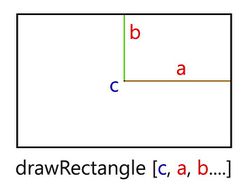
- Groups:
- GUI Control - Map
Syntax
- Syntax:
- map drawRectangle [centre, halfWidth, halfHeight, angle, color, fill, alignWithMap]
- Parameters:
- map: Control
- centre: Object or Array in format Position2D or Position3D - rectangle's centre
- halfWidth: Number - 1/2 width of rectangle in meters
- halfHeight: Number - 1/2 height of rectangle in meters
- angle: Number - angle of rotation in degrees
- color: Array format Color (RGBA) - line color
- fill: String - fill texture file or Procedural Textures. Note that the file texture will not rotate with rectangle, use drawIcon for that. If fill texture is not empty, set line color to white [1,1,1,1]
- since
 2.18
2.18 - alignWithMap: Boolean - (Optional, default true) - when false the shape will not follow map rotation.
- Return Value:
- Nothing
Examples
- Example 1:
- Example 2:
Additional Information
Notes
-
Report bugs on the Feedback Tracker and/or discuss them on the Arma Discord or on the Forums.
Only post proven facts here! Add Note
- Posted on Mar 23, 2014 - 00:21 (UTC)
-
Map example:
Be careful when using this command. Unlike map markers, the draw commands can decrease your framerate.(findDisplay 12 displayCtrl 51) ctrlAddEventHandler ["Draw",{ (_this select 0) drawRectangle [ getPos player, 20, 20, getDir player, [0,0,1,1], "" ]; }];
Categories:
- Scripting Commands
- Introduced with Armed Assault version 1.00
- ArmA: Armed Assault: New Scripting Commands
- ArmA: Armed Assault: Scripting Commands
- Arma 2: Scripting Commands
- Arma 2: Operation Arrowhead: Scripting Commands
- Take On Helicopters: Scripting Commands
- Arma 3: Scripting Commands
- Command Group: GUI Control - Map