BIS fnc codePerformance: Difference between revisions
Jump to navigation
Jump to search
m (note format) |
mNo edit summary |
||
| Line 76: | Line 76: | ||
<h3 style="display:none">Bottom Section</h3> | <h3 style="display:none">Bottom Section</h3> | ||
[[Category:Function Group: Debug|{{uc:codePerformance}}]] | |||
[[Category: | [[Category:Functions|{{uc:codePerformance}}]] | ||
[[Category: | [[Category:{{Name|tkoh}}: Functions|{{uc:codePerformance}}]] | ||
[[Category: | [[Category:{{Name|arma3}}: Functions|{{uc:codePerformance}}]] | ||
Revision as of 11:11, 28 July 2014
Description
- Description:
- Measures how much time it takes to execute given expression. Results may vary based on overall performance; use this function to compare alternative scripting approaches rather than to measure specific values.
In Arma 3, window with results is opened afterwards.
NOTE: For best results restart your client before conducting tests. This function uses diag_tickTime which loses its precision the longer the client runs from restart.
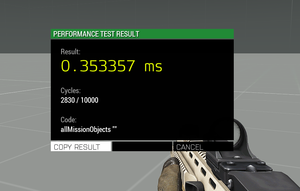
- Execution:
- call
- Groups:
- Uncategorised
Syntax
- Syntax:
- [expression(String),Any([parameters]),cycles(Number)] call BIS_fnc_codePerformance;
- Parameters:
- expression: String - tested expression
- Any (Optional): Param(s) - passed into code (default: [])
- cycles (Optional): Number - Number of cycles (default: 10000)
- Return Value:
- Nothing
Examples
- Example 1:
testArray = []; ["testArray = testArray + [1];"] call BIS_fnc_codePerformance; testArray = []; ["testArray set [count testArray,1];"] call BIS_fnc_codePerformance;Compare two methods of adding elements into array
Additional Information
- See also:
- See also needed
Notes
-
Report bugs on the Feedback Tracker and/or discuss them on the Arma Discord or on the Forums.
Only post proven facts here! Add Note
Notes
- Posted on Mar 31, 2014 - 11:09
- ffur2007slx2_5
-
(ArmA3 1.14) Please always take advantage of the second and third parameters when running code on BIS_fnc_codePerformance. And it is not suggested to use reserved variables under scheduled environment. E.g.
[' [ { a = _this } ] spawn { private "_code"; _code = [_this, 0, {}, [{}]] call BIS_fnc_param; { _x call _code; } forEach allUnits; }; '] call BIS_fnc_codePerformance;There will be a great latency until GUI being displayed, never do like that, on the contrary, we should:[' { private "_code"; _code = [_this, 0, {}, [{}]] call BIS_fnc_param; { _x call _code; } forEach allUnits; }' , [ {a = _this } ], 1000] call BIS_fnc_codePerformance;As for the third parameter, only run the code with desired loop and not always 1000 times like the default set:[‘ a= 0; b = true; for [{_i = 0},{_i < 10 && b},{_i = _i + 1}] do { a = a + 1; if (a >= 7) then {b = false}; };’ ,[],1000] call BIS_fnc_codePerformance; //Sometimes such 1000 loops will freeze the game directly.So separating all three parameters and using them wisely are recommended.