drawEllipse: Difference between revisions
Jump to navigation
Jump to search
Lou Montana (talk | contribs) m (Text replacement - "_{10,} " to "") |
Lou Montana (talk | contribs) m (Text replacement - " *\| *([Cc]omments|COMMENTS|Game|[Gg]ame [Nn]ame|Game [Vv]ersion|Game Version \(number surrounded by NO SPACES\)|Multiplayer Arguments( \("local" or "global"\))?|Effects|Multiplayer Effects( \("local" or "global"\))?|Multiplayer Exe...) |
||
| Line 1: | Line 1: | ||
{{Command | {{Command | ||
| arma1 | | arma1 | ||
|1.00 | |1.00 | ||
|gr1= GUI Control - Map | |gr1= GUI Control - Map | ||
| Draws an ellipse on the map. Just like with marker or trigger area, negative a and b will result in hexagon. | | Draws an ellipse on the map. Just like with marker or trigger area, negative a and b will result in hexagon. | ||
| map '''drawEllipse''' [c, a, b, angle, color, fill] | | map '''drawEllipse''' [c, a, b, angle, color, fill] | ||
|p1= map: [[Control]] | |p1= map: [[Control]] | ||
|p2= [c, a, b, angle, color, fill]: [[Array]] | |p2= [c, a, b, angle, color, fill]: [[Array]] | ||
|p3= c: [[Array]] or [[Object]] - center of ellipse in format [[Position2D]], [[Position3D]] or [[Object]] | |p3= c: [[Array]] or [[Object]] - center of ellipse in format [[Position2D]], [[Position3D]] or [[Object]] | ||
|p4= a: [[Number]] - horizontal(x) radius | |p4= a: [[Number]] - horizontal(x) radius | ||
|p5= b: [[Number]] - vertical(y) radius | |p5= b: [[Number]] - vertical(y) radius | ||
|p6= angle: [[Number]] - angle of rotation in degrees | |p6= angle: [[Number]] - angle of rotation in degrees | ||
|p7= color: [[Array]] - line color in format [r,g,b,a] | |p7= color: [[Array]] - line color in format [r,g,b,a] | ||
|p8= fill: [[String]] - fill texture file or [[Procedural_Textures]]. Note that the file texture will not rotate with rectangle, use [[drawIcon]] for that. If fill texture is not empty, set line color to white [1,1,1,1] | |p8= fill: [[String]] - fill texture file or [[Procedural_Textures]]. Note that the file texture will not rotate with rectangle, use [[drawIcon]] for that. If fill texture is not empty, set line color to white [1,1,1,1] | ||
| [[Nothing]] | | [[Nothing]] | ||
<br><br>[[Image:drawEllipse.jpg|250px]] | <br><br>[[Image:drawEllipse.jpg|250px]] | ||
| Line 41: | Line 41: | ||
}];</code> | }];</code> | ||
| [[drawArrow]], [[drawIcon]], [[drawLine]], [[drawRectangle]], [[drawPolygon]], [[drawTriangle]] | | [[drawArrow]], [[drawIcon]], [[drawLine]], [[drawRectangle]], [[drawPolygon]], [[drawTriangle]] | ||
}} | }} | ||
Revision as of 00:36, 18 January 2021
Description
- Description:
- Draws an ellipse on the map. Just like with marker or trigger area, negative a and b will result in hexagon.
- Groups:
- GUI Control - Map
Syntax
- Syntax:
- map drawEllipse [c, a, b, angle, color, fill]
- Parameters:
- map: Control
- [c, a, b, angle, color, fill]: Array
- c: Array or Object - center of ellipse in format Position2D, Position3D or Object
- a: Number - horizontal(x) radius
- b: Number - vertical(y) radius
- angle: Number - angle of rotation in degrees
- color: Array - line color in format [r,g,b,a]
- fill: String - fill texture file or Procedural_Textures. Note that the file texture will not rotate with rectangle, use drawIcon for that. If fill texture is not empty, set line color to white [1,1,1,1]
- Return Value:
- Nothing
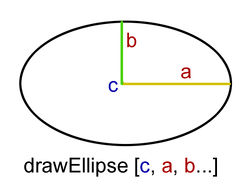
Examples
- Example 1:
findDisplay 12 displayCtrl 51 ctrlAddEventHandler ["Draw", { _this select 0 drawEllipse [ player, 10, 10, 0, [1, 0, 0, 1], "" ]; _this select 0 drawEllipse [ player, -10, -10, 0, [1, 1, 1, 1], "#(rgb,8,8,3)color(1,0.6,0,1)" ]; _this select 0 drawEllipse [ player, -10, -10, 90, [0, 0, 1, 1], "" ]; }];
Additional Information
Notes
-
Report bugs on the Feedback Tracker and/or discuss them on the Arma Discord or on the Forums.
Only post proven facts here! Add Note
Notes
Bottom Section
- Posted on July 7, 2015 - 21:28 (UTC)
- Waffle SS.
- Be careful when using this command. Unlike map markers, the draw commands can decrease your framerate.