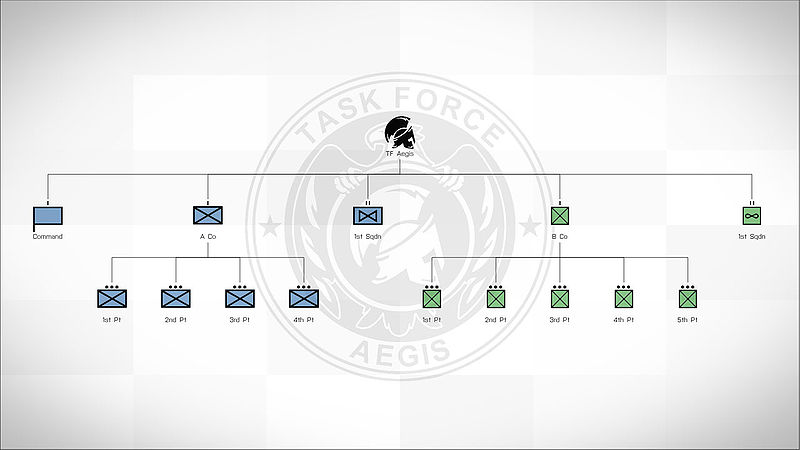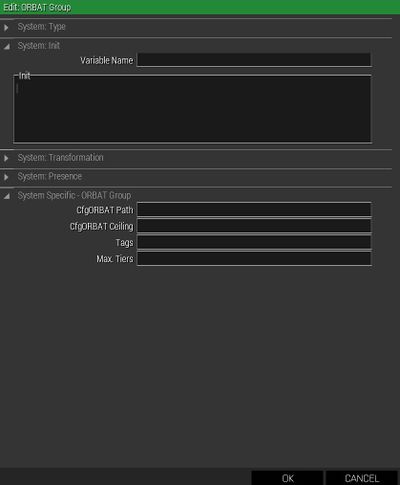ORBAT Viewer – Arma 3
Lou Montana (talk | contribs) m (Some wiki formatting) |
Lou Montana (talk | contribs) m (Some wiki formatting) |
||
| Line 11: | Line 11: | ||
class 7thInfantry | class 7thInfantry | ||
{ | { | ||
id = 7; | id = 7; // Unit ID | ||
idType = 0; // Unit ID type | idType = 0; // Unit ID type | ||
side = "West"; // Unit side from CfgChainOfCommand >> Sides | side = "West"; // Unit side from CfgChainOfCommand >> Sides | ||
size = "Division"; // Unit size from CfgChainOfCommand >> Sizes. Displays relevant icon above the Type icon | size = "Division"; // Unit size from CfgChainOfCommand >> Sizes. Displays relevant icon above the Type icon | ||
type = "HQ"; // Unit type from CfgChainOfCommand >> Types | type = "HQ"; // Unit type from CfgChainOfCommand >> Types | ||
insignia = "\ca\missions_f\data\orbat\7thInfantry_ca.paa"; // Unit insignia, displayed in ORBAT background and in tooltip | insignia = "\ca\missions_f\data\orbat\7thInfantry_ca.paa"; // Unit insignia, displayed in ORBAT background and in tooltip | ||
colorInsignia[] = {0,0,1,1}; // Insignia image color (white default), can be either RGBA array, or class from CfgMarkerColors | colorInsignia[] = { 0, 0, 1, 1 }; // Insignia image color (white default), can be either RGBA array, or class from CfgMarkerColors | ||
commander = "Armstrong"; // Name of unit commander. Can be either direct name, or class from CfgWorlds >> GenericNames (random name from the list is then selected) | commander = "Armstrong"; // Name of unit commander. Can be either direct name, or class from CfgWorlds >> GenericNames (random name from the list is then selected) | ||
commanderRank = "GENERAL"; // Rank of unit commander (by default selected based on unit size) | commanderRank = "GENERAL"; // Rank of unit commander (by default selected based on unit size) | ||
tags[] = {BIS,USArmy,Kerry,Hutchison,Larkin}; // Group tags. When opening ORBAT viewer, user can define what tags will be accepted. | tags[] = { BIS, USArmy, Kerry, Hutchison, Larkin }; // Group tags. When opening ORBAT viewer, user can define what tags will be accepted. | ||
text = "%1 Combat Technology Research %3"; // Custom text and short text, can still use some arguments when defined: | text = "%1 Combat Technology Research %3"; // Custom text and short text, can still use some arguments when defined: | ||
// %1 - ID (e.g. "7th") | // %1 - ID (e.g. "7th") | ||
// %2 - Type (e.g. "Infantry") | // %2 - Type (e.g. "Infantry") | ||
// %3 - Size (e.g. "Division") | // %3 - Size (e.g. "Division") | ||
textShort = "%1 CTR %3"; | textShort = "%1 CTR %3"; | ||
texture = "\ca\missions_f\data\orbat\customTexture_ca.paa"; // Custom texture, will replace icon set by 'type' param. | texture = "\ca\missions_f\data\orbat\customTexture_ca.paa"; // Custom texture, will replace icon set by 'type' param. | ||
color[] = {0,0,1,1}; // Custom color, will replace color set by 'side' param. Can be either RGBA array, or class from CfgMarkerColors (e.g. color = "ColorWEST";) | color[] = { 0, 0, 1, 1 }; // Custom color, will replace color set by 'side' param. Can be either RGBA array, or class from CfgMarkerColors (e.g. color = "ColorWEST";) | ||
description= "All of your text would go here."; // A brief description of the group or unit. | description= "All of your text would go here."; // A brief description of the group or unit. | ||
assets[] = {{B_Heli_Transport_03_F,5},{B_Heli_Light_01_F,3},{B_Heli_Light_01_armed_F,4},B_Heli_Transport_01_camo_F}; | assets[] = { // Will display pictures of all available assets to the unit commander: | ||
{ B_Heli_Transport_03_F, 5 }, | |||
{ B_Heli_Light_01_F, 3 }, | |||
{ B_Heli_Light_01_armed_F, 4 }, | |||
B_Heli_Transport_01_camo_F | |||
}; | |||
// Can be an array with format {classname, [int active icons], [int greyed out icons]}, or simply a classname | // Can be an array with format {classname, [int active icons], [int greyed out icons]}, or simply a classname | ||
subordinates[] = {2ndBCT}; // Subordinates, searched on the same level as this class. | subordinates[] = { 2ndBCT }; // Subordinates, searched on the same level as this class. | ||
// When 'subordinates' are missing, child classes will be used. They can have their own subs - number of tiers is not limited. | // When 'subordinates' are missing, child classes will be used. They can have their own subs - number of tiers is not limited. | ||
class 1stBCT | class 1stBCT | ||
| Line 42: | Line 47: | ||
commander = "NATOMen"; | commander = "NATOMen"; | ||
tags[] = {"BLUFOR", "USArmy","Kerry"}; | tags[] = {"BLUFOR", "USArmy","Kerry"}; | ||
}; | |||
}; | }; | ||
class 2ndBCT | class 2ndBCT | ||
| Line 52: | Line 57: | ||
=== Valid Attributes === | === Valid Attributes === | ||
==== ID Type ==== | ==== ID Type ==== | ||
* 0 - Ordinal number, e.g. "7th" (default) | * 0 - Ordinal number, e.g. "7th" (default) | ||
| Line 67: | Line 71: | ||
==== Size ==== | ==== Size ==== | ||
{{Columns|4| | |||
* Army | * Army | ||
* ArmyGroup | * ArmyGroup | ||
| Line 84: | Line 89: | ||
* Squadron | * Squadron | ||
* Troop | * Troop | ||
* Size1..11 | * Size1..11 | ||
}} | |||
{{Feature|informative|{{hl|Size1}}..{{hl|Size11}} will not display a size-icon indicator, such as Ø.}} | |||
==== Type ==== | ==== Type ==== | ||
{{Columns|4| | |||
* Airborne | * Airborne | ||
* Armored | * Armored | ||
| Line 111: | Line 119: | ||
* UAV | * UAV | ||
* Unknown | * Unknown | ||
}} | |||
==== Rank ==== | ==== Rank ==== | ||
{{Columns|2| | |||
* Private | * Private | ||
* Corporal | * Corporal | ||
| Line 121: | Line 131: | ||
* Colonel | * Colonel | ||
* General | * General | ||
}} | |||
==== Tags ==== | ==== Tags ==== | ||
Tags are used by [[BIS_fnc_ORBATOpen]]. The function will search and classes with given tags. | Tags are used by [[BIS_fnc_ORBATOpen]]. The function will search and classes with given tags. | ||
=== ORBAT Group Module === | === ORBAT Group Module === | ||
[[File:A3 ORBATGroup Module.jpg|thumb|right|400px]] | [[File:A3 ORBATGroup Module.jpg|thumb|right|400px]] | ||
Revision as of 14:48, 31 January 2023
Config
CfgORBAT can be defined in configFile or missionConfigFile.
class CfgORBAT
{
class 7thInfantry
{
id = 7; // Unit ID
idType = 0; // Unit ID type
side = "West"; // Unit side from CfgChainOfCommand >> Sides
size = "Division"; // Unit size from CfgChainOfCommand >> Sizes. Displays relevant icon above the Type icon
type = "HQ"; // Unit type from CfgChainOfCommand >> Types
insignia = "\ca\missions_f\data\orbat\7thInfantry_ca.paa"; // Unit insignia, displayed in ORBAT background and in tooltip
colorInsignia[] = { 0, 0, 1, 1 }; // Insignia image color (white default), can be either RGBA array, or class from CfgMarkerColors
commander = "Armstrong"; // Name of unit commander. Can be either direct name, or class from CfgWorlds >> GenericNames (random name from the list is then selected)
commanderRank = "GENERAL"; // Rank of unit commander (by default selected based on unit size)
tags[] = { BIS, USArmy, Kerry, Hutchison, Larkin }; // Group tags. When opening ORBAT viewer, user can define what tags will be accepted.
text = "%1 Combat Technology Research %3"; // Custom text and short text, can still use some arguments when defined:
// %1 - ID (e.g. "7th")
// %2 - Type (e.g. "Infantry")
// %3 - Size (e.g. "Division")
textShort = "%1 CTR %3";
texture = "\ca\missions_f\data\orbat\customTexture_ca.paa"; // Custom texture, will replace icon set by 'type' param.
color[] = { 0, 0, 1, 1 }; // Custom color, will replace color set by 'side' param. Can be either RGBA array, or class from CfgMarkerColors (e.g. color = "ColorWEST";)
description= "All of your text would go here."; // A brief description of the group or unit.
assets[] = { // Will display pictures of all available assets to the unit commander:
{ B_Heli_Transport_03_F, 5 },
{ B_Heli_Light_01_F, 3 },
{ B_Heli_Light_01_armed_F, 4 },
B_Heli_Transport_01_camo_F
};
// Can be an array with format {classname, [int active icons], [int greyed out icons]}, or simply a classname
subordinates[] = { 2ndBCT }; // Subordinates, searched on the same level as this class.
// When 'subordinates' are missing, child classes will be used. They can have their own subs - number of tiers is not limited.
class 1stBCT
{
id = 1;
type = "Armored";
size = "BCT";
side = "West";
commander = "NATOMen";
tags[] = {"BLUFOR", "USArmy","Kerry"};
};
};
class 2ndBCT
{
};
};
Valid Attributes
ID Type
- 0 - Ordinal number, e.g. "7th" (default)
- 1 - Roman numeral, e.g. "VII"
- 2 - NATO phonetical alphabet word, e.g. "Golf"
- 3 - Color, e.g. "Red"
Side
- West
- East
- Resistance
- Civilian
- Unknown
Size
- Army
- ArmyGroup
- Battalion
- BCT
- Brigade
- Company
- Corps
- Division
- FireTeam
- HBCT
- IBCT
- Platoon
- Regiment
- Section
- Squad
- Squadron
- Troop
- Size1..11
Type
- Airborne
- Armored
- Artillery
- Assault
- AttackRecon
- AviationSupport
- Cavalry
- CombatAviation
- Fighter
- GeneralSupport
- Helicopter
- HQ
- Infantry
- Maintenance
- Maritime
- MechanizedInfantry
- Medical
- Mortar
- MotorizedInfantry
- Recon
- Service
- Support
- UAV
- Unknown
Rank
- Private
- Corporal
- Sergeant
- Lieutenant
- Captain
- Major
- Colonel
- General
Tags
Tags are used by BIS_fnc_ORBATOpen. The function will search and classes with given tags.
ORBAT Group Module
CfgORBAT Path
The group you want to be display on the map.
Example:
CfgORBAT Ceiling
The highest superior unit to display in the ORBAT Viewer while this group is selected. If blank, the CfgORBAT Path unit is displayed as the ceiling.
Example:
Tags
Groups containing at least on of these tags will be added
Max. Tiers
Defines how many tiers are are shown.
Working Example
- Place a fire team in Eden Editor
- Place the ORBAT Group module
- Syncronize the module with the group leader
- Open the module and fill in the following:
- Leave Max. Tiers and Tags empty
- Enter the preview mode and open the map
Texture in missonConfigFile
As texture is treated as a new texture (rather than an image, as icon is), Arma needs a direct path to it. Example:
C:\Users\Kerry\Documents\Arma 3\Kerry\missions\MyMission.Stratis
However, as CfgORBAT is defined in Description.ext, we cannot use SQF scripting like missionConfigFile; we can still define a variable in Description.ext using PreProcessor Commands to our mission's folder. In this case, MISSIONLOCATION.
__EXEC (MISSIONLOCATION = __FILE__ select [0, count __FILE__ - 15])
In our CfgORBAT, be it in a separate .hpp file or your description.ext, we can now define the path to our texture with the following:
texture = __EVAL(MISSIONLOCATION + "someFolder\SomeImage.paa");
Functions
- BIS_fnc_ORBATAddGroupOverlay
- BIS_fnc_ORBATAnimate
- BIS_fnc_ORBATConfigPreview
- BIS_fnc_ORBATGetGroupParams
- BIS_fnc_ORBATOpen
- BIS_fnc_ORBATRemoveGroupOverlay
- BIS_fnc_ORBATSetGroupFade
- BIS_fnc_ORBATSetGroupParams
- BIS_fnc_ORBATTooltip