Firing Drills – Arma 3
Lou Montana (talk | contribs) m (Text replacement - "[[3DEN|" to "[[:Category:Eden Editor|") |
Lou Montana (talk | contribs) m (Some wiki formatting) |
||
| Line 4: | Line 4: | ||
This guide will describe how to design and implement a custom Firing Drill Challenge as available in the vanilla game. | This guide will describe how to design and implement a custom Firing Drill Challenge as available in the vanilla game. | ||
See also: | See also: | ||
* [[Arma 3: Field Manual - Firing Drills]] (for players) | * [[Arma 3: Field Manual - Firing Drills]] (for players) | ||
* [[Arma 3 Time Trials]] (very similar setup and approach) | * [[Arma 3 Time Trials]] (very similar setup and approach) | ||
= Terminology = | == Terminology == | ||
* '''Firing Drill (FD)''' - a live-fire exercise in which a competitor is graded for tactically moving through a course while engaging a set of targets | * '''Firing Drill (FD)''' - a live-fire exercise in which a competitor is graded for tactically moving through a course while engaging a set of targets | ||
| Line 35: | Line 35: | ||
= Setup = | == Setup == | ||
# Open [[:Category:Eden Editor|Eden Editor]] with the terrain of your choice loaded. | # Open [[:Category:Eden Editor|Eden Editor]] with the terrain of your choice loaded. | ||
| Line 72: | Line 72: | ||
# Configure your drill via [[Description.ext|description.ext]] or via ''CfgFiringDrills'' and ''CfgMissions'' (see below). | # Configure your drill via [[Description.ext|description.ext]] or via ''CfgFiringDrills'' and ''CfgMissions'' (see below). | ||
== Moving Targets == | === Moving Targets === | ||
The easiest approach for moving targets is to place the correct moving pop-up target variant (mind the direction variant too: sideways or forward) in the scene. These moving variants use the same target type profiles as regular pop-up targets. Then use 3D helper objects (that you hide later) as your visual waypoint references used in configuration (see below). Use logical naming conventions to easily match targets to waypoints, such as having the same name as the target with postfix ''_WP1''. | The easiest approach for moving targets is to place the correct moving pop-up target variant (mind the direction variant too: sideways or forward) in the scene. These moving variants use the same target type profiles as regular pop-up targets. Then use 3D helper objects (that you hide later) as your visual waypoint references used in configuration (see below). Use logical naming conventions to easily match targets to waypoints, such as having the same name as the target with postfix ''_WP1''. | ||
You should also manually lay target rails. One way of doing that is to insert the first piece and manually setting its position / orientation value exactly as your moving target. Next, switch the entity move widget to object space, and slide the rails in only the directional axis you need. After a few pieces, copy and paste multiple to lay increasingly long segments (Ctrl + Shift + V to preserve the exact position). End your rails with the separate end piece in the | You should also manually lay target rails. One way of doing that is to insert the first piece and manually setting its position / orientation value exactly as your moving target. Next, switch the entity move widget to object space, and slide the rails in only the directional axis you need. After a few pieces, copy and paste multiple to lay increasingly long segments (Ctrl + Shift + V to preserve the exact position). End your rails with the separate end piece in the same way. Unfortunately you cannot achieve perfectly aligned rails on sloped terrain, so keep that in mind or accept this. | ||
== Randomized Targets == | === Randomized Targets === | ||
Positionally randomized targets can be achieved in a similar way, by using 3D helper objects are your visual references. You can then use these named references in the configuration (below). Using the various trigger and chance properties allows you to achieve more randomization. However, consider how much randomization is desired. Too much randomization can defeat repeat training and muscle memory. Different drills may have different objectives in this regard. | Positionally randomized targets can be achieved in a similar way, by using 3D helper objects are your visual references. You can then use these named references in the configuration (below). Using the various trigger and chance properties allows you to achieve more randomization. However, consider how much randomization is desired. Too much randomization can defeat repeat training and muscle memory. Different drills may have different objectives in this regard. | ||
== Common Additions == | === Common Additions === | ||
* CP marking objects | * CP marking objects | ||
| Line 94: | Line 94: | ||
= Configuration = | == Configuration == | ||
=== description.ext === | |||
== description.ext == | |||
<syntaxhighlight lang="cpp"> | <syntaxhighlight lang="cpp"> | ||
#include "\A3\Missions_F_Beta\Challenges\description_custom.inc" // This will set up various system default settings, such as custom debriefings | #include "\A3\Missions_F_Beta\Challenges\description_custom.inc" // This will set up various system default settings, such as custom debriefings | ||
onLoadName = "CoF: My First Drill"; // Name of your drill (normally the same as defined in CfgMissions) | onLoadName = "CoF: My First Drill"; // Name of your drill (normally the same as defined in CfgMissions) | ||
onLoadMission = "Can you beat my splendid drill?!"; // Overview text of your drill (normally the same as defined in CfgMissions) | onLoadMission = "Can you beat my splendid drill?!"; // Overview text of your drill (normally the same as defined in CfgMissions) | ||
loadScreen = " | loadScreen = "MyFirstFiringDrill_overview_CO.paa"; // Overview picture of your drill (normally the same as defined in CfgMissions) | ||
briefingName = "CoF: My First Drill"; // Same name as above | briefingName = "CoF: My First Drill"; // Same name as above | ||
overviewPicture = "myfirstfiringdrill_overview_CO.paa"; // Same picture as above | overviewPicture = "myfirstfiringdrill_overview_CO.paa"; // Same picture as above | ||
overviewText = "Can you beat my splendid drill?!"; // Same text as above | overviewText = "Can you beat my splendid drill?!"; // Same text as above | ||
author = "Range Officer Bob"; // You! | author = "Range Officer Bob"; // You! | ||
doneKeys[] = {"MyFirstFiringDrill_done"}; // Registers having completed (achieved competitive gold or special) your drill | doneKeys[] = { "MyFirstFiringDrill_done" }; // Registers having completed (achieved competitive gold or special) your drill | ||
</syntaxhighlight> | </syntaxhighlight> | ||
{{Feature| | {{Feature|informative|Not all properties in this sample config are needed for every drill; they are included to showcase all options.}} | ||
<syntaxhighlight lang="cpp"> | <syntaxhighlight lang="cpp"> | ||
// This primary drill configuration can also be implemented via a mod config, but doing so via description.ext is simplest in most cases. | // This primary drill configuration can also be implemented via a mod config, but doing so via description.ext is simplest in most cases. | ||
class CfgFiringDrills | class CfgFiringDrills | ||
{ | { | ||
// When using description.ext, the name of this class does not matter much (the system selects the first class) | // When using description.ext, the name of this class does not matter much (the system selects the first class) | ||
// When using a mod config, this class name must correspond to the missionName(Source) (also CfgMissions class) | // When using a mod config, this class name must correspond to the missionName(Source) (also CfgMissions class) | ||
class MyFirstFiringDrill | class MyFirstFiringDrill | ||
{ | { | ||
displayName = "CoF: My First Drill"; // Vanilla drills use a format like this, but it is not enforced | displayName = "CoF: My First Drill"; // Vanilla drills use a format like this, but it is not enforced | ||
| Line 126: | Line 125: | ||
// It can be any color, but for best results pick a fully supported color (see section below) | // It can be any color, but for best results pick a fully supported color (see section below) | ||
color[] = { __EVAL(177/255), __EVAL(51/255), __EVAL(57/255), 1 }; | color[] = { __EVAL(177/255), __EVAL(51/255), __EVAL(57/255), 1 }; | ||
colorName = "red"; // This version of the color is more restrictive and can only use specific supported colors (see section below) | colorName = "red"; // This version of the color is more restrictive and can only use specific supported colors (see section below) | ||
objectCOF = "BIS_FD_COF"; // The CoF trigger referenced in the setup guide | objectCOF = "BIS_FD_COF"; // The CoF trigger referenced in the setup guide | ||
// statistic = ""; // Steam stats are not supported for user-generated drills (used for Achievements) | // statistic = ""; // Steam stats are not supported for user-generated drills (used for Achievements) | ||
// leaderboard = ""; // Steam Leaderboards are not supported for user-generated drills | // leaderboard = ""; // Steam Leaderboards are not supported for user-generated drills | ||
onReset = "reset.sqf"; // This script is executed each time the drill resets (restarts) | onReset = "reset.sqf"; // This script is executed each time the drill resets (restarts) | ||
// List any number of objects that you want to be re-colored to the drill color above (f.e. road cones, small flags, etc.) | // List any number of objects that you want to be re-colored to the drill color above (f.e. road cones, small flags, etc.) | ||
recolor[] = | recolor[] = | ||
{ | { | ||
"BIS_FD_recolor1", | "BIS_FD_recolor1", | ||
"BIS_FD_recolor2" | "BIS_FD_recolor2" | ||
}; | }; | ||
| Line 147: | Line 146: | ||
// Object references to the 4 special targets for drill mechanics, as defined in the setup guide | // Object references to the 4 special targets for drill mechanics, as defined in the setup guide | ||
ruleSelectors[] = | ruleSelectors[] = | ||
{ | { | ||
"BIS_FD_ruleSelector1", | "BIS_FD_ruleSelector1", | ||
"BIS_FD_ruleSelector2" | "BIS_FD_ruleSelector2" | ||
}; | }; | ||
restartSelectors[] = { "BIS_FD_restartSelector1" }; | restartSelectors[] = { "BIS_FD_restartSelector1" }; | ||
quitSelectors[] = { "BIS_FD_quitSelector1" }; | quitSelectors[] = { "BIS_FD_quitSelector1" }; | ||
containersWeapons[] = { "BIS_weaponsFD1" }; // All containers that should be filled with the drill weapons | containersWeapons[] = { "BIS_weaponsFD1" }; // All containers that should be filled with the drill weapons | ||
containersMagazines[] = { "BIS_ammoFD1_1", "BIS_ammoFD1_2", "BIS_ammoFD1_3", "BIS_ammoFD1_4" }; // All containers that should be filled with the drill ammunition | containersMagazines[] = { "BIS_ammoFD1_1", "BIS_ammoFD1_2", "BIS_ammoFD1_3", "BIS_ammoFD1_4" }; // All containers that should be filled with the drill ammunition | ||
containersMagazinesCount[] = { 10, 10 }; // The count of magazines of each type in the containers | containersMagazinesCount[] = { 10, 10 }; // The count of magazines of each type in the containers | ||
weapons[] = { "SMG_02_ACO_F", "hgun_Rook40_F" }; // The legal weapons for this drill (retrieve via Virtual Arsenal export f.e.) | weapons[] = { "SMG_02_ACO_F", "hgun_Rook40_F" }; // The legal weapons for this drill (retrieve via Virtual Arsenal export f.e.) | ||
magazines[] = { "30Rnd_9x21_Mag", "16Rnd_9x21_Mag" }; // The legal magazines for this drill | magazines[] = { "30Rnd_9x21_Mag", "16Rnd_9x21_Mag" }; // The legal magazines for this drill | ||
weaponsCompetitor[] = { "SMG_02_ACO_F", "hgun_Rook40_F" }; // Starting weapons for the competitor | weaponsCompetitor[] = { "SMG_02_ACO_F", "hgun_Rook40_F" }; // Starting weapons for the competitor | ||
magazinesCompetitor[] = {"30Rnd_9x21_Mag", "16Rnd_9x21_Mag"}; // Starting magazines for the competitor | magazinesCompetitor[] = { "30Rnd_9x21_Mag", "16Rnd_9x21_Mag" }; // Starting magazines for the competitor | ||
magazinesCompetitorCount = 6; // The starting magazine count per weapon for the competitor | magazinesCompetitorCount = 6; // The starting magazine count per weapon for the competitor | ||
competitorStart = "BIS_rangeOfficer1A"; // Marker reference to a non-default (re)starting position for the competitor (used for the special intro in CoF: Green) | competitorStart = "BIS_rangeOfficer1A"; // Marker reference to a non-default (re)starting position for the competitor | ||
// (used for the special intro in CoF: Green) | |||
timesMedals[] = { 60, 45, 30 }; // Bronze, silver, gold medal times (be sure to follow this order or results may glitch) | timesMedals[] = { 60, 45, 30 }; // Bronze, silver, gold medal times (be sure to follow this order or results may glitch) | ||
timeSpecial = 15; // Optional special time that is faster than gold (when defining this, you do need to also provide the data below) | timeSpecial = 15; // Optional special time that is faster than gold (when defining this, you do need to also provide the data below) | ||
nameSpecial = "Nemesis"; // Optional special time label for the HUD | nameSpecial = "Nemesis"; // Optional special time label for the HUD | ||
colorSpecial = "#ffa500"; // Optional special time color for the HUD | colorSpecial = "#ffa500"; // Optional special time color for the HUD | ||
iconSpecial = "\A3\Ui_f\data\GUI\Cfg\Ranks\colonel_gs"; // Optional special time icon for the HUD | iconSpecial = "\A3\Ui_f\data\GUI\Cfg\Ranks\colonel_gs"; // Optional special time icon for the HUD | ||
// Rule-set parameters for competitive and training | // Rule-set parameters for competitive and training | ||
// All vanilla drills use these same settings | // All vanilla drills use these same settings | ||
// It is possible to tweak these values, but that will likely create confusion for players! | // It is possible to tweak these values, but that will likely create confusion for players! | ||
class RuleSets | class RuleSets | ||
{ | { | ||
// CP mode: 1 - CPs on but targets don't need shooting / 2 - CPs on and all non-optional targets need shooting | // CP mode: 1 - CPs on but targets don't need shooting / 2 - CPs on and all non-optional targets need shooting | ||
| Line 182: | Line 183: | ||
// Shooting boxes: 1 - shooting boxes in CPs are ignored / 2 - shooting boxes in CPs are forced (shooting outside of them incurs a time penalty) | // Shooting boxes: 1 - shooting boxes in CPs are ignored / 2 - shooting boxes in CPs are forced (shooting outside of them incurs a time penalty) | ||
// Stances used: 1 - any stance can be used everywhere / 2 - CPs may define a required stance (or incur a time penalty) | // Stances used: 1 - any stance can be used everywhere / 2 - CPs may define a required stance (or incur a time penalty) | ||
// Medals: 0 - medal times are not tracked / 1 - medal times are tracked and feedback is given | // Medals: 0 - medal times are not tracked / 1 - medal times are tracked and feedback is given | ||
competitive[] = { 2, 0, 2, 2, 2, 1 }; | competitive[] = { 2, 0, 2, 2, 2, 1 }; | ||
training[] = { 1, 2, 1, 1, 1, 0 }; | training[] = { 1, 2, 1, 1, 1, 0 }; | ||
}; | }; | ||
// Legacy class used before Eden Editor to load precise object compositions (should not be needed anymore) | // Legacy class used before Eden Editor to load precise object compositions (should not be needed anymore) | ||
// class DynOs | // class DynOs | ||
// { | // { | ||
// script = "dyno_myfirstfiringdrill.sqf"; // Valid DynO mapper output script | // script = "dyno_myfirstfiringdrill.sqf"; // Valid DynO mapper output script | ||
// positionAnchor[] = {500, 500}; // DynO mapper anchor position in the world | // positionAnchor[] = { 500, 500 }; // DynO mapper anchor position in the world | ||
// }; | // }; | ||
// All of the drill's CPs | // All of the drill's CPs | ||
class CheckPoints | class CheckPoints | ||
{ | { | ||
class CP1 // Start | class CP1 // Start | ||
| Line 201: | Line 202: | ||
object = "BIS_FD_CP1"; // The CP trigger referenced in the setup guide | object = "BIS_FD_CP1"; // The CP trigger referenced in the setup guide | ||
}; | }; | ||
class CP2 // CP #1 | class CP2 // CP #1 | ||
{ | { | ||
| Line 208: | Line 210: | ||
// This changes that (undefined uses 0) | // This changes that (undefined uses 0) | ||
resetRandomizeTargets = 1; | resetRandomizeTargets = 1; | ||
disableFeedback = 1; // Disables the default Range Officer radio feedback for this CP (undefined uses 0) | disableFeedback = 1; // Disables the default Range Officer radio feedback for this CP (undefined uses 0) | ||
height = 5; // Only use this ASL forced height for CPs above ground, such as on top of a movement obstacle or inside a building on a raised floor | height = 5; // Only use this ASL forced height for CPs above ground, such as on top of a movement obstacle or inside a building on a raised floor | ||
onActivate = "CP2_onActivate.sqf"; // Script executed when this CP is activated (passed [CP object]) | onActivate = "CP2_onActivate.sqf"; // Script executed when this CP is activated (passed [CP object]) | ||
onDeactivate = "CP2_onDeactivate.sqf"; // Script executed when this CP is deactivated (passed [CP object]) | onDeactivate = "CP2_onDeactivate.sqf"; // Script executed when this CP is deactivated (passed [CP object]) | ||
onClear = "CP2_onClear.sqf"; // Script executed when this CP is cleared (passed [CP object]) | onClear = "CP2_onClear.sqf"; // Script executed when this CP is cleared (passed [CP object]) | ||
weapons[] = {"hgun_Rook40_F"}; // Makes this the required weapon(s) to use at this CP when strict / competitive rules are used | weapons[] = { "hgun_Rook40_F" }; // Makes this the required weapon(s) to use at this CP when strict / competitive rules are used | ||
stances[] = {"crouch"}; // Makes this the required stance(s) to use at this CP when strict / competitive rules are used (prone / crouch / stand) | stances[] = { "crouch" }; // Makes this the required stance(s) to use at this CP when strict / competitive rules are used (prone / crouch / stand) | ||
shootingBoxes[] = {"BIS_FD_CP2_Box"}; // Trigger reference to one or more shooting boxes within the CP when strict / competitive rules are used | shootingBoxes[] = { "BIS_FD_CP2_Box" }; // Trigger reference to one or more shooting boxes within the CP when strict / competitive rules are used | ||
binocularCompetitor = "Binocular"; // Optionally defining a non-default binocular class (this is the default) | binocularCompetitor = "Binocular"; // Optionally defining a non-default binocular class (this is the default) | ||
nvgCompetitor = ""; // Optionally defining a non-default NVG class (this is the default so no NVG) | nvgCompetitor = ""; // Optionally defining a non-default NVG class (this is the default so no NVG) | ||
// Configuring all targets associated with this CP | // Configuring all targets associated with this CP | ||
class Targets | class Targets | ||
{ | { | ||
class T1 | class T1 | ||
{ | { | ||
object = "BIS_FD_target2_1"; // Object reference for the target placed as in the setup guide | object = "BIS_FD_target2_1"; // Object reference for the target placed as in the setup guide | ||
type = "PopUp_Acc1"; // Target type profile as defined in the central CfgFiringDrills (see vanilla targets below) | type = "PopUp_Acc1"; // Target type profile as defined in the central CfgFiringDrills (see vanilla targets below) | ||
upTime = 5; // How long in seconds does the target stay active before counting as missed (if not hit)? | upTime = 5; // How long in seconds does the target stay active before counting as missed (if not hit)? | ||
}; | }; | ||
class T2: T1 | |||
class T2 : T1 | |||
{ | { | ||
object = "BIS_FD_target2_2"; | object = "BIS_FD_target2_2"; | ||
| Line 234: | Line 237: | ||
triggerTime = 2; // How long in seconds after triggering this target does it actually activate? | triggerTime = 2; // How long in seconds after triggering this target does it actually activate? | ||
// Marker or object references to positions and directions used (in pairs) to randomize the target | // Marker or object references to positions and directions used (in pairs) to randomize the target | ||
// Normally it would happen once when starting, but for this CP every time you restart | // Normally it would happen once when starting, but for this CP every time you restart | ||
positions[] = | positions[] = | ||
{ | { | ||
"BIS_FD_target2_2", | "BIS_FD_target2_2", | ||
"BIS_FD_target2_2_Pos2" | "BIS_FD_target2_2_Pos2" | ||
}; | }; | ||
directions[] = | |||
directions[] = | |||
{ | { | ||
"BIS_FD_target2_2", | "BIS_FD_target2_2", | ||
"BIS_FD_target2_2_Pos2" | "BIS_FD_target2_2_Pos2" | ||
}; | }; | ||
}; | }; | ||
class T3 | |||
class T3 | |||
{ | { | ||
object = "BIS_FD_target2_3"; | object = "BIS_FD_target2_3"; | ||
type = "PopUp"; | type = "PopUp"; | ||
trigger[] = {"BIS_FD_target2_1", "BIS_FD_target2_2"}; // Triggers can also be multiple other targets to have hit | trigger[] = { "BIS_FD_target2_1", "BIS_FD_target2_2" }; // Triggers can also be multiple other targets to have hit | ||
// Marker or object position references to form a chain of movement waypoints for this target | // Marker or object position references to form a chain of movement waypoints for this target | ||
// These are matched to the times in seconds for each segment of movement | // These are matched to the times in seconds for each segment of movement | ||
positionsMove[] = | positionsMove[] = | ||
{ | { | ||
"BIS_FD_target2_3_WP1" | "BIS_FD_target2_3_WP1" | ||
}; | }; | ||
timesMove[] = | |||
timesMove[] = | |||
{ | { | ||
3 | 3 | ||
}; | }; | ||
hitCondition = "targets_hitCondition.sqf"; // Special compiled script called when the target is hit, which can determine if the hit is legal or not (return true to count as hit, false otherwise) | |||
hitCondition = "targets_hitCondition.sqf"; // Special compiled script called when the target is hit, | |||
// which can determine if the hit is legal or not (return true to count as hit, false otherwise) | |||
}; | }; | ||
class T4 | |||
class T4 | |||
{ | { | ||
object = "BIS_FD_target2_4"; | object = "BIS_FD_target2_4"; | ||
| Line 272: | Line 281: | ||
triggerChance = 0.5; // Chance to trigger this target at all (0 - 1, so 50% in this case) | triggerChance = 0.5; // Chance to trigger this target at all (0 - 1, so 50% in this case) | ||
}; | }; | ||
class T5 | |||
class T5 | |||
{ | { | ||
object = "BIS_FD_target2_5"; | object = "BIS_FD_target2_5"; | ||
| Line 281: | Line 291: | ||
chance = 0.8; | chance = 0.8; | ||
}; | }; | ||
class NoShoot1 | |||
class NoShoot1 | |||
{ | { | ||
object = "BIS_FD_noShoot2_1"; | object = "BIS_FD_noShoot2_1"; | ||
noShoot = 1; // Makes this target illegal to hit (incurring a time penalty if hit) | noShoot = 1; // Makes this target illegal to hit (incurring a time penalty if hit) | ||
}; | }; | ||
class Bonus1 | class Bonus1 | ||
{ | { | ||
object = "BIS_FD_bonus2_1"; | object = "BIS_FD_bonus2_1"; | ||
optional = 1; // Makes this an optional target that does not need shooting even on strict / competitive rules | optional = 1; // Makes this an optional target that does not need shooting even on strict / competitive rules | ||
noRecolor = 1; // By default most optional targets get recolored to the drill color, but here you can disable that (undefined uses 0) | noRecolor = 1; // By default most optional targets get recolored to the drill color, but here you can disable that (undefined uses 0) | ||
bonus = 5; // Defines the bonus points received for hitting this target (translates to -5 seconds) | bonus = 5; // Defines the bonus points received for hitting this target (translates to -5 seconds) | ||
type = "Balloon"; // Some vanilla target type profiles are well-suited as optional, such as this one | type = "Balloon"; // Some vanilla target type profiles are well-suited as optional, such as this one | ||
onActivate = "targets_onActivate.sqf"; // Script executed when this target activates (passed [target object]) | onActivate = "targets_onActivate.sqf"; // Script executed when this target activates (passed [target object]) | ||
onDeactivate = "targets_onDeactivate.sqf"; // Script executed when this target deactivates (passed [target object]) | onDeactivate = "targets_onDeactivate.sqf"; // Script executed when this target deactivates (passed [target object]) | ||
onHit = "targets_onHit.sqf"; // Script executed on hitting this target (passed [target, projectile velocity array, hit selections array, shooter object]) | onHit = "targets_onHit.sqf"; // Script executed on hitting this target | ||
onReset = "targets_onReset.sqf"; // Script executed when this target resets (passed [target object]) | // (passed [target, projectile velocity array, hit selections array, shooter object]) | ||
onReset = "targets_onReset.sqf"; // Script executed when this target resets (passed [target object]) | |||
}; | }; | ||
}; | }; | ||
}; | }; | ||
class CP3 // Finish | class CP3 // Finish | ||
{ | { | ||
| Line 309: | Line 323: | ||
</syntaxhighlight> | </syntaxhighlight> | ||
== CfgMissions == | === CfgMissions === | ||
{{Feature| | {{Feature|informative|This is only needed for drills configured via mod config (not via description.ext).}} | ||
<syntaxhighlight lang="cpp"> | <syntaxhighlight lang="cpp"> | ||
class CfgMissions | class CfgMissions | ||
| Line 322: | Line 336: | ||
class MyFirstFiringDrill // This class should correspond to the class in CfgFiringDrills above | class MyFirstFiringDrill // This class should correspond to the class in CfgFiringDrills above | ||
{ | { | ||
directory = " | directory = "myFirstFiringDrill.stratis"; // Full path to your drill's scenario folder | ||
briefingName = "CoF: My First Drill"; // Name of your drill (normally the same as defined in CfgFiringDrills) | briefingName = "CoF: My First Drill"; // Name of your drill (normally the same as defined in CfgFiringDrills) | ||
overviewText = "Can you beat my splendid drill?!"; // Overview text of your drill (idem) | overviewText = "Can you beat my splendid drill?!"; // Overview text of your drill (idem) | ||
overviewPicture = "myfirstfiringdrill_overview_CO.paa"; // Overview picture of your drill (idem) | overviewPicture = "myfirstfiringdrill_overview_CO.paa"; // Overview picture of your drill (idem) | ||
overviewScript = "\A3\Modules_F_Beta\FiringDrills\scripts\overviewScript.sqf"; // Standard system script to handle the pause menu properly - don't change | overviewScript = "\A3\Modules_F_Beta\FiringDrills\scripts\overviewScript.sqf"; // Standard system script to handle the pause menu properly - don't change | ||
author = "Range Officer Bob"; // You! | author = "Range Officer Bob"; // You! | ||
}; | }; | ||
// Alternatively you can list your drill in one of the vanilla color categories: Red, Blue, Orange, Purple | // Alternatively you can list your drill in one of the vanilla color categories: Red, Blue, Orange, Purple | ||
// class Blue | // class Blue | ||
// { | // { | ||
// Define your drill here instead for example | // Define your drill here instead for example | ||
| Line 340: | Line 354: | ||
</syntaxhighlight> | </syntaxhighlight> | ||
== CfgFiringDrills == | === CfgFiringDrills === | ||
{{Feature|important|The system-level configuration could be adjusted by a mod, but consider if that is not going to confuse players who may be trained on vanilla drills.}} | {{Feature|important|The system-level configuration could be adjusted by a mod, but consider if that is not going to confuse players who may be trained on vanilla drills.}} | ||
| Line 349: | Line 363: | ||
pointTimeMultiplier = 0.1; | pointTimeMultiplier = 0.1; | ||
bonusWeapon = 1; // Bonus for using the correct weapon at a CP (never awarded - disabled) | bonusWeapon = 1; // Bonus for using the correct weapon at a CP (never awarded - disabled) | ||
bonusShootingBox = 3; // Bonus for shooting from shooting boxes at a CP (never awarded - disabled) | bonusShootingBox = 3; // Bonus for shooting from shooting boxes at a CP (never awarded - disabled) | ||
bonusStance = 1.5; // Bonus for using the correct stance at a CP (never awarded - disabled) | bonusStance = 1.5; // Bonus for using the correct stance at a CP (never awarded - disabled) | ||
penaltyWeapon = 3; // Penalty for engaging using an incorrect weapon at a CP | penaltyWeapon = 3; // Penalty for engaging using an incorrect weapon at a CP | ||
penaltyShootingBox = 5; //Penalty for engaging from outside a shooting box at a CP | penaltyShootingBox = 5; // Penalty for engaging from outside a shooting box at a CP | ||
penaltyStance = 2; // Penalty for engaging from the incorrect stance at a CP | penaltyStance = 2; // Penalty for engaging from the incorrect stance at a CP | ||
penaltyNoShoot = 50; // Penalty for hitting a no-shoot target (so this is 5 seconds) | penaltyNoShoot = 50; // Penalty for hitting a no-shoot target (so this is 5 seconds) | ||
penaltyMissed = 25; // Penalty for failing to hit an activated target | penaltyMissed = 25; // Penalty for failing to hit an activated target | ||
// HUD icons for the medal times | // HUD icons for the medal times | ||
iconsMedals[] = | iconsMedals[] = | ||
{ | { | ||
"A3\modules_f_beta\data\FiringDrills\medal_bronze_ca", // Bronze | "A3\modules_f_beta\data\FiringDrills\medal_bronze_ca", // Bronze | ||
"A3\modules_f_beta\data\FiringDrills\medal_silver_ca", // Silver | "A3\modules_f_beta\data\FiringDrills\medal_silver_ca", // Silver | ||
"A3\modules_f_beta\data\FiringDrills\medal_gold_ca" // Gold | "A3\modules_f_beta\data\FiringDrills\medal_gold_ca" // Gold | ||
}; | }; | ||
// HUD colors for the medal times | // HUD colors for the medal times | ||
colorsMedals[] = | colorsMedals[] = | ||
{ | { | ||
"#A0522D", // Bronze | "#A0522D", // Bronze | ||
"#C0C0C0", // Silver | "#C0C0C0", // Silver | ||
"#FFD700" // Gold | "#FFD700" // Gold | ||
}; | }; | ||
// The vanilla configuration defines several common target type profiles | // The vanilla configuration defines several common target type profiles | ||
// This example configures a theoretical new one | // This example configures a theoretical new one | ||
class Targets | class Targets | ||
{ | { | ||
class MyFirstTarget | class MyFirstTarget | ||
{ | { | ||
selectionsHit[] = {"target"}; // All named selections on the model that count as valid hit | selectionsHit[] = { "target" }; // All named selections on the model that count as valid hit | ||
onReset = "myFirstTarget_onReset.sqf"; // Optional script executed when the target is reset | onReset = "myFirstTarget_onReset.sqf"; // Optional script executed when the target is reset | ||
onActivate = "myFirstTarget_onActivate.sqf"; // Optional script executed when the target is activated | onActivate = "myFirstTarget_onActivate.sqf"; // Optional script executed when the target is activated | ||
onDeactivate = "myFirstTarget_onDeactivate.sqf"; // Optional script executed when the target is deactivated | onDeactivate = "myFirstTarget_onDeactivate.sqf"; // Optional script executed when the target is deactivated | ||
onHit = "myFirstTarget_onHit.sqf"; // Optional script executed when the target is hit while activated | onHit = "myFirstTarget_onHit.sqf"; // Optional script executed when the target is hit while activated | ||
downTime = 0.5; // An extra delay in seconds before a valid target hit is registered (i.e. onHit is executed - undefined uses 0) | downTime = 0.5; // An extra delay in seconds before a valid target hit is registered (i.e. onHit is executed - undefined uses 0) | ||
noRecolor = 1; // This target is never re-colored by the drill color (mainly applies to optional targets - undefined uses 0) | noRecolor = 1; // This target is never re-colored by the drill color (mainly applies to optional targets - undefined uses 0) | ||
// Certain targets over 200 meters away from the competitor will open a Picture-in-Picture camera feed to show hits | // Certain targets over 200 meters away from the competitor will open a Picture-in-Picture camera feed to show hits | ||
cameraPos[] = {0, -1.5, 0.5}; // Relative camera position from the target center | cameraPos[] = { 0, -1.5, 0.5 }; // Relative camera position from the target center | ||
cameraTarget[] = {0, 0, 1}; // Relative camera target from the target center | cameraTarget[] = { 0, 0, 1 }; // Relative camera target from the target center | ||
cameraFOV = 0.4; // Camera Field of View setting (zoom) | cameraFOV = 0.4; // Camera Field of View setting (zoom) | ||
// Accuracy (bonus) hit zones | // Accuracy (bonus) hit zones | ||
| Line 397: | Line 412: | ||
class Top | class Top | ||
{ | { | ||
center[] = {0, 0, 0.5}; //Relative center position of the zone from the target center | center[] = { 0, 0, 0.5 }; // Relative center position of the zone from the target center | ||
maxDistances[] = //Radii in meters of accuracy rings within this zone | maxDistances[] = // Radii in meters of accuracy rings within this zone | ||
{ | { | ||
0.15, | 0.15, | ||
0.25 | 0.25 | ||
}; | }; | ||
bonuses[] = //Bonuses associated to the rings defined above | |||
bonuses[] = // Bonuses associated to the rings defined above | |||
{ | { | ||
6, | 6, | ||
| Line 414: | Line 430: | ||
// These can be overridden within the same target profile by creating a sub-class of the same class as the specific target itself | // These can be overridden within the same target profile by creating a sub-class of the same class as the specific target itself | ||
// In that sub-class, define only the relevant class Zones | // In that sub-class, define only the relevant class Zones | ||
// class MyTargetType | // class MyTargetType | ||
// { | // { | ||
// class Zones { ... }; | // class Zones { ... }; | ||
| Line 424: | Line 440: | ||
= Targets = | == Targets == | ||
{{Feature|informative|These are the vanilla target type profiles you can reference in your drill's ''CfgFiringDrills'' class.}} | |||
{| class="wikitable" | {| class="wikitable" | ||
|- | |- | ||
| Line 465: | Line 482: | ||
| [[File:arma3 fd target aftershave.jpg|150px]] || '''Aftershave''' || "Arma" Eau de Combat (often used as optional bonus) || Simulation off (also via code above) / damage on / ''NoPop'' variant | | [[File:arma3 fd target aftershave.jpg|150px]] || '''Aftershave''' || "Arma" Eau de Combat (often used as optional bonus) || Simulation off (also via code above) / damage on / ''NoPop'' variant | ||
|- | |- | ||
| | | || '''VR_Entity''' || special-purpose in CoF: Gray || | ||
|- | |- | ||
| | | || '''VR_Skeet''' || special-purpose in CoF: Gray || | ||
|} | |} | ||
= Steam Workshop = | == Steam Workshop == | ||
When a drill is self-contained (i.e. configured via [[Description.ext|description.ext]]), it can be published to {{Link| | When a drill is self-contained (i.e. configured via [[Description.ext|description.ext]]), it can be published to the {{Link|https://steamcommunity.com/workshop/browse/?appid{{=}}107410|Steam Workshop}} as ''Scenario''. | ||
When players subscribe to such drill, it will be listed in their ''CHALLENGES'' menu. | |||
* You need to manually add the ''FiringDrill'' tag while publishing to Workshop! | * You need to manually add the ''FiringDrill'' tag while publishing to Workshop! | ||
| Line 481: | Line 499: | ||
= Run-Time Tools = | == Run-Time Tools == | ||
{{Feature| | {{Feature|informative|Some things are exposed and possible to change or use run-time, f.e. to make special unlocks or events happen.}} | ||
* ''BIS_FD_weaponsCompetitor'': an array of weapon classes provided to the competitor when the drill (re)starts | * ''BIS_FD_weaponsCompetitor'': an array of weapon classes provided to the competitor when the drill (re)starts | ||
* ''BIS_FD_magazinesCompetitor'': an array of magazine classes provided to the competitor when the drill (re)starts | * ''BIS_FD_magazinesCompetitor'': an array of magazine classes provided to the competitor when the drill (re)starts | ||
| Line 492: | Line 510: | ||
= Colors = | == Colors == | ||
{{Feature|important|While you can define any color you want for a drill, only several are fully supported. These colors are used for: object recoloring, HUD, frangible target hit VFX, map markers, etc. If you want to use another ''color'', consider selecting the nearest matching ''colorName''.}} | {{Feature|important| | ||
While you can define any color you want for a drill, only several are fully supported. | |||
These colors are used for: object recoloring, HUD, frangible target hit VFX, map markers, etc. If you want to use another ''color'', consider selecting the nearest matching ''colorName''. | |||
}} | |||
* colorName: '''"red"''' - multi-gun | * colorName: '''"red"''' - multi-gun | ||
** color: <syntaxhighlight lang="cpp" inline>__EVAL(177/255), __EVAL(51/255), __EVAL(57/255), 1</syntaxhighlight> | ** color: <syntaxhighlight lang="cpp" inline>__EVAL(177/255), __EVAL(51/255), __EVAL(57/255), 1</syntaxhighlight> | ||
| Line 528: | Line 549: | ||
= Decals = | == Decals == | ||
{{Feature| | {{Feature|informative| | ||
* These are graffiti decals available in vanilla data. There are a few more, but those are highly specific. | |||
* All of these are available in the above colors. Replace the number in the texture path: | |||
{{Columns|3| | |||
# red | |||
# orange | |||
# green | |||
# blue | |||
# purple | |||
# gray | |||
}} | |||
}} | |||
{| class="wikitable" | {| class="wikitable" | ||
|- | |- | ||
| Line 574: | Line 605: | ||
= Tips = | == Tips == | ||
* Vanilla CoFs are designed to be somewhat realistic and safe as a non-lethal competitive shooting training / sport. Try to imagine and implement range safety concerns in your target and prop placement. For example, don't place targets in a line of sight of the start, Range Officer, or other spectators. Generally try to solidly block off areas behind targets where possible. | * Vanilla CoFs are designed to be somewhat realistic and safe as a non-lethal competitive shooting training / sport. Try to imagine and implement range safety concerns in your target and prop placement. For example, don't place targets in a line of sight of the start, Range Officer, or other spectators. Generally try to solidly block off areas behind targets where possible. | ||
| Line 610: | Line 641: | ||
*** Gold: meant to be hard. This needs to be a perfectly run drill, at full speed and taking risks. It may take more than 5 attempts. | *** Gold: meant to be hard. This needs to be a perfectly run drill, at full speed and taking risks. It may take more than 5 attempts. | ||
*** Special: designed to be extremely hard. Some may never beat this. | *** Special: designed to be extremely hard. Some may never beat this. | ||
{{GameCategory|arma3|Editing}} | {{GameCategory|arma3|Editing}} | ||
Revision as of 11:42, 4 August 2023
This guide will describe how to design and implement a custom Firing Drill Challenge as available in the vanilla game.
See also:
- Arma 3: Field Manual - Firing Drills (for players)
- Arma 3 Time Trials (very similar setup and approach)
Terminology
- Firing Drill (FD) - a live-fire exercise in which a competitor is graded for tactically moving through a course while engaging a set of targets
- Competitor - the actor performing the drill
- Range Officer (RO) - the actor observing the drill and providing feedback / guidance
- Course of Fire (CoF) - the physical space and layout in which the drill is performed
- Checkpoint (CP) - a navigation point within a course which a competitor must follow in a fixed sequence (if so defined as a rule - see below)
- The first CP is the start.
- The last CP is the finish.
- A strict CP contains shooting boxes (marked areas) from which to fire.
- Target - an artificial object shot to complete a drill or to receive time bonuses
- Appearing targets appear and disappear based on activation triggers (see below).
- Accuracy targets contain zones corresponding to extra time bonuses.
- Moving targets travel on rails between positions.
- No-shoot targets are not allowed be hit (adding a time penalty).
- Bonus targets are optional (rewarding a time bonus).
- Rule - these help to determine the completion and scoring conditions for a drill
- Training rules - a rule-set allowing familiarization of the CoF (targets at CPs do not need to be shot to move on)
- Competitive rules - a rule-set used for Achievements / Leaderboards (targets at CPs need to be shot to move on)
- Time - the time from the start it takes to complete a drill (raw)
- Time bonuses / penalties are substracted / added to arrive at the final time.
- The fastest / lowest time is the best and wins.
- There are bronze, silver and gold medal times to beat.
- There may be one special time to beat (must be faster than gold).
Setup
- Open Eden Editor with the terrain of your choice loaded.
- Insert a player character named BIS_FD_Competitor // Fixed system name
- Now is a good time to save your scenario a first time. Ideally use a name that is safe to reference as config class, so no spaces - f.e. MyFirstFiringDrill // Referenced later
- Insert a NPC Range Master character of type B_RangeMaster_F named BIS_rangeOfficer // Fixed system name / place in a separate group
- Insert a Firing Drill module (ModuleFiringDrill_F).
- Insert an ellipse trigger with default properties named f.e. BIS_FD_COF // Referenced later
- Re-size the trigger to encompass your entire CoF and a little extra buffer area (you'll likely re-size it later as you progress).
- For each CP (including start and finish), insert a trigger with default properties named f.e. BIS_FD_CP1 // Referenced later
- Re-size the trigger to meet your CP activation expectations.
- For each optional shooting box within the CP, insert a trigger with default properties named f.e. BIS_FD_CP2_Box // Referenced later
- Insert a Target - Oval (Ground) prop named BIS_FD_ruleSelector1 // Referenced later
- Save the scenario (be sure binarization is disabled via the checkbox or preferences).
- Close Eden Editor to avoid auto-saves.
- Open the scenario SQM file in a text editor.
- Replace the target's class by Land_Target_Oval_NoPop_F (all targets need to use their hidden NoPop variant).
- Save the SQM.
- Re-open the scenario in Eden Editor.
- Position this target in comfortable shooting range / direction from the start CP (a few meters at most, oriented to be clearly visible and safe).
- In the target's Texture #0 field, enter: A3
\modules_f_beta \data \FiringDrills \training_red_ca // Other colors have corresponding textures - see below
- Copy and paste the first rule target and name it BIS_FD_ruleSelector2 // Referenced later
- Position it near the first rule target, typically right from it.
- In the target's Texture #0 field, enter: A3
\modules_f_beta \data \FiringDrills \competitive_red_ca // Other colors have corresponding textures - see below
- Copy and paste a rule target and name it BIS_FD_restartSelector1 // Referenced later
- Position it near the finish CP (a few meters from it, oriented to be clearly visible and safe).
- In the target's Texture #0 field, enter: A3
\modules_f_beta \data \FiringDrills \restart_red_ca // Other colors have corresponding textures - see below
- Copy and paste a rule target and name it BIS_FD_quitSelector1 // Referenced later
- Position it near the restart target, typically right from it.
- In the target's Texture #0 field, enter: A3
\modules_f_beta \data \FiringDrills \quit_ca // Fixed texture no matter the drill color
- For each target at each CP, generally do the following (more specifics detailed below):
- Insert the desired target object named f.e. BIS_FD_target2_1 // Referenced later (apply a logical naming pattern, such as numbering based on CP index and target index)
- Using a similar workflow as above, manually replace its class name with the corresponding NoPop variant (see the look-up table below).
- Note that targets do not need to be inside a CP's trigger area (and in many cases probably should not be).
- Set up drill properties via description.ext (see below).
- Configure your drill via description.ext or via CfgFiringDrills and CfgMissions (see below).
Moving Targets
The easiest approach for moving targets is to place the correct moving pop-up target variant (mind the direction variant too: sideways or forward) in the scene. These moving variants use the same target type profiles as regular pop-up targets. Then use 3D helper objects (that you hide later) as your visual waypoint references used in configuration (see below). Use logical naming conventions to easily match targets to waypoints, such as having the same name as the target with postfix _WP1.
You should also manually lay target rails. One way of doing that is to insert the first piece and manually setting its position / orientation value exactly as your moving target. Next, switch the entity move widget to object space, and slide the rails in only the directional axis you need. After a few pieces, copy and paste multiple to lay increasingly long segments (Ctrl + Shift + V to preserve the exact position). End your rails with the separate end piece in the same way. Unfortunately you cannot achieve perfectly aligned rails on sloped terrain, so keep that in mind or accept this.
Randomized Targets
Positionally randomized targets can be achieved in a similar way, by using 3D helper objects are your visual references. You can then use these named references in the configuration (below). Using the various trigger and chance properties allows you to achieve more randomization. However, consider how much randomization is desired. Too much randomization can defeat repeat training and muscle memory. Different drills may have different objectives in this regard.
Common Additions
- CP marking objects
- Recolored objects (road cones, small flags, and multi-color poles for shooting boxes)
- Direction indicators (arrow signs)
- Start whiteboard (with CoF layout and tips)
- Weapon and ammunition containers
- Decorative props
- Sponsoring (signs and flags)
- Range Officer stations (desks, chairs, computers, pen and paper, shot timer, etc.)
Configuration
description.ext
#include "\A3\Missions_F_Beta\Challenges\description_custom.inc" // This will set up various system default settings, such as custom debriefings
onLoadName = "CoF: My First Drill"; // Name of your drill (normally the same as defined in CfgMissions)
onLoadMission = "Can you beat my splendid drill?!"; // Overview text of your drill (normally the same as defined in CfgMissions)
loadScreen = "MyFirstFiringDrill_overview_CO.paa"; // Overview picture of your drill (normally the same as defined in CfgMissions)
briefingName = "CoF: My First Drill"; // Same name as above
overviewPicture = "myfirstfiringdrill_overview_CO.paa"; // Same picture as above
overviewText = "Can you beat my splendid drill?!"; // Same text as above
author = "Range Officer Bob"; // You!
doneKeys[] = { "MyFirstFiringDrill_done" }; // Registers having completed (achieved competitive gold or special) your drill
// This primary drill configuration can also be implemented via a mod config, but doing so via description.ext is simplest in most cases.
class CfgFiringDrills
{
// When using description.ext, the name of this class does not matter much (the system selects the first class)
// When using a mod config, this class name must correspond to the missionName(Source) (also CfgMissions class)
class MyFirstFiringDrill
{
displayName = "CoF: My First Drill"; // Vanilla drills use a format like this, but it is not enforced
// This color is used in many places
// It can be any color, but for best results pick a fully supported color (see section below)
color[] = { __EVAL(177/255), __EVAL(51/255), __EVAL(57/255), 1 };
colorName = "red"; // This version of the color is more restrictive and can only use specific supported colors (see section below)
objectCOF = "BIS_FD_COF"; // The CoF trigger referenced in the setup guide
// statistic = ""; // Steam stats are not supported for user-generated drills (used for Achievements)
// leaderboard = ""; // Steam Leaderboards are not supported for user-generated drills
onReset = "reset.sqf"; // This script is executed each time the drill resets (restarts)
// List any number of objects that you want to be re-colored to the drill color above (f.e. road cones, small flags, etc.)
recolor[] =
{
"BIS_FD_recolor1",
"BIS_FD_recolor2"
};
// Set up objects that should have special decal textures applied (this was more useful before Eden Editor - see vanilla decals below)
// In vanilla drills these are often graffiti on wooden shoot house walls
decals[] =
{
{ "BIS_FD_decal1", "A3\Missions_F_Beta\data\img\decals\decal_sidearm1_ca", 5 } // Object reference, texture path, hidden selection index
};
// Object references to the 4 special targets for drill mechanics, as defined in the setup guide
ruleSelectors[] =
{
"BIS_FD_ruleSelector1",
"BIS_FD_ruleSelector2"
};
restartSelectors[] = { "BIS_FD_restartSelector1" };
quitSelectors[] = { "BIS_FD_quitSelector1" };
containersWeapons[] = { "BIS_weaponsFD1" }; // All containers that should be filled with the drill weapons
containersMagazines[] = { "BIS_ammoFD1_1", "BIS_ammoFD1_2", "BIS_ammoFD1_3", "BIS_ammoFD1_4" }; // All containers that should be filled with the drill ammunition
containersMagazinesCount[] = { 10, 10 }; // The count of magazines of each type in the containers
weapons[] = { "SMG_02_ACO_F", "hgun_Rook40_F" }; // The legal weapons for this drill (retrieve via Virtual Arsenal export f.e.)
magazines[] = { "30Rnd_9x21_Mag", "16Rnd_9x21_Mag" }; // The legal magazines for this drill
weaponsCompetitor[] = { "SMG_02_ACO_F", "hgun_Rook40_F" }; // Starting weapons for the competitor
magazinesCompetitor[] = { "30Rnd_9x21_Mag", "16Rnd_9x21_Mag" }; // Starting magazines for the competitor
magazinesCompetitorCount = 6; // The starting magazine count per weapon for the competitor
competitorStart = "BIS_rangeOfficer1A"; // Marker reference to a non-default (re)starting position for the competitor
// (used for the special intro in CoF: Green)
timesMedals[] = { 60, 45, 30 }; // Bronze, silver, gold medal times (be sure to follow this order or results may glitch)
timeSpecial = 15; // Optional special time that is faster than gold (when defining this, you do need to also provide the data below)
nameSpecial = "Nemesis"; // Optional special time label for the HUD
colorSpecial = "#ffa500"; // Optional special time color for the HUD
iconSpecial = "\A3\Ui_f\data\GUI\Cfg\Ranks\colonel_gs"; // Optional special time icon for the HUD
// Rule-set parameters for competitive and training
// All vanilla drills use these same settings
// It is possible to tweak these values, but that will likely create confusion for players!
class RuleSets
{
// CP mode: 1 - CPs on but targets don't need shooting / 2 - CPs on and all non-optional targets need shooting
// Target randomization: rule not used - ignored
// Weapons used: 1 - any weapon can be used everywhere / 2 - CPs may define a required weapon (or incur a time penalty)
// Shooting boxes: 1 - shooting boxes in CPs are ignored / 2 - shooting boxes in CPs are forced (shooting outside of them incurs a time penalty)
// Stances used: 1 - any stance can be used everywhere / 2 - CPs may define a required stance (or incur a time penalty)
// Medals: 0 - medal times are not tracked / 1 - medal times are tracked and feedback is given
competitive[] = { 2, 0, 2, 2, 2, 1 };
training[] = { 1, 2, 1, 1, 1, 0 };
};
// Legacy class used before Eden Editor to load precise object compositions (should not be needed anymore)
// class DynOs
// {
// script = "dyno_myfirstfiringdrill.sqf"; // Valid DynO mapper output script
// positionAnchor[] = { 500, 500 }; // DynO mapper anchor position in the world
// };
// All of the drill's CPs
class CheckPoints
{
class CP1 // Start
{
object = "BIS_FD_CP1"; // The CP trigger referenced in the setup guide
};
class CP2 // CP #1
{
object = "BIS_FD_CP2";
// Normally targets (positions) are only randomized once on starting a drill, not when restarting it in the same session
// This changes that (undefined uses 0)
resetRandomizeTargets = 1;
disableFeedback = 1; // Disables the default Range Officer radio feedback for this CP (undefined uses 0)
height = 5; // Only use this ASL forced height for CPs above ground, such as on top of a movement obstacle or inside a building on a raised floor
onActivate = "CP2_onActivate.sqf"; // Script executed when this CP is activated (passed [CP object])
onDeactivate = "CP2_onDeactivate.sqf"; // Script executed when this CP is deactivated (passed [CP object])
onClear = "CP2_onClear.sqf"; // Script executed when this CP is cleared (passed [CP object])
weapons[] = { "hgun_Rook40_F" }; // Makes this the required weapon(s) to use at this CP when strict / competitive rules are used
stances[] = { "crouch" }; // Makes this the required stance(s) to use at this CP when strict / competitive rules are used (prone / crouch / stand)
shootingBoxes[] = { "BIS_FD_CP2_Box" }; // Trigger reference to one or more shooting boxes within the CP when strict / competitive rules are used
binocularCompetitor = "Binocular"; // Optionally defining a non-default binocular class (this is the default)
nvgCompetitor = ""; // Optionally defining a non-default NVG class (this is the default so no NVG)
// Configuring all targets associated with this CP
class Targets
{
class T1
{
object = "BIS_FD_target2_1"; // Object reference for the target placed as in the setup guide
type = "PopUp_Acc1"; // Target type profile as defined in the central CfgFiringDrills (see vanilla targets below)
upTime = 5; // How long in seconds does the target stay active before counting as missed (if not hit)?
};
class T2 : T1
{
object = "BIS_FD_target2_2";
trigger = "BIS_FD_target2_1"; // Reference to another target which must be hit for this one to activate
triggerTime = 2; // How long in seconds after triggering this target does it actually activate?
// Marker or object references to positions and directions used (in pairs) to randomize the target
// Normally it would happen once when starting, but for this CP every time you restart
positions[] =
{
"BIS_FD_target2_2",
"BIS_FD_target2_2_Pos2"
};
directions[] =
{
"BIS_FD_target2_2",
"BIS_FD_target2_2_Pos2"
};
};
class T3
{
object = "BIS_FD_target2_3";
type = "PopUp";
trigger[] = { "BIS_FD_target2_1", "BIS_FD_target2_2" }; // Triggers can also be multiple other targets to have hit
// Marker or object position references to form a chain of movement waypoints for this target
// These are matched to the times in seconds for each segment of movement
positionsMove[] =
{
"BIS_FD_target2_3_WP1"
};
timesMove[] =
{
3
};
hitCondition = "targets_hitCondition.sqf"; // Special compiled script called when the target is hit,
// which can determine if the hit is legal or not (return true to count as hit, false otherwise)
};
class T4
{
object = "BIS_FD_target2_4";
type = "PopUp_Acc2";
upTime = 10;
triggerChance = 0.5; // Chance to trigger this target at all (0 - 1, so 50% in this case)
};
class T5
{
object = "BIS_FD_target2_5";
type = "PopUp";
// Chance for this trigger to even spawn at all (0 - 1, so 80% in this case)
// Be careful not to create impossible situations, where this target is a trigger for another target!
chance = 0.8;
};
class NoShoot1
{
object = "BIS_FD_noShoot2_1";
noShoot = 1; // Makes this target illegal to hit (incurring a time penalty if hit)
};
class Bonus1
{
object = "BIS_FD_bonus2_1";
optional = 1; // Makes this an optional target that does not need shooting even on strict / competitive rules
noRecolor = 1; // By default most optional targets get recolored to the drill color, but here you can disable that (undefined uses 0)
bonus = 5; // Defines the bonus points received for hitting this target (translates to -5 seconds)
type = "Balloon"; // Some vanilla target type profiles are well-suited as optional, such as this one
onActivate = "targets_onActivate.sqf"; // Script executed when this target activates (passed [target object])
onDeactivate = "targets_onDeactivate.sqf"; // Script executed when this target deactivates (passed [target object])
onHit = "targets_onHit.sqf"; // Script executed on hitting this target
// (passed [target, projectile velocity array, hit selections array, shooter object])
onReset = "targets_onReset.sqf"; // Script executed when this target resets (passed [target object])
};
};
};
class CP3 // Finish
{
object = "BIS_FD_CP3";
};
};
};
};
CfgMissions
class CfgMissions
{
// This will expose the drill in the SINGLEPLAYER > CHALLENGES > Firing Drills menu
class Challenges
{
class Firing_Drills
{
class MyFirstFiringDrill // This class should correspond to the class in CfgFiringDrills above
{
directory = "myFirstFiringDrill.stratis"; // Full path to your drill's scenario folder
briefingName = "CoF: My First Drill"; // Name of your drill (normally the same as defined in CfgFiringDrills)
overviewText = "Can you beat my splendid drill?!"; // Overview text of your drill (idem)
overviewPicture = "myfirstfiringdrill_overview_CO.paa"; // Overview picture of your drill (idem)
overviewScript = "\A3\Modules_F_Beta\FiringDrills\scripts\overviewScript.sqf"; // Standard system script to handle the pause menu properly - don't change
author = "Range Officer Bob"; // You!
};
// Alternatively you can list your drill in one of the vanilla color categories: Red, Blue, Orange, Purple
// class Blue
// {
// Define your drill here instead for example
// };
};
};
};
CfgFiringDrills
class CfgFiringDrills
{
// Below point bonuses and penalties are multiplied by this factor to determine time bonuses and penalties
pointTimeMultiplier = 0.1;
bonusWeapon = 1; // Bonus for using the correct weapon at a CP (never awarded - disabled)
bonusShootingBox = 3; // Bonus for shooting from shooting boxes at a CP (never awarded - disabled)
bonusStance = 1.5; // Bonus for using the correct stance at a CP (never awarded - disabled)
penaltyWeapon = 3; // Penalty for engaging using an incorrect weapon at a CP
penaltyShootingBox = 5; // Penalty for engaging from outside a shooting box at a CP
penaltyStance = 2; // Penalty for engaging from the incorrect stance at a CP
penaltyNoShoot = 50; // Penalty for hitting a no-shoot target (so this is 5 seconds)
penaltyMissed = 25; // Penalty for failing to hit an activated target
// HUD icons for the medal times
iconsMedals[] =
{
"A3\modules_f_beta\data\FiringDrills\medal_bronze_ca", // Bronze
"A3\modules_f_beta\data\FiringDrills\medal_silver_ca", // Silver
"A3\modules_f_beta\data\FiringDrills\medal_gold_ca" // Gold
};
// HUD colors for the medal times
colorsMedals[] =
{
"#A0522D", // Bronze
"#C0C0C0", // Silver
"#FFD700" // Gold
};
// The vanilla configuration defines several common target type profiles
// This example configures a theoretical new one
class Targets
{
class MyFirstTarget
{
selectionsHit[] = { "target" }; // All named selections on the model that count as valid hit
onReset = "myFirstTarget_onReset.sqf"; // Optional script executed when the target is reset
onActivate = "myFirstTarget_onActivate.sqf"; // Optional script executed when the target is activated
onDeactivate = "myFirstTarget_onDeactivate.sqf"; // Optional script executed when the target is deactivated
onHit = "myFirstTarget_onHit.sqf"; // Optional script executed when the target is hit while activated
downTime = 0.5; // An extra delay in seconds before a valid target hit is registered (i.e. onHit is executed - undefined uses 0)
noRecolor = 1; // This target is never re-colored by the drill color (mainly applies to optional targets - undefined uses 0)
// Certain targets over 200 meters away from the competitor will open a Picture-in-Picture camera feed to show hits
cameraPos[] = { 0, -1.5, 0.5 }; // Relative camera position from the target center
cameraTarget[] = { 0, 0, 1 }; // Relative camera target from the target center
cameraFOV = 0.4; // Camera Field of View setting (zoom)
// Accuracy (bonus) hit zones
class Zones
{
class Top
{
center[] = { 0, 0, 0.5 }; // Relative center position of the zone from the target center
maxDistances[] = // Radii in meters of accuracy rings within this zone
{
0.15,
0.25
};
bonuses[] = // Bonuses associated to the rings defined above
{
6,
3
};
};
};
// In some cases the same target model has several texture variants with different accuracy zones
// These can be overridden within the same target profile by creating a sub-class of the same class as the specific target itself
// In that sub-class, define only the relevant class Zones
// class MyTargetType
// {
// class Zones { ... };
// };
};
};
};
Targets
| Target Type | Profile | Description | Notes |
|---|---|---|---|
 |
PopUp | Classic human-shaped pop-up targets (all target picture variants) | Simulation on / damage on / NoPop variant |
 |
PopUp_Acc1 | The same targets, but with the accuracy zones | Simulation on / damage on / NoPop variant |
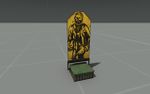 |
PopUp_Zom_Acc1 | Zombie-variant of the target with accuracy zones | Simulation on / damage on / NoPop variant |
 |
PopUp_Acc2 | The same targets, but with the bull's eye paper | Simulation on / damage on / NoPop variant |
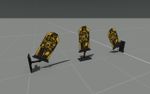 |
Swivel | Swivel variants of the pop-up targets |
|
 |
PopUp_Oval | Simple round metal plate pop-up targets |
|
 |
Duel | Dueling tree target (this one effectively requires setting up hitCondition and other event scripts to work well) | Simulation on / damage on / NoPop variant |
 |
Skeet | Clay skeets | Simulation off (also set this setVariable ["BIS_DynO_simulation", false]; for legacy reasons) / damage on / NoPop variant |
 |
Metal_Pole_Skeet | Metal poles with a clay skeet mounted to them | Simulation on / damage on / NoPop variant |
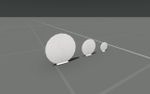 |
Steel_Plate | The simplest of standing steel plates | Simulation on / damage off |
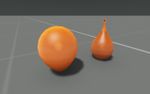 |
Balloon |
| |
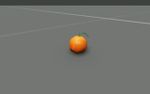 |
Orange | Fruit (often used as optional bonus) | Simulation off (also via code above) / damage on / NoPop variant |
 |
Pumpkin | Fruit (often used as optional bonus) | Simulation off (also via code above) / damage on / NoPop variant |
 |
Aftershave | "Arma" Eau de Combat (often used as optional bonus) | Simulation off (also via code above) / damage on / NoPop variant |
| VR_Entity | special-purpose in CoF: Gray | ||
| VR_Skeet | special-purpose in CoF: Gray |
Steam Workshop
When a drill is self-contained (i.e. configured via description.ext), it can be published to the Steam Workshop as Scenario. When players subscribe to such drill, it will be listed in their CHALLENGES menu.
- You need to manually add the FiringDrill tag while publishing to Workshop!
- Renaming a drill after publication may invalidate stored record times for subscribed players!
- Your stored record times from Eden Editor testing (during development), will likely differ to those after publication / subscription.
- Steam Leaderboards are not supported for Workshop drills.
- A subscribed drill's medal times will not show in the overview until it has been completed at least once.
Run-Time Tools
- BIS_FD_weaponsCompetitor: an array of weapon classes provided to the competitor when the drill (re)starts
- BIS_FD_magazinesCompetitor: an array of magazine classes provided to the competitor when the drill (re)starts
- BIS_FD_magazinesCompetitorCount: the amount of magazines per type provided to the competitor when the drill (re)starts - default is 5
- BIS_FD_targetHitCode: code which can be called with dummy parameters to simulate a fake target hit for special events (expects hitPart Event Handler parameters)
- BIS_FD_hasReset: code which returns true when the drill has reset, ended, or is ending
- BIS_FD_phase: 0 - drill pre-init / 1 - drill selecting rules / 2 - drill started / 3 - drill terminated / -1 - drill restarting
Colors
- colorName: "red" - multi-gun
- color:
__EVAL(177/255), __EVAL(51/255), __EVAL(57/255), 1 - Training rules selector: A3\modules_f_beta\data\FiringDrills\training_red_ca
- Competitive rules selector: A3\modules_f_beta\data\FiringDrills\competitive_red_ca
- Restart selector: A3\modules_f_beta\data\FiringDrills\restart_red_ca
- color:
- colorName: "green" - introduction / tutorial
- color:
__EVAL(173/255), __EVAL(191/255), __EVAL(131/255), 1 - Training rules selector: A3\modules_f_beta\data\FiringDrills\training_green_ca
- Competitive rules selector: A3\modules_f_beta\data\FiringDrills\competitive_green_ca
- Restart selector: A3\modules_f_beta\data\FiringDrills\restart_green_ca
- color:
- colorName: "orange" - long-range
- color:
__EVAL(240/255), __EVAL(130/255), __EVAL(49/255), 1 - Training rules selector: A3\modules_f_beta\data\FiringDrills\training_orange_ca
- Competitive rules selector: A3\modules_f_beta\data\FiringDrills\competitive_orange_ca
- Restart selector: A3\modules_f_beta\data\FiringDrills\restart_orange_ca
- color:
- colorName: "blue" - Close Quarters Combat
- color:
__EVAL(103/255), __EVAL(139/255), __EVAL(155/255), 1 - Training rules selector: A3\modules_f_beta\data\FiringDrills\training_blue_ca
- Competitive rules selector: A3\modules_f_beta\data\FiringDrills\competitive_blue_ca
- Restart selector: A3\modules_f_beta\data\FiringDrills\restart_blue_ca
- color:
- colorName: "purple" - specialist marksman
- color:
__EVAL(176/255), __EVAL(64/255), __EVAL(167/255), 1 - Training rules selector: A3\modules_f_beta\data\FiringDrills\training_purple_ca
- Competitive rules selector: A3\modules_f_beta\data\FiringDrills\competitive_purple_ca
- Restart selector: A3\modules_f_beta\data\FiringDrills\restart_purple_ca
- color:
- colorName: "gray" - CTRG
- color:
__EVAL(90/255), __EVAL(89/255), __EVAL(90/255), 1 - Training rules selector: A3\modules_f_beta\data\FiringDrills\training_gray_ca
- Competitive rules selector: A3\modules_f_beta\data\FiringDrills\competitive_gray_ca
- Restart selector: A3\modules_f_beta\data\FiringDrills\restart_gray_ca
- color:
- colorName: "white" - not used / supported in vanilla
Decals
Tips
- Vanilla CoFs are designed to be somewhat realistic and safe as a non-lethal competitive shooting training / sport. Try to imagine and implement range safety concerns in your target and prop placement. For example, don't place targets in a line of sight of the start, Range Officer, or other spectators. Generally try to solidly block off areas behind targets where possible.
- For random / moving target position references, use small colored helper spheres in Eden Editor. Just remember to hide them all in an init script for example: { hideObject _x } forEach (allMissionObjects "Sign_Sphere10cm_F");
- In special cases you may wish for a more complex target trigger. Do this by placing a dummy trigger object (f.e. a Game Logic) with named reference. Configure this reference as the target's trigger. When you want to trigger this target, execute in any script environment: YourTriggerObject setVariable ["state", 3];
- There are several useful variables stored in the scenario and CP / target objects (but in most cases manipulating them directly will break the system; read them only):
- BIS_FD_CPs: array of CP object references
- CP
- "CP": CP index number
- "activated": true when activated
- "clear": true when cleared
- Target (most configuration parameters are also stored as similarly named variables, f.e. "optional")
- "state": 0 - spawned / 1 - will trigger / 2 - triggered / 3 - hit / 4 - missed
- "targets": array of all CP target object references
- In order to make targets that are not positioned on the ground work well (especially after drill resets), you will need to execute on them: this setVariable ["BIS_DynO_ASL", true]
- While designing a drill, you may wish to use function BIS_fnc_moduleFDAutoTraining, which let's you quickly go to a specific CP.
- Vanilla no-shoot targets are using the Simple Target (Target_F) with init: this setObjectTexture [0, ""]; this setObjectTexture [1, "#(argb,8,8,3)color(0.4,0.0,0.5,1.0,co)"];
- Balancing a drill can be quite hard, since there is a broad range of skills in the playerbase.
- You should set appropriate medal times.
- It's recommended to start harder / more difficult, rather than too easy. It's better to nerf later than to go the other way (since you cannot easily undo recorded times).
- Start by simply playtesting the drill a lot and determining your own best medal times (or invite other playtesters and record their runs / times - video recordings can also be helpful for spotting issues).
- Real balancing typically starts towards the end of development, because even slight changes can affect times a lot, let alone adding / removing CPs or targets.
- You can also attempt to mathematically balance a drill (this is not fool-proof, but it may help validate your times):
- Start by sprinting the quickest route possible through all CPs to get a baseline time.
- Tally all possible bonuses (optional targets and accuracy bonuses).
- Tally all non-optional targets and multiply by a reasonable time-on-target.
- Take into account also target triggers and other time factors.
- Combine the data above to arrive at a final time.
- This still does not completely simulate the best possible time of course; for example weapon reloads are not included.
- Vanilla drills apply the following abstract goals per medal:
- Bronze: achievable by doing a casual drill (perhaps missing a few targets) but not taking many risks. For a typical user it should take 1-3 attempts.
- Silver: achievable by doing a good drill and taking some risks (sprinting and cutting some corners). Might take 2-5 attempts for example.
- Gold: meant to be hard. This needs to be a perfectly run drill, at full speed and taking risks. It may take more than 5 attempts.
- Special: designed to be extremely hard. Some may never beat this.



