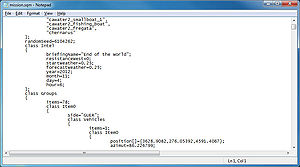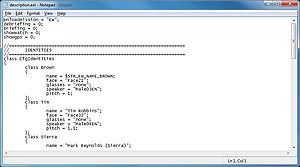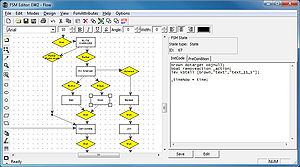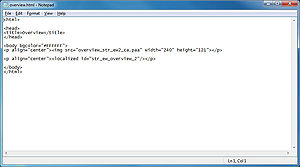2D Editor: External
Mission Editor provides majority of tools required for designing a mission, but finishing touches are usually made outside of it. Briefings, custom scripts, multiplayer settings or final packing are only handled by separate files programs.
Mission Folder
Folder Name
Missions are stored as folders with name composed of mission name set in Save window and world name:
<mission name>.<world Name>
Examples:
TopGun.abel SpyGame.Chernarus Domino.ProvingGrounds_PMC
World name matches the class in CfgWorlds
Folder Directory
You can find all missions in your Profile directory.
Single player missions are located in Missions folder, multiplayer missions can be found in MPMissions folder in same directory.
Subfolders
Within the mission folder, you can create as many subfolders as desired. As paths in mission are relative, you can refer to such subfolder using:
\subFolderName\desiredFile.sqf
Files
Mission.sqm
Main article: Mission.sqm
The mission.sqm file is generated automatically by the Mission Editor; it contains mission information (date, time, weather), object placement information (position, direction and other parameters) as well as every setting that can be set from Eden Editor (respawn type and duration, etc) if the mission is edited with it. Said information concerns Mission, Intro, OutroWin and OutroLoose.
Description.ext
Main article: Description.ext
Scripts
Main article: Script (File)
External script files are executed by filename, so they can have any filename the author chooses. There are however several special Event Scripts that are automatically executed by the game engine at certain times during the mission.
FSM
Main article: FSM
Overview.html
Main article: Overview.html
The overview.html contains simple mission description and picture visible in main menu mission selection.
Briefing.html
Main article: Briefing.html
File loaded automatically when the mission begins, providing mission plan and notes.
The briefing is broken into 4 main sections:
- Notes
- Plan
- Objectives
- Endings
To preview your briefing whilst in the editor, hold SHIFT while clicking 'Preview'.
Since Arma 2, briefing.html is only used for the debriefing text. For more information see Arma 2 Briefing creation.