drawRectangle
Jump to navigation
Jump to search
Description
- Description:
- Draws a rectangle on the map.
- Groups:
- GUI Control - Map
Syntax
- Syntax:
- map drawRectangle [c, a, b, angle, color, fill]
- Parameters:
- map: Control
- [c, a, b, angle, color, fill]: Array
- c: Array or Object - center of rectangle in format: Position2D, Position3D or Object
- a: Number - 1/2 width of rectangle (in meters)
- b: Number - 1/2 height of rectangle (in meters)
- angle: Number - angle of rotation
- color: Array - line color in format: [r,g,b,a]
- fill: String - fill texture file or Procedural_Textures. Note that the file texture will not rotate with rectangle, use drawIcon for that. If fill texture is not empty, set line color to white [1,1,1,1]
- Return Value:
- Nothing
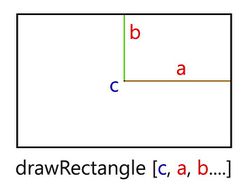
Examples
- Example 1:
_ctrl drawRectangle [ getPos player, 20, 20, getDir player, [0,0,1,1], "" ];- Example 2:
_ctrl drawRectangle [ player, 10, 20, getDir player, [1,1,1,1], "#(rgb,8,8,3)color(1,0,0,1)" ];
Additional Information
Notes
-
Report bugs on the Feedback Tracker and/or discuss them on the Arma Discord or on the Forums.
Only post proven facts here! Add Note
Notes
- Posted on March 22, 2014
- Waffle SS.
- Map example:
(findDisplay 12 displayCtrl 51) ctrlAddEventHandler ["Draw",{ (_this select 0) drawRectangle [ getPos player, 20, 20, getDir player, [0,0,1,1], "" ]; }];
Be careful when using this command. Unlike map markers, the draw commands can decrease your framerate.