hintC
Jump to navigation
Jump to search
Description
- Description:
- Displays attractive hint in the center of the screen. Player control is taken away until "Continue" is pressed. After user confirmation, the content of the hintC is repeated again in a normal hint. This type of hint can also have a title. It is also possible to drag this type of hint around the screen.
- Groups:
- InteractionStructured TextStrings
Syntax
Alternative Syntax
- Syntax:
- title hintC content
- Parameters:
- title: String - message title
- content: String, Structured Text, Array of Strings or Array of Structured Text
- Return Value:
- Nothing
Examples
- Example 1:
hintC "Press W to move forward";- Example 2:
- Same as the above in Arma 3 but without second hint displayed:
hintC "Press W to move forward"; hintC_EH = findDisplay 57 displayAddEventHandler ["unload", { 0 = _this spawn { _this select 0 displayRemoveEventHandler ["unload", hintC_EH]; hintSilent ""; }; }];
- Example 3:
"Instructions" hintC [ "Press W to move forward.", "Press S to move backwards.", "Use the mouse to turn right or left.", "Press V for weapon sights." ];- Example 4:
- Same as the above in Arma 3 but without second hint displayed:
"Instructions" hintC [ "Press W to move forward.", "Press S to move backwards.", "Use the mouse to turn right or left.", "Press V for weapon sights." ]; hintC_arr_EH = findDisplay 72 displayAddEventHandler ["unload", { 0 = _this spawn { _this select 0 displayRemoveEventHandler ["unload", hintC_arr_EH]; hintSilent ""; }; }];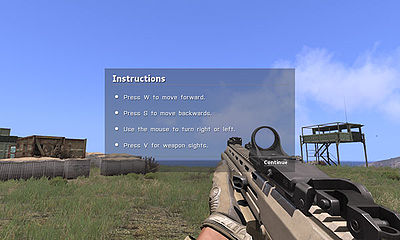
- Example 5:
private _separator1 = parseText "<br />------------------------<br />"; private _image = "\ca\ui\textures\aus_flag.paa"; private _txt = composeText [image _image, "Heading Text", _separator1, "Content"]; "" hintC _txt;
Additional Information
- See also:
- hinthintCadethintSilent
Notes
-
Report bugs on the Feedback Tracker and/or discuss them on the Arma Discord or on the Forums.
Only post proven facts here! Add Note
Notes
- Str
- This command must be executed after mission start. If you place it into init.sqs or init field of some unit, it will not work. Just add a little delay (~0.001) and the place the command.
- Worldeater
- To display multiple messages after another you have to add a small delay in between. Otherwise only the first message will be displayed.
hintC "foo"; sleep 0.1; hintC "bar"Without a sleep statement hintC will not suspend the script it has been called from. - ArmAtec
- HintC can be used with formatting like this:
hintC format ["Hello %1", player] - Posted on March 19, 2015 - 09:52 (UTC)
- Killzone Kid
- "Titled" hintC uses display #72 while "untitled" one uses display #57. If you are trying examples in Arma 3 debug console, add a little delay like this:
[] spawn {sleep 0.5; /* your example code goes here*/ };or no hintC will be displayed.
Bottom Section
Categories:
- Scripting Commands
- Introduced with Operation Flashpoint version 1.00
- Operation Flashpoint: New Scripting Commands
- Operation Flashpoint: Scripting Commands
- Command Group: Interaction
- Command Group: Structured Text
- Command Group: Strings
- Scripting Commands: Local Effect
- Scripting Commands OFP 1.46
- Scripting Commands OFP 1.96
- Scripting Commands OFP 1.99
- Scripting Commands Armed Assault
- Scripting Commands Arma 2
- Scripting Commands Arma 3
- Scripting Commands Take On Helicopters