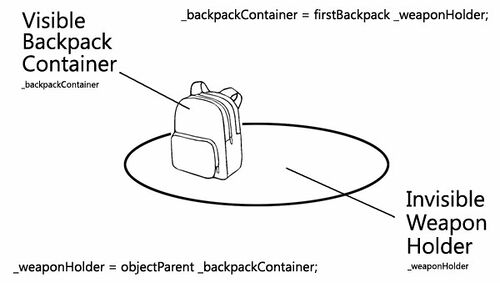objectParent: Difference between revisions
Jump to navigation
Jump to search
Lou Montana (talk | contribs) m (Text replacement - "\{\{( *)Informative( *)\|" to "{{$1Feature$2|$2Informative$2|") |
Killzone Kid (talk | contribs) No edit summary |
||
| (53 intermediate revisions by 4 users not shown) | |||
| Line 1: | Line 1: | ||
{{RV|type=command | {{RV|type=command | ||
| arma3 | |game1= arma3 | ||
|version1= 1.50 | |||
| | |gr1= Object Manipulation | ||
|descr= [[File:objectParent.jpg|right|500px]] | |||
Returns the parent of an object if said object is a proxy. | |||
| | {{Feature|important| | ||
Use [[objectParent]] instead of [[vehicle]] to get a soldier's vehicle. | |||
Apart from being faster it is also more reliable, as when used on dead [[crew]], [[vehicle]] command may surprisingly return the unit itself. | |||
}} | |||
| | {{Feature|informative| | ||
Since {{arma3}} v2.18 [[objectParent]] can return the creator of a weaponholder if the weaponholder was created through some user action. | |||
}} | |||
| | |s1= [[objectParent]] object | ||
|p1= object: [[Object]] | |p1= object: [[Object]] | ||
| [[Object]] | |r1= [[Object]] | ||
|x1= <sqf> | |||
_isOnFoot = isNull objectParent player; // check if the player is on foot | |||
_isCommander = player isEqualTo commander objectParent player; // check if the player is in a vehicle and is its commander | |||
_holder = objectParent _myBackpack; // return: | |||
// - the weapon holder of a dropped backpack | |||
// - the cargo space of a vehicle holding this backpack | |||
// - the dead unit holding the backpack | |||
// works for a backpack, a vest or a uniform | |||
_isDeployed = isNull objectParent _deployableStaticMG; // true if deployed, false if in a backpack | |||
_ropeParent = objectParent _ropeSegment; // since {{arma3}} v2.12 | |||
_creatorUnit = objectParent _weaponholder; // since {{arma3}} v2.18 | |||
</sqf> | |||
| | |x2= Create and place a created backpack in front of player: | ||
<sqf> | |||
_backpackContainer = "B_TacticalPack_rgr" createVehicle [0, 0, 0]; | |||
_weaponHolder = objectParent _backpackContainer; | |||
_weaponHolder setPosWorld (player modelToWorldWorld [0, 5, 0]); | |||
</sqf> | |||
| [[backpackContainer]] | |seealso= [[backpackContainer]] [[unitBackpack]] [[backpack]] [[backpackCargo]] [[getBackpackCargo]] [[backpackItems]] [[addBackpack]] [[addBackpackCargo]] [[addBackpackCargoGlobal]] [[removeBackpack]] [[clearBackpackCargo]] [[clearBackpackCargoGlobal]] [[clearAllItemsFromBackpack]] [[loadBackpack]] [[backpackSpaceFor]] [[canAddItemToBackpack]] [[addItemToBackpack]] [[removeItemFromBackpack]] [[everyBackpack]] [[vehicle]] [[getCorpse]] | ||
}} | }} | ||
Latest revision as of 14:23, 29 March 2024
Description
- Description:
-
Returns the parent of an object if said object is a proxy.
- Groups:
- Object Manipulation
Syntax
- Syntax:
- objectParent object
- Parameters:
- object: Object
- Return Value:
- Object
Examples
- Example 1:
- _isOnFoot = isNull objectParent player; // check if the player is on foot _isCommander = player isEqualTo commander objectParent player; // check if the player is in a vehicle and is its commander _holder = objectParent _myBackpack; // return: // - the weapon holder of a dropped backpack // - the cargo space of a vehicle holding this backpack // - the dead unit holding the backpack // works for a backpack, a vest or a uniform _isDeployed = isNull objectParent _deployableStaticMG; // true if deployed, false if in a backpack _ropeParent = objectParent _ropeSegment; // since Arma 3 v2.12 _creatorUnit = objectParent _weaponholder; // since Arma 3 v2.18
- Example 2:
- Create and place a created backpack in front of player:
_backpackContainer = "B_TacticalPack_rgr" createVehicle [0, 0, 0]; _weaponHolder = objectParent _backpackContainer; _weaponHolder setPosWorld (player modelToWorldWorld [0, 5, 0]);
Additional Information
- See also:
- backpackContainer unitBackpack backpack backpackCargo getBackpackCargo backpackItems addBackpack addBackpackCargo addBackpackCargoGlobal removeBackpack clearBackpackCargo clearBackpackCargoGlobal clearAllItemsFromBackpack loadBackpack backpackSpaceFor canAddItemToBackpack addItemToBackpack removeItemFromBackpack everyBackpack vehicle getCorpse
Notes
-
Report bugs on the Feedback Tracker and/or discuss them on the Arma Discord or on the Forums.
Only post proven facts here! Add Note