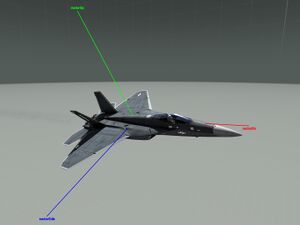vectorUpVisual: Difference between revisions
Jump to navigation
Jump to search
Killzone Kid (talk | contribs) (Created page with "{{Command|= Comments ____________________________________________________________________________________________ | arma3 |= Game name |1.27|= Game version _________________...") |
Lou Montana (talk | contribs) m (Text replacement - "[[Image:" to "[[File:") |
||
| (62 intermediate revisions by 9 users not shown) | |||
| Line 1: | Line 1: | ||
{{ | {{RV|type=command | ||
| arma3 |= | |game1= arma3 | ||
|version1= 1.32 | |||
|arg= global | |||
| | |gr1= Math - Vectors | ||
|gr2= Render Time Scope | |||
| | |descr= [[File:arma3_object-vectors.jpg|thumb|right|An object with its [[vectorDirVisual]], [[vectorUpVisual]] and [[vectorSideVisual]] (vectors not to scale)]] | ||
Returns an object's up vector in world space and [[Simulation vs Render Time Scope|render time scope]]. | |||
| ''' | {{Feature|important|The vector is '''not necessarily [[vectorNormalized|normalized]]'''. The [[vectorMagnitude|magnitude]] of the vector depends on the [[getObjectScale|object's scale]].}} | ||
| | |s1= [[vectorUpVisual]] object | ||
| | |p1= object: [[Object]] | ||
|r1= [[Array]] format [[Vector3D]] | |||
| | |x1= <sqf>_vecUpVis = vectorUpVisual MyObject;</sqf> | ||
|seealso= [[vectorUp]] [[vectorDirVisual]] [[vectorSide]] [[vectorSideVisual]] [[vectorDir]] [[setVectorDir]] [[setVectorUp]] [[setVectorDirAndUp]] [[vectorDiff]] [[vectorAdd]] [[vectorMultiply]] [[vectorCrossProduct]] [[vectorDistance]] [[vectorMagnitudeSqr]] [[vectorDistanceSqr]] [[vectorCos]] [[vectorMagnitude]] [[vectorDotProduct]] [[vectorNormalized]] [[vectorFromTo]] | |||
}} | }} | ||
Latest revision as of 23:10, 20 November 2023
Description
- Description:
-
Returns an object's up vector in world space and render time scope.
- Groups:
- Math - VectorsRender Time Scope
Syntax
- Syntax:
- vectorUpVisual object
- Parameters:
- object: Object
- Return Value:
- Array format Vector3D
Examples
- Example 1:
Additional Information
- See also:
- vectorUp vectorDirVisual vectorSide vectorSideVisual vectorDir setVectorDir setVectorUp setVectorDirAndUp vectorDiff vectorAdd vectorMultiply vectorCrossProduct vectorDistance vectorMagnitudeSqr vectorDistanceSqr vectorCos vectorMagnitude vectorDotProduct vectorNormalized vectorFromTo
Notes
-
Report bugs on the Feedback Tracker and/or discuss them on the Arma Discord or on the Forums.
Only post proven facts here! Add Note