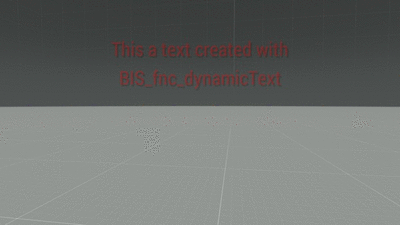BIS fnc dynamicText: Difference between revisions
Jump to navigation
Jump to search
m (Description updated) |
Lou Montana (talk | contribs) m (Format parameters) |
||
| Line 1: | Line 1: | ||
{{Function|= Comments | {{Function|= Comments | ||
____________________________________________________________________________________________ | ____________________________________________________________________________________________ | ||
| Line 10: | Line 9: | ||
| Shows dynamic opening credits or any type of text. | | Shows dynamic opening credits or any type of text. | ||
[[File:BIS fnc dynamicText_v2.gif|left|400px]]|= Description | [[File:BIS fnc dynamicText_v2.gif|left|400px]]|= Description | ||
____________________________________________________________________________________________ | ____________________________________________________________________________________________ | ||
| [text, x, y, duration, fadeInTime, deltaY, rscLayer] call [[BIS_fnc_dynamicText]] |= Syntax | | [text, x, y, duration, fadeInTime, deltaY, rscLayer] call [[BIS_fnc_dynamicText]] |= Syntax | ||
|p1=[[String]] | |p1= text: [[String]] - text to display |= Parameter 1 | ||
| |= Return value | |p2= x: [[Number]] - (Optional, default -1) X coordinates |= Parameter 2 | ||
|p3= y: [[Number]] - (Optional, default -1) Y coordinates) |= Parameter 3 | |||
|p4= duration: [[Number]] - (Optional, default 4) display duration |= Parameter 4 | |||
|p5= fadeInTime: [[Number]] - (Optional, default 1) fade-in time |= Parameter 5 | |||
|p6= deltaY: [[Number]] - (Optional, default 0) Y position delta: | |||
* = 0: Text will not move | |||
* > 0: Text will move down | |||
* < 0: Text will move up | |||
''duration'' and the absolute ''deltaY'' value will influence the movement speed. |= Parameter 6 | |||
|p7= rscLayer: [[Number]] - (Optional, default) resource layer |= Parameter 7 | |||
| [[Nothing]] |= Return value | |||
____________________________________________________________________________________________ | ____________________________________________________________________________________________ | ||
|x1= <code>["<t color='#ff0000' size = '.8'>Warning!<nowiki><br /></nowiki>Stop doing what you are doing</t>",-1,-1,4,1,0,789] spawn [[BIS_fnc_dynamicText]];</code> |= | |x1= <code>["<t color='#ff0000' size = '.8'>Warning!<nowiki><br /></nowiki>Stop doing what you are doing</t>",-1,-1,4,1,0,789] spawn [[BIS_fnc_dynamicText]];</code> |= Example 1 | ||
____________________________________________________________________________________________ | ____________________________________________________________________________________________ | ||
| [[BIS_fnc_infoText]], [[BIS_fnc_textTiles]], [[BIS_fnc_typeText]], [[BIS_fnc_typeText2]] |= See also | | [[BIS_fnc_infoText]], [[BIS_fnc_textTiles]], [[BIS_fnc_typeText]], [[BIS_fnc_typeText2]] |= See also | ||
}} | }} | ||
Revision as of 21:22, 14 May 2018
Description
- Description:
- Shows dynamic opening credits or any type of text.
- Execution:
- call
- Groups:
- Uncategorised
Syntax
- Syntax:
- [text, x, y, duration, fadeInTime, deltaY, rscLayer] call BIS_fnc_dynamicText
- Parameters:
- text: String - text to display
- x: Number - (Optional, default -1) X coordinates
- y: Number - (Optional, default -1) Y coordinates)
- duration: Number - (Optional, default 4) display duration
- fadeInTime: Number - (Optional, default 1) fade-in time
- deltaY: Number - (Optional, default 0) Y position delta:
- = 0: Text will not move
- > 0: Text will move down
- < 0: Text will move up
- rscLayer: Number - (Optional, default) resource layer
- Return Value:
- Nothing
Examples
- Example 1:
["<t color='#ff0000' size = '.8'>Warning!<br />Stop doing what you are doing</t>",-1,-1,4,1,0,789] spawn BIS_fnc_dynamicText;
Additional Information
Notes
-
Report bugs on the Feedback Tracker and/or discuss them on the Arma Discord or on the Forums.
Only post proven facts here! Add Note