lnbValue: Difference between revisions
Jump to navigation
Jump to search
m (template:command argument fix) |
m (template:command argument fix) |
||
| Line 8: | Line 8: | ||
____________________________________________________________________________________________ | ____________________________________________________________________________________________ | ||
| Returns the additional integer value in the item with the given position of the 2D listbox. |= | | Returns the additional integer value in the item with the given position of the 2D listbox. |DESCRIPTION= | ||
____________________________________________________________________________________________ | ____________________________________________________________________________________________ | ||
| [[lnbValue]] [idc,[row, column]] |= | | [[lnbValue]] [idc,[row, column]] |SYNTAX= | ||
|p1= [idc,[row, column]]: [[Array]] |PARAMETER1= | |p1= [idc,[row, column]]: [[Array]] |PARAMETER1= | ||
| Line 23: | Line 23: | ||
____________________________________________________________________________________________ | ____________________________________________________________________________________________ | ||
| s2= ctrl [[lnbValue]] [row, column] |= | | s2= ctrl [[lnbValue]] [row, column] |SYNTAX= | ||
| p21= ctrl: [[Control]] |= | | p21= ctrl: [[Control]] |PARAMETER1= | ||
| p22= [row, column]: [[Array]] |= | | p22= [row, column]: [[Array]] |PARAMETER1= | ||
| p23= row: [[Number]] |= | | p23= row: [[Number]] |PARAMETER1= | ||
| p24= column: [[Number]] |= | | p24= column: [[Number]] |PARAMETER1= | ||
| r2= [[Number]] |= | | r2= [[Number]] |RETURNVALUE= | ||
____________________________________________________________________________________________ | ____________________________________________________________________________________________ | ||
|x1= <code>_ctrl [[lnbValue]] [0,0];//1, default is 0 if value is [[String]] set by [[lnbSetValue]]</code>|= | |x1= <code>_ctrl [[lnbValue]] [0,0];//1, default is 0 if value is [[String]] set by [[lnbSetValue]]</code>|EXAMPLE1= | ||
____________________________________________________________________________________________ | ____________________________________________________________________________________________ | ||
Revision as of 14:43, 7 April 2019
Description
- Description:
- Returns the additional integer value in the item with the given position of the 2D listbox.
- Groups:
- Uncategorised
Syntax
- Syntax:
- lnbValue [idc,[row, column]]
- Parameters:
- [idc,[row, column]]: Array
- idc: Number
- [row, column]: Array
- row: Number
- column: Number
- Return Value:
- Number
Alternative Syntax
- Syntax:
- ctrl lnbValue [row, column]
- Parameters:
- ctrl: Control
- [row, column]: Array
- row: Number
- column: Number
- Return Value:
- Number
Examples
- Example 1:
_ctrl lnbValue [0,0];//1, default is 0 if value is String set by lnbSetValue
Additional Information
- See also:
- lnbAddArraylnbAddColumnlnbAddRowlnbClearlnbColorlnbCurSelRowlnbDatalnbDeleteColumnlnbDeleteRowlnbGetColumnsPositionlnbPicturelnbSetColorlnbSetColumnsPoslnbSetCurSelRowlnbSetDatalnbSetPicturelnbSetTextlnbSetValuelnbSizelnbText
Notes
-
Report bugs on the Feedback Tracker and/or discuss them on the Arma Discord or on the Forums.
Only post proven facts here! Add Note
Notes
- Posted on Sep 9 2014
- ffur2007slx2_5
- (A3 1.28)As for invisible data processing, lnbAddArray, lnbAddColumn, lnbData, lnbGetColumnsPosition, lnbSetColumnsPos, lnbSetData, lnbSetText, lnbSetValue, lnbText and lnbValue store data types into exact position of the listNbox with different spaces. Accessing data with coordinate command at nearly the same syntax:
//Set same value to one position of a Control _ctrl lnbSetData [ [0,0],"#1"]; lnbSetColumnsPos [102, [0,1], 1]; _ctrl lnbSetText [ [0,1], "#1"]; _ctrl lnbSetValue [ [0,0],1]; //Accessing the value disregard affecting one another. _ctrl lnbData [0,0]; //"#1" lnbGetColumnsPosition _ctrl //[1]; _ctrl lnbText [0,0];//"#1" _ctrl lnbValue [0,0];//1For a direct visible control over CT_LISTNBOX:0 = [_CT_LISTNBOX] spawn { private ["_CT_LISTNBOX","_color","_current","_pic"]; disableSerialization; _CT_LISTNBOX = _this select 0; { _CT_LISTNBOX lnbAddRow [ getText (_x >> "displayNameShort"),getText (_x >> "displayName")]; _CT_LISTNBOX lnbSetPicture [ [_foreachIndex,0],getText (_x >> "texture")]; } forEach ("isClass _x" configClasses (configFile >> "CfgRanks")); _CT_LISTNBOX lnbSetCurSelRow 0;A combined use of both invisible and visible data processing commands alive the Control. _current = lnbCurSelRow _CT_LISTNBOX;
_color = _CT_LISTNBOX lnbColor [_current,0];
_CT_LISTNBOX lnbSetColor [ [_current,1], [(_color select 0)/2,0,0,1] ];
_current = lnbCurSelRow _CT_LISTNBOX;
_color = _CT_LISTNBOX lnbColor [_current,0];
_CT_LISTNBOX lnbSetColor [ [_current,1], [(_color select 0)/2,0,0,1] ];
 _CT_LISTNBOX lnbDeleteColumn 0;
_CT_LISTNBOX lnbDeleteColumn 0;
 _CT_LISTNBOX lnbDeleteRow 1;
_CT_LISTNBOX lnbDeleteRow 1;
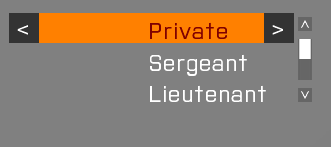 sleep 1;
lnbClear _CT_LISTNBOX;//Clear all items but control still remains just invisible.
};
sleep 1;
lnbClear _CT_LISTNBOX;//Clear all items but control still remains just invisible.
};