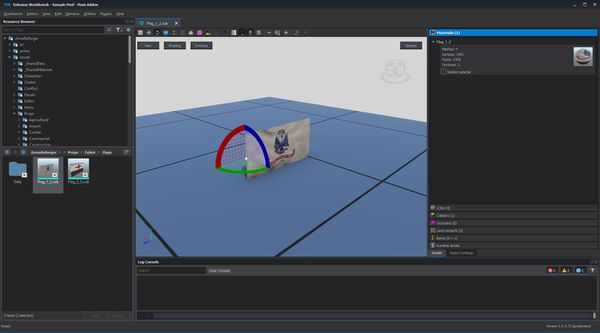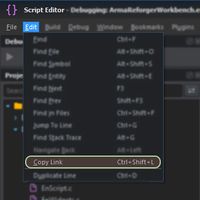Workbench Links – Arma Reforger
Lou Montana (talk | contribs) m (Fix) |
Lou Montana (talk | contribs) (Fix yesterday's test results and add ProcAnimEditor) |
||
| Line 18: | Line 18: | ||
A Workbench link is composed of the {{hl|enfusion://}} protocol, the Module to open, eventually an addon ID, the relative file path and eventual parameters: | A Workbench link is composed of the {{hl|enfusion://}} protocol, the Module to open, eventually an addon ID, the relative file path and eventual parameters: | ||
* {{Color|blue|enfusion://}}{{Color|darkorange|ResourceManager}}'''/'''{{Color|green|~ArmaReforger:}}{{Color|#555|Configs/Factions/BLUFOR.conf}} | * {{Color|blue|enfusion://}}{{Color|darkorange|ResourceManager}}'''/'''{{Color|green|~ArmaReforger:}}{{Color|#555|Configs/Factions/BLUFOR.conf}} | ||
* {{Color|blue|enfusion://}}{{Color|darkorange|ScriptEditor}}'''/'''{{Color|#555|scripts/Game/Editor/Containers/UIInfo/SCR_UIInfo.c}}''';'''{{Color|red|8}} | * {{Color|blue|enfusion://}}{{Color|darkorange|ScriptEditor}}'''/'''{{Color|#555|scripts/Game/Editor/Containers/UIInfo/SCR_UIInfo.c}}''';'''{{Color|red|8}} | ||
* {{Color|blue|enfusion://}}{{Color|darkorange|WorldEditor}}'''/'''{{Color|#555|worlds/arland/arland.ent}}''';'''{{Color|red|3458.4,34.5587,2820.21}}''';'''{{Color|darkred|-15.107,297.881,0}}''';'''{{Color|teal|46247}}<!-- ''';'''{{Color|purple|0.000129365,1989,8,20}} --> | * {{Color|blue|enfusion://}}{{Color|darkorange|WorldEditor}}'''/'''{{Color|#555|worlds/arland/arland.ent}}''';'''{{Color|red|3458.4,34.5587,2820.21}}''';'''{{Color|darkred|-15.107,297.881,0}}''';'''{{Color|teal|46247}}<!-- ''';'''{{Color|purple|0.000129365,1989,8,20}} --> | ||
| Line 28: | Line 26: | ||
|- | |- | ||
| [[Arma Reforger:Resource Manager|ResourceManager]] | | [[Arma Reforger:Resource Manager|ResourceManager]] | ||
| {{n/a}} | | {{n/a}} | ||
|- | |- | ||
| Line 54: | Line 46: | ||
{{Feature|important| | {{Feature|important| | ||
The following editor links do not take any arguments: | The following editor links do not take any arguments: | ||
* {{Color|blue|enfusion://}}{{Color|darkorange|ParticleEditor}} | |||
* {{Color|blue|enfusion://}}{{Color|darkorange|AnimEditor}} | * {{Color|blue|enfusion://}}{{Color|darkorange|AnimEditor}} | ||
* {{Color|blue|enfusion://}}{{Color|darkorange| | * {{Color|blue|enfusion://}}{{Color|darkorange|AudioEditor}} | ||
* {{Color|blue|enfusion://}}{{Color|darkorange|BehaviorEditor}} | |||
* {{Color|blue|enfusion://}}{{Color|darkorange|LocalizationEditor}} | * {{Color|blue|enfusion://}}{{Color|darkorange|LocalizationEditor}} | ||
* {{Color|blue|enfusion://}}{{Color|darkorange|ProcAnimEditor}} | |||
}} | }} | ||
Revision as of 09:51, 2 August 2024
A Workbench link is a protocol link that allows to share a direct point to a resource/script/game world location.
Supported Modules
- Resource Manager (ResourceManager)
- Behavior Editor (BehaviorEditor)
- Script Editor (ScriptEditor)
- World Editor (WorldEditor)
Format
A Workbench link is composed of the enfusion:
- enfusion://ResourceManager/~ArmaReforger:Configs/Factions/BLUFOR.conf
- enfusion://ScriptEditor/scripts/Game/Editor/Containers/UIInfo/SCR_UIInfo.c;8
- enfusion://WorldEditor/worlds/arland/arland.ent;3458.4,34.5587,2820.21;-15.107,297.881,0;46247
| Module | Parameters |
|---|---|
| ResourceManager | N/A |
| ScriptEditor |
|
| WorldEditor |
|
A link can be prefixed with https://enfusionengine.com/api/redirect?to=; the Enfusion Engine website provides a redirection for platforms that do not see enfusion:
Link Creation
Link creation is not available in the following editors, yet properly-formatted links work for them:
The following editors do not take any file argument:
Resource Manager
Create a link by clicking on any resource in Resource Browser with ![]() then selecting Copy Link option from the context menu.
then selecting Copy Link option from the context menu.
Script Editor
Create a link by selecting from the top menu Edit → Copy link option or by using the Ctrl + ⇧ Shift + L shortcut (can be changed in the shortcuts options section)
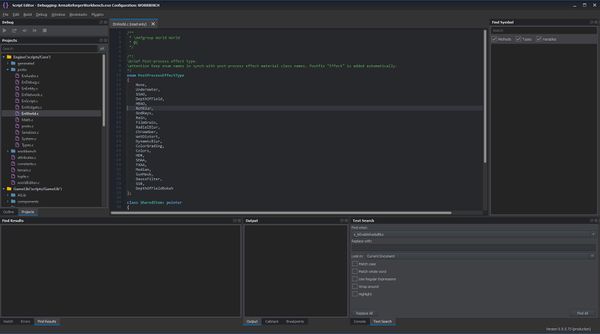
World Editor
Create a link by selecting from the top menu Game → Copy view link option or by using the Ctrl + ⇧ Shift + L shortcut (can be changed in the shortcuts options section)