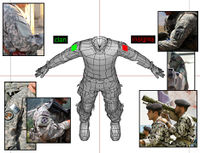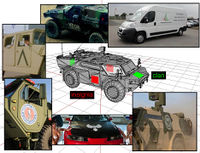Unit Insignia – Arma 3
Unit insignia is a custom texture which can be mapped to a character to give it special look. It's similar to existing squad.xml clan logo, and it's based on real life shoulder sleeve insignia.
Usage
To add insignia to an unit, execute the following function:
[this,"111thID"] call BIS_fnc_setUnitInsignia;
Once set, you can ask for which insignia is used using:
_insignia = player call BIS_fnc_getUnitInsignia;
Official Insignias
The game contains several predefined insignias. You can preview them in-game in Arsenal.
| Img | Code | Note |
|---|---|---|

|
[this,"111thID"] call BIS_fnc_setUnitInsignia;
|
NATO division which dispatched one brigade to liberate Altis in Episode 3 - Win of the Arma 3 campaign. |

|
[this,"BI"] call BIS_fnc_setUnitInsignia;
|
Bohemia Interactive glyph |

|
[this,"Curator"] call BIS_fnc_setUnitInsignia;
|
Zeus eye |

|
[this,"GryffinRegiment"] call BIS_fnc_setUnitInsignia;
|
CSAT regiment that occupied Altis in episodes 2 and 3 of the Arma 3 campaign. |

|
[this,"MANW"] call BIS_fnc_setUnitInsignia;
|
Make Arma Not War competition logo |

|
[this,"TFAegis"] call BIS_fnc_setUnitInsignia;
|
Combined force of NATO and AAF which operated on Stratis and Altis at the beginning of Episode 1 and in the Bootcamp campaign. |
Configuration
Insignia
You can add a new insignia in Config.cpp and Description.ext.
class CfgUnitInsignia
{
class 111thID
{
displayName = "111th Infantry Division"; // Name displayed in Arsenal
author = "Bohemia Interactive"; // Author displayed in Arsenal
texture = "\A3\Ui_f\data\GUI\Cfg\UnitInsignia\111thID_ca.paa"; // Image path
textureVehicle = ""; // Does nothing currently, reserved for future use
};
};
Insignia texture should ideally be 128x128px PAA file.
Objects
Objects like soldiers or cars must contain special selections on which insignia and clan logo can be displayed. Consider following these rules to make sure your addon is consistent with the official ones:
- To all playable vehicles (types listed in table below) of all factions, add following selections:
- insignia - designers fills it with story-related unit insignia. Must be square.
- clan - engine fills it with clan logo. Must be square.
- clan_sign - engine fills it with clan name. Dimensions not specified, but should be short and wide.
- Map transparent texture
#(argb,8,8,3)color(0,0,0,0)to all selections. - When same selection is on both sides of a vehicle, none of the should be mirrored.
- Civilians characters and vehicles can be less unified, but must still contain all selections as military type (e.g. instead of shoulders, civilian character can have both selections on front and back side of his t-shirt).
Once the model is ready, list the selection in object's config. The order of selections is not important, BIS_fnc_setUnitInsignia is looking specifically for insignia.
class CfgVehicles
{
class myVehicle
{
hiddenSelections[] = {"someSelection","anotherSelection","insignia"};
};
};