R3vo/Sandbox – User
Jump to navigation
Jump to search
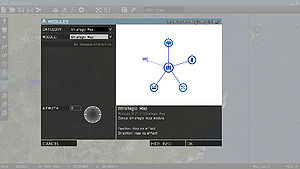

mNo edit summary |
m (updated module list and function, module functions are now linked automatically and game version is added) |
||
| Line 313: | Line 313: | ||
== Module Properties == | == Module Properties == | ||
{{Feature arma3|If you use the [[Eden Editor]] please visit [[Eden Editor: System]].}} | {{Feature arma3|If you use the [[Eden Editor]] please visit [[Eden Editor: System]].}} | ||
= | {| class="mw-collapsible mw-collapsed wikitable" | ||
The name of a module can be used to refer to the object in script code. Like all variable names, the name must not contain any spaces or reserved characters. You should try to make it something meaningful and avoid conflicts. Note that if a variable exists with an identical name, no warning will be given and the name will refer to the variable first, rather than the named unit. If you copy and paste a named entity, the duplicate will be automatically have an underscore and number appended to it's name to avoid conflicts. | ! Property Name | ||
! Description | |||
|- | |||
| ''Name'' | |||
| The name of a module can be used to refer to the object in script code. Like all variable names, the name must not contain any spaces or reserved characters. You should try to make it something meaningful and avoid conflicts. Note that if a variable exists with an identical name, no warning will be given and the name will refer to the variable first, rather than the named unit. If you copy and paste a named entity, the duplicate will be automatically have an underscore and number appended to it's name to avoid conflicts. | |||
|- | |||
| ''Initialization'' | |||
| Any [[Scripting|script]] code placed in this box will be executed as the mission begins. Script code is extremely powerful and useful - it allows you to create many effects and change aspects of the mission that would not be possible using only the graphical interface of the mission editor. For example, to make a soldier begin the mission unarmed, add "[[removeAllWeapons]] [[this]]" (without the quotation marks) to it's initialization string. Any [[Expression|expressions]] in the initialization field must return [[Nothing|nothing]], or an error message will prevent the unit dialogue from closing. | |||
|- | |||
| ''Description'' | |||
| The description property is not used by modules. However, it's used by some functions and it changes the tooltip in [[Eden Editor]] when hovering over the module icon. | |||
|- | |||
| ''Probability of Presence'' | |||
| Defines how likely it is that the entity will exist each time the mission is played. This can be used to add a bit of randomness to missions. Moving the slider all the way to the right means the object will always be there, all the way to the left means the unit will never appear. Note the ''Condition of Presence'' must also return true if the entity is to appear in the mission. | |||
|- | |||
| ''Condition of Presence'' | |||
| This is a script code condition which must return true in order for the object to appear in the mission. By default this reads "true" which means the object will appear as defined by it's ''Probability of Presence''. For an example, if you wanted a unit to appear only if the mission is being played in Veteran mode, place "![[cadetMode]]" (without quotation marks) in it's Condition of Presence box. A unit with a Condition of Presence that returns false will not exist in the mission, irrespective of its ''Probability of Presence''. | |||
|- | |||
| ''Placement Radius'' | |||
| Changes the object's starting position to a random point within a circle of this radius, in metres. This can be used to add some randomness to your mission. For grouped units, the placement radius is only used by the group leader, and group members with a [[#Special|''Special'']] setting of ''None'' (or ''In Cargo'' for a group without suitable vehicle). | |||
|} | |||
== Arma 3 Modules (List) == | |||
{{GVI|arma3|1.82}} | |||
{| class='mw-collapsible mw-collapsed wikitable' | |||
!Module Name !!Category !!Addon !!Function !!Description | |||
{{GVI|arma3|1. | |||
{| class= | |||
!Module Name !!Category !!Addon !!Function !!Description | |||
|- | |- | ||
|Hide Terrain Objects | |Hide Terrain Objects | ||
||Environment | ||Environment | ||
||Arma 3 | ||Arma 3 | ||
|| | ||[[BIS_fnc_moduleHideTerrainObjects]] | ||
|| | || | ||
|- | |- | ||
| Line 346: | Line 351: | ||
||Environment | ||Environment | ||
||Arma 3 | ||Arma 3 | ||
|| | ||[[BIS_fnc_moduleEditTerrainObject]] | ||
|| | || | ||
|- | |- | ||
| Line 382: | Line 387: | ||
||Effects | ||Effects | ||
||Arma 3 | ||Arma 3 | ||
||BIS_fnc_moduleGrenade | ||[[BIS_fnc_moduleGrenade]] | ||
||Create a smoke shell. | ||Create a smoke shell. | ||
|- | |- | ||
| Line 388: | Line 393: | ||
||Effects | ||Effects | ||
||Arma 3 | ||Arma 3 | ||
||BIS_fnc_moduleGrenade | ||[[BIS_fnc_moduleGrenade]] | ||
||Create a chem light. | ||Create a chem light. | ||
|- | |- | ||
| Line 394: | Line 399: | ||
||Effects | ||Effects | ||
||Arma 3 | ||Arma 3 | ||
||BIS_fnc_moduleTracers | ||[[BIS_fnc_moduleTracers]] | ||
||Shoot tracers upwards to create an illusion of battle. | ||Shoot tracers upwards to create an illusion of battle. | ||
|- | |- | ||
| Line 400: | Line 405: | ||
||Effects | ||Effects | ||
||Arma 3 | ||Arma 3 | ||
||BIS_fnc_moduleEffectsEmitterCreator | ||[[BIS_fnc_moduleEffectsEmitterCreator]] | ||
||Plankton module creates an underwater plankton effect around player. | ||Plankton module creates an underwater plankton effect around player. | ||
|- | |- | ||
| Line 406: | Line 411: | ||
||Effects | ||Effects | ||
||Arma 3 | ||Arma 3 | ||
||BIS_fnc_moduleEffectsEmitterCreator | ||[[BIS_fnc_moduleEffectsEmitterCreator]] | ||
||Creates underwater bubbles on position of the module. Unless you set the position of the module manually (via script commands), bubbles will be created at the bottom. | ||Creates underwater bubbles on position of the module. Unless you set the position of the module manually (via script commands), bubbles will be created at the bottom. | ||
|- | |- | ||
| Line 412: | Line 417: | ||
||Effects | ||Effects | ||
||Arma 3 | ||Arma 3 | ||
||BIS_fnc_moduleEffectsEmitterCreator | ||[[BIS_fnc_moduleEffectsEmitterCreator]] | ||
||Creates empty cartridges on the position of the module. | ||Creates empty cartridges on the position of the module. | ||
|- | |- | ||
| Line 418: | Line 423: | ||
||Effects | ||Effects | ||
||Arma 3 | ||Arma 3 | ||
||BIS_fnc_moduleEffectsEmitterCreator | ||[[BIS_fnc_moduleEffectsEmitterCreator]] | ||
||Creates smoke on a position of the module. | ||Creates smoke on a position of the module. | ||
|- | |- | ||
| Line 424: | Line 429: | ||
||Effects | ||Effects | ||
||Arma 3 | ||Arma 3 | ||
||BIS_fnc_moduleEffectsEmitterCreator | ||[[BIS_fnc_moduleEffectsEmitterCreator]] | ||
||Creates fire on a position of the module. | ||Creates fire on a position of the module. | ||
|- | |- | ||
| Line 430: | Line 435: | ||
||Events | ||Events | ||
||Arma 3 | ||Arma 3 | ||
||BIS_fnc_moduleDate | ||[[BIS_fnc_moduleDate]] | ||
||Set mission date. | ||Set mission date. | ||
|- | |- | ||
| Line 436: | Line 441: | ||
||Environment | ||Environment | ||
||Arma 3 | ||Arma 3 | ||
||BIS_fnc_moduleWeather | ||[[BIS_fnc_moduleWeather]] | ||
||Set mission weather. Certain changes can take some time to appear. | ||Set mission weather. Certain changes can take some time to appear. | ||
|- | |- | ||
| Line 442: | Line 447: | ||
||Events | ||Events | ||
||Arma 3 | ||Arma 3 | ||
||BIS_fnc_moduleSaveGame | ||[[BIS_fnc_moduleSaveGame]] | ||
||Set the mission progress. Will replace the previous automatic save. User save won't be affected. | ||Set the mission progress. Will replace the previous automatic save. User save won't be affected. | ||
|- | |- | ||
| Line 448: | Line 453: | ||
||Events | ||Events | ||
||Arma 3 | ||Arma 3 | ||
||BIS_fnc_moduleChat | ||[[BIS_fnc_moduleChat]] | ||
||Show a chat message. | ||Show a chat message. | ||
|- | |- | ||
| Line 454: | Line 459: | ||
||Events | ||Events | ||
||Arma 3 | ||Arma 3 | ||
||BIS_fnc_moduleVolume | ||[[BIS_fnc_moduleVolume]] | ||
||Set mission sound/music volume. Changes won't affect user options. | ||Set mission sound/music volume. Changes won't affect user options. | ||
|- | |- | ||
| Line 460: | Line 465: | ||
||Events | ||Events | ||
||Arma 3 | ||Arma 3 | ||
||BIS_fnc_moduleGenericRadio | ||[[BIS_fnc_moduleGenericRadio]] | ||
||Show a chat message. | ||Show a chat message. | ||
|- | |- | ||
| Line 466: | Line 471: | ||
||Group Modifiers | ||Group Modifiers | ||
||Arma 3 | ||Arma 3 | ||
||BIS_fnc_moduleGroupID | ||[[BIS_fnc_moduleGroupID]] | ||
||Assign group callsign. Each group has to have a unique callsign - assigning an existing one will remove it from the group which used it previously. | ||Assign group callsign. Each group has to have a unique callsign - assigning an existing one will remove it from the group which used it previously. | ||
|- | |- | ||
| Line 472: | Line 477: | ||
||Group Modifiers | ||Group Modifiers | ||
||Arma 3 | ||Arma 3 | ||
||BIS_fnc_moduleCombatGetIn | ||[[BIS_fnc_moduleCombatGetIn]] | ||
|| | || | ||
|- | |- | ||
| Line 484: | Line 489: | ||
||Environment | ||Environment | ||
||Arma 3 | ||Arma 3 | ||
||BIS_fnc_moduleSkiptime | ||[[BIS_fnc_moduleSkiptime]] | ||
||Skip mission time. | ||Skip mission time. | ||
|- | |- | ||
| Line 490: | Line 495: | ||
||Intel | ||Intel | ||
||Arma 3 | ||Arma 3 | ||
||BIS_fnc_ModuleTaskCreate | ||[[BIS_fnc_ModuleTaskCreate]] | ||
||Add a task to synced objects or to larger pool of units. | ||Add a task to synced objects or to larger pool of units. | ||
|- | |- | ||
| Line 496: | Line 501: | ||
||Intel | ||Intel | ||
||Arma 3 | ||Arma 3 | ||
||BIS_fnc_ModuleTaskSetDescription | ||[[BIS_fnc_ModuleTaskSetDescription]] | ||
||Set task description. | ||Set task description. | ||
|- | |- | ||
| Line 502: | Line 507: | ||
||Intel | ||Intel | ||
||Arma 3 | ||Arma 3 | ||
||BIS_fnc_ModuleTaskSetDestination | ||[[BIS_fnc_ModuleTaskSetDestination]] | ||
||Set task destination. | ||Set task destination. | ||
|- | |- | ||
| Line 508: | Line 513: | ||
||Intel | ||Intel | ||
||Arma 3 | ||Arma 3 | ||
||BIS_fnc_ModuleTaskSetState | ||[[BIS_fnc_ModuleTaskSetState]] | ||
||Set task state. | ||Set task state. | ||
|- | |- | ||
| Line 514: | Line 519: | ||
||Intel | ||Intel | ||
||Arma 3 | ||Arma 3 | ||
||BIS_fnc_moduleCreateDiaryRecord | ||[[BIS_fnc_moduleCreateDiaryRecord]] | ||
||Create a diary record for synced objects or for larger a pool of units. | ||Create a diary record for synced objects or for larger a pool of units. | ||
|- | |- | ||
| Line 520: | Line 525: | ||
||Intel | ||Intel | ||
||Arma 3 | ||Arma 3 | ||
||BIS_fnc_moduleHQ | ||[[BIS_fnc_moduleHQ]] | ||
||Virtual headquarters unit which can be used for playing radio messages. | ||Virtual headquarters unit which can be used for playing radio messages. | ||
|- | |- | ||
| Line 532: | Line 537: | ||
||Others | ||Others | ||
||Arma 3 | ||Arma 3 | ||
||BIS_fnc_moduleZoneRestriction | ||[[BIS_fnc_moduleZoneRestriction]] | ||
||Set punishment for leaving the Area of Operation. | ||Set punishment for leaving the Area of Operation. | ||
|- | |- | ||
| Line 538: | Line 543: | ||
||Others | ||Others | ||
||Arma 3 | ||Arma 3 | ||
||BIS_fnc_moduleTrident | ||[[BIS_fnc_moduleTrident]] | ||
||Set diplomacy options. When involved sides start killing each other, they won't be punished by a negative rating. Once too many kills are reached, the sides will turn hostile. | ||Set diplomacy options. When involved sides start killing each other, they won't be punished by a negative rating. Once too many kills are reached, the sides will turn hostile. | ||
|- | |- | ||
| Line 544: | Line 549: | ||
||Others | ||Others | ||
||Arma 3 | ||Arma 3 | ||
||BIS_fnc_moduleUnlockObject | ||[[BIS_fnc_moduleUnlockObject]] | ||
||Unlock addons of synced objects for the curator. E.g., when synced to a BLUFOR soldier, all BLUFOR soldiers will be unlocked, because they belong to the same addon. | ||Unlock addons of synced objects for the curator. E.g., when synced to a BLUFOR soldier, all BLUFOR soldiers will be unlocked, because they belong to the same addon. | ||
|- | |- | ||
| Line 550: | Line 555: | ||
||Others | ||Others | ||
||Arma 3 | ||Arma 3 | ||
||BIS_fnc_moduleUnlockArea | ||[[BIS_fnc_moduleUnlockArea]] | ||
||Unlock area for curator unit spawning. | ||Unlock area for curator unit spawning. | ||
|- | |- | ||
| Line 556: | Line 561: | ||
||Others | ||Others | ||
||Arma 3 | ||Arma 3 | ||
||BIS_fnc_moduleFriendlyFire | ||[[BIS_fnc_moduleFriendlyFire]] | ||
||Set punishment for killing friendly units. | ||Set punishment for killing friendly units. | ||
|- | |- | ||
| Line 562: | Line 567: | ||
||Multiplayer | ||Multiplayer | ||
||Arma 3 | ||Arma 3 | ||
||BIS_fnc_moduleSector | ||[[BIS_fnc_moduleSector]] | ||
|| | || | ||
|- | |- | ||
| Line 568: | Line 573: | ||
||Multiplayer | ||Multiplayer | ||
||Arma 3 | ||Arma 3 | ||
||BIS_fnc_moduleRespawnPosition | ||[[BIS_fnc_moduleRespawnPosition]] | ||
||Add a respawn position. | ||Add a respawn position. | ||
|- | |- | ||
| Line 574: | Line 579: | ||
||Multiplayer | ||Multiplayer | ||
||Arma 3 | ||Arma 3 | ||
||BIS_fnc_moduleRespawnVehicle | ||[[BIS_fnc_moduleRespawnVehicle]] | ||
||Set vehicle respawn parameters. | ||Set vehicle respawn parameters. | ||
|- | |- | ||
| Line 580: | Line 585: | ||
||Object Modifiers | ||Object Modifiers | ||
||Arma 3 | ||Arma 3 | ||
||BIS_fnc_moduleShowHide | ||[[BIS_fnc_moduleShowHide]] | ||
||Show/hide synced objects. They will become invisible and their simulation will be disabled. | ||Show/hide synced objects. They will become invisible and their simulation will be disabled. | ||
|- | |- | ||
| Line 586: | Line 591: | ||
||Object Modifiers | ||Object Modifiers | ||
||Arma 3 | ||Arma 3 | ||
||BIS_fnc_modulePositioning | ||[[BIS_fnc_modulePositioning]] | ||
||Set position and rotation of synced objects. | ||Set position and rotation of synced objects. | ||
|- | |- | ||
| Line 592: | Line 597: | ||
||Object Modifiers | ||Object Modifiers | ||
||Arma 3 | ||Arma 3 | ||
||BIS_fnc_moduleSkill | ||[[BIS_fnc_moduleSkill]] | ||
||Set AI skill of synced objects. Has no effect on players. | ||Set AI skill of synced objects. Has no effect on players. | ||
|- | |- | ||
| Line 598: | Line 603: | ||
||Object Modifiers | ||Object Modifiers | ||
||Arma 3 | ||Arma 3 | ||
||BIS_fnc_moduleHealth | ||[[BIS_fnc_moduleHealth]] | ||
||Set damage of synced persons. | ||Set damage of synced persons. | ||
|- | |- | ||
| Line 604: | Line 609: | ||
||Object Modifiers | ||Object Modifiers | ||
||Arma 3 | ||Arma 3 | ||
||BIS_fnc_moduleDamage | ||[[BIS_fnc_moduleDamage]] | ||
||Set damage of synced vehicles. | ||Set damage of synced vehicles. | ||
|- | |- | ||
| Line 610: | Line 615: | ||
||Object Modifiers | ||Object Modifiers | ||
||Arma 3 | ||Arma 3 | ||
||BIS_fnc_moduleFuel | ||[[BIS_fnc_moduleFuel]] | ||
||Set fuel of synced vehicles. | ||Set fuel of synced vehicles. | ||
|- | |- | ||
| Line 616: | Line 621: | ||
||Object Modifiers | ||Object Modifiers | ||
||Arma 3 | ||Arma 3 | ||
||BIS_fnc_moduleAmmo | ||[[BIS_fnc_moduleAmmo]] | ||
||Set total ammo of synced objects. Affects only ammo of their weapons, not ammo carried in cargo space (e.g., ammo boxes). | ||Set total ammo of synced objects. Affects only ammo of their weapons, not ammo carried in cargo space (e.g., ammo boxes). | ||
|- | |- | ||
| Line 622: | Line 627: | ||
||Object Modifiers | ||Object Modifiers | ||
||Arma 3 | ||Arma 3 | ||
||BIS_fnc_moduleMode | ||[[BIS_fnc_moduleMode]] | ||
||Set behavior pattern of synced objects. | ||Set behavior pattern of synced objects. | ||
|- | |- | ||
| Line 628: | Line 633: | ||
||Object Modifiers | ||Object Modifiers | ||
||Arma 3 | ||Arma 3 | ||
||BIS_fnc_moduleRank | ||[[BIS_fnc_moduleRank]] | ||
||Set military rank of synced objects. | ||Set military rank of synced objects. | ||
|- | |- | ||
| Line 634: | Line 639: | ||
||Object Modifiers | ||Object Modifiers | ||
||Arma 3 | ||Arma 3 | ||
||BIS_fnc_moduleAI | ||[[BIS_fnc_moduleAI]] | ||
||Enable/disable AI modes. | ||Enable/disable AI modes. | ||
|- | |- | ||
| Line 640: | Line 645: | ||
||Object Modifiers | ||Object Modifiers | ||
||Arma 3 | ||Arma 3 | ||
||BIS_fnc_moduleRating | ||[[BIS_fnc_moduleRating]] | ||
||Add rating to synced objects. Rating is automatically awarded for killed enemies and players can see it in the debriefing screen. Shooting friendlies will lead to a negative rating and turning hostile to your own units. | ||Add rating to synced objects. Rating is automatically awarded for killed enemies and players can see it in the debriefing screen. Shooting friendlies will lead to a negative rating and turning hostile to your own units. | ||
|- | |- | ||
| Line 646: | Line 651: | ||
||Object Modifiers | ||Object Modifiers | ||
||Arma 3 | ||Arma 3 | ||
||BIS_fnc_moduleDoorOpen | ||[[BIS_fnc_moduleDoorOpen]] | ||
||Open/close door of synced objects. | ||Open/close door of synced objects. | ||
|- | |- | ||
| Line 652: | Line 657: | ||
||Object Modifiers | ||Object Modifiers | ||
||Arma 3 | ||Arma 3 | ||
||BIS_fnc_moduleSimulationManager | ||[[BIS_fnc_moduleSimulationManager]] | ||
||Keep all AI units disabled until someone from the player's group gets near. | ||Keep all AI units disabled until someone from the player's group gets near. | ||
|- | |- | ||
| Line 658: | Line 663: | ||
||Strategic | ||Strategic | ||
||Arma 3 | ||Arma 3 | ||
||BIS_fnc_moduleStrategicMapOpen | ||[[BIS_fnc_moduleStrategicMapOpen]] | ||
||Open a strategic map. | ||Open a strategic map. | ||
|- | |- | ||
| Line 664: | Line 669: | ||
||Supports | ||Supports | ||
||Arma 3 | ||Arma 3 | ||
||BIS_fnc_moduleSupportsInitRequester | ||[[BIS_fnc_moduleSupportsInitRequester]] | ||
||Supports framework. A support requester unit has to be synchronized with the Requester module. The Requester module has to be synchronized with Provider module(s). A Provider module has to be synchronized with a support provider unit(s), unless a Virtual Provider module is used. | ||Supports framework. A support requester unit has to be synchronized with the Requester module. The Requester module has to be synchronized with Provider module(s). A Provider module has to be synchronized with a support provider unit(s), unless a Virtual Provider module is used. | ||
|- | |- | ||
| Line 670: | Line 675: | ||
||Others | ||Others | ||
||Arma 3 | ||Arma 3 | ||
||BIS_fnc_modulePoster | ||[[BIS_fnc_modulePoster]] | ||
||Creates posters and leafets on walls of buildings. Those buildings are made indestructible. | ||Creates posters and leafets on walls of buildings. Those buildings are made indestructible. | ||
|- | |- | ||
| Line 676: | Line 681: | ||
||Others | ||Others | ||
||Arma 3 Zeus | ||Arma 3 Zeus | ||
||BIS_fnc_moduleAnimals | ||[[BIS_fnc_moduleAnimals]] | ||
||Creates a group of animals and handles their basic behavior. Deleting the module will delete the animals as well. | ||Creates a group of animals and handles their basic behavior. Deleting the module will delete the animals as well. | ||
|- | |- | ||
| Line 682: | Line 687: | ||
||Effects | ||Effects | ||
||Arma 3 Zeus | ||Arma 3 Zeus | ||
||BIS_fnc_moduleCAS | ||[[BIS_fnc_moduleCAS]] | ||
||Send an air strike on the module position. It will take a few seconds before the plane arrives at the module’s position. Unless it's destroyed, it will be deleted after flying away. | ||Send an air strike on the module position. It will take a few seconds before the plane arrives at the module’s position. Unless it's destroyed, it will be deleted after flying away. | ||
|- | |- | ||
| Line 688: | Line 693: | ||
||Zeus | ||Zeus | ||
||Arma 3 Zeus | ||Arma 3 Zeus | ||
||BIS_fnc_moduleCurator | ||[[BIS_fnc_moduleCurator]] | ||
||Zeus logic which provides access to the 3D real-time editor. | ||Zeus logic which provides access to the 3D real-time editor. | ||
|- | |- | ||
| Line 694: | Line 699: | ||
||Zeus | ||Zeus | ||
||Arma 3 Zeus | ||Arma 3 Zeus | ||
||BIS_fnc_moduleCuratorAddAddons | ||[[BIS_fnc_moduleCuratorAddAddons]] | ||
||Manage addons (i.e. object packs) available to Zeus. | ||Manage addons (i.e. object packs) available to Zeus. | ||
|- | |- | ||
| Line 700: | Line 705: | ||
||Zeus | ||Zeus | ||
||Arma 3 Zeus | ||Arma 3 Zeus | ||
||BIS_fnc_moduleCuratorAddPoints | ||[[BIS_fnc_moduleCuratorAddPoints]] | ||
||Add or subtract resources available to Zeus. They are required for placing or editing objects. | ||Add or subtract resources available to Zeus. They are required for placing or editing objects. | ||
|- | |- | ||
| Line 706: | Line 711: | ||
||Zeus | ||Zeus | ||
||Arma 3 Zeus | ||Arma 3 Zeus | ||
||BIS_fnc_moduleCuratorAddEditingArea | ||[[BIS_fnc_moduleCuratorAddEditingArea]] | ||
||Add an area inside of which Zeus is allowed to place or edit objects. | ||Add an area inside of which Zeus is allowed to place or edit objects. | ||
|- | |- | ||
| Line 712: | Line 717: | ||
||Zeus | ||Zeus | ||
||Arma 3 Zeus | ||Arma 3 Zeus | ||
||BIS_fnc_moduleCuratorAddEditingAreaPlayers | ||[[BIS_fnc_moduleCuratorAddEditingAreaPlayers]] | ||
|| | || | ||
|- | |- | ||
| Line 718: | Line 723: | ||
||Zeus | ||Zeus | ||
||Arma 3 Zeus | ||Arma 3 Zeus | ||
||BIS_fnc_moduleCuratorSetEditingAreaType | ||[[BIS_fnc_moduleCuratorSetEditingAreaType]] | ||
||Set whether editing in all editing areas is allowed or restricted. | ||Set whether editing in all editing areas is allowed or restricted. | ||
|- | |- | ||
| Line 724: | Line 729: | ||
||Zeus | ||Zeus | ||
||Arma 3 Zeus | ||Arma 3 Zeus | ||
||BIS_fnc_moduleCuratorAddCameraArea | ||[[BIS_fnc_moduleCuratorAddCameraArea]] | ||
||Add an area inside of which Zeus can move with the camera. | ||Add an area inside of which Zeus can move with the camera. | ||
|- | |- | ||
| Line 730: | Line 735: | ||
||Zeus | ||Zeus | ||
||Arma 3 Zeus | ||Arma 3 Zeus | ||
||BIS_fnc_moduleCuratorSetCamera | ||[[BIS_fnc_moduleCuratorSetCamera]] | ||
||Move the Zeus camera to the module position. | ||Move the Zeus camera to the module position. | ||
|- | |- | ||
| Line 736: | Line 741: | ||
||Zeus | ||Zeus | ||
||Arma 3 Zeus | ||Arma 3 Zeus | ||
||BIS_fnc_moduleCuratorAddEditableObjects | ||[[BIS_fnc_moduleCuratorAddEditableObjects]] | ||
||Add objects which Zeus can edit. | ||Add objects which Zeus can edit. | ||
|- | |- | ||
| Line 742: | Line 747: | ||
||Zeus | ||Zeus | ||
||Arma 3 Zeus | ||Arma 3 Zeus | ||
||BIS_fnc_moduleCuratorSetCoefs | ||[[BIS_fnc_moduleCuratorSetCoefs]] | ||
||Set coefficients for operations Zeus can perform. The object cost is multiplied by these. Use a large negative value (e.g. -1e10) to disable the operation. | ||Set coefficients for operations Zeus can perform. The object cost is multiplied by these. Use a large negative value (e.g. -1e10) to disable the operation. | ||
|- | |- | ||
| Line 748: | Line 753: | ||
||Zeus | ||Zeus | ||
||Arma 3 Zeus | ||Arma 3 Zeus | ||
||BIS_fnc_moduleCuratorSetCostsDefault | ||[[BIS_fnc_moduleCuratorSetCostsDefault]] | ||
|| | || | ||
|- | |- | ||
| Line 754: | Line 759: | ||
||Zeus | ||Zeus | ||
||Arma 3 Zeus | ||Arma 3 Zeus | ||
||BIS_fnc_moduleCuratorSetCostsSide | ||[[BIS_fnc_moduleCuratorSetCostsSide]] | ||
||Simplified definition of object costs. Can be combined with other "Set Costs" modules (e.g., cost of a BLUFOR soldier can be defined by "Set Costs - Sides" and "Set Costs - Soldiers & Vehicles" module. All matching values are multiplied together). | ||Simplified definition of object costs. Can be combined with other "Set Costs" modules (e.g., cost of a BLUFOR soldier can be defined by "Set Costs - Sides" and "Set Costs - Soldiers & Vehicles" module. All matching values are multiplied together). | ||
|- | |- | ||
| Line 760: | Line 765: | ||
||Zeus | ||Zeus | ||
||Arma 3 Zeus | ||Arma 3 Zeus | ||
||BIS_fnc_moduleCuratorSetCostsVehicleClass | ||[[BIS_fnc_moduleCuratorSetCostsVehicleClass]] | ||
||Simplified definition of object costs. Can be combined with other "Set Costs" modules (e.g., cost of a BLUFOR soldier can be defined by "Set Costs - Sides" and "Set Costs - Soldiers & Vehicles" module. All matching values are multiplied together). | ||Simplified definition of object costs. Can be combined with other "Set Costs" modules (e.g., cost of a BLUFOR soldier can be defined by "Set Costs - Sides" and "Set Costs - Soldiers & Vehicles" module. All matching values are multiplied together). | ||
|- | |- | ||
| Line 766: | Line 771: | ||
||Zeus | ||Zeus | ||
||Arma 3 Zeus | ||Arma 3 Zeus | ||
||BIS_fnc_moduleCuratorAddIcon | ||[[BIS_fnc_moduleCuratorAddIcon]] | ||
||Show icon visible only to a specific Zeus. | ||Show icon visible only to a specific Zeus. | ||
|- | |- | ||
| Line 772: | Line 777: | ||
||Zeus | ||Zeus | ||
||Arma 3 Zeus | ||Arma 3 Zeus | ||
||BIS_fnc_moduleCuratorSetAttributes | ||[[BIS_fnc_moduleCuratorSetAttributes]] | ||
||Set which attributes are available for objects. The attribute window is accessed when Zeus double-clicks LMB on an object. | ||Set which attributes are available for objects. The attribute window is accessed when Zeus double-clicks LMB on an object. | ||
|- | |- | ||
| Line 778: | Line 783: | ||
||Environment | ||Environment | ||
||Arma 3 Zeus | ||Arma 3 Zeus | ||
||BIS_fnc_modulePostprocess | ||[[BIS_fnc_modulePostprocess]] | ||
||Set a scene Post-Processing effect (e.g. color correction or film grain) | ||Set a scene Post-Processing effect (e.g. color correction or film grain) | ||
|- | |- | ||
| Line 784: | Line 789: | ||
||Effects | ||Effects | ||
||Arma 3 Zeus | ||Arma 3 Zeus | ||
||BIS_fnc_moduleGrenade | ||[[BIS_fnc_moduleGrenade]] | ||
|| | || | ||
|- | |- | ||
| Line 790: | Line 795: | ||
||Environment | ||Environment | ||
||Arma 3 Zeus | ||Arma 3 Zeus | ||
||BIS_fnc_moduleTimeMultiplier | ||[[BIS_fnc_moduleTimeMultiplier]] | ||
|| | || | ||
|- | |- | ||
| Line 796: | Line 801: | ||
||Effects | ||Effects | ||
||Arma 3 Zeus | ||Arma 3 Zeus | ||
||BIS_fnc_moduleProjectile | ||[[BIS_fnc_moduleProjectile]] | ||
||Creates a signal flare on the module position (visible only at night). | ||Creates a signal flare on the module position (visible only at night). | ||
|- | |- | ||
| Line 802: | Line 807: | ||
||Scenario Flow | ||Scenario Flow | ||
||Arma 3 Zeus | ||Arma 3 Zeus | ||
||BIS_fnc_moduleEndMission | ||[[BIS_fnc_moduleEndMission]] | ||
||End the scenario for all players. | ||End the scenario for all players. | ||
|- | |- | ||
| Line 808: | Line 813: | ||
||Scenario Flow | ||Scenario Flow | ||
||Arma 3 Zeus | ||Arma 3 Zeus | ||
||BIS_fnc_moduleMissionName | ||[[BIS_fnc_moduleMissionName]] | ||
||Set the scenario name. It's shown to every player upon joining and after each respawn. | ||Set the scenario name. It's shown to every player upon joining and after each respawn. | ||
|- | |- | ||
| Line 814: | Line 819: | ||
||Zeus | ||Zeus | ||
||Arma 3 Zeus | ||Arma 3 Zeus | ||
||BIS_fnc_moduleLightning | ||[[BIS_fnc_moduleLightning]] | ||
||Creates a lightning strike powerful enough to destroy an object where it impacts. | ||Creates a lightning strike powerful enough to destroy an object where it impacts. | ||
|- | |- | ||
| Line 820: | Line 825: | ||
||Others | ||Others | ||
||Arma 3 Zeus | ||Arma 3 Zeus | ||
||BIS_fnc_moduleCoverMap | ||[[BIS_fnc_moduleCoverMap]] | ||
||Highlight an Area of Operations in the map by enclosing it and covering the unused part. | ||Highlight an Area of Operations in the map by enclosing it and covering the unused part. | ||
|- | |- | ||
| Line 826: | Line 831: | ||
||Others | ||Others | ||
||Arma 3 Zeus | ||Arma 3 Zeus | ||
||BIS_fnc_moduleRadioChannelCreate | ||[[BIS_fnc_moduleRadioChannelCreate]] | ||
||Creates a custom radio channel for the given sides / Zeus players. | ||Creates a custom radio channel for the given sides / Zeus players. | ||
|- | |- | ||
| Line 832: | Line 837: | ||
||Scenario Flow | ||Scenario Flow | ||
||Arma 3 Zeus | ||Arma 3 Zeus | ||
||BIS_fnc_moduleZoneProtection | ||[[BIS_fnc_moduleZoneProtection]] | ||
||Prevents players from entering the given area. | ||Prevents players from entering the given area. | ||
|- | |- | ||
| Line 838: | Line 843: | ||
||Scenario Flow | ||Scenario Flow | ||
||Arma 3 Zeus | ||Arma 3 Zeus | ||
||BIS_fnc_moduleCountdown | ||[[BIS_fnc_moduleCountdown]] | ||
|| | || | ||
|- | |- | ||
| Line 844: | Line 849: | ||
||Scenario Flow | ||Scenario Flow | ||
||Arma 3 Zeus | ||Arma 3 Zeus | ||
||BIS_fnc_moduleRespawnTickets | ||[[BIS_fnc_moduleRespawnTickets]] | ||
||Set the number of respawn tickets available to each side. | ||Set the number of respawn tickets available to each side. | ||
|- | |- | ||
| Line 850: | Line 855: | ||
||Scenario Flow | ||Scenario Flow | ||
||Arma 3 Zeus | ||Arma 3 Zeus | ||
||BIS_fnc_moduleBleedTickets | ||[[BIS_fnc_moduleBleedTickets]] | ||
||Allow ticket bleeding when one side is holding the majority of sectors. | ||Allow ticket bleeding when one side is holding the majority of sectors. | ||
|- | |- | ||
| Line 856: | Line 861: | ||
||Effects | ||Effects | ||
||Arma 3 Zeus | ||Arma 3 Zeus | ||
||BIS_fnc_moduleProjectile | ||[[BIS_fnc_moduleProjectile]] | ||
||Create an artillery shell on the module position. It will take a few seconds until it hits the ground. | ||Create an artillery shell on the module position. It will take a few seconds until it hits the ground. | ||
|- | |- | ||
| Line 862: | Line 867: | ||
||Others | ||Others | ||
||Arma 3 Helicopters | ||Arma 3 Helicopters | ||
|| | ||[[BIS_fnc_moduleSpawnAI]] | ||
|| | || | ||
|- | |- | ||
| Line 868: | Line 873: | ||
||Others | ||Others | ||
||Arma 3 Helicopters | ||Arma 3 Helicopters | ||
|| | ||[[BIS_fnc_moduleSpawnAIPoint]] | ||
|| | || | ||
|- | |- | ||
| Line 874: | Line 879: | ||
||Others | ||Others | ||
||Arma 3 Helicopters | ||Arma 3 Helicopters | ||
|| | ||[[BIS_fnc_moduleSpawnAISectorTactic]] | ||
|| | || | ||
|- | |- | ||
| Line 880: | Line 885: | ||
||Others | ||Others | ||
||Arma 3 Helicopters | ||Arma 3 Helicopters | ||
|| | ||[[BIS_fnc_moduleSpawnAIOptions]] | ||
|| | || | ||
|- | |- | ||
| Line 886: | Line 891: | ||
||Others | ||Others | ||
||Arma 3 Helicopters | ||Arma 3 Helicopters | ||
|| | ||[[BIS_fnc_moduleSlingload]] | ||
|| | || | ||
|- | |- | ||
| Line 892: | Line 897: | ||
||Objectives | ||Objectives | ||
||Arma 3 Marksmen | ||Arma 3 Marksmen | ||
|| | ||[[BIS_fnc_moduleHvtObjectives]] | ||
|| | || | ||
|- | |- | ||
| Line 898: | Line 903: | ||
||Objectives | ||Objectives | ||
||Arma 3 Marksmen | ||Arma 3 Marksmen | ||
|| | ||[[BIS_fnc_moduleHvtObjectives]] | ||
|| | || | ||
|- | |- | ||
| Line 904: | Line 909: | ||
||Objectives | ||Objectives | ||
||Arma 3 Marksmen | ||Arma 3 Marksmen | ||
|| | ||[[BIS_fnc_moduleHvtObjectives]] | ||
|| | || | ||
|- | |- | ||
| Line 910: | Line 915: | ||
||Objectives | ||Objectives | ||
||Arma 3 Marksmen | ||Arma 3 Marksmen | ||
|| | ||[[BIS_fnc_moduleHvtObjectives]] | ||
|| | || | ||
|- | |- | ||
| Line 916: | Line 921: | ||
||Combat Patrol | ||Combat Patrol | ||
||Arma 3 Malden | ||Arma 3 Malden | ||
||BIS_fnc_CPInit | ||[[BIS_fnc_CPInit]] | ||
||Initializes the Combat Patrol mode upon scenario start. | ||Initializes the Combat Patrol mode upon scenario start. | ||
|- | |- | ||
| Line 946: | Line 951: | ||
||Ambient | ||Ambient | ||
||Arma 3 Tac-Ops | ||Arma 3 Tac-Ops | ||
|| | ||[[BIS_fnc_moduleCivilianPresence]] | ||
|| | || | ||
|- | |- | ||
| Line 952: | Line 957: | ||
||Ambient | ||Ambient | ||
||Arma 3 Tac-Ops | ||Arma 3 Tac-Ops | ||
|| | ||[[BIS_fnc_moduleCivilianPresenceUnit]] | ||
|| | || | ||
|- | |- | ||
| Line 958: | Line 963: | ||
||Ambient | ||Ambient | ||
||Arma 3 Tac-Ops | ||Arma 3 Tac-Ops | ||
|| | ||[[BIS_fnc_moduleCivilianPresenceSafeSpot]] | ||
|| | || | ||
|- | |- | ||
| Line 964: | Line 969: | ||
||Gameplay Modes | ||Gameplay Modes | ||
||Arma 3 Tanks | ||Arma 3 Tanks | ||
||BIS_fnc_moduleVanguardFob | ||[[BIS_fnc_moduleVanguardFob]] | ||
|| | || | ||
|- | |- | ||
| Line 970: | Line 975: | ||
||Gameplay Modes | ||Gameplay Modes | ||
||Arma 3 Tanks | ||Arma 3 Tanks | ||
||BIS_fnc_moduleVanguardScorePersistence | ||[[BIS_fnc_moduleVanguardScorePersistence]] | ||
|| | || | ||
|- | |- | ||
| Line 976: | Line 981: | ||
||Gameplay Modes | ||Gameplay Modes | ||
||Arma 3 Tanks | ||Arma 3 Tanks | ||
||BIS_fnc_moduleVanguardObjective | ||[[BIS_fnc_moduleVanguardObjective]] | ||
|| | || | ||
|- | |- | ||
| Line 983: | Line 988: | ||
'''Export Function''' | '''Export Function''' | ||
<syntaxhighlight lang="cpp">private _modules = "(configName inheritsFrom _x) == 'Module_F'" configClasses (configFile >> "CfgVehicles"); | <syntaxhighlight lang="cpp">private _modules = "(configName inheritsFrom _x) == 'Module_F'" configClasses (configFile >> "CfgVehicles"); | ||
private _export = "{| class='wikitable | private _version = format ["{{GVI|arma3|%1}}",productVersion # 2 / 100]; | ||
private _export = _version + endl + "{| class='mw-collapsible mw-collapsed wikitable' | |||
!Module Name !!Category !!Addon !!Function !!Description | !Module Name !!Category !!Addon !!Function !!Description | ||
|-" + endl; | |-" + endl; | ||
| Line 994: | Line 1,001: | ||
private _mod = configSourceMod _x; | private _mod = configSourceMod _x; | ||
private _fnc = getText (_x >> "function"); | private _fnc = getText (_x >> "function"); | ||
if !(_fnc isEqualTo "") then | |||
{ | |||
_fnc = _fnc select [7]; | |||
_fnc = "[[BIS_fnc" + _fnc + "]]"; | |||
}; | |||
private _desc = getText (_x >> "ModuleDescription" >> "Description"); | private _desc = getText (_x >> "ModuleDescription" >> "Description"); | ||
if (_desc isEqualTo "") then {_desc = ""}; | if (_desc isEqualTo "") then {_desc = ""}; | ||
Revision as of 11:17, 17 June 2018
Adding Modules
Arma 3 introduces a module framework, which lets designer to simplify the configuration and choose how the module function will be executed (e.g., globally and for every player who joins later).
Creating a Module
To create a new module in Arma 3, follow the following steps.
Create a Module Addon
- Make a folder named myTag_addonName a create a config.cpp file in it.
- Inside, declare a CfgPatches class with your addon and its modules (in the units array). Without this, the game wouldn't recognize the addon.
- Make sure the addon and all objects start with your tag, e.g. myTag
class CfgPatches
{
class myTag_addonName
{
units[] = {"myTag_ModuleNuke"};
requiredVersion = 1.0;
requiredAddons[] = {"A3_Modules_F"};
};
};
Module Category
- Modules are placed into basic categories which makes finding a desired module easier for an user. Use can use on of the existing categories:
| class | displayName |
|---|---|
| Effects | Effects |
| Events | Events |
| Modes | Gameplay Modes |
| GroupModifiers | Group Modifiers |
| Intel | Intel |
| NO_CATEGORY | Misc |
| Multiplayer | Multiplayer |
| ObjectModifiers | Object Modifiers |
| Sites | Sites |
| StrategicMap | Strategic |
| Supports | Supports |
Alternatively, you can create your own one:
class CfgFactionClasses
{
class NO_CATEGORY;
class myTag_explosions: NO_CATEGORY
{
displayName = "Explosions";
};
};
Creating the Module Config
- All in-game objects (soldiers, vehicles, buildings, logics, modules, ...) are defined in CfgVehicles class.
- All modules must inherit from Module_F parent class, either directly or through some additional sub-parent. While modules inheriting from some other class will be still displayed in the Modules menu (F7), they won't be using the module framework and all benefits tied to it.
- Modules functions are by default not executed when in Eden Editor workspace. It can be enabled using is3DEN property, but that will also change format of function params (see the section about writing a function below).
class CfgVehicles
{
class Logic;
class Module_F: Logic
{
class AttributesBase
{
class Default;
class Edit; // Default edit box (i.e., text input field)
class Combo; // Default combo box (i.e., drop-down menu)
class Checkbox; // Default checkbox (returned value is Bool)
class CheckboxNumber; // Default checkbox (returned value is Number)
class ModuleDescription; // Module description
class Units; // Selection of units on which the module is applied
};
// Description base classes, for more information see below
class ModuleDescription
{
class AnyBrain;
};
};
class myTag_ModuleNuke: Module_F
{
// Standard object definitions
scope = 2; // Editor visibility; 2 will show it in the menu, 1 will hide it.
displayName = "Nuclear Explosion"; // Name displayed in the menu
icon = "\myTag_addonName\data\iconNuke_ca.paa"; // Map icon. Delete this entry to use the default icon
category = "Effects";
// Name of function triggered once conditions are met
function = "myTag_fnc_moduleNuke";
// Execution priority, modules with lower number are executed first. 0 is used when the attribute is undefined
functionPriority = 1;
// 0 for server only execution, 1 for global execution, 2 for persistent global execution
isGlobal = 1;
// 1 for module waiting until all synced triggers are activated
isTriggerActivated = 1;
// 1 if modules is to be disabled once it's activated (i.e., repeated trigger activation won't work)
isDisposable = 1;
// // 1 to run init function in Eden Editor as well
is3DEN = 1;
// Menu displayed when the module is placed or double-clicked on by Zeus
curatorInfoType = "RscDisplayAttributeModuleNuke";
// Module attributes, uses https://community.bistudio.com/wiki/Eden_Editor:_Configuring_Attributes#Entity_Specific
class Attributes: AttributesBase
{
// Arguments shared by specific module type (have to be mentioned in order to be present)
class Units: Units
{
property = "myTag_ModuleNuke_Units";
};
// Module specific arguments
class Yield: Combo
{
// Unique property, use "<moduleClass>_<attributeClass>" format to make sure the name is unique in the world
property = "myTag_ModuleNuke_Yield";
displayName = "Nuclear weapon yield"; // Argument label
tooltip = "How strong will the explosion be"; // Tooltip description
typeName = "NUMBER"; // Value type, can be "NUMBER", "STRING" or "BOOL"
defaultValue = "50"; // Default attribute value. WARNING: This is an expression, and its returned value will be used (50 in this case)
class Values
{
class 50Mt {name = "50 megatons"; value = 50;}; // Listbox item
class 100Mt {name = "100 megatons"; value = 100;};
};
};
class Name: Edit
{
displayName = "Name";
tooltip = "Name of the nuclear device";
// Default text filled in the input box
// Because it's an expression, to return a String one must have a string within a string
defaultValue = """Tsar Bomba""";
};
class ModuleDescription: ModuleDescription{}; // Module description should be shown last
};
// Module description. Must inherit from base class, otherwise pre-defined entities won't be available
class ModuleDescription: ModuleDescription
{
description = "Short module description"; // Short description, will be formatted as structured text
sync[] = {"LocationArea_F"}; // Array of synced entities (can contain base classes)
class LocationArea_F
{
description[] = { // Multi-line descriptions are supported
"First line",
"Second line"
};
position = 1; // Position is taken into effect
direction = 1; // Direction is taken into effect
optional = 1; // Synced entity is optional
duplicate = 1; // Multiple entities of this type can be synced
synced[] = {"BLUFORunit","AnyBrain"}; // Pre-define entities like "AnyBrain" can be used. See the list below
};
class BLUFORunit
{
description = "Short description";
displayName = "Any BLUFOR unit"; // Custom name
icon = "iconMan"; // Custom icon (can be file path or CfgVehicleIcons entry)
side = 1; // Custom side (will determine icon color)
};
};
};
};
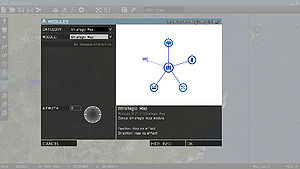
2D Editor: The description is available after clicking on "Show Info" button when editing the module

Eden Editor: The description is available after opening the modules' attributes window
- Pre-defined sync preview entities can be:
| class | descripton |
|---|---|
| Anything | Any object - persons, vehicles, static objects, etc. |
| AnyPerson | Any person. Not vehicles or static objects. |
| AnyVehicle | Any vehicle. No persons or static objects. |
| GroupModifiers | Group Modifiers |
| AnyStaticObject | Any static object. Not persons or vehicles. |
| AnyBrain | Any AI or player. Not empty objects |
| AnyAI | Any AI unit. Not players or empty objects |
| AnyPlayer | Any player. Not AI units or empty objects |
| EmptyDetector | Any trigger |
Configuring the Module Function
- Place class CfgFunctions to config.cpp. See Functions Library (Arma 3) for more info about functions configuration.
class CfgFunctions
{
class myTag
{
class Effects
{
file = "\myTag_addonName\functions";
class moduleNuke{};
};
};
};
Writing the Module Function
- Create the functions folder within the addon folder and place *.sqf or *.fsm files there.
- Example: \myTag_addonName\functions\fn_moduleNuke.sqf
- Input parameters differ based on value of is3DEN property.
Default
// Argument 0 is module logic.
_logic = param [0,objNull,[objNull]]; // Argument 1 is list of affected units (affected by value selected in the 'class Units' argument)) _units = param [1,[],[[]]]; // True when the module was activated, false when it's deactivated (i.e., synced triggers are no longer active) _activated = param [2,true,[true]]; // Module specific behavior. Function can extract arguments from logic and use them. if (_activated) then { // Attribute values are saved in module's object space under their class names _bombYield = _logic getVariable ["Yield",-1]; //(as per the previous example, but you can define your own.) hint format ["Bomb yield is: %1", _bombYield ]; // will display the bomb yield, once the game is started }; // Module function is executed by spawn command, so returned value is not necessary. // However, it's a good practice to include one. true
Eden Editor Compatible
When is3DEN = 1 is set in module config, different, more detailed params are passed to the function.
_mode = param [0,"",[""]];
_input = param [1,[],[[]]];
switch _mode do {
// Default object init
case "init": {
_logic = _input param [0,objNull,[objNull]]; // Module logic
_isActivated = _input param [1,true,[true]]; // True when the module was activated, false when it's deactivated
_isCuratorPlaced = _input param [2,false,[true]]; // True if the module was placed by Zeus
// ... code here...
};
// When some attributes were changed (including position and rotation)
case "attributesChanged3DEN": {
_logic = _input param [0,objNull,[objNull]]; // Module logic
// ... code here...
};
// When added to the world (e.g., after undoing and redoing creation)
case "registeredToWorld3DEN": {
_logic = _input param [0,objNull,[objNull]]; // Module logic
// ... code here...
};
// When removed from the world (i.e., by deletion or undoing creation)
case "unregisteredFromWorld3DEN": {
_logic = _input param [0,objNull,[objNull]]; // Module logic
// ... code here...
};
// When connection to object changes (i.e., new one is added or existing one removed)
case "connectionChanged3DEN": {
_logic = _input param [0,objNull,[objNull]]; // Module logic
// ... code here...
};
// When object is being dragged
case "dragged3DEN": {
_logic = _input param [0,objNull,[objNull]]; // Module logic
// ... code here...
};
};
true
Placing Modules
In editor:
- Activate modules mode by pressing F7 or clicking on following icon:

- Double-click on map to place a module.
- After selecting a desired module, click on SHOW INFO button to see detailed description.
- Some more advanced modules may be described here on Community Wiki, see the bottom of this page.
Module Properties
| Property Name | Description |
|---|---|
| Name | The name of a module can be used to refer to the object in script code. Like all variable names, the name must not contain any spaces or reserved characters. You should try to make it something meaningful and avoid conflicts. Note that if a variable exists with an identical name, no warning will be given and the name will refer to the variable first, rather than the named unit. If you copy and paste a named entity, the duplicate will be automatically have an underscore and number appended to it's name to avoid conflicts. |
| Initialization | Any script code placed in this box will be executed as the mission begins. Script code is extremely powerful and useful - it allows you to create many effects and change aspects of the mission that would not be possible using only the graphical interface of the mission editor. For example, to make a soldier begin the mission unarmed, add "removeAllWeapons this" (without the quotation marks) to it's initialization string. Any expressions in the initialization field must return nothing, or an error message will prevent the unit dialogue from closing. |
| Description | The description property is not used by modules. However, it's used by some functions and it changes the tooltip in Eden Editor when hovering over the module icon. |
| Probability of Presence | Defines how likely it is that the entity will exist each time the mission is played. This can be used to add a bit of randomness to missions. Moving the slider all the way to the right means the object will always be there, all the way to the left means the unit will never appear. Note the Condition of Presence must also return true if the entity is to appear in the mission. |
| Condition of Presence | This is a script code condition which must return true in order for the object to appear in the mission. By default this reads "true" which means the object will appear as defined by it's Probability of Presence. For an example, if you wanted a unit to appear only if the mission is being played in Veteran mode, place "!cadetMode" (without quotation marks) in it's Condition of Presence box. A unit with a Condition of Presence that returns false will not exist in the mission, irrespective of its Probability of Presence. |
| Placement Radius | Changes the object's starting position to a random point within a circle of this radius, in metres. This can be used to add some randomness to your mission. For grouped units, the placement radius is only used by the group leader, and group members with a Special setting of None (or In Cargo for a group without suitable vehicle). |
Arma 3 Modules (List)
| Module Name | Category | Addon | Function | Description |
|---|---|---|---|---|
| Hide Terrain Objects | Environment | Arma 3 | BIS_fnc_moduleHideTerrainObjects | |
| Edit Terrain Object | Environment | Arma 3 | BIS_fnc_moduleEditTerrainObject | |
| Timeline | Keyframe Animation | Arma 3 | ||
| Rich Curve | Keyframe Animation | Arma 3 | ||
| Rich Curve Key | Keyframe Animation | Arma 3 | ||
| Rich Curve Key Control Point | Keyframe Animation | Arma 3 | ||
| Camera | Keyframe Animation | Arma 3 | ||
| Smoke Grenade | Effects | Arma 3 | BIS_fnc_moduleGrenade | Create a smoke shell. |
| Chem light | Effects | Arma 3 | BIS_fnc_moduleGrenade | Create a chem light. |
| Tracers | Effects | Arma 3 | BIS_fnc_moduleTracers | Shoot tracers upwards to create an illusion of battle. |
| Plankton | Effects | Arma 3 | BIS_fnc_moduleEffectsEmitterCreator | Plankton module creates an underwater plankton effect around player. |
| Bubbles | Effects | Arma 3 | BIS_fnc_moduleEffectsEmitterCreator | Creates underwater bubbles on position of the module. Unless you set the position of the module manually (via script commands), bubbles will be created at the bottom. |
| Cartridges | Effects | Arma 3 | BIS_fnc_moduleEffectsEmitterCreator | Creates empty cartridges on the position of the module. |
| Smoke | Effects | Arma 3 | BIS_fnc_moduleEffectsEmitterCreator | Creates smoke on a position of the module. |
| Fire | Effects | Arma 3 | BIS_fnc_moduleEffectsEmitterCreator | Creates fire on a position of the module. |
| Date | Events | Arma 3 | BIS_fnc_moduleDate | Set mission date. |
| Weather | Environment | Arma 3 | BIS_fnc_moduleWeather | Set mission weather. Certain changes can take some time to appear. |
| Save Game | Events | Arma 3 | BIS_fnc_moduleSaveGame | Set the mission progress. Will replace the previous automatic save. User save won't be affected. |
| Radio Chat | Events | Arma 3 | BIS_fnc_moduleChat | Show a chat message. |
| Volume | Events | Arma 3 | BIS_fnc_moduleVolume | Set mission sound/music volume. Changes won't affect user options. |
| Generic radio message | Events | Arma 3 | BIS_fnc_moduleGenericRadio | Show a chat message. |
| Set Callsign | Group Modifiers | Arma 3 | BIS_fnc_moduleGroupID | Assign group callsign. Each group has to have a unique callsign - assigning an existing one will remove it from the group which used it previously. |
| Combat Get In | Group Modifiers | Arma 3 | BIS_fnc_moduleCombatGetIn | |
| High Command - Commander | Others | Arma 3 | Set person as a high commander, giving him an ability to control whole groups. | |
| Skip time | Environment | Arma 3 | BIS_fnc_moduleSkiptime | Skip mission time. |
| Create Task | Intel | Arma 3 | BIS_fnc_ModuleTaskCreate | Add a task to synced objects or to larger pool of units. |
| Set Task Description | Intel | Arma 3 | BIS_fnc_ModuleTaskSetDescription | Set task description. |
| Set Task Destination | Intel | Arma 3 | BIS_fnc_ModuleTaskSetDestination | Set task destination. |
| Set Task State | Intel | Arma 3 | BIS_fnc_ModuleTaskSetState | Set task state. |
| Create Diary Record | Intel | Arma 3 | BIS_fnc_moduleCreateDiaryRecord | Create a diary record for synced objects or for larger a pool of units. |
| Headquarters Entity | Intel | Arma 3 | BIS_fnc_moduleHQ | Virtual headquarters unit which can be used for playing radio messages. |
| Military Symbols | Others | Arma 3 | ||
| Zone Restriction | Others | Arma 3 | BIS_fnc_moduleZoneRestriction | Set punishment for leaving the Area of Operation. |
| Trident | Others | Arma 3 | BIS_fnc_moduleTrident | Set diplomacy options. When involved sides start killing each other, they won't be punished by a negative rating. Once too many kills are reached, the sides will turn hostile. |
| Unlock Object | Others | Arma 3 | BIS_fnc_moduleUnlockObject | Unlock addons of synced objects for the curator. E.g., when synced to a BLUFOR soldier, all BLUFOR soldiers will be unlocked, because they belong to the same addon. |
| Unlock Area | Others | Arma 3 | BIS_fnc_moduleUnlockArea | Unlock area for curator unit spawning. |
| Friendly Fire | Others | Arma 3 | BIS_fnc_moduleFriendlyFire | Set punishment for killing friendly units. |
| Sector | Multiplayer | Arma 3 | BIS_fnc_moduleSector | |
| Respawn Position | Multiplayer | Arma 3 | BIS_fnc_moduleRespawnPosition | Add a respawn position. |
| Vehicle Respawn | Multiplayer | Arma 3 | BIS_fnc_moduleRespawnVehicle | Set vehicle respawn parameters. |
| Show / Hide | Object Modifiers | Arma 3 | BIS_fnc_moduleShowHide | Show/hide synced objects. They will become invisible and their simulation will be disabled. |
| Set Position / Rotation | Object Modifiers | Arma 3 | BIS_fnc_modulePositioning | Set position and rotation of synced objects. |
| Set Skill | Object Modifiers | Arma 3 | BIS_fnc_moduleSkill | Set AI skill of synced objects. Has no effect on players. |
| Set Character Damage | Object Modifiers | Arma 3 | BIS_fnc_moduleHealth | Set damage of synced persons. |
| Set Vehicle Damage | Object Modifiers | Arma 3 | BIS_fnc_moduleDamage | Set damage of synced vehicles. |
| Set Vehicle Fuel | Object Modifiers | Arma 3 | BIS_fnc_moduleFuel | Set fuel of synced vehicles. |
| Set Ammo | Object Modifiers | Arma 3 | BIS_fnc_moduleAmmo | Set total ammo of synced objects. Affects only ammo of their weapons, not ammo carried in cargo space (e.g., ammo boxes). |
| Set Mode | Object Modifiers | Arma 3 | BIS_fnc_moduleMode | Set behavior pattern of synced objects. |
| Set Rank | Object Modifiers | Arma 3 | BIS_fnc_moduleRank | Set military rank of synced objects. |
| Set AI Mode | Object Modifiers | Arma 3 | BIS_fnc_moduleAI | Enable/disable AI modes. |
| Add Rating / Score | Object Modifiers | Arma 3 | BIS_fnc_moduleRating | Add rating to synced objects. Rating is automatically awarded for killed enemies and players can see it in the debriefing screen. Shooting friendlies will lead to a negative rating and turning hostile to your own units. |
| Open / Close Doors | Object Modifiers | Arma 3 | BIS_fnc_moduleDoorOpen | Open/close door of synced objects. |
| Simulation Manager | Object Modifiers | Arma 3 | BIS_fnc_moduleSimulationManager | Keep all AI units disabled until someone from the player's group gets near. |
| Open Strategic Map | Strategic | Arma 3 | BIS_fnc_moduleStrategicMapOpen | Open a strategic map. |
| Support Requester | Supports | Arma 3 | BIS_fnc_moduleSupportsInitRequester | Supports framework. A support requester unit has to be synchronized with the Requester module. The Requester module has to be synchronized with Provider module(s). A Provider module has to be synchronized with a support provider unit(s), unless a Virtual Provider module is used. |
| Posters | Others | Arma 3 | BIS_fnc_modulePoster | Creates posters and leafets on walls of buildings. Those buildings are made indestructible. |
| Animals | Others | Arma 3 Zeus | BIS_fnc_moduleAnimals | Creates a group of animals and handles their basic behavior. Deleting the module will delete the animals as well. |
| Close Air Support (CAS) | Effects | Arma 3 Zeus | BIS_fnc_moduleCAS | Send an air strike on the module position. It will take a few seconds before the plane arrives at the module’s position. Unless it's destroyed, it will be deleted after flying away. |
| Game Master | Zeus | Arma 3 Zeus | BIS_fnc_moduleCurator | Zeus logic which provides access to the 3D real-time editor. |
| Manage Addons | Zeus | Arma 3 Zeus | BIS_fnc_moduleCuratorAddAddons | Manage addons (i.e. object packs) available to Zeus. |
| Manage Resources | Zeus | Arma 3 Zeus | BIS_fnc_moduleCuratorAddPoints | Add or subtract resources available to Zeus. They are required for placing or editing objects. |
| Add Editing Area | Zeus | Arma 3 Zeus | BIS_fnc_moduleCuratorAddEditingArea | Add an area inside of which Zeus is allowed to place or edit objects. |
| Restrict Editing Around Players | Zeus | Arma 3 Zeus | BIS_fnc_moduleCuratorAddEditingAreaPlayers | |
| Set Editing Area Type | Zeus | Arma 3 Zeus | BIS_fnc_moduleCuratorSetEditingAreaType | Set whether editing in all editing areas is allowed or restricted. |
| Add Camera Area | Zeus | Arma 3 Zeus | BIS_fnc_moduleCuratorAddCameraArea | Add an area inside of which Zeus can move with the camera. |
| Set Camera Position | Zeus | Arma 3 Zeus | BIS_fnc_moduleCuratorSetCamera | Move the Zeus camera to the module position. |
| Add Editable Objects | Zeus | Arma 3 Zeus | BIS_fnc_moduleCuratorAddEditableObjects | Add objects which Zeus can edit. |
| Set Editing Costs | Zeus | Arma 3 Zeus | BIS_fnc_moduleCuratorSetCoefs | Set coefficients for operations Zeus can perform. The object cost is multiplied by these. Use a large negative value (e.g. -1e10) to disable the operation. |
| Set Costs (Default) | Zeus | Arma 3 Zeus | BIS_fnc_moduleCuratorSetCostsDefault | |
| Set Costs (Side) | Zeus | Arma 3 Zeus | BIS_fnc_moduleCuratorSetCostsSide | Simplified definition of object costs. Can be combined with other "Set Costs" modules (e.g., cost of a BLUFOR soldier can be defined by "Set Costs - Sides" and "Set Costs - Soldiers & Vehicles" module. All matching values are multiplied together). |
| Set Costs - Soldiers & Vehicles | Zeus | Arma 3 Zeus | BIS_fnc_moduleCuratorSetCostsVehicleClass | Simplified definition of object costs. Can be combined with other "Set Costs" modules (e.g., cost of a BLUFOR soldier can be defined by "Set Costs - Sides" and "Set Costs - Soldiers & Vehicles" module. All matching values are multiplied together). |
| Add Icon | Zeus | Arma 3 Zeus | BIS_fnc_moduleCuratorAddIcon | Show icon visible only to a specific Zeus. |
| Set Attributes - Objects | Zeus | Arma 3 Zeus | BIS_fnc_moduleCuratorSetAttributes | Set which attributes are available for objects. The attribute window is accessed when Zeus double-clicks LMB on an object. |
| Post-Process | Environment | Arma 3 Zeus | BIS_fnc_modulePostprocess | Set a scene Post-Processing effect (e.g. color correction or film grain) |
| IR Grenade | Effects | Arma 3 Zeus | BIS_fnc_moduleGrenade | |
| Time Acceleration | Environment | Arma 3 Zeus | BIS_fnc_moduleTimeMultiplier | |
| Flare | Effects | Arma 3 Zeus | BIS_fnc_moduleProjectile | Creates a signal flare on the module position (visible only at night). |
| End Scenario | Scenario Flow | Arma 3 Zeus | BIS_fnc_moduleEndMission | End the scenario for all players. |
| Scenario Name | Scenario Flow | Arma 3 Zeus | BIS_fnc_moduleMissionName | Set the scenario name. It's shown to every player upon joining and after each respawn. |
| Zeus Lightning Bolt | Zeus | Arma 3 Zeus | BIS_fnc_moduleLightning | Creates a lightning strike powerful enough to destroy an object where it impacts. |
| Cover Map | Others | Arma 3 Zeus | BIS_fnc_moduleCoverMap | Highlight an Area of Operations in the map by enclosing it and covering the unused part. |
| Create Radio Channel | Others | Arma 3 Zeus | BIS_fnc_moduleRadioChannelCreate | Creates a custom radio channel for the given sides / Zeus players. |
| Zone Protection | Scenario Flow | Arma 3 Zeus | BIS_fnc_moduleZoneProtection | Prevents players from entering the given area. |
| Countdown | Scenario Flow | Arma 3 Zeus | BIS_fnc_moduleCountdown | |
| Respawn Tickets | Scenario Flow | Arma 3 Zeus | BIS_fnc_moduleRespawnTickets | Set the number of respawn tickets available to each side. |
| Bleed Tickets | Scenario Flow | Arma 3 Zeus | BIS_fnc_moduleBleedTickets | Allow ticket bleeding when one side is holding the majority of sectors. |
| Ordnance | Effects | Arma 3 Zeus | BIS_fnc_moduleProjectile | Create an artillery shell on the module position. It will take a few seconds until it hits the ground. |
| Spawn AI | Others | Arma 3 Helicopters | BIS_fnc_moduleSpawnAI | |
| Spawn AI: Spawnpoint | Others | Arma 3 Helicopters | BIS_fnc_moduleSpawnAIPoint | |
| Spawn AI: Sector Tactic | Others | Arma 3 Helicopters | BIS_fnc_moduleSpawnAISectorTactic | |
| Spawn AI: Options | Others | Arma 3 Helicopters | BIS_fnc_moduleSpawnAIOptions | |
| Sling Load | Others | Arma 3 Helicopters | BIS_fnc_moduleSlingload | |
| EndGame Objectives Instance | Objectives | Arma 3 Marksmen | BIS_fnc_moduleHvtObjectives | |
| End Game Simple Objective | Objectives | Arma 3 Marksmen | BIS_fnc_moduleHvtObjectives | |
| End Game Start Game Objective | Objectives | Arma 3 Marksmen | BIS_fnc_moduleHvtObjectives | |
| End Game - End Game Objective | Objectives | Arma 3 Marksmen | BIS_fnc_moduleHvtObjectives | |
| Combat Patrol Init | Combat Patrol | Arma 3 Malden | BIS_fnc_CPInit | Initializes the Combat Patrol mode upon scenario start. |
| Combat Patrol Location Add | Combat Patrol | Arma 3 Malden | Adds a new selectable location to the map. | |
| Combat Patrol Location Remove | Combat Patrol | Arma 3 Malden | Removes the nearest location in a 1000m radius from the map selection. | |
| Combat Patrol Location Reposition | Combat Patrol | Arma 3 Malden | Moves the nearest location in a 1000m radius to this module's position. | |
| Combat Patrol Azimuth Blacklist | Combat Patrol | Arma 3 Malden | Blacklists the nearest location's in a 1000m radius azimuth range so it can't be used for the starting / ending position or reinforcements spawning point. | |
| Civilian Presence | Ambient | Arma 3 Tac-Ops | BIS_fnc_moduleCivilianPresence | |
| Civilian Presence Spawnpoint | Ambient | Arma 3 Tac-Ops | BIS_fnc_moduleCivilianPresenceUnit | |
| Civilian Presence Position | Ambient | Arma 3 Tac-Ops | BIS_fnc_moduleCivilianPresenceSafeSpot | |
| Vanguard: Starting Area | Gameplay Modes | Arma 3 Tanks | BIS_fnc_moduleVanguardFob | |
| Vanguard: Score Persistence | Gameplay Modes | Arma 3 Tanks | BIS_fnc_moduleVanguardScorePersistence | |
| Vanguard: Objective Area | Gameplay Modes | Arma 3 Tanks | BIS_fnc_moduleVanguardObjective |
Export Function
private _modules = "(configName inheritsFrom _x) == 'Module_F'" configClasses (configFile >> "CfgVehicles");
private _version = format ["{{GVI|arma3|%1}}",productVersion # 2 / 100];
private _export = _version + endl + "{| class='mw-collapsible mw-collapsed wikitable'
!Module Name !!Category !!Addon !!Function !!Description
|-" + endl;
{
if ((getNumber (_x >> "scope") > 1)) then
{
private _name = getText (_x >> "displayName");
private _cat = getText (_x >> "category");
private _mod = configSourceMod _x;
private _fnc = getText (_x >> "function");
if !(_fnc isEqualTo "") then
{
_fnc = _fnc select [7];
_fnc = "[[BIS_fnc" + _fnc + "]]";
};
private _desc = getText (_x >> "ModuleDescription" >> "Description");
if (_desc isEqualTo "") then {_desc = ""};
if (_mod == "") then {_mod = "A3"};
private _modName = modParams [_mod,["name"]];
_modName = _modName select 0;
_cat = getText (configFile >> "CfgFactionClasses" >> _cat >> "displayName");
if (_cat isEqualto "") then {_cat = "Others"};
_export = _export + "|" + _name + endl + "||" + _cat + endl + "||" + _modName + endl + "||" + _fnc + endl + "||" + _desc + endl + "|-" + endl;
};
} forEach _modules;
_export = _export + "|}";
copyToClipboard _export;
Module Documentation
Here you'll find link to modules which have been documented on this wiki.
Arma 2
Arma 3
- Arma 3 Module: Sector
- Arma 3 Module: Animals
- Arma 3 Module: Combat Get In
- Arma 3 Module: Cover Map
- Arma 3 Module: Game Master
