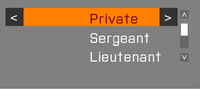R3vo – User talk
mNo edit summary |
mNo edit summary |
||
| Line 5: | Line 5: | ||
{| class="wikitable" | {| class="wikitable" | ||
|- | |- | ||
! Code !! | ! Code !! Picture | ||
|- | |- | ||
|<code>{ | | | ||
<code>{ | |||
[[private]] _ctrl = _x; | [[private]] _ctrl = _x; | ||
{ | { | ||
| Line 14: | Line 15: | ||
_ctrl [[lbSetTooltip]] [_foreachindex,[[getText]] (_x >> "displayName")]; | _ctrl [[lbSetTooltip]] [_foreachindex,[[getText]] (_x >> "displayName")]; | ||
} [[forEach]] ("[[true]]" [[configClasses]] ([[configFile]] >> "CfgRanks")); | } [[forEach]] ("[[true]]" [[configClasses]] ([[configFile]] >> "CfgRanks")); | ||
_ctrl [[lbSetCurSel]] 0; | _ctrl [[lbSetCurSel]] 0;</code> | ||
| [[File:WuChaoRen_lbCommand001.png|170px]] | |||
|- | |||
| | |||
<code> [[private]] _current = [[lbCurSel]] _ctrl; | |||
_ctrl [[lbSetData]] [_current,"hi"]; | _ctrl [[lbSetData]] [_current,"hi"]; | ||
[[private]] _data = _ctrl [[lbData]] _current; | [[private]] _data = _ctrl [[lbData]] _current; | ||
| Line 27: | Line 27: | ||
[[private]] _size = [[lbSize]] _ctrl; | [[private]] _size = [[lbSize]] _ctrl; | ||
[[private]] _color = _ctrl [[lbColor]] _current; | [[private]] _color = _ctrl [[lbColor]] _current; | ||
_ctrl [[lbSetColor]] [_current, [(_color [[select]] 0) / 2, (_color [[select]] 1) / 4, 0, 1]]; | _ctrl [[lbSetColor]] [_current, [(_color [[select]] 0) / 2, (_color [[select]] 1) / 4, 0, 1]];</code> | ||
| [[File:WuChaoRen_lbColor.png|170px]] | |||
|- | |||
| | |||
<code> [[lbSort]] [_ctrl, "DESC"]; | |||
[[lbSortByValue]] _ctrl; | [[lbSortByValue]] _ctrl;</code> | ||
| [[File:WuChaoRen_lbSortByValue.png|170px]] | |||
|- | |||
| | |||
<code> [[if]] (_ctrl [[lbIsSelected]] _current) [[then]] | |||
{ | { | ||
_ctrl [[lbDelete]] _current; | _ctrl [[lbDelete]] _current; | ||
[[lbClear]] _ctrl; | [[lbClear]] _ctrl; | ||
}; | }; | ||
} [[forEach]] [_CT_COMBO, _CT_LISTBOX, _CT_XLISTBOX, _CT_XCOMBO];</code> | } [[forEach]] [_CT_COMBO, _CT_LISTBOX, _CT_XLISTBOX, _CT_XCOMBO];</code></code> | ||
| [[File:WuChaoRen_lbDelete.png|170px]] [[File:WuChaoRen_lbClear.png|170px]] | |||
[[File: | |||
[[File: | |||
|} | |} | ||
Revision as of 16:06, 8 February 2021
Scripting Examples
CT_LISTBOX
| Code | Picture |
|---|---|
|
|
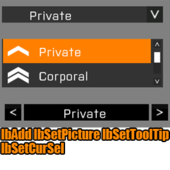
|
|
|
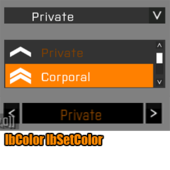
|
|
|
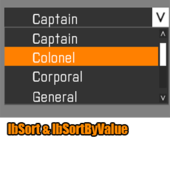
|
|
|
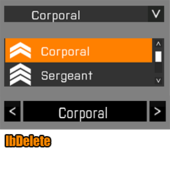 
|
CT_LISTBOX command family can be used with CT_COMBO, CT_LISTBOX, CT_XLISTBOX and CT_XCOMBO.
CT_LISTNBOX
As for invisible data processing, lnbAddArray, lnbAddColumn, lnbData, lnbGetColumnsPosition, lnbSetColumnsPos, lnbSetData, lnbSetText, lnbSetValue, lnbText and lnbValue store data types into exact position of the CT_LISTNBOX with different spaces. Accessing data with coordinate command at nearly the same syntax:
// Set same value to one position of a Control
_ctrl lnbSetData [[0,0],"#1"];
lnbSetColumnsPos [102,[0,1],1];
_ctrl lnbSetText [[0,1], "#1"];
_ctrl lnbSetValue [ [0,0],1];
// Accessing the value disregard affecting one another
_ctrl lnbData [0,0]; // "#1"
lnbGetColumnsPosition _ctrl; // [1];
_ctrl lnbText [0,0]; // "#1"
_ctrl lnbValue [0,0]; // 1
For a direct visible control over CT_LISTNBOX:
| Code | Pictures |
|---|---|
[_CT_LISTNBOX] spawn
|