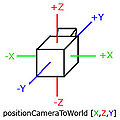positionCameraToWorld: Difference between revisions
Jump to navigation
Jump to search
Lou Montana (talk | contribs) m (Text replacement - "\[\[Category:[ _]?Scripting[ _]Commands[ _]Armed[ _]Assault(\|.*)]]" to "{{GameCategory|arma1|Scripting Commands}}") |
Lou Montana (talk | contribs) m (Text replacement - "\[\[Category:[ _]?Scripting[ _]Commands[ _]Arma[ _]3(\|.*)\]\]" to "{{GameCategory|arma3|Scripting Commands}}") |
||
| Line 55: | Line 55: | ||
{{GameCategory|arma1|Scripting Commands}} | {{GameCategory|arma1|Scripting Commands}} | ||
[[Category:Scripting Commands Arma 2|{{uc:{{PAGENAME}}}}]] | [[Category:Scripting Commands Arma 2|{{uc:{{PAGENAME}}}}]] | ||
{{GameCategory|arma3|Scripting Commands}} | |||
[[Category:Scripting Commands Take On Helicopters|{{uc:{{PAGENAME}}}}]] | [[Category:Scripting Commands Take On Helicopters|{{uc:{{PAGENAME}}}}]] | ||
Revision as of 23:26, 8 January 2021
Description
- Description:
- Transforms position from camera coordinate space to world coordinate space. Camera axes are relative to camera orientation. x axis goes from left of the camera to right of the camera, z axis goes from underneath the camera to above the camera and y axis goes from back of the camera to where the camera is looking.
- Groups:
- Camera ControlPositions
Syntax
- Syntax:
- positionCameraToWorld cameraPos
- Parameters:
- cameraPos: PositionRelative - Relative camera position, format [x, z, y]
- Return Value:
- Array - Camera world position, format PositionAGL
Examples
- Example 1:
_worldPos = positionCameraToWorld _cameraPos;- Example 2:
- Example demonstrating reversed y and z:
player setDir 0; //assuming player is looking forward hint str [positionCameraToWorld [0,0,0], positionCameraToWorld [0,0,1]]; //[[2481.35,5671.21,1.51395],[2481.35,5672.21,1.46955]]
Additional Information
- See also:
- modelToWorldmodelToWorldVisualgetCameraViewDirectionweaponDirectioneyeDirectionvectorDirvectorDirVisual
Notes
-
Report bugs on the Feedback Tracker and/or discuss them on the Arma Discord or on the Forums.
Only post proven facts here! Add Note
Notes
- Posted on October 17, 2008 - 11:25
- Kronzky
-
By measuring the distance between the camera and the player one can determine whether 1st-person or 3rd-person view is being used:
if ((positionCameraToWorld [0,0,0] distance player)>2) then {hint "3rd person"} else {hint "1st person"}; - Posted on 22:45, 17 October 2010 (CEST)
- Worldeater
-
The camera coordinate system is different from the model coordinate system: when modelToWorld uses [x, y, z] then positionCameraToWorld uses [x, z, y]. So for a steady camera the following is true:
positionCameraToWorld [5,10,15] == _camera modelToWorld [5,15,10];
Bottom Section
- Posted on July 20, 2014 - 20:07 (UTC)
- AgentRev
- When over land, the position returned is in format PositionATL, and over sea, PositionASLW.