lbSort
Jump to navigation
Jump to search
Description
- Description:
- Sorts listbox entries alphabetically ascending by their text.
Alternative syntax (available since Arma 3 v1.18) allows descending sorting as well.
Order could be:- "ASC"
- "DESC"
- Groups:
- Uncategorised
Syntax
Alternative Syntax
- Syntax:
- lbSort [control, sortOrder]
- Parameters:
- control: Control
- sortOrder: String - see Description
- Return Value:
- Nothing
Examples
Additional Information
- See also:
- lbAddlbClearlbColorlbCurSellbDatalbDeletelbIsSelectedlbPicturelbSelectionlbSetColorlbSetCurSellbSetDatalbSetPicturelbSetSelectedlbSetTooltiplbSetValuelbSizelbSortByValuelbTextlbValue
Notes
-
Report bugs on the Feedback Tracker and/or discuss them on the Arma Discord or on the Forums.
Only post proven facts here! Add Note
Notes
- Posted: Sep 10 2014
- ffur2007slx2_5
- (A3 1.28)lb command family overview.
//lb command family can be used with CT_COMBO, CT_LISTBOX, CT_XLISTBOX & CT_XCOMBO private ["_current","_data","_pic","_value","_size","_color"]; { _ctrl = _x; { _ctrl lbAdd getText (_x >> "displayName"); _ctrl lbSetPicture [_foreachindex,getText (_x >> "texture")]; _ctrl lbSetTooltip [_foreachindex,getText (_x >> "displayName")]; } forEach ("isClass _x" configClasses (configFile >> "CfgRanks")); _ctrl lbSetCurSel 0;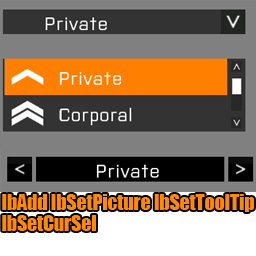 _current = lbCurSel _ctrl;
_ctrl lbSetData [_current,"hi"];
_data = _ctrl lbData _current;
_pic = _ctrl lbPicture _current;
_ctrl lbSetValue [_current, 1];
_value = _ctrl lbValue _current;
_size = lbSize _ctrl;
_color = _ctrl lbColor _current;
_ctrl lbSetColor [_current, [(_color select 0) / 2, (_color select 1) / 4, 0, 1]];
_current = lbCurSel _ctrl;
_ctrl lbSetData [_current,"hi"];
_data = _ctrl lbData _current;
_pic = _ctrl lbPicture _current;
_ctrl lbSetValue [_current, 1];
_value = _ctrl lbValue _current;
_size = lbSize _ctrl;
_color = _ctrl lbColor _current;
_ctrl lbSetColor [_current, [(_color select 0) / 2, (_color select 1) / 4, 0, 1]];
 lbSort [_ctrl, "DESC"];
lbSortByValue _ctrl;
lbSort [_ctrl, "DESC"];
lbSortByValue _ctrl;
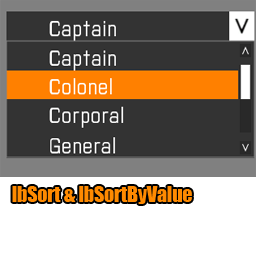 if (_ctrl lbIsSelected _current) then {
_ctrl lbDelete _current;
if (_ctrl lbIsSelected _current) then {
_ctrl lbDelete _current;
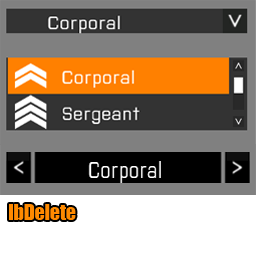 lbClear _ctrl;
lbClear _ctrl;
 };
} forEach [
_CT_COMBO,
_CT_LISTBOX,
_CT_XLISTBOX,
_CT_XCOMBO
];
};
} forEach [
_CT_COMBO,
_CT_LISTBOX,
_CT_XLISTBOX,
_CT_XCOMBO
];