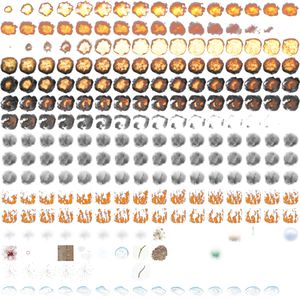POLPOX – User
(actionKeys list) |
|||
| Line 1,480: | Line 1,480: | ||
* [http://www.ofpec.com/ed_depot/index.php?action=details&id=38&page=0&cat=xyz Vektorboson's Drop Tutorial] | * [http://www.ofpec.com/ed_depot/index.php?action=details&id=38&page=0&cat=xyz Vektorboson's Drop Tutorial] | ||
= inputAction Keys = | |||
{| class="sortable wikitable" | |||
! colspan="3"| Action information !! colspan="6"| Presets | |||
|- | |||
! Type !! actionName !! Name !! Arma 2 !! Arma 3 !! Arma 3 Apex<br/>(Default) !! Arma 3 Alternative !! Buldozer !! Industry Standard | |||
|- | |||
| Common || <tt>gear</tt> || Inventory || G || I || I || I || I || I | |||
|- | |||
| Common || <tt>showMap</tt> || Map || M || M || M || M || M || M | |||
|- | |||
| Common || <tt>hideMap</tt> || Hide Map || M || M || M || M || M || M | |||
|- | |||
| Common || <tt>diary</tt> || Diary || J || J || 2xJ || J || J || J | |||
|- | |||
| Common || <tt>tasks</tt> || Task Overview || || || J || || || | |||
|- | |||
| Common || <tt>MiniMap</tt> || GPS || || || || || || | |||
|- | |||
| Common || <tt>MiniMapToggle</tt> || GPS (Toggle) || Right Ctrl+M || Right Ctrl+M || Right Ctrl+M || Right Ctrl+M || Right Ctrl+M || Right Ctrl+M | |||
|- | |||
| Common || <tt>uavView</tt> || AV Camera || || Tab || Tab || Tab || Tab || Tab | |||
|- | |||
| Common || <tt>uavViewToggle</tt> || AV Camera (Toggle) || || 2xTab || 2xTab || 2xTab || 2xTab || 2xTab | |||
|- | |||
| Common || <tt>pilotCamera</tt> || Targeting Camera || || Left Ctrl+ || Left Ctrl+ || Left Ctrl+ || Left Ctrl+ || Left Ctrl+ | |||
|- | |||
| Common || <tt>openDlcScreen</tt> || Open DLC Screen || Left Shift+P || Left Shift+P || Left Shift+P || Left Shift+P || Left Shift+P || Left Shift+P | |||
|- | |||
| Common || <tt>compass</tt> || Compass || K || K || K || || K || K | |||
|- | |||
| Common || <tt>compassToggle</tt> || Compass (Toggle) || 2xK || 2xK || 2xK || K || 2xK || 2xK | |||
|- | |||
| Common || <tt>watch</tt> || Watch || O || O || O || || O || O | |||
|- | |||
| Common || <tt>watchToggle</tt> || Watch (Toggle) || 2xO || 2xO || 2xO || O || 2xO || 2xO | |||
|- | |||
| Common || <tt>ListLeftVehicleDisplay</tt> || Left Panel Next || || [ || [ || [ || [ || [ | |||
|- | |||
| Common || <tt>ListRightVehicleDisplay</tt> || Right Panel Next || || ] || ] || ] || ] || ] | |||
|- | |||
| Common || <tt>ListPrevLeftVehicleDisplay</tt> || Left Panel Previous || || || || || || | |||
|- | |||
| Common || <tt>ListPrevRightVehicleDisplay</tt> || Right Panel Previous || || || || || || | |||
|- | |||
| Common || <tt>CloseLeftVehicleDisplay</tt> || Close Left Panel || || || || || || | |||
|- | |||
| Common || <tt>CloseRightVehicleDisplay</tt> || Close Right Panel || || || || || || | |||
|- | |||
| Common || <tt>NextModeLeftVehicleDisplay</tt> || Left Panel Mode || || Right Ctrl+[ || Right Ctrl+[ || Right Ctrl+[ || Right Ctrl+[ || Right Ctrl+[ | |||
|- | |||
| Common || <tt>NextModeRightVehicleDisplay</tt> || Right Panel Mode || || Right Ctrl+] || Right Ctrl+] || Right Ctrl+] || Right Ctrl+] || Right Ctrl+] | |||
|- | |||
| Common || <tt>nightVision</tt> || Night Vision || N || N || N || N || N || N | |||
|- | |||
| Common || <tt>TransportNightVision</tt> || Vision Mode (Vehicle) || Right Ctrl+N || Right Ctrl+N || Right Ctrl+N || Right Ctrl+N || Right Ctrl+N || Right Ctrl+N | |||
|- | |||
| Common || <tt>binocular</tt> || Binoculars || B || B || B || B || B || B | |||
|- | |||
| Common || <tt>headlights</tt> || Headlights On/Off || L || L || L || L || L || L | |||
|- | |||
| Common || <tt>prevAction</tt> || Previous || Mouse wheel up || Mouse wheel up || Mouse wheel up || Mouse wheel up || Mouse wheel up || Mouse wheel up | |||
|- | |||
| Common || <tt>nextAction</tt> || Next || Mouse wheel down || Mouse wheel down || Mouse wheel down || Mouse wheel down || Mouse wheel down || Mouse wheel down | |||
|- | |||
| Common || <tt>Action</tt> || Use Default Action || Enter || Space || Space || Enter || Space || F | |||
|- | |||
| Common || <tt>ActionContext</tt> || Use Selected Action || Middle Mouse Btn. || Middle Mouse Btn. || Middle Mouse Btn. || F || Middle Mouse Btn. || Middle Mouse Btn. | |||
|- | |||
| Common || <tt>ActionInMap</tt> || Use Command Action (Map) || || Prim. Mouse Btn. || Prim. Mouse Btn. || Prim. Mouse Btn. || Prim. Mouse Btn. || Prim. Mouse Btn. | |||
|- | |||
| Common || <tt>navigateMenu</tt> || Navigate Menu || Backspace || Backspace || Backspace || Backspace || Backspace || Backspace | |||
|- | |||
| Common || <tt>closeContext</tt> || Close Context Menu || Sec. Mouse Btn. || Sec. Mouse Btn. || Sec. Mouse Btn. || Sec. Mouse Btn. || Sec. Mouse Btn. || Sec. Mouse Btn. | |||
|- | |||
| Common || <tt>LiteUnitInfoToggle</tt> || {{n/a}} || Right Ctrl+H || Right Ctrl+H || Right Ctrl+H || Right Ctrl+H || Right Ctrl+H || Right Ctrl+H | |||
|- | |||
| Common || <tt>help</tt> || Last Help || H || H || H || H || H || H | |||
|- | |||
| Common || <tt>engineToggle</tt> || Engine On/Off || || || || || || | |||
|- | |||
| Common || <tt>vehicleTurbo</tt> || Vehicle Turbo || Left Shift || Left Shift || Left Shift || Left Shift || Left Shift || Left Shift | |||
|- | |||
| Common || <tt>GetOut</tt> || Get Out || || V || V || V || V || V | |||
|- | |||
| Common || <tt>Eject</tt> || Eject || || 2xV || 2xV || 2xV || 2xV || 2xV | |||
|- | |||
| Common || <tt>swapGunner</tt> || Swap Gunner || || || || || || | |||
|- | |||
| Common || <tt>teamSwitch</tt> || Team Switch || U || U || U || U || U || U | |||
|- | |||
| Common || <tt>teamSwitchPrev</tt> || Team Switch to Previous || || || || || || | |||
|- | |||
| Common || <tt>teamSwitchNext</tt> || Team Switch to Next || || || || || || | |||
|- | |||
| Common || <tt>timeDec</tt> || Time Deceleration || - || - || - || - || - || - | |||
|- | |||
| Common || <tt>timeInc</tt> || Time Acceleration || = || = || = || = || = || = | |||
|- | |||
| Common || <tt>copyVersion</tt> || Copy Version to Clipboard || || Left Ctrl+/ || Left Ctrl+/ || Left Ctrl+/ || Left Ctrl+/ || Left Ctrl+/ | |||
|- | |||
| Common || <tt>ingamePause</tt> || Pause || Escape || Escape || Escape || Escape || Escape || Escape | |||
|- | |||
| Weapons || <tt>defaultAction</tt> || Fire || Prim. Mouse Btn. || Prim. Mouse Btn. || Prim. Mouse Btn. || Prim. Mouse Btn. || Prim. Mouse Btn. || Prim. Mouse Btn. | |||
|- | |||
| Weapons || <tt>fire</tt> || Command Fire || Left Ctrl+Prim. Mouse Btn. || Left Ctrl+Prim. Mouse Btn. || Left Ctrl+Prim. Mouse Btn. || Left Ctrl+Prim. Mouse Btn. || Left Ctrl+Prim. Mouse Btn. || Left Ctrl+Prim. Mouse Btn. | |||
|- | |||
| Weapons || <tt>reloadMagazine</tt> || Reload || R || R || R || R || R || R | |||
|- | |||
| Weapons || <tt>SwitchPrimary</tt> || Switch to Primary Weapon || || || 1 || || || | |||
|- | |||
| Weapons || <tt>SwitchHandgun</tt> || Switch to Handgun || || || 2 || || || | |||
|- | |||
| Weapons || <tt>SwitchSecondary</tt> || Switch to Secondary Weapon || || || 3 || || || | |||
|- | |||
| Weapons || <tt>SwitchWeaponGrp1</tt> || Switch to Weapons Group 1 || || || 1 || || || | |||
|- | |||
| Weapons || <tt>SwitchWeaponGrp2</tt> || Switch to Weapons Group 2 || || || 2 || || || | |||
|- | |||
| Weapons || <tt>SwitchWeaponGrp3</tt> || Switch to Weapons Group 3 || || || 3 || || || | |||
|- | |||
| Weapons || <tt>SwitchWeaponGrp4</tt> || Switch to Weapons Group 4 || || || 4 || || || | |||
|- | |||
| Weapons || <tt>nextWeapon</tt> || Next Weapon || F || F || F || C || F || Z | |||
|- | |||
| Weapons || <tt>prevWeapon</tt> || Previous Weapon || || || || || || | |||
|- | |||
| Weapons || <tt>switchWeapon</tt> || Switch Gun/Launcher || || Right Ctrl+; || Right Ctrl+; || Right Ctrl+; || Right Ctrl+; || Right Ctrl+; | |||
|- | |||
| Weapons || <tt>handgun</tt> || Switch Gun/Handgun || ; || ; || ; || ; || ; || ; | |||
|- | |||
| Weapons || <tt>optics</tt> || Optics || Sec. Mouse Btn. || Sec. Mouse Btn. || Sec. Mouse Btn. || 0 [NUM] || Sec. Mouse Btn. || | |||
|- | |||
| Weapons || <tt>opticsTemp</tt> || Optics Temporary || Sec. Mouse Btn. || Sec. Mouse Btn. || Sec. Mouse Btn. || Hold Sec. Mouse Btn. || Sec. Mouse Btn. || Hold Sec. Mouse Btn. | |||
|- | |||
| Weapons || <tt>opticsMode</tt> || Optics Mode || / [NUM] || Left Ctrl+ || Left Ctrl+ || Left Ctrl+ || Left Ctrl+ || X | |||
|- | |||
| Weapons || <tt>holdBreath</tt> || Hold Breath || Hold Sec. Mouse Btn. || Hold Sec. Mouse Btn. || Left Shift || Left Shift || Hold Sec. Mouse Btn. || Left Shift | |||
|- | |||
| Weapons || <tt>deployWeaponAuto</tt> || Deploy Weapon || Left Ctrl+C || C || C || Left Ctrl+C || C || C | |||
|- | |||
| Weapons || <tt>tempRaiseWeapon</tt> || Raise Weapon || || || || || || | |||
|- | |||
| Weapons || <tt>toggleRaiseWeapon</tt> || Toggle Raise Weapon || 2xLeft Ctrl || 2xLeft Ctrl || 2xLeft Ctrl || 2xLeft Ctrl || 2xLeft Ctrl || 2xC | |||
|- | |||
| Weapons || <tt>throw</tt> || Throw || T || G || G || G || G || G | |||
|- | |||
| Weapons || <tt>cycleThrownItems</tt> || Cycle Throw Items || Left Ctrl+T || Left Ctrl+G || Left Ctrl+G || Left Ctrl+G || Left Ctrl+G || Left Shift+G | |||
|- | |||
| Weapons || <tt>zeroingUp</tt> || Zeroing Up || Page Up || Page Up || Page Up || Page Up || Page Up || Page Up | |||
|- | |||
| Weapons || <tt>zeroingDown</tt> || Zeroing Down || Page Down || Page Down || Page Down || Page Down || Page Down || Page Down | |||
|- | |||
| Weapons || <tt>gunElevUp</tt> || Gun Elevation Up || Page Up || Page Up || Page Up || Page Up || Page Up || Page Up | |||
|- | |||
| Weapons || <tt>gunElevDown</tt> || Gun Elevation Down || Page Down || Page Down || Page Down || Page Down || Page Down || Page Down | |||
|- | |||
| Weapons || <tt>gunElevSlow</tt> || Slow Gun Elevation || Left Shift || Left Shift || Left Shift || Left Shift || Left Shift || Left Shift | |||
|- | |||
| Weapons || <tt>gunElevAuto</tt> || Lase Range || \ || T || T || T || T || T | |||
|- | |||
| Weapons || <tt>ActiveSensorsToggle</tt> || Radar On/Off || || Left Ctrl+R || Left Ctrl+R || Left Ctrl+R || Left Ctrl+R || Left Ctrl+R | |||
|- | |||
| Weapons || <tt>lockTarget</tt> || Lock Target || Hold Sec. Mouse Btn. || T || T || T || T || T | |||
|- | |||
| Weapons || <tt>lockTargetToggle</tt> || {{n/a}} || || || || || || | |||
|- | |||
| Weapons || <tt>revealTarget</tt> || Reveal Target || Hold Sec. Mouse Btn. || T || T || T || T || T | |||
|- | |||
| Weapons || <tt>lockTargets</tt> || Next Target || Tab || || || || || | |||
|- | |||
| Weapons || <tt>lockEmptyTargets</tt> || Next Empty Target || Left Ctrl+Tab || || || || || | |||
|- | |||
| Weapons || <tt>vehLockTargets</tt> || Next Target (Vehicle) || Tab || R || R || R || R || R | |||
|- | |||
| Weapons || <tt>vehLockEmptyTargets</tt> || Next Empty Target (Vehicle) || Left Ctrl+Tab || || || || || | |||
|- | |||
| Weapons || <tt>vehLockTurretView</tt> || Stabilize Turret || || Left Ctrl+T || Left Ctrl+T || Left Ctrl+T || Left Ctrl+T || Left Ctrl+T | |||
|- | |||
| Weapons || <tt>switchGunnerWeapon</tt> || Change Gunner Weapon || Left Ctrl+F || Left Ctrl+F || Left Ctrl+F || Left Ctrl+F || Left Ctrl+F || Left Ctrl+Z | |||
|- | |||
| Weapons || <tt>heliManualFire</tt> || Toggle Manual Fire || ' || ' || ' || ' || ' || ' | |||
|- | |||
| Weapons || <tt>launchCM</tt> || Countermeasures || R || C || C || C || C || C | |||
|- | |||
| Weapons || <tt>nextCM</tt> || Countermeasures Mode || Left Ctrl+R || Left Ctrl+C || Left Ctrl+C || Left Ctrl+C || Left Ctrl+C || Left Ctrl+C | |||
|- | |||
| View || <tt>AimUp</tt> || Aim Up || Mouse up || Mouse up || Mouse up || Mouse up || Mouse up || Mouse up | |||
|- | |||
| View || <tt>AimDown</tt> || Aim Down || Mouse down || Mouse down || Mouse down || Mouse down || Mouse down || Mouse down | |||
|- | |||
| View || <tt>AimLeft</tt> || Aim Left || Mouse left || Mouse left || Mouse left || Mouse left || Mouse left || Mouse left | |||
|- | |||
| View || <tt>AimRight</tt> || Aim Right || Mouse right || Mouse right || Mouse right || Mouse right || Mouse right || Mouse right | |||
|- | |||
| View || <tt>AimHeadUp</tt> || Look Up || Mouse up || Mouse up || Mouse up || Mouse up || Mouse up || Mouse up | |||
|- | |||
| View || <tt>AimHeadDown</tt> || Look Down || Mouse down || Mouse down || Mouse down || Mouse down || Mouse down || Mouse down | |||
|- | |||
| View || <tt>AimHeadLeft</tt> || Look Left || Mouse left || Mouse left || Mouse left || Mouse left || Mouse left || Mouse left | |||
|- | |||
| View || <tt>AimHeadRight</tt> || Look Right || Mouse right || Mouse right || Mouse right || Mouse right || Mouse right || Mouse right | |||
|- | |||
| View || <tt>personView</tt> || Toggle View || Enter [NUM] || Enter [NUM] || Enter [NUM] || Enter [NUM] || Enter [NUM] || Enter [NUM] | |||
|- | |||
| View || <tt>tacticalView</tt> || Tactical View || . [NUM] || . [NUM] || . [NUM] || . [NUM] || . [NUM] || . [NUM] | |||
|- | |||
| View || <tt>zoomTemp</tt> || Zoom Temporary || Hold Sec. Mouse Btn. || Hold Sec. Mouse Btn. || Hold Sec. Mouse Btn. || Hold Sec. Mouse Btn. || Hold Sec. Mouse Btn. || Hold Sec. Mouse Btn. | |||
|- | |||
| View || <tt>lookAround</tt> || Look || Left Alt || Left Alt || Left Alt || Left Alt || Left Alt || Left Alt | |||
|- | |||
| View || <tt>commandWatch</tt> || Command Watch || Left Alt || Left Alt || Left Alt || Left Alt || Left Alt || Left Alt | |||
|- | |||
| View || <tt>lookAroundToggle</tt> || Freelook || 2xLeft Alt || 2xLeft Alt || 2xLeft Alt || 2xLeft Alt || 2xLeft Alt || 2xLeft Alt | |||
|- | |||
| View || <tt>lookLeftUp</tt> || Look Left Up || 7 [NUM] || 7 [NUM] || 7 [NUM] || 7 [NUM] || 7 [NUM] || 7 [NUM] | |||
|- | |||
| View || <tt>lookUp</tt> || Look Up || 8 [NUM] || 8 [NUM] || 8 [NUM] || 8 [NUM] || 8 [NUM] || 8 [NUM] | |||
|- | |||
| View || <tt>lookRightUp</tt> || Look Right Up || 9 [NUM] || 9 [NUM] || 9 [NUM] || 9 [NUM] || 9 [NUM] || 9 [NUM] | |||
|- | |||
| View || <tt>lookLeft</tt> || Look Left || 4 [NUM] || 4 [NUM] || 4 [NUM] || 4 [NUM] || 4 [NUM] || 4 [NUM] | |||
|- | |||
| View || <tt>lookCenter</tt> || Center Look || 5 [NUM] || 5 [NUM] || 5 [NUM] || 5 [NUM] || 5 [NUM] || 5 [NUM] | |||
|- | |||
| View || <tt>lookRight</tt> || Look Right || 6 [NUM] || 6 [NUM] || 6 [NUM] || 6 [NUM] || 6 [NUM] || 6 [NUM] | |||
|- | |||
| View || <tt>lookLeftDown</tt> || Look Left Down || 1 [NUM] || 1 [NUM] || 1 [NUM] || 1 [NUM] || 1 [NUM] || 1 [NUM] | |||
|- | |||
| View || <tt>lookDown</tt> || Look Down || 2 [NUM] || 2 [NUM] || 2 [NUM] || 2 [NUM] || 2 [NUM] || 2 [NUM] | |||
|- | |||
| View || <tt>lookRightDown</tt> || Look Right Down || 3 [NUM] || 3 [NUM] || 3 [NUM] || 3 [NUM] || 3 [NUM] || 3 [NUM] | |||
|- | |||
| View || <tt>zoomIn</tt> || Zoom In || + [NUM] || + [NUM] || + [NUM] || + [NUM] || + [NUM] || + [NUM] | |||
|- | |||
| View || <tt>zoomInToggle</tt> || Zoom In (Toggle) || 2x+ [NUM] || 2x+ [NUM] || 2x+ [NUM] || 2x+ [NUM] || 2x+ [NUM] || 2x+ [NUM] | |||
|- | |||
| View || <tt>zoomOut</tt> || Zoom Out || - [NUM] || - [NUM] || - [NUM] || - [NUM] || - [NUM] || - [NUM] | |||
|- | |||
| View || <tt>zoomOutToggle</tt> || Zoom Out (Toggle) || 2x- [NUM] || 2x- [NUM] || 2x- [NUM] || 2x- [NUM] || 2x- [NUM] || 2x- [NUM] | |||
|- | |||
| View || <tt>lookShiftUp</tt> || Move Head Up || Left Ctrl+Page Up || Left Ctrl+Page Up || Left Ctrl+Page Up || Left Ctrl+Page Up || Left Ctrl+Page Up || | |||
|- | |||
| View || <tt>lookShiftDown</tt> || Move Head Down || Left Ctrl+Page Down || Left Ctrl+Page Down || Left Ctrl+Page Down || Left Ctrl+Page Down || Left Ctrl+Page Down || | |||
|- | |||
| View || <tt>lookShiftForward</tt> || Move Head Forward || || Left Ctrl+8 [NUM] || Left Ctrl+8 [NUM] || Left Ctrl+8 [NUM] || Left Ctrl+8 [NUM] || | |||
|- | |||
| View || <tt>lookShiftLeft</tt> || Move Head Left || || Left Ctrl+4 [NUM] || Left Ctrl+4 [NUM] || Left Ctrl+4 [NUM] || Left Ctrl+4 [NUM] || | |||
|- | |||
| View || <tt>lookShiftCenter</tt> || Center Head Move || Left Ctrl+5 [NUM] || Left Ctrl+5 [NUM] || Left Ctrl+5 [NUM] || Left Ctrl+5 [NUM] || Left Ctrl+5 [NUM] || | |||
|- | |||
| View || <tt>lookShiftRight</tt> || Move Head Right || || Left Ctrl+6 [NUM] || Left Ctrl+6 [NUM] || Left Ctrl+6 [NUM] || Left Ctrl+6 [NUM] || | |||
|- | |||
| View || <tt>lookShiftBack</tt> || Move Head Back || || Left Ctrl+2 [NUM] || Left Ctrl+2 [NUM] || Left Ctrl+2 [NUM] || Left Ctrl+2 [NUM] || | |||
|- | |||
| View || <tt>lookRollLeft</tt> || Head Roll Left || Left Ctrl+7 [NUM] || Left Ctrl+7 [NUM] || Left Ctrl+7 [NUM] || Left Ctrl+7 [NUM] || Left Ctrl+7 [NUM] || | |||
|- | |||
| View || <tt>lookRollRight</tt> || Head Roll Right || Left Ctrl+9 [NUM] || Left Ctrl+9 [NUM] || Left Ctrl+9 [NUM] || Left Ctrl+9 [NUM] || Left Ctrl+9 [NUM] || | |||
|- | |||
| View || <tt>lookLeftCont</tt> || Look Left (Analog) || Tracking device Rot Left || Tracking device Rot Left || Tracking device Rot Left || Tracking device Rot Left || Tracking device Rot Left || Tracking device Rot Left | |||
|- | |||
| View || <tt>lookRightCont</tt> || Look Right (Analog) || Tracking device Rot Right || Tracking device Rot Right || Tracking device Rot Right || Tracking device Rot Right || Tracking device Rot Right || Tracking device Rot Right | |||
|- | |||
| View || <tt>lookDownCont</tt> || Look Down (Analog) || Tracking device Rot Down || Tracking device Rot Down || Tracking device Rot Down || Tracking device Rot Down || Tracking device Rot Down || Tracking device Rot Down | |||
|- | |||
| View || <tt>lookUpCont</tt> || Look Up (Analog) || Tracking device Rot Up || Tracking device Rot Up || Tracking device Rot Up || Tracking device Rot Up || Tracking device Rot Up || Tracking device Rot Up | |||
|- | |||
| View || <tt>zoomContIn</tt> || Zoom In (Continuous) || Tracking device -tZ || Tracking device -tZ || Tracking device -tZ || Tracking device -tZ || Tracking device -tZ || Tracking device -tZ | |||
|- | |||
| View || <tt>zoomContOut</tt> || Zoom Out (Continuous) || Tracking device +tZ || Tracking device +tZ || Tracking device +tZ || Tracking device +tZ || Tracking device +tZ || Tracking device +tZ | |||
|- | |||
| View || <tt>lookShiftLeftCont</tt> || Head Left (Analog) || Tracking device Left || Tracking device Left || Tracking device Left || Tracking device Left || Tracking device Left || Tracking device Left | |||
|- | |||
| View || <tt>lookShiftRightCont</tt> || Head Right (Analog) || Tracking device Right || Tracking device Right || Tracking device Right || Tracking device Right || Tracking device Right || Tracking device Right | |||
|- | |||
| View || <tt>lookShiftUpCont</tt> || Head Up (Analog) || || || || || || | |||
|- | |||
| View || <tt>lookShiftDownCont</tt> || Head Down (Analog) || || || || || || | |||
|- | |||
| View || <tt>lookShiftForwardCont</tt> || Head Forward (Analog) || || || || || || | |||
|- | |||
| View || <tt>lookShiftBackCont</tt> || Head Back (Analog) || || || || || || | |||
|- | |||
| View || <tt>lookRollLeftCont</tt> || Head Roll Left (Analog) || Tracking device +rZ || Tracking device +rZ || Tracking device +rZ || Tracking device +rZ || Tracking device +rZ || Tracking device +rZ | |||
|- | |||
| View || <tt>lookRollRightCont</tt> || Head Roll Right (Analog) || Tracking device -rZ || Tracking device -rZ || Tracking device -rZ || Tracking device -rZ || Tracking device -rZ || Tracking device -rZ | |||
|- | |||
| View || <tt>turretElevationUp</tt> || Raise Turret || Left Ctrl+Q || E || E || E || E || E | |||
|- | |||
| View || <tt>turretElevationDown</tt> || Lower turret || Left Ctrl+Z || Q || Q || Q || Q || Q | |||
|- | |||
| Command || <tt>selectAll</tt> || Select All Units || ` || ` || ` || 2x` || ` || ` | |||
|- | |||
| Command || <tt>switchCommand</tt> || Switch Command Menu || Left Ctrl+Space, || Left Ctrl+Space, || Left Ctrl+Space, || Left Ctrl+Space, || Left Ctrl+Space, || Left Shift+F, | |||
|- | |||
| Command || <tt>SelectGroupUnit1</tt> || Select Unit 1 || F1 || F1 || F1 || F1 || F1 || F1 | |||
|- | |||
| Command || <tt>SelectGroupUnit2</tt> || Select Unit 2 || F2 || F2 || F2 || F2 || F2 || F2 | |||
|- | |||
| Command || <tt>SelectGroupUnit3</tt> || Select Unit 3 || F3 || F3 || F3 || F3 || F3 || F3 | |||
|- | |||
| Command || <tt>SelectGroupUnit4</tt> || Select Unit 4 || F4 || F4 || F4 || F4 || F4 || F4 | |||
|- | |||
| Command || <tt>SelectGroupUnit5</tt> || Select Unit 5 || F5 || F5 || F5 || F5 || F5 || F5 | |||
|- | |||
| Command || <tt>SelectGroupUnit6</tt> || Select Unit 6 || F6 || F6 || F6 || F6 || F6 || F6 | |||
|- | |||
| Command || <tt>SelectGroupUnit7</tt> || Select Unit 7 || F7 || F7 || F7 || F7 || F7 || F7 | |||
|- | |||
| Command || <tt>SelectGroupUnit8</tt> || Select Unit 8 || F8 || F8 || F8 || F8 || F8 || F8 | |||
|- | |||
| Command || <tt>SelectGroupUnit9</tt> || Select Unit 9 || F9 || F9 || F9 || F9 || F9 || F9 | |||
|- | |||
| Command || <tt>SelectGroupUnit0</tt> || Select Unit 10 || F10 || F10 || F10 || F10 || F10 || F10 | |||
|- | |||
| Command || <tt>GroupPagePrev</tt> || Previous Unit Page || F11 || F11 || F11 || F11 || F11 || F11 | |||
|- | |||
| Command || <tt>GroupPageNext</tt> || Next Unit Page || F12 || F12 || F12 || F12 || F12 || F12 | |||
|- | |||
| Command || <tt>SetTeamRed</tt> || Set Team Red || Left Ctrl+F1, Right Ctrl+F1 || Left Ctrl+F1, Right Ctrl+F1 || Left Ctrl+F1, Right Ctrl+F1 || Left Ctrl+F1, Right Ctrl+F1 || Left Ctrl+F1, Right Ctrl+F1 || Left Ctrl+F1, Right Ctrl+F1 | |||
|- | |||
| Command || <tt>SetTeamGreen</tt> || Set Team Green || Left Ctrl+F2, Right Ctrl+F2 || Left Ctrl+F2, Right Ctrl+F2 || Left Ctrl+F2, Right Ctrl+F2 || Left Ctrl+F2, Right Ctrl+F2 || Left Ctrl+F2, Right Ctrl+F2 || Left Ctrl+F2, Right Ctrl+F2 | |||
|- | |||
| Command || <tt>SetTeamBlue</tt> || Set Team Blue || Left Ctrl+F3, Right Ctrl+F3 || Left Ctrl+F3, Right Ctrl+F3 || Left Ctrl+F3, Right Ctrl+F3 || Left Ctrl+F3, Right Ctrl+F3 || Left Ctrl+F3, Right Ctrl+F3 || Left Ctrl+F3, Right Ctrl+F3 | |||
|- | |||
| Command || <tt>SetTeamYellow</tt> || Set Team Yellow || Left Ctrl+F4, Right Ctrl+F4 || Left Ctrl+F4, Right Ctrl+F4 || Left Ctrl+F4, Right Ctrl+F4 || Left Ctrl+F4, Right Ctrl+F4 || Left Ctrl+F4, Right Ctrl+F4 || Left Ctrl+F4, Right Ctrl+F4 | |||
|- | |||
| Command || <tt>SetTeamWhite</tt> || Set Team White || Left Ctrl+F5, Right Ctrl+F5 || Left Ctrl+F5, Right Ctrl+F5 || Left Ctrl+F5, Right Ctrl+F5 || Left Ctrl+F5, Right Ctrl+F5 || Left Ctrl+F5, Right Ctrl+F5 || Left Ctrl+F5, Right Ctrl+F5 | |||
|- | |||
| Command || <tt>SelectTeamRed</tt> || Select Team Red || Left Shift+F1, Right Shift+F1 || Left Shift+F1, Right Shift+F1 || Left Shift+F1, Right Shift+F1 || Left Shift+F1, Right Shift+F1 || Left Shift+F1, Right Shift+F1 || Left Shift+F1, Right Shift+F1 | |||
|- | |||
| Command || <tt>SelectTeamGreen</tt> || Select Team Green || Left Shift+F2, Right Shift+F2 || Left Shift+F2, Right Shift+F2 || Left Shift+F2, Right Shift+F2 || Left Shift+F2, Right Shift+F2 || Left Shift+F2, Right Shift+F2 || Left Shift+F2, Right Shift+F2 | |||
|- | |||
| Command || <tt>SelectTeamBlue</tt> || Select Team Blue || Left Shift+F3, Right Shift+F3 || Left Shift+F3, Right Shift+F3 || Left Shift+F3, Right Shift+F3 || Left Shift+F3, Right Shift+F3 || Left Shift+F3, Right Shift+F3 || Left Shift+F3, Right Shift+F3 | |||
|- | |||
| Command || <tt>SelectTeamYellow</tt> || Select Team Yellow || Left Shift+F4, Right Shift+F4 || Left Shift+F4, Right Shift+F4 || Left Shift+F4, Right Shift+F4 || Left Shift+F4, Right Shift+F4 || Left Shift+F4, Right Shift+F4 || Left Shift+F4, Right Shift+F4 | |||
|- | |||
| Command || <tt>SelectTeamWhite</tt> || Select Team White || Left Shift+F5, Right Shift+F5 || Left Shift+F5, Right Shift+F5 || Left Shift+F5, Right Shift+F5 || Left Shift+F5, Right Shift+F5 || Left Shift+F5, Right Shift+F5 || Left Shift+F5, Right Shift+F5 | |||
|- | |||
| Command || <tt>CommandingMenu1</tt> || Open Menu (Move) || 1 || 1 || || 1 || 1 || 1 | |||
|- | |||
| Command || <tt>CommandingMenu2</tt> || Open Menu (Target) || 2 || 2 || || 2 || 2 || 2 | |||
|- | |||
| Command || <tt>CommandingMenu3</tt> || Open Menu (Engage) || 3 || 3 || || 3 || 3 || 3 | |||
|- | |||
| Command || <tt>CommandingMenu4</tt> || Open Menu (Mount) || 4 || 4 || || 4 || 4 || 4 | |||
|- | |||
| Command || <tt>CommandingMenu5</tt> || Open Menu (Status) || 5 || 5 || || 5 || 5 || 5 | |||
|- | |||
| Command || <tt>CommandingMenu6</tt> || Open Menu (Action) || 6 || 6 || || 6 || 6 || 6 | |||
|- | |||
| Command || <tt>CommandingMenu7</tt> || Open Menu (Combat Mode) || 7 || 7 || || 7 || 7 || 7 | |||
|- | |||
| Command || <tt>CommandingMenu8</tt> || Open Menu (Formation) || 8 || 8 || || 8 || 8 || 8 | |||
|- | |||
| Command || <tt>CommandingMenu9</tt> || Open Menu (Team) || 9 || 9 || || 9 || 9 || 9 | |||
|- | |||
| Command || <tt>CommandingMenu0</tt> || Open Menu (Reply) || 0 || 0 || 0 || 0 || 0 || 0 | |||
|- | |||
| Command || <tt>CommandingMenuSelect1</tt> || Select Menu 1 || 1 || 1 || 1 || 1 || 1 || 1 | |||
|- | |||
| Command || <tt>CommandingMenuSelect2</tt> || Select Menu 2 || 2 || 2 || 2 || 2 || 2 || 2 | |||
|- | |||
| Command || <tt>CommandingMenuSelect3</tt> || Select Menu 3 || 3 || 3 || 3 || 3 || 3 || 3 | |||
|- | |||
| Command || <tt>CommandingMenuSelect4</tt> || Select Menu 4 || 4 || 4 || 4 || 4 || 4 || 4 | |||
|- | |||
| Command || <tt>CommandingMenuSelect5</tt> || Select Menu 5 || 5 || 5 || 5 || 5 || 5 || 5 | |||
|- | |||
| Command || <tt>CommandingMenuSelect6</tt> || Select Menu 6 || 6 || 6 || 6 || 6 || 6 || 6 | |||
|- | |||
| Command || <tt>CommandingMenuSelect7</tt> || Select Menu 7 || 7 || 7 || 7 || 7 || 7 || 7 | |||
|- | |||
| Command || <tt>CommandingMenuSelect8</tt> || Select Menu 8 || 8 || 8 || 8 || 8 || 8 || 8 | |||
|- | |||
| Command || <tt>CommandingMenuSelect9</tt> || Select Menu 9 || 9 || 9 || 9 || 9 || 9 || 9 | |||
|- | |||
| Command || <tt>CommandingMenuSelect0</tt> || Select Menu 10 || 0 || 0 || 0 || 0 || 0 || 0 | |||
|- | |||
| Command || <tt>commandWatch</tt> || Command Watch || Left Alt || Left Alt || Left Alt || Left Alt || Left Alt || Left Alt | |||
|- | |||
| Command || <tt>commandLeft</tt> || Command Left || A || A || A || A || A || A | |||
|- | |||
| Command || <tt>commandRight</tt> || Command Right || D || D || D || D || D || D | |||
|- | |||
| Command || <tt>commandForward</tt> || Command Forward || W || W || W || W || W || W | |||
|- | |||
| Command || <tt>commandBack</tt> || Command Back || S || S || S || S || S || S | |||
|- | |||
| Command || <tt>commandFast</tt> || Command Fast || E || W+Left Shift || W+Left Shift || W+Left Shift || W+Left Shift || W+Left Shift | |||
|- | |||
| Command || <tt>commandSlow</tt> || Command Slow || Q || W+Left Ctrl, Left Ctrl+W || W+Left Ctrl, Left Ctrl+W || W+Left Ctrl, Left Ctrl+W || W+Left Ctrl, Left Ctrl+W || W+Left Ctrl, Left Ctrl+W | |||
|- | |||
| Multiplayer || <tt>networkStats</tt> || Multiplayer Statistics || I || P || P || P || P || P | |||
|- | |||
| Multiplayer || <tt>networkPlayers</tt> || List Of Players || P || Right Ctrl+P || Right Ctrl+P || Right Ctrl+P || Right Ctrl+P || Right Ctrl+P | |||
|- | |||
| Multiplayer || <tt>prevChannel</tt> || Previous Channel || , || , || , || , || , || , | |||
|- | |||
| Multiplayer || <tt>nextChannel</tt> || Next Channel || . || . || . || . || . || . | |||
|- | |||
| Multiplayer || <tt>chat</tt> || Chat || / || / || / || / || / || Enter | |||
|- | |||
| Multiplayer || <tt>pushToTalk</tt> || Push To Talk || Caps Lock || Caps Lock || Caps Lock || Caps Lock || Caps Lock || Caps Lock | |||
|- | |||
| Multiplayer || <tt>voiceOverNet</tt> || Voice Over Net || || || || || || | |||
|- | |||
| Multiplayer || <tt>PushToTalkAll</tt> || Talk On Global Channel || || || || || || | |||
|- | |||
| Multiplayer || <tt>PushToTalkSide</tt> || Talk On Side Channel || || || || || || | |||
|- | |||
| Multiplayer || <tt>PushToTalkCommand</tt> || Talk On Command Channel || || || || || || | |||
|- | |||
| Multiplayer || <tt>PushToTalkGroup</tt> || Talk On Group Channel || || || || || || | |||
|- | |||
| Multiplayer || <tt>PushToTalkVehicle</tt> || Talk on Vehicle channel || || || || || || | |||
|- | |||
| Multiplayer || <tt>PushToTalkDirect</tt> || Talk on Direct channel || || || || || || | |||
|- | |||
| Multiplayer || <tt>TacticalPing</tt> || Tactical Ping || || Left Shift+T || Left Shift+T || Left Shift+T || Left Shift+T || Left Shift+T | |||
|- | |||
| Infantry Movement || <tt>MoveForward</tt> || Move Forward || W || W || W || W || UP || W | |||
|- | |||
| Infantry Movement || <tt>MoveBack</tt> || Move Back || S || S || S || S || DOWN || S | |||
|- | |||
| Infantry Movement || <tt>TurnLeft</tt> || Strafe Left || A || A || A || A || LEFT || A | |||
|- | |||
| Infantry Movement || <tt>TurnRight</tt> || Strafe Right || D || D || D || D || RIGHT || D | |||
|- | |||
| Infantry Movement || <tt>MoveFastForward</tt> || Fast Forward || 2xW || || || W+S, S+W || || | |||
|- | |||
| Infantry Movement || <tt>MoveSlowForward</tt> || Slow forward || || || || || || | |||
|- | |||
| Infantry Movement || <tt>turbo</tt> || Sprint || || Left Shift || Left Shift || || Left Shift || Left Shift | |||
|- | |||
| Infantry Movement || <tt>TurboToggle</tt> || Sprint (Toggle) || || || || || || | |||
|- | |||
| Infantry Movement || <tt>MoveLeft</tt> || Turn Left || Left Shift+Q || || || || || | |||
|- | |||
| Infantry Movement || <tt>MoveRight</tt> || Turn Right || Left Shift+E || || || || || | |||
|- | |||
| Infantry Movement || <tt>TactTemp</tt> || Combat Pace || || || || Left Shift || || | |||
|- | |||
| Infantry Movement || <tt>TactToggle</tt> || Combat Pace Toggle || Y || C || 2xC || || C || C | |||
|- | |||
| Infantry Movement || <tt>TactShort</tt> || Combat Pace 3 Sec. || || Prim. Mouse Btn. || Prim. Mouse Btn. || Prim. Mouse Btn. || Prim. Mouse Btn. || Prim. Mouse Btn. | |||
|- | |||
| Infantry Movement || <tt>WalkRunTemp</tt> || Walk/Run (Temporary) || Left Shift || || || Space || || | |||
|- | |||
| Infantry Movement || <tt>WalkRunToggle</tt> || Walk/Run (Toggle) || 2xLeft Shift || W+S, S+W || Left Ctrl+C || || W+S, S+W || W+S, S+W | |||
|- | |||
| Infantry Movement || <tt>AdjustUp</tt> || Adjust Stance Up || Left Ctrl+W || Left Ctrl+W || Left Ctrl+W || Left Ctrl+W || Left Ctrl+W || UP | |||
|- | |||
| Infantry Movement || <tt>AdjustDown</tt> || Adjust Stance Down || Left Ctrl+S || Left Ctrl+S || Left Ctrl+S || Left Ctrl+S || Left Ctrl+S || DOWN | |||
|- | |||
| Infantry Movement || <tt>AdjustLeft</tt> || Adjust Stance Left || Left Ctrl+A || Left Ctrl+A || Left Ctrl+A || Left Ctrl+A || Left Ctrl+A || LEFT | |||
|- | |||
| Infantry Movement || <tt>AdjustRight</tt> || Adjust Stance Right || Left Ctrl+D || Left Ctrl+D || Left Ctrl+D || Left Ctrl+D || Left Ctrl+D || RIGHT | |||
|- | |||
| Infantry Movement || <tt>Stand</tt> || Stand Up (Toggle) || C || || || || || | |||
|- | |||
| Infantry Movement || <tt>Crouch</tt> || Crouch (Toggle) || || || || || || | |||
|- | |||
| Infantry Movement || <tt>Prone</tt> || Prone (Toggle) || || || || || || | |||
|- | |||
| Infantry Movement || <tt>MoveUp</tt> || Crouch / Stand Up || X || X || X || X || X || Left Ctrl | |||
|- | |||
| Infantry Movement || <tt>MoveDown</tt> || Go Prone / Stand Up || Z || Z || Z || Z || Z || Space | |||
|- | |||
| Infantry Movement || <tt>SwimUp</tt> || Swim Up || Q || X || X || X || X || Left Shift | |||
|- | |||
| Infantry Movement || <tt>SwimDown</tt> || Swim Down || Z || Z || Z || Z || Z || Space | |||
|- | |||
| Infantry Movement || <tt>EvasiveLeft</tt> || Evasive Left || Q || Q || Q || Q || || Q | |||
|- | |||
| Infantry Movement || <tt>EvasiveRight</tt> || Evasive Right || E || E || E || E || E || E | |||
|- | |||
| Infantry Movement || <tt>LeanLeft</tt> || Lean Left || Q || Q || Q || Q || Tracking device Left || Q | |||
|- | |||
| Infantry Movement || <tt>LeanLeftToggle</tt> || Lean Left Toggle || 2xQ || 2xQ || 2xQ || 2xQ || 2xQ || 2xQ | |||
|- | |||
| Infantry Movement || <tt>LeanRight</tt> || Lean Right || E || E || E || E || E || E | |||
|- | |||
| Infantry Movement || <tt>LeanRightToggle</tt> || Lean Right Toggle || 2xE || 2xE || 2xE || 2xE || 2xE || 2xE | |||
|- | |||
| Infantry Movement || <tt>GetOver</tt> || Step Over || V || V || V || V || V || V | |||
|- | |||
| Infantry Movement || <tt>Salute</tt> || Salute || \ || \ || \ || \ || \ || \ | |||
|- | |||
| Infantry Movement || <tt>SitDown</tt> || Sit Down || ' || ' || ' || ' || ' || ' | |||
|- | |||
| Vehicle Movement || <tt>CarForward</tt> || Car Forward || W || W || W || UP || W || W | |||
|- | |||
| Vehicle Movement || <tt>CarBack</tt> || Car Back || S || S || S || S || S || S | |||
|- | |||
| Vehicle Movement || <tt>CarLeft</tt> || Car Left || A || A || A || A || A || A | |||
|- | |||
| Vehicle Movement || <tt>CarRight</tt> || Car Right || D || D || D || D || D || D | |||
|- | |||
| Vehicle Movement || <tt>CarLinearLeft</tt> || Car Left (Analog) || || || || || || | |||
|- | |||
| Vehicle Movement || <tt>CarLinearRight</tt> || Car Right (Analog) || || || || || || | |||
|- | |||
| Vehicle Movement || <tt>CarFastForward</tt> || Car Fast Forward || E || Left Shift+W || Left Shift+W || W || Left Shift+W || Left Shift+W | |||
|- | |||
| Vehicle Movement || <tt>CarSlowForward</tt> || Car Slow Forward || Q || Left Ctrl+W || Left Ctrl+W || W+S, S+W || Left Ctrl+W || Left Ctrl+W | |||
|- | |||
| Vehicle Movement || <tt>CarHandBrake</tt> || Hand Brake || || X || X || Space || X || Space | |||
|- | |||
| Vehicle Movement || <tt>CarWheelLeft</tt> || Car More Left || Mouse left || Mouse left || Mouse left || Mouse left || Mouse left || Mouse left | |||
|- | |||
| Vehicle Movement || <tt>CarWheelRight</tt> || Car More Right || Mouse right || Mouse right || Mouse right || Mouse right || Mouse right || Mouse right | |||
|- | |||
| Vehicle Movement || <tt>CarAimUp</tt> || Aim Up || Mouse up || Mouse up || Mouse up || Mouse up || Mouse up || Mouse up | |||
|- | |||
| Vehicle Movement || <tt>CarAimDown</tt> || Aim Down || Mouse down || Mouse down || Mouse down || Mouse down || Mouse down || Mouse down | |||
|- | |||
| Vehicle Movement || <tt>CarAimLeft</tt> || Aim Left || Mouse left || Mouse left || Mouse left || Mouse left || Mouse left || Mouse left | |||
|- | |||
| Vehicle Movement || <tt>CarAimRight</tt> || Aim Right || Mouse right || Mouse right || Mouse right || Mouse right || Mouse right || Mouse right | |||
|- | |||
| Vehicle Movement || <tt>TurnIn</tt> || Turn In || X || Left Ctrl+Q || Left Ctrl+Q || Z || Left Ctrl+Q || Left Ctrl+Q | |||
|- | |||
| Vehicle Movement || <tt>TurnOut</tt> || Turn out || Z || Left Ctrl+E || Left Ctrl+E || X || Left Ctrl+E || Left Ctrl+E | |||
|- | |||
| Helicopter Movement || <tt>HeliCyclicForward</tt> || Cyclic Forward || W || W || W || W || W || W | |||
|- | |||
| Helicopter Movement || <tt>HeliCyclicBack</tt> || Cyclic Backward || S || S || S || S || S || S | |||
|- | |||
| Helicopter Movement || <tt>HeliCyclicLeft</tt> || Cyclic Left || A || A || A || A || A || A | |||
|- | |||
| Helicopter Movement || <tt>HeliCyclicRight</tt> || Cyclic Right || D || D || D || D || D || D | |||
|- | |||
| Helicopter Movement || <tt>HeliCollectiveRaise</tt> || Collective Raise || Q || Left Shift || Left Shift || Left Shift || Left Shift || Left Shift | |||
|- | |||
| Helicopter Movement || <tt>HeliCollectiveLower</tt> || Collective Lower || Z || Z || Z || Space || Z || Space | |||
|- | |||
| Helicopter Movement || <tt>HeliRudderLeft</tt> || Left Pedal || X || Q || Q || Q || Q || Q | |||
|- | |||
| Helicopter Movement || <tt>HeliRudderRight</tt> || Right Pedal || C || E || E || E || E || E | |||
|- | |||
| Helicopter Movement || <tt>HeliLeft</tt> || Left Turn || Mouse left || Mouse left || Mouse left || Mouse left || Mouse left || Mouse left | |||
|- | |||
| Helicopter Movement || <tt>HeliRight</tt> || Right Turn || Mouse right || Mouse right || Mouse right || Mouse right || Mouse right || Mouse right | |||
|- | |||
| Helicopter Movement || <tt>AutoHover</tt> || Auto-Hover On || 2x\ || X || X || || X || X | |||
|- | |||
| Helicopter Movement || <tt>AutoHoverCancel</tt> || Auto-Hover Off || \ || X || X || || X || X | |||
|- | |||
| Helicopter Movement || <tt>LandGear</tt> || Gear Down || Right Ctrl+G || G || G || G || G || G | |||
|- | |||
| Helicopter Movement || <tt>LandGearUp</tt> || Gear Up || Right Ctrl+G || G || G || G || G || G | |||
|- | |||
| Helicopter Movement || <tt>HeliCollectiveRaiseCont</tt> || Collective Raise (Analog) || || || || || || | |||
|- | |||
| Helicopter Movement || <tt>HeliCollectiveLowerCont</tt> || Collective Lower (Analog) || || || || || || | |||
|- | |||
| Helicopter Movement || <tt>HeliWheelsBrake</tt> || Wheel Brake Hold/Release || Right Ctrl+W || Right Ctrl+W || Right Ctrl+W || Right Ctrl+W || Right Ctrl+W || Right Ctrl+W | |||
|- | |||
| Helicopter Movement || <tt>HelicopterTrimOn</tt> || Manual Trim Set || Right Ctrl+5 [NUM] || Right Ctrl+5 [NUM] || Right Ctrl+5 [NUM] || Right Ctrl+5 [NUM] || Right Ctrl+5 [NUM] || Right Ctrl+5 [NUM] | |||
|- | |||
| Helicopter Movement || <tt>HelicopterTrimOff</tt> || Manual Trim Release || Right Ctrl+. [NUM] || Right Ctrl+. [NUM] || Right Ctrl+. [NUM] || Right Ctrl+. [NUM] || Right Ctrl+. [NUM] || Right Ctrl+. [NUM] | |||
|- | |||
| Helicopter Movement || <tt>HeliTrimLeft</tt> || Manual Trim (Left) || Right Ctrl+4 [NUM] || Right Ctrl+4 [NUM] || Right Ctrl+4 [NUM] || Right Ctrl+4 [NUM] || Right Ctrl+4 [NUM] || Right Ctrl+4 [NUM] | |||
|- | |||
| Helicopter Movement || <tt>HeliTrimRight</tt> || Manual Trim (Right) || Right Ctrl+6 [NUM] || Right Ctrl+6 [NUM] || Right Ctrl+6 [NUM] || Right Ctrl+6 [NUM] || Right Ctrl+6 [NUM] || Right Ctrl+6 [NUM] | |||
|- | |||
| Helicopter Movement || <tt>HeliTrimForward</tt> || Manual Trim (Forward) || Right Ctrl+8 [NUM] || Right Ctrl+8 [NUM] || Right Ctrl+8 [NUM] || Right Ctrl+8 [NUM] || Right Ctrl+8 [NUM] || Right Ctrl+8 [NUM] | |||
|- | |||
| Helicopter Movement || <tt>HeliTrimBackward</tt> || Manual Trim (Backward) || Right Ctrl+2 [NUM] || Right Ctrl+2 [NUM] || Right Ctrl+2 [NUM] || Right Ctrl+2 [NUM] || Right Ctrl+2 [NUM] || Right Ctrl+2 [NUM] | |||
|- | |||
| Helicopter Movement || <tt>HeliTrimRudderLeft</tt> || Manual Trim (Pedals Left) || Right Ctrl+1 [NUM] || Right Ctrl+1 [NUM] || Right Ctrl+1 [NUM] || Right Ctrl+1 [NUM] || Right Ctrl+1 [NUM] || Right Ctrl+1 [NUM] | |||
|- | |||
| Helicopter Movement || <tt>HeliTrimRudderRight</tt> || Manual Trim (Pedals Right) || Right Ctrl+3 [NUM] || Right Ctrl+3 [NUM] || Right Ctrl+3 [NUM] || Right Ctrl+3 [NUM] || Right Ctrl+3 [NUM] || Right Ctrl+3 [NUM] | |||
|- | |||
| Helicopter Movement || <tt>HeliRopeAction</tt> || Rope Interaction || B || B || B || B || B || B | |||
|- | |||
| Helicopter Movement || <tt>HeliSlingLoadManager</tt> || Sling Load Assistant || Right Ctrl+B || Right Ctrl+B || Right Ctrl+B || Right Ctrl+B || Right Ctrl+B || Right Ctrl+B | |||
|- | |||
| Plane Movement || <tt>HeliForward</tt> || Nose Down || W || W || W || W || W || W | |||
|- | |||
| Plane Movement || <tt>HeliBack</tt> || Nose Up || S || S || S || S || S || S | |||
|- | |||
| Plane Movement || <tt>AirBankLeft</tt> || Bank Left || A || A || A || A || A || A | |||
|- | |||
| Plane Movement || <tt>AirBankRight</tt> || Bank Right || D || D || D || D || D || D | |||
|- | |||
| Plane Movement || <tt>HeliFastForward</tt> || Fast Forward || E || || || || || | |||
|- | |||
| Plane Movement || <tt>HeliUp</tt> || Increase Thrust || Q || Left Shift || Left Shift || Left Shift || Left Shift || Left Shift | |||
|- | |||
| Plane Movement || <tt>HeliDown</tt> || Decrease Thrust || Z || Z || Z || Space || Z || Space | |||
|- | |||
| Plane Movement || <tt>HeliThrottlePos</tt> || Thrust (Analog) || || || || || || | |||
|- | |||
| Plane Movement || <tt>AirPlaneBrake</tt> || Speedbrake || || X || X || X || X || X | |||
|- | |||
| Plane Movement || <tt>HeliRudderLeft</tt> || Left Pedal || X || Q || Q || Q || Q || Q | |||
|- | |||
| Plane Movement || <tt>HeliRudderRight</tt> || Right Pedal || C || E || E || E || E || E | |||
|- | |||
| Plane Movement || <tt>HeliLeft</tt> || Left Turn || Mouse left || Mouse left || Mouse left || Mouse left || Mouse left || Mouse left | |||
|- | |||
| Plane Movement || <tt>HeliRight</tt> || Right Turn || Mouse right || Mouse right || Mouse right || Mouse right || Mouse right || Mouse right | |||
|- | |||
| Plane Movement || <tt>vtolVectoring</tt> || Auto-Vectoring On || 2x\ || Left Ctrl+X || Left Ctrl+X || Left Ctrl+X || Left Ctrl+X || X | |||
|- | |||
| Plane Movement || <tt>vtolVectoringCancel</tt> || Auto-Vectoring Off || \ || Left Ctrl+X || Left Ctrl+X || Left Ctrl+X || Left Ctrl+X || X | |||
|- | |||
| Plane Movement || <tt>LandGear</tt> || Gear Down || Right Ctrl+G || G || G || G || G || G | |||
|- | |||
| Plane Movement || <tt>LandGearUp</tt> || Gear Up || Right Ctrl+G || G || G || G || G || G | |||
|- | |||
| Plane Movement || <tt>FlapsDown</tt> || Flaps Down || Right Ctrl+K || Left Ctrl+Mouse left || Left Ctrl+Mouse left || Right Ctrl+L || Left Ctrl+Mouse left || Left Ctrl+Mouse left | |||
|- | |||
| Plane Movement || <tt>FlapsUp</tt> || Flaps Up || Right Ctrl+L || Left Ctrl+Mouse left || Left Ctrl+Mouse left || Left Ctrl+Mouse left || Left Ctrl+Mouse left || Left Ctrl+Mouse left | |||
|- | |||
| Plane Movement || <tt>HeliThrottleNeg</tt> || Speedbrake (Analog) || || || || || || | |||
|- | |||
| Submarine Movement || <tt>submarineUp</tt> || Surface || Q || X || X || Left Shift || X || Left Shift | |||
|- | |||
| Submarine Movement || <tt>submarineDown</tt> || Dive || Z || Z || Z || Space || Z || Space | |||
|- | |||
| Submarine Movement || <tt>submarineLeft</tt> || Turn Left || A || A || A || A || A || A | |||
|- | |||
| Submarine Movement || <tt>submarineRight</tt> || Turn Right || D || D || D || D || D || D | |||
|- | |||
| Submarine Movement || <tt>submarineForward</tt> || Move Forward || W || W || W || W || W || W | |||
|- | |||
| Submarine Movement || <tt>submarineBack</tt> || Move Backward || S || S || S || S || S || S | |||
|- | |||
| Submarine Movement || <tt>submarineCyclicForward</tt> || Nose Up || Mouse up || Mouse up || Mouse up || Mouse up || Mouse up || Mouse up | |||
|- | |||
| Submarine Movement || <tt>submarineCyclicBack</tt> || Nose Down || Mouse down || Mouse down || Mouse down || Mouse down || Mouse down || Mouse down | |||
|- | |||
| Development || <tt>BuldSwitchCamera</tt> || Buldozer Switch Camera || Insert || Insert || Insert || Insert || Insert || Insert | |||
|- | |||
| Development || <tt>BuldFreeLook</tt> || Buldozer Free Look || 5 [NUM] || 5 [NUM] || 5 [NUM] || 5 [NUM] || 5 [NUM] || 5 [NUM] | |||
|- | |||
| Development || <tt>BuldSelect</tt> || Buldozer Select || Space || Space || Space || Space || Space || Space | |||
|- | |||
| Development || <tt>BuldResetCamera</tt> || Buldozer Reset Camera || 0 [NUM] || 0 [NUM] || 0 [NUM] || 0 [NUM] || 0 [NUM] || 0 [NUM] | |||
|- | |||
| Development || <tt>BuldMagnetizePoints</tt> || Buldozer Magnetize Points || F5 || F5 || F5 || F5 || F5 || F5 | |||
|- | |||
| Development || <tt>BuldMagnetizePlanes</tt> || Buldozer Magnetize Planes || F6 || F6 || F6 || F6 || F6 || F6 | |||
|- | |||
| Development || <tt>BuldMagnetizeYFixed</tt> || Buldozer Magnetize Fixed Y || F7 || F7 || F7 || F7 || F7 || F7 | |||
|- | |||
| Development || <tt>BuldTerrainRaise1m</tt> || Buldozer Raise Terrain 1 m || O || O || O || O || O || O | |||
|- | |||
| Development || <tt>BuldTerrainRaise10cm</tt> || Buldozer Raise Terrain 10 cm || U || U || U || U || U || U | |||
|- | |||
| Development || <tt>BuldTerrainLower1m</tt> || Buldozer Lower Terrain 1 m || L || L || L || L || L || L | |||
|- | |||
| Development || <tt>BuldTerrainLower10cm</tt> || Buldozer Lower Terrain 10 cm || J || J || J || J || J || J | |||
|- | |||
| Development || <tt>BuldTerrainRaise5m</tt> || Buldozer Raise Terrain 5 m || P || P || P || P || P || P | |||
|- | |||
| Development || <tt>BuldTerrainRaise50cm</tt> || Buldozer Raise Terrain 50 cm || I || I || I || I || I || I | |||
|- | |||
| Development || <tt>BuldTerrainLower5m</tt> || Buldozer Lower Terrain 5 m || ; || ; || ; || ; || ; || ; | |||
|- | |||
| Development || <tt>BuldTerrainLower50cm</tt> || Buldozer Lower Terrain 50 cm || K || K || K || K || K || K | |||
|- | |||
| Development || <tt>BuldTerrainShowNode</tt> || Buldozer Show Terrain Node || H || H || H || H || H || H | |||
|- | |||
| Development || <tt>BuldSelectionType</tt> || Buldozer Selection Type || S || S || S || S || S || S | |||
|- | |||
| Development || <tt>BuldLeft</tt> || Buldozer Left || LEFT || LEFT || LEFT || LEFT || LEFT || LEFT | |||
|- | |||
| Development || <tt>BuldRight</tt> || Buldozer Right || RIGHT || RIGHT || RIGHT || RIGHT || RIGHT || RIGHT | |||
|- | |||
| Development || <tt>BuldForward</tt> || Buldozer Forward || UP || UP || UP || UP || UP || UP | |||
|- | |||
| Development || <tt>BuldBack</tt> || Buldozer Back || DOWN || DOWN || DOWN || DOWN || DOWN || DOWN | |||
|- | |||
| Development || <tt>BuldMoveLeft</tt> || Buldozer Move Left || Mouse left || Mouse left || Mouse left || Mouse left || Mouse left || Mouse left | |||
|- | |||
| Development || <tt>BuldMoveRight</tt> || Buldozer Move Right || Mouse right || Mouse right || Mouse right || Mouse right || Mouse right || Mouse right | |||
|- | |||
| Development || <tt>BuldMoveForward</tt> || Buldozer Move Forward || Mouse up || Mouse up || Mouse up || Mouse up || Mouse up || Mouse up | |||
|- | |||
| Development || <tt>BuldMoveBack</tt> || Buldozer Move Back || Mouse down || Mouse down || Mouse down || Mouse down || Mouse down || Mouse down | |||
|- | |||
| Development || <tt>BuldTurbo</tt> || Buldozer Turbo || Left Shift || Left Shift || Left Shift || Left Shift || Left Shift || Left Shift | |||
|- | |||
| Development || <tt>BuldUp</tt> || Buldozer Up || Page Up || Page Up || Page Up || Page Up || Page Up || Page Up | |||
|- | |||
| Development || <tt>BuldDown</tt> || Buldozer Down || Page Down || Page Down || Page Down || Page Down || Page Down || Page Down | |||
|- | |||
| Development || <tt>BuldLookLeft</tt> || Buldozer Look Left || 4 [NUM] || 4 [NUM] || 4 [NUM] || 4 [NUM] || 4 [NUM] || 4 [NUM] | |||
|- | |||
| Development || <tt>BuldLookRight</tt> || Buldozer Look Right || 6 [NUM] || 6 [NUM] || 6 [NUM] || 6 [NUM] || 6 [NUM] || 6 [NUM] | |||
|- | |||
| Development || <tt>BuldLookUp</tt> || Buldozer Look Up || 8 [NUM] || 8 [NUM] || 8 [NUM] || 8 [NUM] || 8 [NUM] || 8 [NUM] | |||
|- | |||
| Development || <tt>BuldLookDown</tt> || Buldozer Look Down || 2 [NUM] || 2 [NUM] || 2 [NUM] || 2 [NUM] || 2 [NUM] || 2 [NUM] | |||
|- | |||
| Development || <tt>BuldZoomIn</tt> || Buldozer Zoom In || + [NUM] || + [NUM] || + [NUM] || + [NUM] || + [NUM] || + [NUM] | |||
|- | |||
| Development || <tt>BuldZoomOut</tt> || Buldozer Zoom Out || - [NUM] || - [NUM] || - [NUM] || - [NUM] || - [NUM] || - [NUM] | |||
|- | |||
| Development || <tt>BuldTextureInfo</tt> || Buldozer Show Texture Info || T || T || T || T || T || T | |||
|- | |||
| Development || <tt>BuldBrushRatio</tt> || Brush Ratio || B || B || B || B || B || B | |||
|- | |||
| Development || <tt>BuldBrushStrength</tt> || Brush Strength || M || M || M || M || F || M | |||
|- | |||
| Development || <tt>BuldBrushSmooth</tt> || Brush Smooth || Left Shift || Left Shift || Left Shift || Left Shift || Left Shift || Left Shift | |||
|- | |||
| Development || <tt>BuldBrushRandomize</tt> || Randomize || R || R || R || R || R || R | |||
|- | |||
| Development || <tt>BuldBrushSetHeight</tt> || Set Height Brush || C || C || C || C || C || C | |||
|- | |||
| Development || <tt>BuldBrushOuter</tt> || Brush Outer || N || N || N || N || N || N | |||
|- | |||
| Development || <tt>BuldUndo</tt> || Undo || Left Ctrl+Z || Left Ctrl+Z || Left Ctrl+Z || Left Ctrl+Z || Left Ctrl+Z || Left Ctrl+Z | |||
|- | |||
| Development || <tt>BuldRedo</tt> || Redo || Left Ctrl+R || Left Ctrl+R || Left Ctrl+R || Left Ctrl+R || Left Ctrl+R || Left Ctrl+R | |||
|- | |||
| Development || <tt>BuldCreateObj</tt> || Create Object || V || V || V || V || V || V | |||
|- | |||
| Development || <tt>BuldDuplicateSel</tt> || Duplicate Selection || C || C || C || C || C || C | |||
|- | |||
| Development || <tt>BuldRemoveSel</tt> || Remove Selection || D || D || D || D || D || D | |||
|- | |||
| Development || <tt>BuldRotateSelX</tt> || Rotate X || X || X || X || X || X || X | |||
|- | |||
| Development || <tt>BuldRotateSelZ</tt> || Rotate Y || Z || Z || Z || Z || Z || Z | |||
|- | |||
| Development || <tt>BuldScaleSel</tt> || Scale || E || E || E || E || E || E | |||
|- | |||
| Development || <tt>BuldElevateSel</tt> || Elevate || W || W || W || W || W || W | |||
|- | |||
| Development || <tt>BuldKeepAbsoluteElevationSel</tt> || Lock Object Elevation || M || M || M || M || M || M | |||
|- | |||
| Development || <tt>BuldClearAllElevationLocks</tt> || Unlock Object Elevation || Left Shift+M, Right Shift+M || Left Shift+M, Right Shift+M || Left Shift+M, Right Shift+M || Left Shift+M, Right Shift+M || Left Shift+M, Right Shift+M || Left Shift+M, Right Shift+M | |||
|- | |||
| Development || <tt>SeagullUp</tt> || Seagull Up || Q || Q || Q || Q || Q || Q | |||
|- | |||
| Development || <tt>SeagullDown</tt> || Seagull Down || Z || Z || Z || Z || Z || Z | |||
|- | |||
| Development || <tt>SeagullForward</tt> || Seagull Forward || W || W || W || W || W || W | |||
|- | |||
| Development || <tt>SeagullBack</tt> || Seagull Back || S || S || S || S || S || S | |||
|- | |||
| Development || <tt>SeagullFastForward</tt> || Seagull Fast Forward || E || E || E || E || E || E | |||
|- | |||
| Development || <tt>cheat1</tt> || {{n/a}} || Right Windows || Right Windows || Right Windows || Right Windows || Right Windows || Right Windows | |||
|- | |||
| Development || <tt>cheat2</tt> || {{n/a}} || Right Alt || Right Alt || Right Alt || Right Alt || Right Alt || Right Alt | |||
|- | |||
| Custom controls || <tt>User1</tt> || Use Action 1 || || || || || || | |||
|- | |||
| Custom controls || <tt>User2</tt> || Use Action 2 || || || || || || | |||
|- | |||
| Custom controls || <tt>User3</tt> || Use Action 3 || || || || || || | |||
|- | |||
| Custom controls || <tt>User4</tt> || Use Action 4 || || || || || || | |||
|- | |||
| Custom controls || <tt>User5</tt> || Use Action 5 || || || || || || | |||
|- | |||
| Custom controls || <tt>User6</tt> || Use Action 6 || || || || || || | |||
|- | |||
| Custom controls || <tt>User7</tt> || Use Action 7 || || || || || || | |||
|- | |||
| Custom controls || <tt>User8</tt> || Use Action 8 || || || || || || | |||
|- | |||
| Custom controls || <tt>User9</tt> || Use Action 9 || || || || || || | |||
|- | |||
| Custom controls || <tt>User10</tt> || Use Action 10 || || || || || || | |||
|- | |||
| Custom controls || <tt>User11</tt> || Use Action 11 || || || || || || | |||
|- | |||
| Custom controls || <tt>User12</tt> || Use Action 12 || || || || || || | |||
|- | |||
| Custom controls || <tt>User13</tt> || Use Action 13 || || || || || || | |||
|- | |||
| Custom controls || <tt>User14</tt> || Use Action 14 || || || || || || | |||
|- | |||
| Custom controls || <tt>User15</tt> || Use Action 15 || || || || || || | |||
|- | |||
| Custom controls || <tt>User16</tt> || Use Action 16 || || || || || || | |||
|- | |||
| Custom controls || <tt>User17</tt> || Use Action 17 || || || || || || | |||
|- | |||
| Custom controls || <tt>User18</tt> || Use Action 18 || || || || || || | |||
|- | |||
| Custom controls || <tt>User19</tt> || Use Action 19 || || || || || || | |||
|- | |||
| Custom controls || <tt>User20</tt> || Use Action 20 || || || || || || | |||
|- | |||
| Zeus || <tt>curatorInterface</tt> || Zeus || Y || Y || Y || Y || Y || Y | |||
|- | |||
| Zeus || <tt>curatorRotateMod</tt> || Rotate entity || Left Shift || Left Shift || Left Shift || Left Shift || Left Shift || Left Shift | |||
|- | |||
| Zeus || <tt>curatorMoveY</tt> || Raise entity || Left Alt || Left Alt || Left Alt || Left Alt || Left Alt || Left Alt | |||
|- | |||
| Zeus || <tt>curatorDelete</tt> || Delete entity || Delete || Delete || Delete || Delete || Delete || Delete | |||
|- | |||
| Zeus || <tt>curatorDestroy</tt> || Destroy entity || End || End || End || End || End || End | |||
|- | |||
| Zeus || <tt>curatorGetOut</tt> || Order units to get out || G || G || G || G || G || G | |||
|- | |||
| Zeus || <tt>curatorContentWaypoint</tt> || Place 'cycle' waypoint || Left Alt || Left Alt || Left Alt || Left Alt || Left Alt || Left Alt | |||
|- | |||
| Zeus || <tt>curatorMoveCamTo</tt> || Move camera to selected entity || F || F || F || F || F || F | |||
|- | |||
| Zeus || <tt>curatorLockCameraTo</tt> || Lock camera on selected entity || Left Ctrl+F || Left Ctrl+F || Left Ctrl+F || Left Ctrl+F || Left Ctrl+F || Left Ctrl+F | |||
|- | |||
| Zeus || <tt>curatorLevelObject</tt> || Adjust object to sea level || X || X || X || X || X || X | |||
|- | |||
| Zeus || <tt>curatorGroupMod</tt> || Group units together || Left Ctrl || Left Ctrl || Left Ctrl || Left Ctrl || Left Ctrl || Left Ctrl | |||
|- | |||
| Zeus || <tt>curatorMultipleMod</tt> || Select multiple entities || Left Ctrl || Left Ctrl || Left Ctrl || Left Ctrl || Left Ctrl || Left Ctrl | |||
|- | |||
| Zeus || <tt>CuratorCollapseParent</tt> || Collapse / Expand Section || C || C || C || C || C || C | |||
|- | |||
| Zeus || <tt>curatorNightvision</tt> || Toggle vision mode || N || N || N || N || N || N | |||
|- | |||
| Zeus || <tt>curatorPersonView</tt> || Toggle View || Enter [NUM] || Enter [NUM] || Enter [NUM] || Enter [NUM] || Enter [NUM] || Enter [NUM] | |||
|- | |||
| Zeus || <tt>curatorPingView</tt> || Move to pinged player || Space || Space || Space || Space || Space || Space | |||
|- | |||
| Zeus || <tt>curatorToggleInterface</tt> || Toggle interface || Backspace || Backspace || Backspace || Backspace || Backspace || Backspace | |||
|- | |||
| Zeus || <tt>curatorToggleEdit</tt> || Toggle EDIT list || E || E || E || E || E || E | |||
|- | |||
| Zeus || <tt>curatorToggleCreate</tt> || Toggle CREATE list || R || R || R || R || R || R | |||
|- | |||
| Zeus || <tt>curatorMapTextures</tt> || Toggle map textures || T || T || T || T || T || T | |||
|- | |||
| Zeus || <tt>curatorCompass</tt> || Compass || K || K || K || K || K || K | |||
|- | |||
| Zeus || <tt>curatorWatch</tt> || Toggle time information || O || O || O || O || O || O | |||
|- | |||
| Camera || <tt>cameraMoveForward</tt> || Move Forward || W || W || W || W || W || W | |||
|- | |||
| Camera || <tt>cameraMoveBackward</tt> || Move Backward || S || S || S || S || S || S | |||
|- | |||
| Camera || <tt>cameraMoveLeft</tt> || Move Left || A || A || A || A || A || A | |||
|- | |||
| Camera || <tt>cameraMoveRight</tt> || Move Right || D || D || D || D || D || D | |||
|- | |||
| Camera || <tt>cameraMoveUp</tt> || Move Up || Q || Q || Q || Q || Q || Q | |||
|- | |||
| Camera || <tt>cameraMoveDown</tt> || Move Down || Z || Z || Z || Z || Z || Z | |||
|- | |||
| Camera || <tt>cameraMoveTurbo1</tt> || Speed Modifier || Left Shift || Left Shift || Left Shift || Left Shift || Left Shift || Left Shift | |||
|- | |||
| Camera || <tt>cameraMoveTurbo2</tt> || Extreme Speed Modifier || Left Alt || Left Alt || Left Alt || Left Alt || Left Alt || Left Alt | |||
|- | |||
| Camera || <tt>cameraZoomIn</tt> || Zoom In || + [NUM] || + [NUM] || + [NUM] || + [NUM] || + [NUM] || + [NUM] | |||
|- | |||
| Camera || <tt>cameraZoomOut</tt> || Zoom Out || - [NUM] || - [NUM] || - [NUM] || - [NUM] || - [NUM] || - [NUM] | |||
|- | |||
| Camera || <tt>cameraLookUp</tt> || Look Up || 8 [NUM] || 8 [NUM] || 8 [NUM] || 8 [NUM] || 8 [NUM] || 8 [NUM] | |||
|- | |||
| Camera || <tt>cameraLookDown</tt> || Look Down || 2 [NUM] || 2 [NUM] || 2 [NUM] || 2 [NUM] || 2 [NUM] || 2 [NUM] | |||
|- | |||
| Camera || <tt>cameraLookLeft</tt> || Look Left || 4 [NUM] || 4 [NUM] || 4 [NUM] || 4 [NUM] || 4 [NUM] || 4 [NUM] | |||
|- | |||
| Camera || <tt>cameraLookRight</tt> || Look Right || 6 [NUM] || 6 [NUM] || 6 [NUM] || 6 [NUM] || 6 [NUM] || 6 [NUM] | |||
|- | |||
| Camera || <tt>cameraReset</tt> || Reset View || 5 [NUM] || 5 [NUM] || 5 [NUM] || 5 [NUM] || 5 [NUM] || 5 [NUM] | |||
|- | |||
| Camera || <tt>cameraTarget</tt> || Move to Target || F || F || F || F || F || F | |||
|- | |||
| Camera || <tt>cameraVisionMode</tt> || Toggle Vision Mode || N || N || N || N || N || N | |||
|- | |||
| Camera || <tt>cameraFlashlight</tt> || Toggle Flashlight || L || L || L || L || L || L | |||
|- | |||
| Camera || <tt>cameraInterface</tt> || Toggle Interface || Backspace || Backspace || Backspace || Backspace || Backspace || Backspace | |||
|- | |||
| Editor Camera || <tt>editorCameraMoveForward</tt> || Move Forward || W || W || W || W || W || W | |||
|- | |||
| Editor Camera || <tt>editorCameraMoveBackward</tt> || Move Backward || S || S || S || S || S || S | |||
|- | |||
| Editor Camera || <tt>editorCameraMoveLeft</tt> || Move Left || A || A || A || A || A || A | |||
|- | |||
| Editor Camera || <tt>editorCameraMoveRight</tt> || Move Right || D || D || D || D || D || D | |||
|- | |||
| Editor Camera || <tt>editorCameraMoveUp</tt> || Move Up || Q || Q || Q || Q || Q || Q | |||
|- | |||
| Editor Camera || <tt>editorCameraMoveDown</tt> || Move Down || Z || Z || Z || Z || Z || Z | |||
|- | |||
| Editor Camera || <tt>editorCameraMoveTurbo</tt> || Speed Modifier || Left Shift || Left Shift || Left Shift || Left Shift || Left Shift || Left Shift | |||
|- | |||
| Editor Camera || <tt>editorCameraLookUp</tt> || Look Up || 8 [NUM] || 8 [NUM] || 8 [NUM] || 8 [NUM] || 8 [NUM] || 8 [NUM] | |||
|- | |||
| Editor Camera || <tt>editorCameraLookDown</tt> || Look Down || 2 [NUM] || 2 [NUM] || 2 [NUM] || 2 [NUM] || 2 [NUM] || 2 [NUM] | |||
|- | |||
| Editor Camera || <tt>editorCameraLookLeft</tt> || Look Left || 4 [NUM] || 4 [NUM] || 4 [NUM] || 4 [NUM] || 4 [NUM] || 4 [NUM] | |||
|- | |||
| Editor Camera || <tt>editorCameraLookRight</tt> || Look Right || 6 [NUM] || 6 [NUM] || 6 [NUM] || 6 [NUM] || 6 [NUM] || 6 [NUM] | |||
|- | |||
| Editor Camera || <tt>editorCameraReset</tt> || {{n/a}} || 5 [NUM] || 5 [NUM] || 5 [NUM] || 5 [NUM] || 5 [NUM] || 5 [NUM] | |||
|} | |||
Revision as of 16:38, 28 April 2020
| Template:User ja | |
| Template:User en-2 |
| Where I live | ||
|---|---|---|
| Steam | Twitter(JA/EN) | Forums |
| Also cursed biography on my blog | ||
My very own sandbox (aka Idea for contribute to the wiki)
April Fool things by Bohemia Interactive
| 2009 | fArma 2 |
|---|---|
| ... | ... |
| 2014 | Arma 3 Karts (It eventually became true) |
| 2015 | Nothing? |
| 2016 | “Arma” Eau De Combat |
| 2017 | Nothing due to it being a Saturday. |
| 2018 | Nothing due to it being a Sunday. |
| 2019 | Bohemia Sandbox Theme Park |
| 2020 | Unicorns for Vigor |
| 2021 | More to come... Soon™ |
| ... | ... |
Missing events in Armaverse Timeline
- Red Tiger Coup
Kavala CoupJerusalem Ceasefire- First Contact events (Which aren't canon though)
- June 15 2039, Electron-39 starts
- Olom Meteor Strike in 2020 (Coverup news)
- July 7 2039, Electron-39 supposed to be ended
Maybe there's more
Easter eggs in BI games
Is DLC Restricted?
->Arma_3_DLC_Restrictions¯\_(ツ)_/¯
Obsolete → Outdated template
Missile Components
Kind of personal memo. Useful when you're trying to do setMissileTarget and setMissileTargetPos?
Looks like SACLOS one (manualControl = 1) is the only component to do setMissileTargetPos.
See Also: Component Types, Munition guidance list
| classname | Cone (degrees) | Components | Air Target Range (m) | Ground Target Range (m) | Max lock speed (km/h) | Used in |
|---|---|---|---|---|---|---|
| MissileCore | 50 | SACLOS | N/A | N/A | 0 | N/A |
| ammo_Missile_CruiseBase | 360 | Data Link | 0?-32000 | 0?-32000 | 1 | N/A |
| ammo_Missile_CannonLaunchedBase | 50 | AI Manual | 500-8000 | 500-8000 | 0 | N/A |
| SACLOS | N/A | N/A | ||||
| ammo_Bomb_LaserGuidedBase | 120 | NV | 500-5000 | 500-5000 | 30 | N/A |
| Laser | 0?-5000 | 0?-5000 | ||||
| Laserbeam | 0 | SACLOS | N/A | N/A | 0 | Designator Batteries |
| M_PG_AT | 30 | IR | 500-4000 | 500-4000 | 35 | DAGR DAGR DAGR |
| Laser | 0?-4000 | 0?-4000 | ||||
| SACLOS | N/A | N/A | ||||
| M_AT | 30 | IR | 500-4000 | 500-4000 | 35 | DAR DAR DAR |
| Laser | 0?-4000 | 0?-4000 | ||||
| M_NLAW_AT_F | 5 | Visual | 500-800 | 500-800 | 35 | PCML Missile |
| M_Scalpel_AT | 30 | IR | 500-6000 | 500-6000 | 55 | Scalpel E2 Scalpel E2 Scalpel E2 Scalpel Scalpel Scalpel 3x Scalpel 4x |
| Laser | 0?-6000 | 0?-6000 | ||||
| SACLOS | N/A | N/A | ||||
| M_Scalpel_AT_hidden | 30 | IR | 500-6000 | 500-6000 | 55 | Scalpel E2 |
| Laser | 0?-6000 | 0?-6000 | ||||
| SACLOS | N/A | N/A | ||||
| Bo_Air_LGB | 30 | IR | 500-6000 | 500-6000 | 55 | N/A |
| Laser | 0?-6000 | 0?-6000 | ||||
| SACLOS | N/A | N/A | ||||
| Bo_Air_LGB_hidden | 30 | IR | 500-6000 | 500-6000 | 55 | N/A |
| Laser | 0?-6000 | 0?-6000 | ||||
| SACLOS | N/A | N/A | ||||
| Bo_GBU12_LGB | 120 | NV | 500-5000 | 500-5000 | 30 | GBU-12 |
| Laser | 0?-5000 | 0?-5000 | ||||
| Bo_GBU12_LGB_MI10 | 120 | NV | 500-5000 | 500-5000 | 30 | GBU-12 |
| Laser | 0?-5000 | 0?-5000 | ||||
| Bomb_03_F | 120 | NV | 500-5000 | 500-5000 | 30 | LOM-250G KAB 250 LGB x1 KAB 250 LGB x1 |
| Laser | 0?-5000 | 0?-5000 | ||||
| Bomb_04_F | 120 | NV | 500-5000 | 500-5000 | 30 | GBU-12 GBU 12 LGB x1 GBU 12 LGB x1 GBU 12 LGB x2 |
| Laser | 0?-5000 | 0?-5000 | ||||
| M_Titan_AA | 4 | IR | 500-3500 | 500-2500 | 250 | Titan AA Missile |
| M_Titan_AA_static | 4 | IR | 500-3500 | 500-2500 | 250 | Zephyr |
| M_Titan_AA_long | 30 | IR | 500-4500 | 500-3500 | 500 | Titan Missile Titan Missile |
| M_Zephyr | 40 | Radar | 0?-10000 | 0?-5000 | 835 | Zephyr Zephyr Zephyr |
| M_Zephyr_Mi06 | 40 | Radar | 0?-10000 | 0?-5000 | 835 | N/A |
| M_Zephyr_air | 40 | Radar | 0?-10000 | 0?-5000 | 835 | N/A |
| M_Air_AA | 90 | IR | 500-6000 | 500-5000 | 600 | ASRAAM ASRAAM ASRAAM ASRAAM |
| M_Air_AA_MI02 | 90 | IR | 500-6000 | 500-5000 | 600 | ASRAAM ASRAAM |
| M_Air_AA_MI06 | 90 | IR | 500-6000 | 500-5000 | 600 | ASRAAM |
| M_Titan_AT | 4.5 | IR | 500-2000 | 500-2000 | 35 | Titan AT Missile |
| SACLOS | N/A | N/A | ||||
| M_Titan_AP | 4.5 | SACLOS | N/A | N/A | 35 | Titan AP Missile |
| M_Titan_AT_static | 4.5 | IR | 500-2000 | 500-2000 | 35 | Titan Missile |
| SACLOS | N/A | N/A | ||||
| M_Titan_AT_long | 12 | IR | 500-5000 | 500-5000 | 35 | Titan Missile Titan Missile Titan Missile |
| SACLOS | N/A | N/A | ||||
| M_Air_AT | 4.5 | IR | 500-2000 | 500-2000 | 35 | AG Missiles AG Missiles |
| SACLOS | N/A | N/A | ||||
| Missile_AA_04_F | 30 | IR | 500-5000 | 500-4000 | 445 | Falchion-22 Falchion-22 |
| Missile_AGM_02_F | 50 | IR | 500-8000 | 500-8000 | 55 | Macer Macer 3x Macer II AGM x1 Macer II AGM x1 Macer II AGM x2 Macer II AGM x1 Macer II AGM x2 |
| M_Mo_82mm_AT | 40 | IR | 500-800 | 500-800 | 0 | N/A |
| M_Mo_82mm_AT_LG | 40 | Laser | 0?-800 | 0?-800 | 0 | N/A |
| M_Mo_120mm_AT | 40 | IR | 500-800 | 500-800 | 0 | N/A |
| M_Mo_120mm_AT_LG | 40 | Laser | 0?-800 | 0?-800 | 0 | N/A |
| M_Mo_155mm_AT | 40 | IR | 500-800 | 500-800 | 0 | N/A |
| M_Mo_155mm_AT_LG | 40 | Laser | 0?-800 | 0?-800 | 0 | N/A |
| M_Mo_230mm_AT_LG | 40 | Laser | 0?-800 | 0?-800 | 0 | N/A |
| M_Mo_230mm_AT | 40 | IR | 500-800 | 500-800 | 0 | N/A |
| Missile_AA_03_F | 45 | IR | 500-6000 | 500-4000 | 700 | Sahr-3 Sahr-3 |
| Missile_AGM_01_F | 20 | IR | 500-8000 | 500-8000 | 40 | Sharur KH25 AGM x1 KH25 AGM x1 KH25 AGM x1 |
| M_Jian_AT | 30 | IR | 500-6000 | 500-6000 | 35 | Jian |
| Laser | 0?-6000 | 0?-6000 | ||||
| SACLOS | N/A | N/A | ||||
| ammo_Missile_MediumRangeAABase | 70 | Active Radar | 0?-12000 | 0?-8000 | 777.778 | N/A |
| Data Link | 0?-12000 | 0?-8000 | ||||
| ammo_Missile_ShortRangeAABase | 180 | IR | 500-5000 | 500-4000 | 600 | N/A |
| ammo_Missile_rim116 | 180 | IR | 500-5000 | 500-4000 | 600 | Spartan AA |
| ammo_Missile_rim162 | 170 | Active Radar | 0?-12000 | 0?-8000 | 888.889 | Centurion AA |
| Data Link | 0?-12000 | 0?-8000 | ||||
| ammo_Missile_AMRAAM_C | 70 | Active Radar | 0?-12000 | 0?-8000 | 777.778 | AMRAAM C AA x1 AMRAAM C AA x1 AMRAAM C AA x1 AMRAAM C AA x2 |
| Data Link | 0?-12000 | 0?-8000 | ||||
| ammo_Missile_AMRAAM_D | 140 | Active Radar | 0?-13000 | 0?-9000 | 777.778 | AMRAAM D AA x1 AMRAAM D AA x1 AMRAAM D AA x1 AMRAAM D AA x1 AMRAAM D AA x2 |
| Data Link | 0?-13000 | 0?-9000 | ||||
| ammo_Missile_BIM9X | 180 | IR | 500-5000 | 500-4000 | 600 | BIM 9X AA x1 BIM 9X AA x1 BIM 9X AA x1 BIM 9X AA x2 |
| ammo_Missile_AA_R77 | 90 | Active Radar | 0?-12000 | 0?-8000 | 777.778 | R77 MR AA x1 R77 MR AA x1 R77 MR AA x1 |
| Data Link | 0?-12000 | 0?-8000 | ||||
| ammo_Missile_AA_R73 | 150 | IR | 500-6000 | 500-4000 | 600 | R73 SR AA x1 R73 SR AA x1 |
| BombCluster_01_Ammo_F | 120 | NV | 500-5000 | 500-5000 | 30 | CBU-85 CBU-85 Cluster x1 CBU-85 Cluster x2 |
| Laser | 0?-5000 | 0?-5000 | ||||
| BombCluster_02_Ammo_F | 120 | NV | 500-5000 | 500-5000 | 30 | RBK-500F RBK-500F Cluster x1 |
| Laser | 0?-5000 | 0?-5000 | ||||
| BombCluster_02_Cap_Ammo_F | 120 | NV | 500-5000 | 500-5000 | 30 | RBK-500F Cluster x1 |
| Laser | 0?-5000 | 0?-5000 | ||||
| BombCluster_03_Ammo_F | 120 | NV | 500-5000 | 500-5000 | 30 | BL778 BL778 Cluster x1 BL778 Cluster x2 |
| Laser | 0?-5000 | 0?-5000 | ||||
| M_125mm_cannon_ATGM | 50 | AI Manual | 500-8000 | 500-8000 | 0 | 125mm ATGM |
| SACLOS | N/A | N/A | ||||
| M_120mm_cannon_ATGM | 50 | AI Manual | 500-8000 | 500-8000 | 0 | 120mm ATGM |
| SACLOS | N/A | N/A | ||||
| M_120mm_cannon_ATGM_LG | 180 | Laser | 0?-8000 | 0?-8000 | 35 | 120mm ATGM LG |
| M_Vorona_HEAT | 50 | SACLOS | N/A | N/A | 0 | 9M135 HEAT Missile |
| M_Vorona_HE | 50 | SACLOS | N/A | N/A | 0 | 9M135 HE Missile |
| M_127mm_Firefist_AT | 4 | IR | 500-4500 | 500-4500 | 41.6667 | FireFIST ATGM Missile |
| ammo_Missile_Cruise_01 | 360 | Data Link | 0?-32000 | 0?-32000 | 1 | Cruise Missile HE |
| ammo_Missile_Cruise_01_Cluster | 360 | Data Link | 0?-32000 | 0?-32000 | 1 | Cruise Missile Cluster |
| ammo_Missile_LongRangeAABase | 70 | Active Radar | 0?-16000 | 0?-8000 | 777.778 | N/A |
| Data Link | 0?-16000 | 0?-8000 | ||||
| ammo_Missile_AntiRadiationBase | 120 | Anti Radiation | 0?-16000 | 0?-16000 | 55 | N/A |
| ammo_Bomb_SmallDiameterBase | 120 | NV | 0?-8000 | 0?-8000 | 30 | N/A |
| Laser | 0?-8000 | 0?-8000 | ||||
| IR | 500-8000 | 500-8000 | ||||
| ammo_Missile_mim145 | 120 | Active Radar | 0?-16000 | 0?-8000 | 777.778 | Defender AA |
| ammo_Missile_s750 | 120 | Active Radar | 0?-16000 | 0?-8000 | 777.778 | Rhea AA |
| ammo_Missile_HARM | 120 | Anti Radiation | 0?-16000 | 0?-16000 | 55 | AGM-88C HARM x1 AGM-88C HARM x1 AGM-88C HARM x1 AGM-88C HARM x1 |
| ammo_Bomb_SDB | 120 | NV | 0?-8000 | 0?-8000 | 30 | GBU SDB x1 GBU SDB x4 |
| Laser | 0?-8000 | 0?-8000 | ||||
| IR | 500-8000 | 500-8000 | ||||
| ammo_Missile_KH58 | 120 | Anti Radiation | 0?-16000 | 0?-16000 | 55 | KH58 ARM x1 KH58 ARM x1 KH58 ARM x1 |
_data = ("isClass (_x >> 'Components' >> 'SensorsManagerComponent' >> 'Components') or (getNumber (_x >> 'manualControl') == 1)" configClasses (configFile >> "CfgAmmo") apply {
_cfg = _x ;
_mags = "getText (_x >> 'ammo') == configName _cfg" configClasses (configFile >> "CfgMagazines") ;
_launchers = ("(getNumber (_x >> 'scope') >= 1) and
{
(configName _x) isKindOf ['LauncherCore',(configFile >> 'CfgWeapons')]
}" configClasses (configFile >> "CfgWeapons")) ;
[
configName _cfg,
"true" configClasses (_cfg >> "components" >> "SensorsManagerComponent" >> "Components"),
_mags//_launchers select {(toLower (_mags#0)) in (([configName _x,true] call BIS_fnc_compatibleMagazines) apply {toLower _x})}
]
}) ;
#define PB _return pushBack
_return = [
'{| class="wikitable sortable"',
'|+Missile Components list',
'|-',
'!classname',
'!Cone (degrees)',
'!Components',
'!Air Target Range (m)',
'!Ground Target Range (m)',
'!Max lock speed (km/h)',
'!Used in'
] ;
_lastSpan = 0 ;
_addComponent = {
if !(_this isEqualTo "SACLOS") then {
PB "|" + (configName _this call _componentToString) ;
{
_minRange = getNumber (_this >> _x >> "minRange") ;
_maxRange = getNumber (_this >> _x >> "maxRange") ;
if (_minRange == _maxRange) then {
PB "|" + "0?-" + (str _maxRange) ;
} else {
PB "|" + (str _minRange) + "-" + (str _maxRange) ;
} ;
} forEach ["AirTarget","GroundTarget"] ;
} else {
PB "|" + "SACLOS" ;
PB "|" + "N/A" ;
PB "|" + "N/A" ;
} ;
} ;
_componentToString = {
if (_this == "IRSensorComponent") exitWith {"IR"} ;
if (_this == "NVSensorComponent") exitWith {"NV"} ;
if (_this == "LaserSensorComponent") exitWith {"Laser"} ;
if (_this == "VisualSensorComponent") exitWith {"Visual"} ;
if (_this == "RadarSensorComponent") exitWith {"Radar"} ;
if (_this == "DataLinkSensorComponent") exitWith {"Data Link"} ;
if (_this == "ActiveRadarSensorComponent") exitWith {"Active Radar"} ;
if (_this == "AntiRadiationSensorComponent") exitWith {"Anti Radiation"} ;
if (_this == "AIManualSensorComponent") exitWith {"AI Manual"} ;
_this
} ;
{
_x params ["_name","_sensors","_wpn"] ;
_cfg = (configFile >> "CfgAmmo" >> _name) ;
if (getNumber (_cfg >> "manualControl") == 1) then {
_sensors pushBack "SACLOS" ;
} ;
PB "|-" ;
_rowspan = (if (count _sensors >= 2) then {format ['rowspan="%1"|',count _sensors]} else {""}) ;
PB "|" + _rowspan + _name ;
PB "|" + _rowspan + str getNumber (_cfg >> "missileLockCone") ;
_sensors#0 call _addComponent ;
PB "|" + _rowspan + str getNumber (_cfg >> "missileLockMaxSpeed") ;
if (count _wpn != 0) then {
PB "|" + _rowspan + ((_wpn apply {getText (_x >> "displayName")}) - [""] joinString "<BR>") ;
} else {
PB "|" + _rowspan + "N/A" ;
} ;
{
if (_forEachIndex != 0) then {
PB "|-" ;
_x call _addComponent ;
} ;
} forEach _sensors ;
} forEach _data ;
PB "|}" ;
copyToClipboard (_return joinString endl) ;
Particle effects
Useful particle effects.
See also: ParticleArray
| Type | Note |
|---|---|
["a3\data_f\particleeffects\universal\universal.p3d",16,10,32,1],"","billboard"
|
Fire |
["a3\data_f\particleeffects\universal\universal.p3d",16,12,8,0],"","billboard"
|
White smoke |
["a3\data_f\particleeffects\universal\universal.p3d",16,13,2,0],"","billboard"
|
Fire spark |
["a3\data_f\particleeffects\universal\universal.p3d",16,14,5,1],"","billboard"
|
Chaff |
["a3\data_f\particleeffects\universal\universal.p3d",16,7,48,1],"","billboard"
|
Smoke 1 |
["a3\data_f\particleeffects\universal\universal_02.p3d",8,0,40,1],"","billboard"
|
Smoke 2 |
["a3\data_f\particleeffects\universal\universal.p3d",16,12,13,0],"","billboard"
|
Dusty smoke |
["a3\data_f\particleeffects\universal\universal.p3d",16,2,80,0],"","billboard"
|
Explosion 1 |
["a3\data_f\particleeffects\universal\universal.p3d",16,0,32,0],"","billboard"
|
Explosion 2 |
["a3\data_f\particleeffects\universal\universal.p3d",16,13,10,0],"","billboard"
|
Water splash |
["a3\data_f\particleeffects\universal\universalonsurface.p3d",16,12,8,0],"","billboard"
|
Water splash (surface) |
["a3\data_f\particleeffects\universal\stonesmall.p3d",1,0,1,1],"","spaceobject"
|
Stone (grey) |
["a3\data_f\particleeffects\pstone\pstone.p3d",1,0,1,1],"","spaceobject"
|
Stone (khaki) |
["a3\data_f\particleeffects\wallpart\wallpart.p3d",1,0,1,1],"","spaceobject"
|
Building shard |
["a3\data_f\particleeffects\universal\universal.p3d",16,12,9,0],"","billboard"
|
Dirt |
["a3\data_f\particleeffects\shard\shard.p3d",1,0,1,0],"","spaceobject"
|
Metal shard 1 |
["a3\data_f\particleeffects\shard\shard2.p3d",1,0,1,0],"","spaceobject"
|
Metal shard 2 |
["a3\data_f\particleeffects\shard\shard3.p3d",1,0,1,0],"","spaceobject"
|
Metal shard 3 |
["a3\data_f\particleeffects\shard\shard4.p3d",1,0,1,0],"","spaceobject"
|
Metal shard 4 |
["a3\data_f\particleeffects\universal\refract.p3d",1,0,1,0],"","billboard"
|
Refract/haze |
["a3\data_f\particleeffects\universal\underwatersmoke.p3d",4,0,16,1],"","billboard"
|
Bubbles |
["a3\data_f\particleeffects\universal\universal.p3d",16,13,1,0],"","billboard"
|
Blood |
["a3\data_f\particleeffects\universal\meat_ca.p3d",1,0,1,0],"","spaceobject"
|
Body meat |
["a3\data_f\particleeffects\universal\universalonsurface.p3d",16,13,3,0],"","billboard"
|
Water splash 2 (surface) |
["a3\data_f\particleeffects\universal\universal.p3d",16,12,16,0],"","billboard"
|
White orb |
["a3\data_f\particleeffects\universal\sparksball.p3d",1,0,1,0],"","spaceobject"
|
Spark |
["a3\data_f\particleeffects\wallpart\wallpart2.p3d",1,0,1,1],"","spaceobject"
|
Concrete debri |
["a3\data_f\particleeffects\universal\universal.p3d",16,15,15,1],"","billboard"
|
Single bubble |
ctrlCreate controls
- RscText
- RscTextSmall
- RscTitle
- RscProgress
- RscProgressNotFreeze
- RscPicture
- RscLadderPicture
- RscPictureKeepAspect
- RscHTML
- RscButton
- RscShortcutButton
- RscButtonSmall
- RscEdit
- RscCombo
- RscListBox
- RscListNBox
- RscXListBox
- RscTree
- RscSlider
- RscSliderH
- RscXSliderH
- RscActiveText
- RscStructuredText
- RscBackgroundStripeTop
- RscBackgroundStripeBottom
- RscToolbox
- RscHitZones
- RscXKeyShadow
- RscXKey
- RscMapControl
- RscObject
- RscLineBreak
- RscCompass
- RscWatch
- RscCheckBox
- RscDisplayUavTerminalWaypointMenu
- RscIGText
- RscIGProgress
- RscListBoxKeys
- RscBackground
- RscLine
- RscActivePicture
- RscButtonTextOnly
- RscShortcutButtonMain
- RscButtonEditor
- RscIGUIShortcutButton
- RscGearShortcutButton
- RscButtonMenu
- RscButtonMenuOK
- RscButtonMenuCancel
- RscButtonMenuSteam
- RscLoadingText
- RscIGUIListBox
- RscIGUIListNBox
- RscFrame
- RscBackgroundGUI
- RscBackgroundGUILeft
- RscBackgroundGUIRight
- RscBackgroundGUIBottom
- RscBackgroundGUITop
- RscBackgroundGUIDark
- RscBackgroundLogo
- RscMapControlEmpty
- IGUIBack
- RscVignette
- CA_Mainback
- CA_Back
- CA_Title_Back
- CA_Black_Back
- CA_Title
- CA_Logo
- CA_Logo_Small
- CA_RscButton
- CA_RscButton_dialog
- CA_Ok
- CA_Ok_image
- CA_Ok_image2
- CA_Ok_text
- ctrlCheckbox
- ctrlCheckboxBaseline
- ctrlActivePicture
- ctrlStatic
- ctrlControlsGroupNoScrollbars
- ctrlStructuredText
- RscTextMulti
- RscTreeSearch
- RscPictureAllowPixelSplit
- RscPictureKeepAspectAllowPixelSplit
- RscVideo
- RscVideoKeepAspect
- RscActivePictureKeepAspect
- RscButtonMenuBIKI
- RscTextCheckBox
- RscEditMulti
- RscEditReadOnly
- RscEditMultiReadOnly
- RscMapSignalBackground
- RscMapSignalPicture
- RscMapSignalText
- RscInterlacingScreen
- RscFeedback
- RscVehicleToggles
- RscTrafficLight
- RscButtonSearch
- RscControlsTable
- RscIGUIText
- RscOpticsText
- RscOpticsValue
- RscIGUIValue
- RscButtonMenuMain
- RscButtonTestCentered
- RscDisplayDebriefing_RscTextMultiline
- RscButtonArsenal
- RscTextNoShadow
- RscButtonNoColor
- RscToolboxButton
- ctrlStaticPicture
- ctrlStaticPictureKeepAspect
- ctrlStaticPictureTile
- ctrlStaticFrame
- ctrlStaticLine
- ctrlStaticMulti
- ctrlStaticBackground
- ctrlStaticOverlay
- ctrlStaticTitle
- ctrlStaticFooter
- ctrlStaticBackgroundDisable
- ctrlStaticBackgroundDisableTiles
- ctrlButton
- ctrlButtonPicture
- ctrlButtonPictureKeepAspect
- ctrlButtonOK
- ctrlButtonCancel
- ctrlButtonClose
- ctrlButtonToolbar
- ctrlButtonSearch
- ctrlButtonExpandAll
- ctrlButtonCollapseAll
- ctrlButtonFilter
- ctrlEdit
- ctrlEditMulti
- ctrlSliderV
- ctrlSliderH
- ctrlCombo
- ctrlComboToolbar
- ctrlListbox
- ctrlToolbox
- ctrlToolboxPicture
- ctrlToolboxPictureKeepAspect
- ctrlCheckboxes
- ctrlCheckboxesCheckbox
- ctrlProgress
- ctrlHTML
- ctrlActiveText
- ctrlActivePictureKeepAspect
- ctrlTree
- ctrlControlsGroup
- ctrlControlsGroupNoHScrollbars
- ctrlControlsGroupNoVScrollbars
- ctrlShortcutButton
- ctrlShortcutButtonOK
- ctrlShortcutButtonCancel
- ctrlShortcutButtonSteam
- ctrlXListbox
- ctrlXSliderV
- ctrlXSliderH
- ctrlMenu
- ctrlMenuStrip
- ctrlMap
- ctrlMapEmpty
- ctrlMapMain
- ctrlListNBox
- ctrlCheckboxToolbar
Not even tested - I'd like to add it to ctrlCreate article after confirm
"(isNumber (_x >> 'type') isEqualTo true) and !isClass (_x >> 'controls')" configClasses (configFile) apply {"* " + configName _x} joinString endl
Arma 3 Characters
/*smol idea shit, whatya think*/
Scott Miller
- Unit: UKSF, Royal Navy
- Rank: Captain
- Status: Alive (2038)
He's conspiring everything behind Arma lore.
Ben Kerry
- Unit: 111th Infantry Division, NATO
- Rank: Corporal (June 2035), Seargeant (Aug 2035)
- Status: Alive, KIA or MIA (2035)
A poor guy who tried to kill every AAF and CSAT soldiers in the conflict in the Republic of Altis and Stratis.
More people worth of mention:
- James
- Adams
- Conway
- Armstrong
- Akhanteros
- Nathan Mcdade
- Katherine Bishop
- Barklem
- Šimon Čapek
- Benjamin Hope
- Guys from Raider 1
I think there're a lot more :shrug:
Things to write in the table:
- Unit/Occupation
- Rank
- Status (Alive/Dead/MIA/WIA)
- Born date
- Born in
- Actor
- Sex
- Languages
- Appearance
ParticleArray
Todo and note:
-Add the section for the array from setParticleRandom, setParticleCircle, setParticleFire?
-Planning remove and merge to format section, suggestions?
-Make A3-compatible copy-and-paste examples
-Make this article more tutorial-ish, I prefer it rather just describe only ParticleArray
--If so, probably ParticleArray is not a name for the article; change it to Arma 3 Particle Effects: Scripting or something?
Particle is a lightweight for performance effect system that is to be used for emulate dusts, fires, explosions, and/or anything. Every explosions, dusts, fires and most of in-game 3D effects are made in this system.
Particles can be generated by script commands like drop, so you can also do emulate them easily.
How to drop particles
There're two ways to spawn particles: drop and #particlesource.
Format
setParticleParams/drop
[
shapeName,
animationName,
type,
timerPeriod,
lifeTime,
position,
moveVelocity,
rotationVelocity,
weight,
volume,
rubbing,
size,
color,
animationPhase,
randomDirectionPeriod,
randomDirectionIntensity,
onTimer,
beforeDestroy,
object,
angle, // Template:since
onSurface, // Template:since
bounceOnSurface, // Template:since
emissiveColor, // Template:since
vectorDir // Template:since
]
| # | parameter name | Type | Description |
|---|---|---|---|
| 0 | shapeName | Render |
String or Array format [p3dPath, nth, index, count, loop]:
For example, to use the fire texture that shown in the picture, put this:
|
| 1 | animationName | N/A | String - Obsolete parameter that was meant to play .rtm animations, will throw "Skeletal animation not supported for particles" rpt error if not empty |
| 2 | type | Render | String - "Billboard" that the particle will always face to the camera, or "SpaceObject" that that particle is similar with regular objects. |
| 3 | timerPeriod | Script | Number - The script that defined in onTimer parameter will be executed in this time after a particle is generated, in seconds. |
| 4 | lifetime | Physical | Number - The life time of each particles in seconds. |
| 5 | position | Physical | Array format Position, the center is the position of the source. |
| 6 | moveVelocity | Physical | Array format velocity. |
| 7 | rotationVelocity | Physical | Number - particle rotations per second. |
| 8 | weight | Physical | Number - weight of the particle (kg). |
| 9 | volume | Physical | Number - volume of the particle in m3. |
| 10 | rubbing | Physical | Number - Determines how particles blown by winds (include downwash by helicopters). |
| 11 | size | Render | Array of Numbers - particle size along its lifetime, in meter.
Example: this will generate particles that 1m sized, then will increase its size to 2m and 4m when its end of life, smoothly.
|
| 12 | color | Render | Array of Arrays format Color
Example: this will generate half-transparent grey particle, then will change its color to transparent white.
|
| 13 | animationPhase | Render | Array of Numbers - phase of the animation in time. In other words, the play speed of the selected frames for the Number of Frames to Play above. The higher the number, the faster it plays through the animation frames. Note that if the Number of Frames to Play above is set to 1, this will have no visible effect.
Example:
|
| 14 | randomDirectionPeriod | Random | Number - In seconds. See below. |
| 15 | randomDirectionIntensity | Random | Number - How particles change its velocity randomly every once in randomDirectionPeriod seconds, in meters? |
| 16 | onTimer | Script | String - code executed on timer. Supports only .sqf path and doesn't support function? private _particlePosition = _this;
|
| 17 | beforeDestroy | Script | String - code executed right before particle's destruction. Supports only .sqf path and doesn't support function? private _particlePosition = _this;
|
| 18 | object | Physical | Object - If this parameter isn't objNull, the particle source will be attached to the object. The source will stop to generate its particles when the distahce between the object and the source is further than Object View Distance. |
| 19 | angle | Physical | Number - (Optional, default 0) determines the particle's starting angle in radian. pi = 180°. Template:since |
| 20 | onSurface | Physical | Boolean - (Optional, default false) Bounce the particles when hit the terrain surface if true. If circleRadius > 0, placing of particle on (water) surface on start of its existence. Circle radius is defined by command setParticleCircle. Template:since |
| 21 | bounceOnSurface | Physical | Number - (Optional, default -1) coef of bounce in collision with terrain surface, 0..1 for collisions, -1 to disable collision. Should be used soberly as it has a significant impact on performance. Template:since |
| 22 | emissiveColor | Render | Array of Arrays format Color - (Optional, default [ ]?) Sets emissivity of the particle (RGB0). Works as lighting of particles, so must be combined with correctly set particle color. Last parameter has no meaning for now. Template:since
|
| 23 | vectorDir | Physical | Array format vectorDir? - (Optional) Sets the default direction for SpaceObject particles. Template:since |
setParticleRandom
[
lifeTimeVar,
positionVar,
moveVelocityVar,
rotationVelocityVar,
sizeVar,
colorVar,
randomDirectionPeriodVar,
randomDirectionIntensityVar,
angleVar,
bounceOnSurfaceVar
];
| # | parameter name | Type | Description |
|---|---|---|---|
| 0 | lifeTimeVar | Physical | Number - Sets randomized lifetime. |
| 1 | positionVar | Physical | Array format position - Sets randomized init position. |
| 2 | moveVelocityVar | Physical | Array format velocity - Sets randomized init velocity. |
| 3 | rotationVelocityVar | Physical | Number - Sets randomized rotation velocity. |
| 4 | sizeVar | Render | Number - Sets randomized size. |
| 5 | colorVar | Render | Array format Color - Sets randomized color and alpha. |
| 6 | randomDirectionPeriodVar | Random | Number - Sets randomized randomDirectionPeriod. |
| 7 | randomDirectionIntensityVar | Random | Number - Sets randomized randomDirectionIntensity. |
| 8 | angleVar | Render | Number - Sets randomized init angle. |
| 9 | bounceOnSurfaceVar | Physical | Number - Sets randomized bounce coef. |
setParticleCircle
[
circleRadius,
circleVelocity
];
| # | parameter name | Type | Description |
|---|---|---|---|
| 0 | circleRadius | Physical | Number - |
| 1 | circleVelocity | Physical | Array format velocity - |
setParticleFire
[
coreIntensity,
coreDistance,
damageTime
];
| # | parameter name | Type | Description |
|---|---|---|---|
| 0 | coreIntensity | Fire | Number - Sets damage in the center of a particle. |
| 1 | coreDistance | Fire | Number - Sets how far can unit get damage. |
| 2 | damageTime | Fire | Number - Sets how often |
Examples
Simple Smoke (Arma 3)
This copy and paste example generates a smoke source in front of the player.
_PS1 = "#particlesource" createVehicleLocal (player modelToWorld [0,2,0]);
_PS1 setParticleParams [
["\A3\data_f\ParticleEffects\Universal\Universal_02", 8, 0, 40, 1], "", "Billboard",
1, 3, [0, 0, 0], [0, 0, 0],
1, 0.045, 0.04, 0.03,
[0.3, 1.5, 3.5],
[[0.6, 0.6, 0.6, 0.7], [1, 1, 1, 0.25], [1, 1, 1, 0.0]],
[1, 0.25],
0, 0, "", "", _PS1,
0, false, -1,
[[0, 0, 0, 0]]
];
_PS1 setParticleRandom [
1,
[0.1, 0.1, 0.1],
[0.3, 0.3, 0.8],
5, 0.5,
[0, 0, 0, 0.3],
0, 0,
pi, 0
];
_PS1 setDropInterval 0.02;
Short power pole
This drop example does spawn a power line pole that keeps sparking.
_pole = "Land_PowerPoleWooden_F" createVehicle (player getRelPos [5, 0]);
while {!isNull _pole} do {
for "_i" from 0 to random [60,100,180] do {
drop [
["\A3\data_f\ParticleEffects\Universal\Universal", 16, 13, 2, 0], "", "Billboard",
1, 1+random 5, [0.1, -1, 6.4], random [-3, 0, 3], random [-3, 0, 3], random [-5, 0, 5]],
1, 0.08, 0.04, 0.01,
[0.1+random 0.1,0],
[[1, 1, 1, 1]],
[1000],
0, 0, "", "", _pole,
0, true, 0.1,
[[100, 100, 100, 0]]
];
};
sleep random 5;
};
Tutorials
inputAction Keys
| Action information | Presets | |||||||
|---|---|---|---|---|---|---|---|---|
| Type | actionName | Name | Arma 2 | Arma 3 | Arma 3 Apex (Default) |
Arma 3 Alternative | Buldozer | Industry Standard |
| Common | gear | Inventory | G | I | I | I | I | I |
| Common | showMap | Map | M | M | M | M | M | M |
| Common | hideMap | Hide Map | M | M | M | M | M | M |
| Common | diary | Diary | J | J | 2xJ | J | J | J |
| Common | tasks | Task Overview | J | |||||
| Common | MiniMap | GPS | ||||||
| Common | MiniMapToggle | GPS (Toggle) | Right Ctrl+M | Right Ctrl+M | Right Ctrl+M | Right Ctrl+M | Right Ctrl+M | Right Ctrl+M |
| Common | uavView | AV Camera | Tab | Tab | Tab | Tab | Tab | |
| Common | uavViewToggle | AV Camera (Toggle) | 2xTab | 2xTab | 2xTab | 2xTab | 2xTab | |
| Common | pilotCamera | Targeting Camera | Left Ctrl+ | Left Ctrl+ | Left Ctrl+ | Left Ctrl+ | Left Ctrl+ | |
| Common | openDlcScreen | Open DLC Screen | Left Shift+P | Left Shift+P | Left Shift+P | Left Shift+P | Left Shift+P | Left Shift+P |
| Common | compass | Compass | K | K | K | K | K | |
| Common | compassToggle | Compass (Toggle) | 2xK | 2xK | 2xK | K | 2xK | 2xK |
| Common | watch | Watch | O | O | O | O | O | |
| Common | watchToggle | Watch (Toggle) | 2xO | 2xO | 2xO | O | 2xO | 2xO |
| Common | ListLeftVehicleDisplay | Left Panel Next | [ | [ | [ | [ | [ | |
| Common | ListRightVehicleDisplay | Right Panel Next | ] | ] | ] | ] | ] | |
| Common | ListPrevLeftVehicleDisplay | Left Panel Previous | ||||||
| Common | ListPrevRightVehicleDisplay | Right Panel Previous | ||||||
| Common | CloseLeftVehicleDisplay | Close Left Panel | ||||||
| Common | CloseRightVehicleDisplay | Close Right Panel | ||||||
| Common | NextModeLeftVehicleDisplay | Left Panel Mode | Right Ctrl+[ | Right Ctrl+[ | Right Ctrl+[ | Right Ctrl+[ | Right Ctrl+[ | |
| Common | NextModeRightVehicleDisplay | Right Panel Mode | Right Ctrl+] | Right Ctrl+] | Right Ctrl+] | Right Ctrl+] | Right Ctrl+] | |
| Common | nightVision | Night Vision | N | N | N | N | N | N |
| Common | TransportNightVision | Vision Mode (Vehicle) | Right Ctrl+N | Right Ctrl+N | Right Ctrl+N | Right Ctrl+N | Right Ctrl+N | Right Ctrl+N |
| Common | binocular | Binoculars | B | B | B | B | B | B |
| Common | headlights | Headlights On/Off | L | L | L | L | L | L |
| Common | prevAction | Previous | Mouse wheel up | Mouse wheel up | Mouse wheel up | Mouse wheel up | Mouse wheel up | Mouse wheel up |
| Common | nextAction | Next | Mouse wheel down | Mouse wheel down | Mouse wheel down | Mouse wheel down | Mouse wheel down | Mouse wheel down |
| Common | Action | Use Default Action | Enter | Space | Space | Enter | Space | F |
| Common | ActionContext | Use Selected Action | Middle Mouse Btn. | Middle Mouse Btn. | Middle Mouse Btn. | F | Middle Mouse Btn. | Middle Mouse Btn. |
| Common | ActionInMap | Use Command Action (Map) | Prim. Mouse Btn. | Prim. Mouse Btn. | Prim. Mouse Btn. | Prim. Mouse Btn. | Prim. Mouse Btn. | |
| Common | navigateMenu | Navigate Menu | Backspace | Backspace | Backspace | Backspace | Backspace | Backspace |
| Common | closeContext | Close Context Menu | Sec. Mouse Btn. | Sec. Mouse Btn. | Sec. Mouse Btn. | Sec. Mouse Btn. | Sec. Mouse Btn. | Sec. Mouse Btn. |
| Common | LiteUnitInfoToggle | N/A | Right Ctrl+H | Right Ctrl+H | Right Ctrl+H | Right Ctrl+H | Right Ctrl+H | Right Ctrl+H |
| Common | help | Last Help | H | H | H | H | H | H |
| Common | engineToggle | Engine On/Off | ||||||
| Common | vehicleTurbo | Vehicle Turbo | Left Shift | Left Shift | Left Shift | Left Shift | Left Shift | Left Shift |
| Common | GetOut | Get Out | V | V | V | V | V | |
| Common | Eject | Eject | 2xV | 2xV | 2xV | 2xV | 2xV | |
| Common | swapGunner | Swap Gunner | ||||||
| Common | teamSwitch | Team Switch | U | U | U | U | U | U |
| Common | teamSwitchPrev | Team Switch to Previous | ||||||
| Common | teamSwitchNext | Team Switch to Next | ||||||
| Common | timeDec | Time Deceleration | - | - | - | - | - | - |
| Common | timeInc | Time Acceleration | = | = | = | = | = | = |
| Common | copyVersion | Copy Version to Clipboard | Left Ctrl+/ | Left Ctrl+/ | Left Ctrl+/ | Left Ctrl+/ | Left Ctrl+/ | |
| Common | ingamePause | Pause | Escape | Escape | Escape | Escape | Escape | Escape |
| Weapons | defaultAction | Fire | Prim. Mouse Btn. | Prim. Mouse Btn. | Prim. Mouse Btn. | Prim. Mouse Btn. | Prim. Mouse Btn. | Prim. Mouse Btn. |
| Weapons | fire | Command Fire | Left Ctrl+Prim. Mouse Btn. | Left Ctrl+Prim. Mouse Btn. | Left Ctrl+Prim. Mouse Btn. | Left Ctrl+Prim. Mouse Btn. | Left Ctrl+Prim. Mouse Btn. | Left Ctrl+Prim. Mouse Btn. |
| Weapons | reloadMagazine | Reload | R | R | R | R | R | R |
| Weapons | SwitchPrimary | Switch to Primary Weapon | 1 | |||||
| Weapons | SwitchHandgun | Switch to Handgun | 2 | |||||
| Weapons | SwitchSecondary | Switch to Secondary Weapon | 3 | |||||
| Weapons | SwitchWeaponGrp1 | Switch to Weapons Group 1 | 1 | |||||
| Weapons | SwitchWeaponGrp2 | Switch to Weapons Group 2 | 2 | |||||
| Weapons | SwitchWeaponGrp3 | Switch to Weapons Group 3 | 3 | |||||
| Weapons | SwitchWeaponGrp4 | Switch to Weapons Group 4 | 4 | |||||
| Weapons | nextWeapon | Next Weapon | F | F | F | C | F | Z |
| Weapons | prevWeapon | Previous Weapon | ||||||
| Weapons | switchWeapon | Switch Gun/Launcher | Right Ctrl+; | Right Ctrl+; | Right Ctrl+; | Right Ctrl+; | Right Ctrl+; | |
| Weapons | handgun | Switch Gun/Handgun | ; | ; | ; | ; | ; | ; |
| Weapons | optics | Optics | Sec. Mouse Btn. | Sec. Mouse Btn. | Sec. Mouse Btn. | 0 [NUM] | Sec. Mouse Btn. | |
| Weapons | opticsTemp | Optics Temporary | Sec. Mouse Btn. | Sec. Mouse Btn. | Sec. Mouse Btn. | Hold Sec. Mouse Btn. | Sec. Mouse Btn. | Hold Sec. Mouse Btn. |
| Weapons | opticsMode | Optics Mode | / [NUM] | Left Ctrl+ | Left Ctrl+ | Left Ctrl+ | Left Ctrl+ | X |
| Weapons | holdBreath | Hold Breath | Hold Sec. Mouse Btn. | Hold Sec. Mouse Btn. | Left Shift | Left Shift | Hold Sec. Mouse Btn. | Left Shift |
| Weapons | deployWeaponAuto | Deploy Weapon | Left Ctrl+C | C | C | Left Ctrl+C | C | C |
| Weapons | tempRaiseWeapon | Raise Weapon | ||||||
| Weapons | toggleRaiseWeapon | Toggle Raise Weapon | 2xLeft Ctrl | 2xLeft Ctrl | 2xLeft Ctrl | 2xLeft Ctrl | 2xLeft Ctrl | 2xC |
| Weapons | throw | Throw | T | G | G | G | G | G |
| Weapons | cycleThrownItems | Cycle Throw Items | Left Ctrl+T | Left Ctrl+G | Left Ctrl+G | Left Ctrl+G | Left Ctrl+G | Left Shift+G |
| Weapons | zeroingUp | Zeroing Up | Page Up | Page Up | Page Up | Page Up | Page Up | Page Up |
| Weapons | zeroingDown | Zeroing Down | Page Down | Page Down | Page Down | Page Down | Page Down | Page Down |
| Weapons | gunElevUp | Gun Elevation Up | Page Up | Page Up | Page Up | Page Up | Page Up | Page Up |
| Weapons | gunElevDown | Gun Elevation Down | Page Down | Page Down | Page Down | Page Down | Page Down | Page Down |
| Weapons | gunElevSlow | Slow Gun Elevation | Left Shift | Left Shift | Left Shift | Left Shift | Left Shift | Left Shift |
| Weapons | gunElevAuto | Lase Range | \ | T | T | T | T | T |
| Weapons | ActiveSensorsToggle | Radar On/Off | Left Ctrl+R | Left Ctrl+R | Left Ctrl+R | Left Ctrl+R | Left Ctrl+R | |
| Weapons | lockTarget | Lock Target | Hold Sec. Mouse Btn. | T | T | T | T | T |
| Weapons | lockTargetToggle | N/A | ||||||
| Weapons | revealTarget | Reveal Target | Hold Sec. Mouse Btn. | T | T | T | T | T |
| Weapons | lockTargets | Next Target | Tab | |||||
| Weapons | lockEmptyTargets | Next Empty Target | Left Ctrl+Tab | |||||
| Weapons | vehLockTargets | Next Target (Vehicle) | Tab | R | R | R | R | R |
| Weapons | vehLockEmptyTargets | Next Empty Target (Vehicle) | Left Ctrl+Tab | |||||
| Weapons | vehLockTurretView | Stabilize Turret | Left Ctrl+T | Left Ctrl+T | Left Ctrl+T | Left Ctrl+T | Left Ctrl+T | |
| Weapons | switchGunnerWeapon | Change Gunner Weapon | Left Ctrl+F | Left Ctrl+F | Left Ctrl+F | Left Ctrl+F | Left Ctrl+F | Left Ctrl+Z |
| Weapons | heliManualFire | Toggle Manual Fire | ' | ' | ' | ' | ' | ' |
| Weapons | launchCM | Countermeasures | R | C | C | C | C | C |
| Weapons | nextCM | Countermeasures Mode | Left Ctrl+R | Left Ctrl+C | Left Ctrl+C | Left Ctrl+C | Left Ctrl+C | Left Ctrl+C |
| View | AimUp | Aim Up | Mouse up | Mouse up | Mouse up | Mouse up | Mouse up | Mouse up |
| View | AimDown | Aim Down | Mouse down | Mouse down | Mouse down | Mouse down | Mouse down | Mouse down |
| View | AimLeft | Aim Left | Mouse left | Mouse left | Mouse left | Mouse left | Mouse left | Mouse left |
| View | AimRight | Aim Right | Mouse right | Mouse right | Mouse right | Mouse right | Mouse right | Mouse right |
| View | AimHeadUp | Look Up | Mouse up | Mouse up | Mouse up | Mouse up | Mouse up | Mouse up |
| View | AimHeadDown | Look Down | Mouse down | Mouse down | Mouse down | Mouse down | Mouse down | Mouse down |
| View | AimHeadLeft | Look Left | Mouse left | Mouse left | Mouse left | Mouse left | Mouse left | Mouse left |
| View | AimHeadRight | Look Right | Mouse right | Mouse right | Mouse right | Mouse right | Mouse right | Mouse right |
| View | personView | Toggle View | Enter [NUM] | Enter [NUM] | Enter [NUM] | Enter [NUM] | Enter [NUM] | Enter [NUM] |
| View | tacticalView | Tactical View | . [NUM] | . [NUM] | . [NUM] | . [NUM] | . [NUM] | . [NUM] |
| View | zoomTemp | Zoom Temporary | Hold Sec. Mouse Btn. | Hold Sec. Mouse Btn. | Hold Sec. Mouse Btn. | Hold Sec. Mouse Btn. | Hold Sec. Mouse Btn. | Hold Sec. Mouse Btn. |
| View | lookAround | Look | Left Alt | Left Alt | Left Alt | Left Alt | Left Alt | Left Alt |
| View | commandWatch | Command Watch | Left Alt | Left Alt | Left Alt | Left Alt | Left Alt | Left Alt |
| View | lookAroundToggle | Freelook | 2xLeft Alt | 2xLeft Alt | 2xLeft Alt | 2xLeft Alt | 2xLeft Alt | 2xLeft Alt |
| View | lookLeftUp | Look Left Up | 7 [NUM] | 7 [NUM] | 7 [NUM] | 7 [NUM] | 7 [NUM] | 7 [NUM] |
| View | lookUp | Look Up | 8 [NUM] | 8 [NUM] | 8 [NUM] | 8 [NUM] | 8 [NUM] | 8 [NUM] |
| View | lookRightUp | Look Right Up | 9 [NUM] | 9 [NUM] | 9 [NUM] | 9 [NUM] | 9 [NUM] | 9 [NUM] |
| View | lookLeft | Look Left | 4 [NUM] | 4 [NUM] | 4 [NUM] | 4 [NUM] | 4 [NUM] | 4 [NUM] |
| View | lookCenter | Center Look | 5 [NUM] | 5 [NUM] | 5 [NUM] | 5 [NUM] | 5 [NUM] | 5 [NUM] |
| View | lookRight | Look Right | 6 [NUM] | 6 [NUM] | 6 [NUM] | 6 [NUM] | 6 [NUM] | 6 [NUM] |
| View | lookLeftDown | Look Left Down | 1 [NUM] | 1 [NUM] | 1 [NUM] | 1 [NUM] | 1 [NUM] | 1 [NUM] |
| View | lookDown | Look Down | 2 [NUM] | 2 [NUM] | 2 [NUM] | 2 [NUM] | 2 [NUM] | 2 [NUM] |
| View | lookRightDown | Look Right Down | 3 [NUM] | 3 [NUM] | 3 [NUM] | 3 [NUM] | 3 [NUM] | 3 [NUM] |
| View | zoomIn | Zoom In | + [NUM] | + [NUM] | + [NUM] | + [NUM] | + [NUM] | + [NUM] |
| View | zoomInToggle | Zoom In (Toggle) | 2x+ [NUM] | 2x+ [NUM] | 2x+ [NUM] | 2x+ [NUM] | 2x+ [NUM] | 2x+ [NUM] |
| View | zoomOut | Zoom Out | - [NUM] | - [NUM] | - [NUM] | - [NUM] | - [NUM] | - [NUM] |
| View | zoomOutToggle | Zoom Out (Toggle) | 2x- [NUM] | 2x- [NUM] | 2x- [NUM] | 2x- [NUM] | 2x- [NUM] | 2x- [NUM] |
| View | lookShiftUp | Move Head Up | Left Ctrl+Page Up | Left Ctrl+Page Up | Left Ctrl+Page Up | Left Ctrl+Page Up | Left Ctrl+Page Up | |
| View | lookShiftDown | Move Head Down | Left Ctrl+Page Down | Left Ctrl+Page Down | Left Ctrl+Page Down | Left Ctrl+Page Down | Left Ctrl+Page Down | |
| View | lookShiftForward | Move Head Forward | Left Ctrl+8 [NUM] | Left Ctrl+8 [NUM] | Left Ctrl+8 [NUM] | Left Ctrl+8 [NUM] | ||
| View | lookShiftLeft | Move Head Left | Left Ctrl+4 [NUM] | Left Ctrl+4 [NUM] | Left Ctrl+4 [NUM] | Left Ctrl+4 [NUM] | ||
| View | lookShiftCenter | Center Head Move | Left Ctrl+5 [NUM] | Left Ctrl+5 [NUM] | Left Ctrl+5 [NUM] | Left Ctrl+5 [NUM] | Left Ctrl+5 [NUM] | |
| View | lookShiftRight | Move Head Right | Left Ctrl+6 [NUM] | Left Ctrl+6 [NUM] | Left Ctrl+6 [NUM] | Left Ctrl+6 [NUM] | ||
| View | lookShiftBack | Move Head Back | Left Ctrl+2 [NUM] | Left Ctrl+2 [NUM] | Left Ctrl+2 [NUM] | Left Ctrl+2 [NUM] | ||
| View | lookRollLeft | Head Roll Left | Left Ctrl+7 [NUM] | Left Ctrl+7 [NUM] | Left Ctrl+7 [NUM] | Left Ctrl+7 [NUM] | Left Ctrl+7 [NUM] | |
| View | lookRollRight | Head Roll Right | Left Ctrl+9 [NUM] | Left Ctrl+9 [NUM] | Left Ctrl+9 [NUM] | Left Ctrl+9 [NUM] | Left Ctrl+9 [NUM] | |
| View | lookLeftCont | Look Left (Analog) | Tracking device Rot Left | Tracking device Rot Left | Tracking device Rot Left | Tracking device Rot Left | Tracking device Rot Left | Tracking device Rot Left |
| View | lookRightCont | Look Right (Analog) | Tracking device Rot Right | Tracking device Rot Right | Tracking device Rot Right | Tracking device Rot Right | Tracking device Rot Right | Tracking device Rot Right |
| View | lookDownCont | Look Down (Analog) | Tracking device Rot Down | Tracking device Rot Down | Tracking device Rot Down | Tracking device Rot Down | Tracking device Rot Down | Tracking device Rot Down |
| View | lookUpCont | Look Up (Analog) | Tracking device Rot Up | Tracking device Rot Up | Tracking device Rot Up | Tracking device Rot Up | Tracking device Rot Up | Tracking device Rot Up |
| View | zoomContIn | Zoom In (Continuous) | Tracking device -tZ | Tracking device -tZ | Tracking device -tZ | Tracking device -tZ | Tracking device -tZ | Tracking device -tZ |
| View | zoomContOut | Zoom Out (Continuous) | Tracking device +tZ | Tracking device +tZ | Tracking device +tZ | Tracking device +tZ | Tracking device +tZ | Tracking device +tZ |
| View | lookShiftLeftCont | Head Left (Analog) | Tracking device Left | Tracking device Left | Tracking device Left | Tracking device Left | Tracking device Left | Tracking device Left |
| View | lookShiftRightCont | Head Right (Analog) | Tracking device Right | Tracking device Right | Tracking device Right | Tracking device Right | Tracking device Right | Tracking device Right |
| View | lookShiftUpCont | Head Up (Analog) | ||||||
| View | lookShiftDownCont | Head Down (Analog) | ||||||
| View | lookShiftForwardCont | Head Forward (Analog) | ||||||
| View | lookShiftBackCont | Head Back (Analog) | ||||||
| View | lookRollLeftCont | Head Roll Left (Analog) | Tracking device +rZ | Tracking device +rZ | Tracking device +rZ | Tracking device +rZ | Tracking device +rZ | Tracking device +rZ |
| View | lookRollRightCont | Head Roll Right (Analog) | Tracking device -rZ | Tracking device -rZ | Tracking device -rZ | Tracking device -rZ | Tracking device -rZ | Tracking device -rZ |
| View | turretElevationUp | Raise Turret | Left Ctrl+Q | E | E | E | E | E |
| View | turretElevationDown | Lower turret | Left Ctrl+Z | Q | Q | Q | Q | Q |
| Command | selectAll | Select All Units | ` | ` | ` | 2x` | ` | ` |
| Command | switchCommand | Switch Command Menu | Left Ctrl+Space, | Left Ctrl+Space, | Left Ctrl+Space, | Left Ctrl+Space, | Left Ctrl+Space, | Left Shift+F, |
| Command | SelectGroupUnit1 | Select Unit 1 | F1 | F1 | F1 | F1 | F1 | F1 |
| Command | SelectGroupUnit2 | Select Unit 2 | F2 | F2 | F2 | F2 | F2 | F2 |
| Command | SelectGroupUnit3 | Select Unit 3 | F3 | F3 | F3 | F3 | F3 | F3 |
| Command | SelectGroupUnit4 | Select Unit 4 | F4 | F4 | F4 | F4 | F4 | F4 |
| Command | SelectGroupUnit5 | Select Unit 5 | F5 | F5 | F5 | F5 | F5 | F5 |
| Command | SelectGroupUnit6 | Select Unit 6 | F6 | F6 | F6 | F6 | F6 | F6 |
| Command | SelectGroupUnit7 | Select Unit 7 | F7 | F7 | F7 | F7 | F7 | F7 |
| Command | SelectGroupUnit8 | Select Unit 8 | F8 | F8 | F8 | F8 | F8 | F8 |
| Command | SelectGroupUnit9 | Select Unit 9 | F9 | F9 | F9 | F9 | F9 | F9 |
| Command | SelectGroupUnit0 | Select Unit 10 | F10 | F10 | F10 | F10 | F10 | F10 |
| Command | GroupPagePrev | Previous Unit Page | F11 | F11 | F11 | F11 | F11 | F11 |
| Command | GroupPageNext | Next Unit Page | F12 | F12 | F12 | F12 | F12 | F12 |
| Command | SetTeamRed | Set Team Red | Left Ctrl+F1, Right Ctrl+F1 | Left Ctrl+F1, Right Ctrl+F1 | Left Ctrl+F1, Right Ctrl+F1 | Left Ctrl+F1, Right Ctrl+F1 | Left Ctrl+F1, Right Ctrl+F1 | Left Ctrl+F1, Right Ctrl+F1 |
| Command | SetTeamGreen | Set Team Green | Left Ctrl+F2, Right Ctrl+F2 | Left Ctrl+F2, Right Ctrl+F2 | Left Ctrl+F2, Right Ctrl+F2 | Left Ctrl+F2, Right Ctrl+F2 | Left Ctrl+F2, Right Ctrl+F2 | Left Ctrl+F2, Right Ctrl+F2 |
| Command | SetTeamBlue | Set Team Blue | Left Ctrl+F3, Right Ctrl+F3 | Left Ctrl+F3, Right Ctrl+F3 | Left Ctrl+F3, Right Ctrl+F3 | Left Ctrl+F3, Right Ctrl+F3 | Left Ctrl+F3, Right Ctrl+F3 | Left Ctrl+F3, Right Ctrl+F3 |
| Command | SetTeamYellow | Set Team Yellow | Left Ctrl+F4, Right Ctrl+F4 | Left Ctrl+F4, Right Ctrl+F4 | Left Ctrl+F4, Right Ctrl+F4 | Left Ctrl+F4, Right Ctrl+F4 | Left Ctrl+F4, Right Ctrl+F4 | Left Ctrl+F4, Right Ctrl+F4 |
| Command | SetTeamWhite | Set Team White | Left Ctrl+F5, Right Ctrl+F5 | Left Ctrl+F5, Right Ctrl+F5 | Left Ctrl+F5, Right Ctrl+F5 | Left Ctrl+F5, Right Ctrl+F5 | Left Ctrl+F5, Right Ctrl+F5 | Left Ctrl+F5, Right Ctrl+F5 |
| Command | SelectTeamRed | Select Team Red | Left Shift+F1, Right Shift+F1 | Left Shift+F1, Right Shift+F1 | Left Shift+F1, Right Shift+F1 | Left Shift+F1, Right Shift+F1 | Left Shift+F1, Right Shift+F1 | Left Shift+F1, Right Shift+F1 |
| Command | SelectTeamGreen | Select Team Green | Left Shift+F2, Right Shift+F2 | Left Shift+F2, Right Shift+F2 | Left Shift+F2, Right Shift+F2 | Left Shift+F2, Right Shift+F2 | Left Shift+F2, Right Shift+F2 | Left Shift+F2, Right Shift+F2 |
| Command | SelectTeamBlue | Select Team Blue | Left Shift+F3, Right Shift+F3 | Left Shift+F3, Right Shift+F3 | Left Shift+F3, Right Shift+F3 | Left Shift+F3, Right Shift+F3 | Left Shift+F3, Right Shift+F3 | Left Shift+F3, Right Shift+F3 |
| Command | SelectTeamYellow | Select Team Yellow | Left Shift+F4, Right Shift+F4 | Left Shift+F4, Right Shift+F4 | Left Shift+F4, Right Shift+F4 | Left Shift+F4, Right Shift+F4 | Left Shift+F4, Right Shift+F4 | Left Shift+F4, Right Shift+F4 |
| Command | SelectTeamWhite | Select Team White | Left Shift+F5, Right Shift+F5 | Left Shift+F5, Right Shift+F5 | Left Shift+F5, Right Shift+F5 | Left Shift+F5, Right Shift+F5 | Left Shift+F5, Right Shift+F5 | Left Shift+F5, Right Shift+F5 |
| Command | CommandingMenu1 | Open Menu (Move) | 1 | 1 | 1 | 1 | 1 | |
| Command | CommandingMenu2 | Open Menu (Target) | 2 | 2 | 2 | 2 | 2 | |
| Command | CommandingMenu3 | Open Menu (Engage) | 3 | 3 | 3 | 3 | 3 | |
| Command | CommandingMenu4 | Open Menu (Mount) | 4 | 4 | 4 | 4 | 4 | |
| Command | CommandingMenu5 | Open Menu (Status) | 5 | 5 | 5 | 5 | 5 | |
| Command | CommandingMenu6 | Open Menu (Action) | 6 | 6 | 6 | 6 | 6 | |
| Command | CommandingMenu7 | Open Menu (Combat Mode) | 7 | 7 | 7 | 7 | 7 | |
| Command | CommandingMenu8 | Open Menu (Formation) | 8 | 8 | 8 | 8 | 8 | |
| Command | CommandingMenu9 | Open Menu (Team) | 9 | 9 | 9 | 9 | 9 | |
| Command | CommandingMenu0 | Open Menu (Reply) | 0 | 0 | 0 | 0 | 0 | 0 |
| Command | CommandingMenuSelect1 | Select Menu 1 | 1 | 1 | 1 | 1 | 1 | 1 |
| Command | CommandingMenuSelect2 | Select Menu 2 | 2 | 2 | 2 | 2 | 2 | 2 |
| Command | CommandingMenuSelect3 | Select Menu 3 | 3 | 3 | 3 | 3 | 3 | 3 |
| Command | CommandingMenuSelect4 | Select Menu 4 | 4 | 4 | 4 | 4 | 4 | 4 |
| Command | CommandingMenuSelect5 | Select Menu 5 | 5 | 5 | 5 | 5 | 5 | 5 |
| Command | CommandingMenuSelect6 | Select Menu 6 | 6 | 6 | 6 | 6 | 6 | 6 |
| Command | CommandingMenuSelect7 | Select Menu 7 | 7 | 7 | 7 | 7 | 7 | 7 |
| Command | CommandingMenuSelect8 | Select Menu 8 | 8 | 8 | 8 | 8 | 8 | 8 |
| Command | CommandingMenuSelect9 | Select Menu 9 | 9 | 9 | 9 | 9 | 9 | 9 |
| Command | CommandingMenuSelect0 | Select Menu 10 | 0 | 0 | 0 | 0 | 0 | 0 |
| Command | commandWatch | Command Watch | Left Alt | Left Alt | Left Alt | Left Alt | Left Alt | Left Alt |
| Command | commandLeft | Command Left | A | A | A | A | A | A |
| Command | commandRight | Command Right | D | D | D | D | D | D |
| Command | commandForward | Command Forward | W | W | W | W | W | W |
| Command | commandBack | Command Back | S | S | S | S | S | S |
| Command | commandFast | Command Fast | E | W+Left Shift | W+Left Shift | W+Left Shift | W+Left Shift | W+Left Shift |
| Command | commandSlow | Command Slow | Q | W+Left Ctrl, Left Ctrl+W | W+Left Ctrl, Left Ctrl+W | W+Left Ctrl, Left Ctrl+W | W+Left Ctrl, Left Ctrl+W | W+Left Ctrl, Left Ctrl+W |
| Multiplayer | networkStats | Multiplayer Statistics | I | P | P | P | P | P |
| Multiplayer | networkPlayers | List Of Players | P | Right Ctrl+P | Right Ctrl+P | Right Ctrl+P | Right Ctrl+P | Right Ctrl+P |
| Multiplayer | prevChannel | Previous Channel | , | , | , | , | , | , |
| Multiplayer | nextChannel | Next Channel | . | . | . | . | . | . |
| Multiplayer | chat | Chat | / | / | / | / | / | Enter |
| Multiplayer | pushToTalk | Push To Talk | Caps Lock | Caps Lock | Caps Lock | Caps Lock | Caps Lock | Caps Lock |
| Multiplayer | voiceOverNet | Voice Over Net | ||||||
| Multiplayer | PushToTalkAll | Talk On Global Channel | ||||||
| Multiplayer | PushToTalkSide | Talk On Side Channel | ||||||
| Multiplayer | PushToTalkCommand | Talk On Command Channel | ||||||
| Multiplayer | PushToTalkGroup | Talk On Group Channel | ||||||
| Multiplayer | PushToTalkVehicle | Talk on Vehicle channel | ||||||
| Multiplayer | PushToTalkDirect | Talk on Direct channel | ||||||
| Multiplayer | TacticalPing | Tactical Ping | Left Shift+T | Left Shift+T | Left Shift+T | Left Shift+T | Left Shift+T | |
| Infantry Movement | MoveForward | Move Forward | W | W | W | W | UP | W |
| Infantry Movement | MoveBack | Move Back | S | S | S | S | DOWN | S |
| Infantry Movement | TurnLeft | Strafe Left | A | A | A | A | LEFT | A |
| Infantry Movement | TurnRight | Strafe Right | D | D | D | D | RIGHT | D |
| Infantry Movement | MoveFastForward | Fast Forward | 2xW | W+S, S+W | ||||
| Infantry Movement | MoveSlowForward | Slow forward | ||||||
| Infantry Movement | turbo | Sprint | Left Shift | Left Shift | Left Shift | Left Shift | ||
| Infantry Movement | TurboToggle | Sprint (Toggle) | ||||||
| Infantry Movement | MoveLeft | Turn Left | Left Shift+Q | |||||
| Infantry Movement | MoveRight | Turn Right | Left Shift+E | |||||
| Infantry Movement | TactTemp | Combat Pace | Left Shift | |||||
| Infantry Movement | TactToggle | Combat Pace Toggle | Y | C | 2xC | C | C | |
| Infantry Movement | TactShort | Combat Pace 3 Sec. | Prim. Mouse Btn. | Prim. Mouse Btn. | Prim. Mouse Btn. | Prim. Mouse Btn. | Prim. Mouse Btn. | |
| Infantry Movement | WalkRunTemp | Walk/Run (Temporary) | Left Shift | Space | ||||
| Infantry Movement | WalkRunToggle | Walk/Run (Toggle) | 2xLeft Shift | W+S, S+W | Left Ctrl+C | W+S, S+W | W+S, S+W | |
| Infantry Movement | AdjustUp | Adjust Stance Up | Left Ctrl+W | Left Ctrl+W | Left Ctrl+W | Left Ctrl+W | Left Ctrl+W | UP |
| Infantry Movement | AdjustDown | Adjust Stance Down | Left Ctrl+S | Left Ctrl+S | Left Ctrl+S | Left Ctrl+S | Left Ctrl+S | DOWN |
| Infantry Movement | AdjustLeft | Adjust Stance Left | Left Ctrl+A | Left Ctrl+A | Left Ctrl+A | Left Ctrl+A | Left Ctrl+A | LEFT |
| Infantry Movement | AdjustRight | Adjust Stance Right | Left Ctrl+D | Left Ctrl+D | Left Ctrl+D | Left Ctrl+D | Left Ctrl+D | RIGHT |
| Infantry Movement | Stand | Stand Up (Toggle) | C | |||||
| Infantry Movement | Crouch | Crouch (Toggle) | ||||||
| Infantry Movement | Prone | Prone (Toggle) | ||||||
| Infantry Movement | MoveUp | Crouch / Stand Up | X | X | X | X | X | Left Ctrl |
| Infantry Movement | MoveDown | Go Prone / Stand Up | Z | Z | Z | Z | Z | Space |
| Infantry Movement | SwimUp | Swim Up | Q | X | X | X | X | Left Shift |
| Infantry Movement | SwimDown | Swim Down | Z | Z | Z | Z | Z | Space |
| Infantry Movement | EvasiveLeft | Evasive Left | Q | Q | Q | Q | Q | |
| Infantry Movement | EvasiveRight | Evasive Right | E | E | E | E | E | E |
| Infantry Movement | LeanLeft | Lean Left | Q | Q | Q | Q | Tracking device Left | Q |
| Infantry Movement | LeanLeftToggle | Lean Left Toggle | 2xQ | 2xQ | 2xQ | 2xQ | 2xQ | 2xQ |
| Infantry Movement | LeanRight | Lean Right | E | E | E | E | E | E |
| Infantry Movement | LeanRightToggle | Lean Right Toggle | 2xE | 2xE | 2xE | 2xE | 2xE | 2xE |
| Infantry Movement | GetOver | Step Over | V | V | V | V | V | V |
| Infantry Movement | Salute | Salute | \ | \ | \ | \ | \ | \ |
| Infantry Movement | SitDown | Sit Down | ' | ' | ' | ' | ' | ' |
| Vehicle Movement | CarForward | Car Forward | W | W | W | UP | W | W |
| Vehicle Movement | CarBack | Car Back | S | S | S | S | S | S |
| Vehicle Movement | CarLeft | Car Left | A | A | A | A | A | A |
| Vehicle Movement | CarRight | Car Right | D | D | D | D | D | D |
| Vehicle Movement | CarLinearLeft | Car Left (Analog) | ||||||
| Vehicle Movement | CarLinearRight | Car Right (Analog) | ||||||
| Vehicle Movement | CarFastForward | Car Fast Forward | E | Left Shift+W | Left Shift+W | W | Left Shift+W | Left Shift+W |
| Vehicle Movement | CarSlowForward | Car Slow Forward | Q | Left Ctrl+W | Left Ctrl+W | W+S, S+W | Left Ctrl+W | Left Ctrl+W |
| Vehicle Movement | CarHandBrake | Hand Brake | X | X | Space | X | Space | |
| Vehicle Movement | CarWheelLeft | Car More Left | Mouse left | Mouse left | Mouse left | Mouse left | Mouse left | Mouse left |
| Vehicle Movement | CarWheelRight | Car More Right | Mouse right | Mouse right | Mouse right | Mouse right | Mouse right | Mouse right |
| Vehicle Movement | CarAimUp | Aim Up | Mouse up | Mouse up | Mouse up | Mouse up | Mouse up | Mouse up |
| Vehicle Movement | CarAimDown | Aim Down | Mouse down | Mouse down | Mouse down | Mouse down | Mouse down | Mouse down |
| Vehicle Movement | CarAimLeft | Aim Left | Mouse left | Mouse left | Mouse left | Mouse left | Mouse left | Mouse left |
| Vehicle Movement | CarAimRight | Aim Right | Mouse right | Mouse right | Mouse right | Mouse right | Mouse right | Mouse right |
| Vehicle Movement | TurnIn | Turn In | X | Left Ctrl+Q | Left Ctrl+Q | Z | Left Ctrl+Q | Left Ctrl+Q |
| Vehicle Movement | TurnOut | Turn out | Z | Left Ctrl+E | Left Ctrl+E | X | Left Ctrl+E | Left Ctrl+E |
| Helicopter Movement | HeliCyclicForward | Cyclic Forward | W | W | W | W | W | W |
| Helicopter Movement | HeliCyclicBack | Cyclic Backward | S | S | S | S | S | S |
| Helicopter Movement | HeliCyclicLeft | Cyclic Left | A | A | A | A | A | A |
| Helicopter Movement | HeliCyclicRight | Cyclic Right | D | D | D | D | D | D |
| Helicopter Movement | HeliCollectiveRaise | Collective Raise | Q | Left Shift | Left Shift | Left Shift | Left Shift | Left Shift |
| Helicopter Movement | HeliCollectiveLower | Collective Lower | Z | Z | Z | Space | Z | Space |
| Helicopter Movement | HeliRudderLeft | Left Pedal | X | Q | Q | Q | Q | Q |
| Helicopter Movement | HeliRudderRight | Right Pedal | C | E | E | E | E | E |
| Helicopter Movement | HeliLeft | Left Turn | Mouse left | Mouse left | Mouse left | Mouse left | Mouse left | Mouse left |
| Helicopter Movement | HeliRight | Right Turn | Mouse right | Mouse right | Mouse right | Mouse right | Mouse right | Mouse right |
| Helicopter Movement | AutoHover | Auto-Hover On | 2x\ | X | X | X | X | |
| Helicopter Movement | AutoHoverCancel | Auto-Hover Off | \ | X | X | X | X | |
| Helicopter Movement | LandGear | Gear Down | Right Ctrl+G | G | G | G | G | G |
| Helicopter Movement | LandGearUp | Gear Up | Right Ctrl+G | G | G | G | G | G |
| Helicopter Movement | HeliCollectiveRaiseCont | Collective Raise (Analog) | ||||||
| Helicopter Movement | HeliCollectiveLowerCont | Collective Lower (Analog) | ||||||
| Helicopter Movement | HeliWheelsBrake | Wheel Brake Hold/Release | Right Ctrl+W | Right Ctrl+W | Right Ctrl+W | Right Ctrl+W | Right Ctrl+W | Right Ctrl+W |
| Helicopter Movement | HelicopterTrimOn | Manual Trim Set | Right Ctrl+5 [NUM] | Right Ctrl+5 [NUM] | Right Ctrl+5 [NUM] | Right Ctrl+5 [NUM] | Right Ctrl+5 [NUM] | Right Ctrl+5 [NUM] |
| Helicopter Movement | HelicopterTrimOff | Manual Trim Release | Right Ctrl+. [NUM] | Right Ctrl+. [NUM] | Right Ctrl+. [NUM] | Right Ctrl+. [NUM] | Right Ctrl+. [NUM] | Right Ctrl+. [NUM] |
| Helicopter Movement | HeliTrimLeft | Manual Trim (Left) | Right Ctrl+4 [NUM] | Right Ctrl+4 [NUM] | Right Ctrl+4 [NUM] | Right Ctrl+4 [NUM] | Right Ctrl+4 [NUM] | Right Ctrl+4 [NUM] |
| Helicopter Movement | HeliTrimRight | Manual Trim (Right) | Right Ctrl+6 [NUM] | Right Ctrl+6 [NUM] | Right Ctrl+6 [NUM] | Right Ctrl+6 [NUM] | Right Ctrl+6 [NUM] | Right Ctrl+6 [NUM] |
| Helicopter Movement | HeliTrimForward | Manual Trim (Forward) | Right Ctrl+8 [NUM] | Right Ctrl+8 [NUM] | Right Ctrl+8 [NUM] | Right Ctrl+8 [NUM] | Right Ctrl+8 [NUM] | Right Ctrl+8 [NUM] |
| Helicopter Movement | HeliTrimBackward | Manual Trim (Backward) | Right Ctrl+2 [NUM] | Right Ctrl+2 [NUM] | Right Ctrl+2 [NUM] | Right Ctrl+2 [NUM] | Right Ctrl+2 [NUM] | Right Ctrl+2 [NUM] |
| Helicopter Movement | HeliTrimRudderLeft | Manual Trim (Pedals Left) | Right Ctrl+1 [NUM] | Right Ctrl+1 [NUM] | Right Ctrl+1 [NUM] | Right Ctrl+1 [NUM] | Right Ctrl+1 [NUM] | Right Ctrl+1 [NUM] |
| Helicopter Movement | HeliTrimRudderRight | Manual Trim (Pedals Right) | Right Ctrl+3 [NUM] | Right Ctrl+3 [NUM] | Right Ctrl+3 [NUM] | Right Ctrl+3 [NUM] | Right Ctrl+3 [NUM] | Right Ctrl+3 [NUM] |
| Helicopter Movement | HeliRopeAction | Rope Interaction | B | B | B | B | B | B |
| Helicopter Movement | HeliSlingLoadManager | Sling Load Assistant | Right Ctrl+B | Right Ctrl+B | Right Ctrl+B | Right Ctrl+B | Right Ctrl+B | Right Ctrl+B |
| Plane Movement | HeliForward | Nose Down | W | W | W | W | W | W |
| Plane Movement | HeliBack | Nose Up | S | S | S | S | S | S |
| Plane Movement | AirBankLeft | Bank Left | A | A | A | A | A | A |
| Plane Movement | AirBankRight | Bank Right | D | D | D | D | D | D |
| Plane Movement | HeliFastForward | Fast Forward | E | |||||
| Plane Movement | HeliUp | Increase Thrust | Q | Left Shift | Left Shift | Left Shift | Left Shift | Left Shift |
| Plane Movement | HeliDown | Decrease Thrust | Z | Z | Z | Space | Z | Space |
| Plane Movement | HeliThrottlePos | Thrust (Analog) | ||||||
| Plane Movement | AirPlaneBrake | Speedbrake | X | X | X | X | X | |
| Plane Movement | HeliRudderLeft | Left Pedal | X | Q | Q | Q | Q | Q |
| Plane Movement | HeliRudderRight | Right Pedal | C | E | E | E | E | E |
| Plane Movement | HeliLeft | Left Turn | Mouse left | Mouse left | Mouse left | Mouse left | Mouse left | Mouse left |
| Plane Movement | HeliRight | Right Turn | Mouse right | Mouse right | Mouse right | Mouse right | Mouse right | Mouse right |
| Plane Movement | vtolVectoring | Auto-Vectoring On | 2x\ | Left Ctrl+X | Left Ctrl+X | Left Ctrl+X | Left Ctrl+X | X |
| Plane Movement | vtolVectoringCancel | Auto-Vectoring Off | \ | Left Ctrl+X | Left Ctrl+X | Left Ctrl+X | Left Ctrl+X | X |
| Plane Movement | LandGear | Gear Down | Right Ctrl+G | G | G | G | G | G |
| Plane Movement | LandGearUp | Gear Up | Right Ctrl+G | G | G | G | G | G |
| Plane Movement | FlapsDown | Flaps Down | Right Ctrl+K | Left Ctrl+Mouse left | Left Ctrl+Mouse left | Right Ctrl+L | Left Ctrl+Mouse left | Left Ctrl+Mouse left |
| Plane Movement | FlapsUp | Flaps Up | Right Ctrl+L | Left Ctrl+Mouse left | Left Ctrl+Mouse left | Left Ctrl+Mouse left | Left Ctrl+Mouse left | Left Ctrl+Mouse left |
| Plane Movement | HeliThrottleNeg | Speedbrake (Analog) | ||||||
| Submarine Movement | submarineUp | Surface | Q | X | X | Left Shift | X | Left Shift |
| Submarine Movement | submarineDown | Dive | Z | Z | Z | Space | Z | Space |
| Submarine Movement | submarineLeft | Turn Left | A | A | A | A | A | A |
| Submarine Movement | submarineRight | Turn Right | D | D | D | D | D | D |
| Submarine Movement | submarineForward | Move Forward | W | W | W | W | W | W |
| Submarine Movement | submarineBack | Move Backward | S | S | S | S | S | S |
| Submarine Movement | submarineCyclicForward | Nose Up | Mouse up | Mouse up | Mouse up | Mouse up | Mouse up | Mouse up |
| Submarine Movement | submarineCyclicBack | Nose Down | Mouse down | Mouse down | Mouse down | Mouse down | Mouse down | Mouse down |
| Development | BuldSwitchCamera | Buldozer Switch Camera | Insert | Insert | Insert | Insert | Insert | Insert |
| Development | BuldFreeLook | Buldozer Free Look | 5 [NUM] | 5 [NUM] | 5 [NUM] | 5 [NUM] | 5 [NUM] | 5 [NUM] |
| Development | BuldSelect | Buldozer Select | Space | Space | Space | Space | Space | Space |
| Development | BuldResetCamera | Buldozer Reset Camera | 0 [NUM] | 0 [NUM] | 0 [NUM] | 0 [NUM] | 0 [NUM] | 0 [NUM] |
| Development | BuldMagnetizePoints | Buldozer Magnetize Points | F5 | F5 | F5 | F5 | F5 | F5 |
| Development | BuldMagnetizePlanes | Buldozer Magnetize Planes | F6 | F6 | F6 | F6 | F6 | F6 |
| Development | BuldMagnetizeYFixed | Buldozer Magnetize Fixed Y | F7 | F7 | F7 | F7 | F7 | F7 |
| Development | BuldTerrainRaise1m | Buldozer Raise Terrain 1 m | O | O | O | O | O | O |
| Development | BuldTerrainRaise10cm | Buldozer Raise Terrain 10 cm | U | U | U | U | U | U |
| Development | BuldTerrainLower1m | Buldozer Lower Terrain 1 m | L | L | L | L | L | L |
| Development | BuldTerrainLower10cm | Buldozer Lower Terrain 10 cm | J | J | J | J | J | J |
| Development | BuldTerrainRaise5m | Buldozer Raise Terrain 5 m | P | P | P | P | P | P |
| Development | BuldTerrainRaise50cm | Buldozer Raise Terrain 50 cm | I | I | I | I | I | I |
| Development | BuldTerrainLower5m | Buldozer Lower Terrain 5 m | ; | ; | ; | ; | ; | ; |
| Development | BuldTerrainLower50cm | Buldozer Lower Terrain 50 cm | K | K | K | K | K | K |
| Development | BuldTerrainShowNode | Buldozer Show Terrain Node | H | H | H | H | H | H |
| Development | BuldSelectionType | Buldozer Selection Type | S | S | S | S | S | S |
| Development | BuldLeft | Buldozer Left | LEFT | LEFT | LEFT | LEFT | LEFT | LEFT |
| Development | BuldRight | Buldozer Right | RIGHT | RIGHT | RIGHT | RIGHT | RIGHT | RIGHT |
| Development | BuldForward | Buldozer Forward | UP | UP | UP | UP | UP | UP |
| Development | BuldBack | Buldozer Back | DOWN | DOWN | DOWN | DOWN | DOWN | DOWN |
| Development | BuldMoveLeft | Buldozer Move Left | Mouse left | Mouse left | Mouse left | Mouse left | Mouse left | Mouse left |
| Development | BuldMoveRight | Buldozer Move Right | Mouse right | Mouse right | Mouse right | Mouse right | Mouse right | Mouse right |
| Development | BuldMoveForward | Buldozer Move Forward | Mouse up | Mouse up | Mouse up | Mouse up | Mouse up | Mouse up |
| Development | BuldMoveBack | Buldozer Move Back | Mouse down | Mouse down | Mouse down | Mouse down | Mouse down | Mouse down |
| Development | BuldTurbo | Buldozer Turbo | Left Shift | Left Shift | Left Shift | Left Shift | Left Shift | Left Shift |
| Development | BuldUp | Buldozer Up | Page Up | Page Up | Page Up | Page Up | Page Up | Page Up |
| Development | BuldDown | Buldozer Down | Page Down | Page Down | Page Down | Page Down | Page Down | Page Down |
| Development | BuldLookLeft | Buldozer Look Left | 4 [NUM] | 4 [NUM] | 4 [NUM] | 4 [NUM] | 4 [NUM] | 4 [NUM] |
| Development | BuldLookRight | Buldozer Look Right | 6 [NUM] | 6 [NUM] | 6 [NUM] | 6 [NUM] | 6 [NUM] | 6 [NUM] |
| Development | BuldLookUp | Buldozer Look Up | 8 [NUM] | 8 [NUM] | 8 [NUM] | 8 [NUM] | 8 [NUM] | 8 [NUM] |
| Development | BuldLookDown | Buldozer Look Down | 2 [NUM] | 2 [NUM] | 2 [NUM] | 2 [NUM] | 2 [NUM] | 2 [NUM] |
| Development | BuldZoomIn | Buldozer Zoom In | + [NUM] | + [NUM] | + [NUM] | + [NUM] | + [NUM] | + [NUM] |
| Development | BuldZoomOut | Buldozer Zoom Out | - [NUM] | - [NUM] | - [NUM] | - [NUM] | - [NUM] | - [NUM] |
| Development | BuldTextureInfo | Buldozer Show Texture Info | T | T | T | T | T | T |
| Development | BuldBrushRatio | Brush Ratio | B | B | B | B | B | B |
| Development | BuldBrushStrength | Brush Strength | M | M | M | M | F | M |
| Development | BuldBrushSmooth | Brush Smooth | Left Shift | Left Shift | Left Shift | Left Shift | Left Shift | Left Shift |
| Development | BuldBrushRandomize | Randomize | R | R | R | R | R | R |
| Development | BuldBrushSetHeight | Set Height Brush | C | C | C | C | C | C |
| Development | BuldBrushOuter | Brush Outer | N | N | N | N | N | N |
| Development | BuldUndo | Undo | Left Ctrl+Z | Left Ctrl+Z | Left Ctrl+Z | Left Ctrl+Z | Left Ctrl+Z | Left Ctrl+Z |
| Development | BuldRedo | Redo | Left Ctrl+R | Left Ctrl+R | Left Ctrl+R | Left Ctrl+R | Left Ctrl+R | Left Ctrl+R |
| Development | BuldCreateObj | Create Object | V | V | V | V | V | V |
| Development | BuldDuplicateSel | Duplicate Selection | C | C | C | C | C | C |
| Development | BuldRemoveSel | Remove Selection | D | D | D | D | D | D |
| Development | BuldRotateSelX | Rotate X | X | X | X | X | X | X |
| Development | BuldRotateSelZ | Rotate Y | Z | Z | Z | Z | Z | Z |
| Development | BuldScaleSel | Scale | E | E | E | E | E | E |
| Development | BuldElevateSel | Elevate | W | W | W | W | W | W |
| Development | BuldKeepAbsoluteElevationSel | Lock Object Elevation | M | M | M | M | M | M |
| Development | BuldClearAllElevationLocks | Unlock Object Elevation | Left Shift+M, Right Shift+M | Left Shift+M, Right Shift+M | Left Shift+M, Right Shift+M | Left Shift+M, Right Shift+M | Left Shift+M, Right Shift+M | Left Shift+M, Right Shift+M |
| Development | SeagullUp | Seagull Up | Q | Q | Q | Q | Q | Q |
| Development | SeagullDown | Seagull Down | Z | Z | Z | Z | Z | Z |
| Development | SeagullForward | Seagull Forward | W | W | W | W | W | W |
| Development | SeagullBack | Seagull Back | S | S | S | S | S | S |
| Development | SeagullFastForward | Seagull Fast Forward | E | E | E | E | E | E |
| Development | cheat1 | N/A | Right Windows | Right Windows | Right Windows | Right Windows | Right Windows | Right Windows |
| Development | cheat2 | N/A | Right Alt | Right Alt | Right Alt | Right Alt | Right Alt | Right Alt |
| Custom controls | User1 | Use Action 1 | ||||||
| Custom controls | User2 | Use Action 2 | ||||||
| Custom controls | User3 | Use Action 3 | ||||||
| Custom controls | User4 | Use Action 4 | ||||||
| Custom controls | User5 | Use Action 5 | ||||||
| Custom controls | User6 | Use Action 6 | ||||||
| Custom controls | User7 | Use Action 7 | ||||||
| Custom controls | User8 | Use Action 8 | ||||||
| Custom controls | User9 | Use Action 9 | ||||||
| Custom controls | User10 | Use Action 10 | ||||||
| Custom controls | User11 | Use Action 11 | ||||||
| Custom controls | User12 | Use Action 12 | ||||||
| Custom controls | User13 | Use Action 13 | ||||||
| Custom controls | User14 | Use Action 14 | ||||||
| Custom controls | User15 | Use Action 15 | ||||||
| Custom controls | User16 | Use Action 16 | ||||||
| Custom controls | User17 | Use Action 17 | ||||||
| Custom controls | User18 | Use Action 18 | ||||||
| Custom controls | User19 | Use Action 19 | ||||||
| Custom controls | User20 | Use Action 20 | ||||||
| Zeus | curatorInterface | Zeus | Y | Y | Y | Y | Y | Y |
| Zeus | curatorRotateMod | Rotate entity | Left Shift | Left Shift | Left Shift | Left Shift | Left Shift | Left Shift |
| Zeus | curatorMoveY | Raise entity | Left Alt | Left Alt | Left Alt | Left Alt | Left Alt | Left Alt |
| Zeus | curatorDelete | Delete entity | Delete | Delete | Delete | Delete | Delete | Delete |
| Zeus | curatorDestroy | Destroy entity | End | End | End | End | End | End |
| Zeus | curatorGetOut | Order units to get out | G | G | G | G | G | G |
| Zeus | curatorContentWaypoint | Place 'cycle' waypoint | Left Alt | Left Alt | Left Alt | Left Alt | Left Alt | Left Alt |
| Zeus | curatorMoveCamTo | Move camera to selected entity | F | F | F | F | F | F |
| Zeus | curatorLockCameraTo | Lock camera on selected entity | Left Ctrl+F | Left Ctrl+F | Left Ctrl+F | Left Ctrl+F | Left Ctrl+F | Left Ctrl+F |
| Zeus | curatorLevelObject | Adjust object to sea level | X | X | X | X | X | X |
| Zeus | curatorGroupMod | Group units together | Left Ctrl | Left Ctrl | Left Ctrl | Left Ctrl | Left Ctrl | Left Ctrl |
| Zeus | curatorMultipleMod | Select multiple entities | Left Ctrl | Left Ctrl | Left Ctrl | Left Ctrl | Left Ctrl | Left Ctrl |
| Zeus | CuratorCollapseParent | Collapse / Expand Section | C | C | C | C | C | C |
| Zeus | curatorNightvision | Toggle vision mode | N | N | N | N | N | N |
| Zeus | curatorPersonView | Toggle View | Enter [NUM] | Enter [NUM] | Enter [NUM] | Enter [NUM] | Enter [NUM] | Enter [NUM] |
| Zeus | curatorPingView | Move to pinged player | Space | Space | Space | Space | Space | Space |
| Zeus | curatorToggleInterface | Toggle interface | Backspace | Backspace | Backspace | Backspace | Backspace | Backspace |
| Zeus | curatorToggleEdit | Toggle EDIT list | E | E | E | E | E | E |
| Zeus | curatorToggleCreate | Toggle CREATE list | R | R | R | R | R | R |
| Zeus | curatorMapTextures | Toggle map textures | T | T | T | T | T | T |
| Zeus | curatorCompass | Compass | K | K | K | K | K | K |
| Zeus | curatorWatch | Toggle time information | O | O | O | O | O | O |
| Camera | cameraMoveForward | Move Forward | W | W | W | W | W | W |
| Camera | cameraMoveBackward | Move Backward | S | S | S | S | S | S |
| Camera | cameraMoveLeft | Move Left | A | A | A | A | A | A |
| Camera | cameraMoveRight | Move Right | D | D | D | D | D | D |
| Camera | cameraMoveUp | Move Up | Q | Q | Q | Q | Q | Q |
| Camera | cameraMoveDown | Move Down | Z | Z | Z | Z | Z | Z |
| Camera | cameraMoveTurbo1 | Speed Modifier | Left Shift | Left Shift | Left Shift | Left Shift | Left Shift | Left Shift |
| Camera | cameraMoveTurbo2 | Extreme Speed Modifier | Left Alt | Left Alt | Left Alt | Left Alt | Left Alt | Left Alt |
| Camera | cameraZoomIn | Zoom In | + [NUM] | + [NUM] | + [NUM] | + [NUM] | + [NUM] | + [NUM] |
| Camera | cameraZoomOut | Zoom Out | - [NUM] | - [NUM] | - [NUM] | - [NUM] | - [NUM] | - [NUM] |
| Camera | cameraLookUp | Look Up | 8 [NUM] | 8 [NUM] | 8 [NUM] | 8 [NUM] | 8 [NUM] | 8 [NUM] |
| Camera | cameraLookDown | Look Down | 2 [NUM] | 2 [NUM] | 2 [NUM] | 2 [NUM] | 2 [NUM] | 2 [NUM] |
| Camera | cameraLookLeft | Look Left | 4 [NUM] | 4 [NUM] | 4 [NUM] | 4 [NUM] | 4 [NUM] | 4 [NUM] |
| Camera | cameraLookRight | Look Right | 6 [NUM] | 6 [NUM] | 6 [NUM] | 6 [NUM] | 6 [NUM] | 6 [NUM] |
| Camera | cameraReset | Reset View | 5 [NUM] | 5 [NUM] | 5 [NUM] | 5 [NUM] | 5 [NUM] | 5 [NUM] |
| Camera | cameraTarget | Move to Target | F | F | F | F | F | F |
| Camera | cameraVisionMode | Toggle Vision Mode | N | N | N | N | N | N |
| Camera | cameraFlashlight | Toggle Flashlight | L | L | L | L | L | L |
| Camera | cameraInterface | Toggle Interface | Backspace | Backspace | Backspace | Backspace | Backspace | Backspace |
| Editor Camera | editorCameraMoveForward | Move Forward | W | W | W | W | W | W |
| Editor Camera | editorCameraMoveBackward | Move Backward | S | S | S | S | S | S |
| Editor Camera | editorCameraMoveLeft | Move Left | A | A | A | A | A | A |
| Editor Camera | editorCameraMoveRight | Move Right | D | D | D | D | D | D |
| Editor Camera | editorCameraMoveUp | Move Up | Q | Q | Q | Q | Q | Q |
| Editor Camera | editorCameraMoveDown | Move Down | Z | Z | Z | Z | Z | Z |
| Editor Camera | editorCameraMoveTurbo | Speed Modifier | Left Shift | Left Shift | Left Shift | Left Shift | Left Shift | Left Shift |
| Editor Camera | editorCameraLookUp | Look Up | 8 [NUM] | 8 [NUM] | 8 [NUM] | 8 [NUM] | 8 [NUM] | 8 [NUM] |
| Editor Camera | editorCameraLookDown | Look Down | 2 [NUM] | 2 [NUM] | 2 [NUM] | 2 [NUM] | 2 [NUM] | 2 [NUM] |
| Editor Camera | editorCameraLookLeft | Look Left | 4 [NUM] | 4 [NUM] | 4 [NUM] | 4 [NUM] | 4 [NUM] | 4 [NUM] |
| Editor Camera | editorCameraLookRight | Look Right | 6 [NUM] | 6 [NUM] | 6 [NUM] | 6 [NUM] | 6 [NUM] | 6 [NUM] |
| Editor Camera | editorCameraReset | N/A | 5 [NUM] | 5 [NUM] | 5 [NUM] | 5 [NUM] | 5 [NUM] | 5 [NUM] |