BIS fnc transformVectorDirAndUp: Difference between revisions
Jump to navigation
Jump to search
Lou Montana (talk | contribs) m (Text replacement - " *\|= * " to " ") |
m (Text replacement - "<h3 style="display:none">Bottom Section</h3>" to "") |
||
| Line 44: | Line 44: | ||
}} | }} | ||
[[Category:Functions|{{uc:transformVectorDirAndUp}}]] | [[Category:Functions|{{uc:transformVectorDirAndUp}}]] | ||
[[Category:{{Name|arma3}}: Functions|{{uc:transformVectorDirAndUp}}]] | [[Category:{{Name|arma3}}: Functions|{{uc:transformVectorDirAndUp}}]] | ||
Revision as of 01:28, 18 January 2021
Description
- Description:
- Rotates both vectorDir and vectorUp on 3 axes: z (yaw), x (pitch) and y (roll). Positive angle direction is according to the right hand rule.
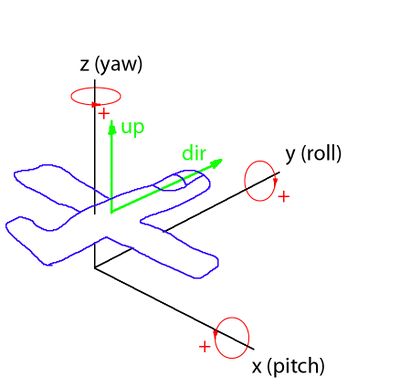
- Execution:
- call
- Groups:
- Vectors
Syntax
- Syntax:
- [vectorDirAndUp, yaw, pitch, roll] call BIS_fnc_transformVectorDirAndUp;
- Parameters:
- [vectorDirAndUp, yaw, pitch, roll]: Array
- vectorDirAndUp (Optional): Array in format [vectorDir, vectorUp]. Default: [[0,1,0],[0,0,1]]
- yaw (Optional): Number - yaw angle. Default: 0
- pitch (Optional): Number - pitch angle. Default: 0
- roll (Optional): Number - roll angle. Default: 0
- Return Value:
- Array in format [vectorDir, vectorUp]
Examples
- Example 1:
_vDirUp = [[vectorDirVisual uav, vectorUpVisual uav], 0, 0, 90] call BIS_fnc_transformVectorDirAndUp;- Example 2:
- Create UAV object and make it pitch with mouse up/down and roll with mouse left/right:
uav = "B_UAV_05_F" createVehicle [0,0,0]; uav attachTo [player, [0,30,10]]; findDisplay 46 displayAddEventHandler ["MouseMoving", { uav setVectorDirAndUp ( [ [vectorDirVisual uav, vectorUpVisual uav], getDirVisual uav, _this select 2, _this select 1 ] call BIS_fnc_transformVectorDirAndUp ); }];
Additional Information
- See also:
- vectorDirvectorUpsetVectorDirAndUp
Notes
-
Report bugs on the Feedback Tracker and/or discuss them on the Arma Discord or on the Forums.
Only post proven facts here! Add Note