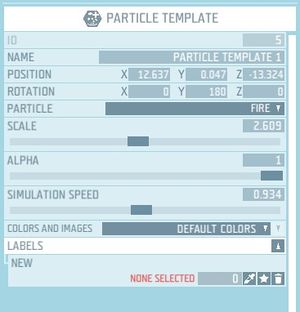Game logic - Particle template – Ylands
No edit summary |
m (→Description) |
||
| Line 1: | Line 1: | ||
=Description= | =Description= | ||
'''Particle Effect Template''' allows you to define a | '''Particle Effect Template''' allows you to define a [[Ylands_Game_logic_-_Particle_effect|Particle effect]] in a separate place and reference it from other game logics or scripting tiles. It doesn't play any particle outside of the editor on it's own. | ||
=Properties= | =Properties= | ||
Revision as of 10:32, 14 May 2021
Description
Particle Effect Template allows you to define a Particle effect in a separate place and reference it from other game logics or scripting tiles. It doesn't play any particle outside of the editor on it's own.
Properties
Particle
Select a particle to be played from the list.
Scale
Size of the played particle (value range 0.1 - 100).
Alpha
Controls the opacity of the particle effect (value range 0-1).
Simulation speed
Speed of the particle's animation (value range 0.1 - 10; 1 - default speed).
Colors and images
Choose from the range of color and shape options.
Custom
Allows a full control over colour and shape properties of each subparticle. Number of settings varies over different particles.
Default colors
Reverts the color of particle to default setting.
Global color
Allows to change the color of the particle to one global setting. All subparticles will inherit this choice.
Single color per subparticle
Select a single color for each subparticle.