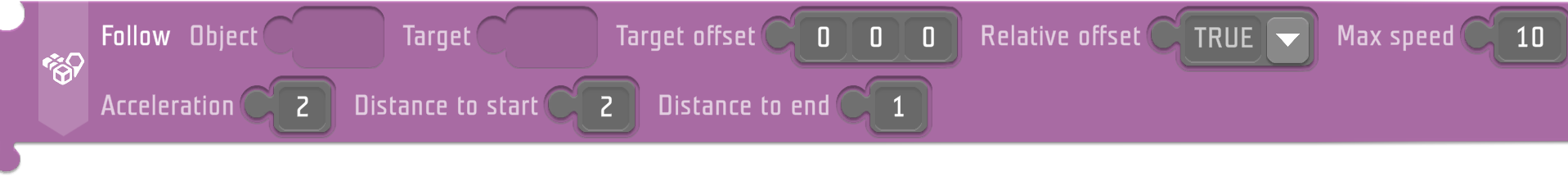Tile - YAnimators - Follow – Ylands
Jump to navigation
Jump to search
m (YlandsClassyBot moved page Ylands Tile - Follow object to Ylands:Tile - YAnimators - Follow: New Structure) |
No edit summary |
||
| Line 1: | Line 1: | ||
[[ | <!--- | ||
THIS PAGE WAS GENERATED AUTOMATICALLY; DO NOT EDIT IT, OTHERWISE YOUR CHANGES WILL BE LOST DURING FUTURE UPDATE. | |||
* | --> | ||
== Follow(Object, Target, Target offset, Relative offset, Max speed, Acceleration, Distance to start, Distance to end) == | |||
*''' | |||
*''' | [[File:YlandsTile-606.png]] | ||
<pre>static follow(obj: YEntity | YLogic | YGroup, targetObject: YEntity | YLogic | YGroup, offset: YVector3, offsetIsRelative: boolean, maxSpeed: number, acceleration: number, distanceToStartMovement: number, distanceToEndMovement: number): void;</pre> | |||
=== Parameters === | |||
==== obj ==== | |||
==== targetObject ==== | |||
==== offset ==== | |||
==== offsetIsRelative ==== | |||
==== maxSpeed ==== | |||
==== acceleration ==== | |||
==== distanceToStartMovement ==== | |||
==== distanceToEndMovement ==== | |||
=== Description === | |||
Selected '''animated object''' will follow the '''target'''. | |||
=== Notes === | |||
* Offset can be set as relative, that will apply the offset in the objects local space (takes into account the objects rotation) | |||
* The follow instruction will stop when it reaches the '''distance to end''', and start again when the distance is greater than ''distance to start'' | |||
* Every time the follow stops or starts, '''animator events''' are spawned | |||
---- | ---- | ||
| Line 11: | Line 41: | ||
[[Category: Instructions]] | [[Category: Instructions]] | ||
Revision as of 08:51, 8 July 2021
Follow(Object, Target, Target offset, Relative offset, Max speed, Acceleration, Distance to start, Distance to end)
static follow(obj: YEntity | YLogic | YGroup, targetObject: YEntity | YLogic | YGroup, offset: YVector3, offsetIsRelative: boolean, maxSpeed: number, acceleration: number, distanceToStartMovement: number, distanceToEndMovement: number): void;
Parameters
obj
targetObject
offset
offsetIsRelative
maxSpeed
acceleration
distanceToStartMovement
distanceToEndMovement
Description
Selected animated object will follow the target.
Notes
- Offset can be set as relative, that will apply the offset in the objects local space (takes into account the objects rotation)
- The follow instruction will stop when it reaches the distance to end, and start again when the distance is greater than distance to start
- Every time the follow stops or starts, animator events are spawned