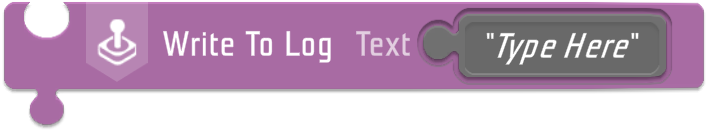Tile - YDebug - Write To Log – Ylands
Jump to navigation
Jump to search
No edit summary |
Lou Montana (talk | contribs) m (Text replacement - "{{DEFAULTSORT:{{#sub:{{PAGENAME}}|14}}}}" to "{{DEFAULTSORT:{{#sub:{{PAGENAME}}|7}}}}") |
||
| (One intermediate revision by one other user not shown) | |||
| Line 10: | Line 10: | ||
==== text ==== | ==== text ==== | ||
Texto print in to the log | |||
=== Availability === | |||
[[Ylands:Tile Availability - Server|Server]], [[Ylands:Tile Availability - Custom Controller|Custom Controller]] | |||
=== Description === | === Description === | ||
Adds '''text''' entry to '''game log''' file. All logs are automatically generated in the Ylands installation directory '''...\Ylands_Data'''. Owners of the server and game author can download '''Script logs''' from the server by typing '''/getuserscripts''' command to chat. | Adds '''text''' entry to '''game log''' file. | ||
=== Notes === | |||
* All logs are automatically generated in the Ylands installation directory '''...\Ylands_Data'''. | |||
* Owners of the server and game author can download '''Script logs''' from the server by typing '''/getuserscripts''' command to chat. | |||
* Logs are downloaded to your Ylands profile **...\local\FilesFromSessionHost**. | |||
---- | ---- | ||
{{Navbox/Ylands}} | {{Navbox/Ylands}} | ||
{{DEFAULTSORT:{{#sub:{{PAGENAME}}| | {{DEFAULTSORT:{{#sub:{{PAGENAME}}|7}}}} | ||
[[Category: Instructions]] | [[Category: Instructions]] | ||
Latest revision as of 15:27, 24 November 2023
Write To Log(Text)
static log(text: any): void;
Parameters
text
Texto print in to the log
Availability
Description
Adds text entry to game log file.
Notes
- All logs are automatically generated in the Ylands installation directory ...\Ylands_Data.
- Owners of the server and game author can download Script logs from the server by typing /getuserscripts command to chat.
- Logs are downloaded to your Ylands profile **...\local\FilesFromSessionHost**.