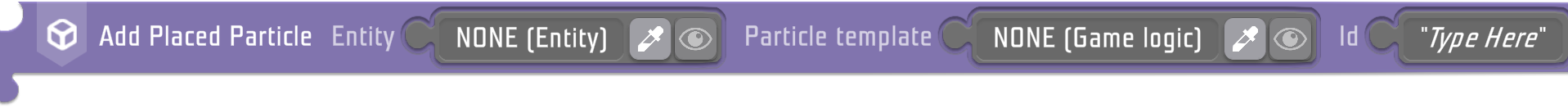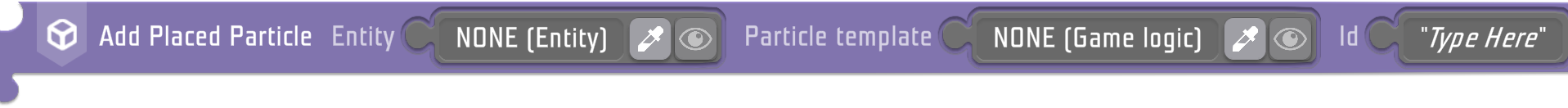Tile - YParticle - Add Placed Particle – Ylands
Jump to navigation
Jump to search
No edit summary |
Lou Montana (talk | contribs) m (Text replacement - "{{DEFAULTSORT:{{#sub:{{PAGENAME}}|14}}}}" to "{{DEFAULTSORT:{{#sub:{{PAGENAME}}|7}}}}") |
||
| Line 84: | Line 84: | ||
---- | ---- | ||
{{Navbox/Ylands}} | {{Navbox/Ylands}} | ||
{{DEFAULTSORT:{{#sub:{{PAGENAME}}| | {{DEFAULTSORT:{{#sub:{{PAGENAME}}|7}}}} | ||
[[Category: Instructions]] | [[Category: Instructions]] | ||
Latest revision as of 15:27, 24 November 2023
Add Placed Particle(Entity, Particle template, Id, Offset, Rotation)
static addPlacedAbsolutePosition(entity: YEntity, template: YParticleEffectTemplate, id: string, offset: YVector3, rotation: YVector3): void;
Parameters
entity
template
id
offset
rotation
Availability
Description
Add* a placed particle effect from a template to the target entity at the given offset position and a rotation.
Notes
- Set the string ID for the reference by other tiles.
Add Placed Particle(Entity, Particle template, Id)
static addPlacedLineAutoscale(entity: YEntity, template: YParticleEffectTemplate, id: string): void;
Parameters
entity
template
id
Availability
Description
Add* a placed particle effect from a template to the target entity. Line of the effect scales automatically.
Notes
- Set the string ID for the reference by other tiles.
Add Placed Particle(Entity, Particle template, Id)
static addPlacedVolumeAutoscale(entity: YEntity, template: YParticleEffectTemplate, id: string): void;
Parameters
entity
template
id
Availability
Description
Add* a placed particle effect from a template to the target entity. Volume of the effect scales automatically.
Notes
- Set the string ID for the reference by other tiles.