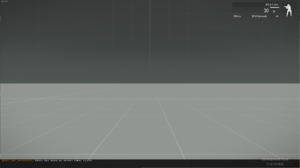BIS_fnc_error
Description
- Description:
-
Logs an error message and shows an ingame error message. The message is shown when either of the following is true:
- In 2D Editor
- In Eden Editor via BIS_fnc_3DENNotification
- Display 313 (Eden Editor display) is available
- cprofileNamespace getVariable ["BIS_fnc_init_displayErrors", false] is set to ctrue.
Output format:
- In multiplayer (isMultiplayer) the function will add the profileName in front of the message
- If c_fnc_error_exit is set to ctrue before the function call, the log message will display HALT: instead of ERROR:
- If function is called from within another function, the name of the parent function will be displayed. This can be overwritten by setting c_fnc_scriptName to a custom value
- Execution:
- call
- Groups:
- Diagnostic
Syntax
- Syntax:
- [message, param1, ..., paramN] call BIS_fnc_error
- Parameters:
- message: String - (formatted) logged message
- param1..paramN: Anything - (Optional) format arguments, if any
- Return Value:
- Array in format: [message, param1..paramN]
Examples
- Example 1:
- Example 2:
- Copy// some useful function cases if (!isServer) exitWith { ["This function must run on the server"] call BIS_fnc_error }; if (!hasInterface) exitWith { ["This function must not run on a headless machine"] call BIS_fnc_error }; if (!local _vehicle) exitWith { ["This function must run on the vehicle owner's machine"] call BIS_fnc_error };
- Example 3:
- Example 4:
- Copyprivate _fnc_scriptName = "My_Awesome_Custom_Function"; "Some error message!" call BIS_fnc_error; // Output in rpt: "log: ERROR: [My_Awesome_Custom_Function] Some error message!"
Additional Information
Notes
-
Report bugs on the Feedback Tracker and/or discuss them on the Arma Discord or on the Forums.
Only post proven facts here! Add Note