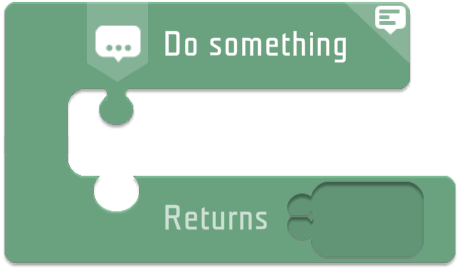Tile - Custom Function List – Ylands
Jump to navigation
Jump to search
Lou Montana (talk | contribs) m (Text replacement - "{{Ylands editor navbox}}" to "{{Navbox/Ylands}}") |
Lou Montana (talk | contribs) m (Text replacement - "{{DEFAULTSORT:{{#sub:{{PAGENAME}}|14}}}}" to "{{DEFAULTSORT:{{#sub:{{PAGENAME}}|7}}}}") |
||
| (3 intermediate revisions by one other user not shown) | |||
| Line 1: | Line 1: | ||
<!--- | |||
THIS PAGE WAS GENERATED AUTOMATICALLY; DO NOT EDIT IT, OTHERWISE YOUR CHANGES WILL BE LOST DURING FUTURE UPDATE. | |||
--> | |||
== Custom Function List == | |||
[[File:YlandsTile-326.png]] | |||
=== Availability === | |||
=Notes= | [[Ylands:Tile Availability - Client|Client]], [[Ylands:Tile Availability - Server|Server]], [[Ylands:Tile Availability - Custom Controller|Custom Controller]] | ||
*Custom instructions of | |||
*Custom instructions of | === Description === | ||
'''Custom instruction''' is a standalone '''sequence''' designed to perform a particular task and can be '''called''' from '''anywhere''' within the script of '''currently''' edited '''object'''. | |||
=== Notes === | |||
* Any '''instruction''' which does '''not''' return any '''value''' is called a '''statement''' and any '''instruction''' that '''does''' is called an '''expression'''. | |||
* Any custom instruction consists of '''two parts''' - instruction '''definition''' and instruction '''call''' '''Instruction definition''' | |||
* Defines '''parameters''' and '''contents''' of custom instruction. | |||
* It is standalone script block - '''does not snap''' with other blocks. | |||
* To create new custom instruction, simply place new block anywhere in the canvas. | |||
* Name and parameters of a instruction can be edited via context menu (right click on block). | |||
* Parameters work as '''local variables''' and can be used inside the custom instruction. | |||
* Custom instruction can be terminated at any point by using the '''Return''' block. '''Instruction call''' | |||
* Executes the custom instruction, with defined parameters. | |||
* Can be placed in any sequence as any other instruction. | |||
* Custom instructions of '''Global Storage''' are considered '''global''' and are available within the entirety of the game script. | |||
* Custom instructions of '''Entity Storage''' are considered '''member''' and are available within the scope of the '''Storage Owner'''. | |||
---- | ---- | ||
{{Navbox/Ylands}} | {{Navbox/Ylands}} | ||
{{DEFAULTSORT:{{#sub:{{PAGENAME}}| | {{DEFAULTSORT:{{#sub:{{PAGENAME}}|7}}}} | ||
[[Category: Instructions]] | [[Category: Instructions]] | ||
Latest revision as of 14:24, 24 November 2023
Custom Function List
Availability
Client, Server, Custom Controller
Description
Custom instruction is a standalone sequence designed to perform a particular task and can be called from anywhere within the script of currently edited object.
Notes
- Any instruction which does not return any value is called a statement and any instruction that does is called an expression.
- Any custom instruction consists of two parts - instruction definition and instruction call Instruction definition
- Defines parameters and contents of custom instruction.
- It is standalone script block - does not snap with other blocks.
- To create new custom instruction, simply place new block anywhere in the canvas.
- Name and parameters of a instruction can be edited via context menu (right click on block).
- Parameters work as local variables and can be used inside the custom instruction.
- Custom instruction can be terminated at any point by using the Return block. Instruction call
- Executes the custom instruction, with defined parameters.
- Can be placed in any sequence as any other instruction.
- Custom instructions of Global Storage are considered global and are available within the entirety of the game script.
- Custom instructions of Entity Storage are considered member and are available within the scope of the Storage Owner.