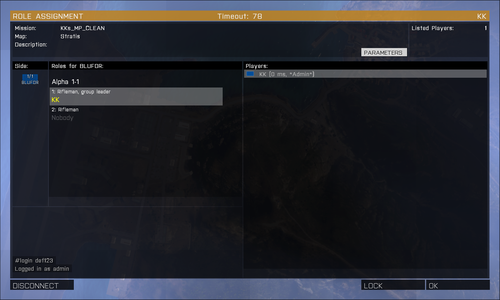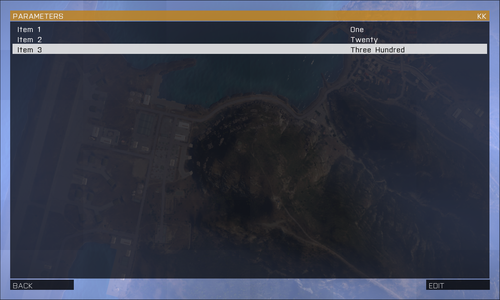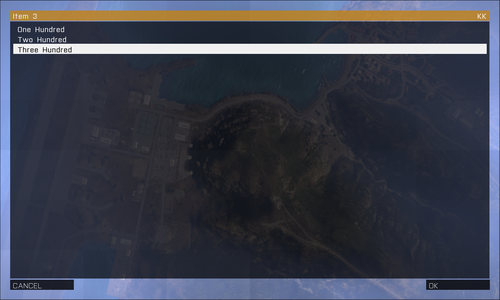Mission Parameters: Difference between revisions
Lou Montana (talk | contribs) m (Text replacement - "description.ext" to "description.ext") |
Lou Montana (talk | contribs) m (Text replacement - "server.cfg" to "server config") |
||
| (14 intermediate revisions by 4 users not shown) | |||
| Line 1: | Line 1: | ||
{{TOC|side}} | {{TOC|side}} | ||
Mission parameters are integer values that are passed to the mission at the beginning and which are used by the mission designer to customise user experience accordingly. | |||
Mission parameters are integer values that are passed to the mission at the beginning and which are used by the mission designer to customise user experience accordingly. The parameters are set in [[Description.ext|description.ext]]. They can also be either manually altered by a dedicated server admin or host during ROLE ASSIGNMENT in MP lobby from available parameters menu or by including override values in dedicated server config [[server | The parameters are set in [[Description.ext|description.ext]]. | ||
They can also be either manually altered by a dedicated server admin or host during ROLE ASSIGNMENT in MP lobby from available parameters menu or by including override values in dedicated server config [[Arma 3: Server Config File|server config]]. | |||
In short: | |||
* Mission maker can set up a list of parameters for the game and set default values for each | * Mission maker can set up a list of parameters for the game and set default values for each | ||
| Line 15: | Line 17: | ||
</gallery> | </gallery> | ||
= Param Types = | Since {{GVI|arma3|2.18}} it is possible to deactivate automatic parameter initialization in '''singleplayer''' by setting {{hl|BIS_fnc_initParams_skip}} to [[true]] in [[Arma 3: Functions Library|preInit]]. | ||
== Param Types == | |||
There are 2 types of parameters, primary and secondary. While primary parameters are inherited from earlier versions of Arma, they are still valid and recognised by the engine. | There are 2 types of parameters, primary and secondary. While primary parameters are inherited from earlier versions of Arma, they are still valid and recognised by the engine. | ||
== Primary Params == | === Primary Params === | ||
Primary parameters were introduced with '''{{arma0}} / {{ofp}}'''. They are also known as '''param1''' and '''param2'''. They are defined in the following way in [[Description.ext|description.ext]], for example: | |||
Primary parameters were introduced with '''{{arma0}} / {{ofp}}'''. They are also known as '''param1''' and '''param2'''. They are defined in the following way in [[Description.ext#param1/param2|description.ext]], for example: | |||
<syntaxhighlight lang="cpp"> | <syntaxhighlight lang="cpp"> | ||
titleParam1 = "Time limit:"; | titleParam1 = "Time limit:"; | ||
textsParam1[] = {"Unlimited", "5 min", "10 min", "15 min"}; | textsParam1[] = { "Unlimited", "5 min", "10 min", "15 min" }; | ||
valuesParam1[] = {0, 300, 600, 900}; | valuesParam1[] = { 0, 300, 600, 900 }; | ||
defValueParam1 = 900; | defValueParam1 = 900; | ||
titleParam2 = "Score to win:"; | titleParam2 = "Score to win:"; | ||
textsParam2[] = {"Don't keep score", "50", "100", "150"}; | textsParam2[] = { "Don't keep score", "50", "100", "150" }; | ||
valuesParam2[] = {0, 50, 100, 150}; | valuesParam2[] = { 0, 50, 100, 150 }; | ||
defValueParam2 = 50; | defValueParam2 = 50; | ||
</syntaxhighlight> | </syntaxhighlight> | ||
| Line 40: | Line 46: | ||
* ''defValueParam'' - This is default option which would be passed to the mission if no selection was made. It '''must''' match one of the ''valuesParam'' values | * ''defValueParam'' - This is default option which would be passed to the mission if no selection was made. It '''must''' match one of the ''valuesParam'' values | ||
The chosen option value will be stored in '''param1''' or '''param2''' variable (respectfully) and then broadcast to everyone as [[publicVariable]]. As mentioned before, ''defValueParam'' value can be overridden from the server config. Here is an example of such override for both params in [[server | The chosen option value will be stored in '''param1''' or '''param2''' variable (respectfully) and then broadcast to everyone as [[publicVariable]]. As mentioned before, ''defValueParam'' value can be overridden from the server config. Here is an example of such override for both params in [[Arma 3: Server Config File|server config]]: | ||
<syntaxhighlight lang="cpp"> | <syntaxhighlight lang="cpp"> | ||
class Missions | class Missions | ||
| Line 55: | Line 61: | ||
As with ''defValueParam'' provided override values '''must''' match one of the ''valuesParam'' values. The logged admin during ROLE ASSIGNMENT phase can still override even server override by selecting an option from parameters UI. | As with ''defValueParam'' provided override values '''must''' match one of the ''valuesParam'' values. The logged admin during ROLE ASSIGNMENT phase can still override even server override by selecting an option from parameters UI. | ||
{{Feature|important|Try to '''avoid using Primary Params''' in '''{{arma2}} v1.03''' and above and use '''Secondary Params''' instead!}} | {{Feature|important|Try to '''avoid using Primary Params''' in '''{{arma2}} v1.03''' and above and use '''{{Link|#Secondary Params}}''' instead!}} | ||
{{ArgTitle|3|Secondary Params|{{GVI|arma2|1.03}}}} | |||
Secondary params were introduced with '''{{arma2}} v1.03'''. You can think of the secondary params as primary params extended and wrapped in a class called ''Params'': | Secondary params were introduced with '''{{arma2}} v1.03'''. You can think of the secondary params as primary params extended and wrapped in a class called ''Params'': | ||
<syntaxhighlight lang=" | <syntaxhighlight lang="cpp"> | ||
class Params | class Params | ||
{ | { | ||
| Line 65: | Line 72: | ||
{ | { | ||
title = "Item 1"; | title = "Item 1"; | ||
texts[] = {"One","Two","Three"}; | texts[] = { "One", "Two", "Three" }; | ||
values[] = {1,2,3}; | values[] = { 1, 2, 3 }; | ||
default = 1; | default = 1; | ||
}; | }; | ||
class name2 | class name2 | ||
{ | { | ||
title = "Item 2"; | title = "Item 2"; | ||
texts[] = {"Ten","Twenty","Thirty"}; | texts[] = { "Ten", "Twenty", "Thirty" }; | ||
values[] = {10,20,30}; | values[] = { 10, 20, 30 }; | ||
default = 20; | default = 20; | ||
}; | }; | ||
class name3 | class name3 | ||
{ | { | ||
title = "Item 3"; | title = "Item 3"; | ||
texts[] = {"One Hundred","Two Hundred","Three Hundred"}; | texts[] = { "One Hundred", "Two Hundred", "Three Hundred" }; | ||
values[] = {100,200,300}; | values[] = { 100, 200, 300 }; | ||
default = 300; | default = 300; | ||
}; | }; | ||
| Line 90: | Line 99: | ||
* ''title'' - (same as ''titleParam'') - This is the title that will be displayed in parameters menu available to server admin or host at ROLE ASSIGNMENT | * ''title'' - (same as ''titleParam'') - This is the title that will be displayed in parameters menu available to server admin or host at ROLE ASSIGNMENT | ||
* ''texts'' - (same as ''textsParam'') - These are options presented to the server admin or host when they double click on the title in the parameters menu | * ''texts'' - (same as ''textsParam'') - These are options presented to the server admin or host when they double click on the title in the parameters menu | ||
* ''values'' - (same as ''valuesParam'') - These are the actual param values for each of the text options, that will be passed to the mission accordingly to chosen option | * ''values'' - (same as ''valuesParam'') - These are the actual (numerical) param values for each of the text options, that will be passed to the mission accordingly to chosen option<!-- | ||
-->{{Feature|arma3|Since {{arma3}}, ''values'' can only be integers (0, 1, 42, -33). Before it, floats were accepted (1.25, 17.2, etc).}} | |||
* ''default'' - (same as ''defValueParam'') - This is default option which would be passed to the mission if no selection was made. It '''must''' match one of the ''values'' values | * ''default'' - (same as ''defValueParam'') - This is default option which would be passed to the mission if no selection was made. It '''must''' match one of the ''values'' values | ||
The chosen options values will be stored in '''paramsArray''' variable, in the order of appearance in the ''Params'' class and then broadcast to everyone as [[publicVariable]]. As with primary params, ''default'' value can be overridden from the server config using class names of the defined params. Here is an example of such override in [[server | The chosen options values will be stored in '''paramsArray''' variable, in the order of appearance in the ''Params'' class and then broadcast to everyone as [[publicVariable]]. | ||
As with primary params, the ''default'' value can be overridden from the server config using class names of the defined params. Here is an example of such override in [[Arma 3: Server Config File|server config]]: | |||
<syntaxhighlight lang="cpp"> | <syntaxhighlight lang="cpp"> | ||
| Line 114: | Line 125: | ||
As override values provided '''must''' match one of the ''values'' values. The logged admin during ROLE ASSIGNMENT phase can still override the server override by selecting options from parameters UI manually. | As override values provided '''must''' match one of the ''values'' values. The logged admin during ROLE ASSIGNMENT phase can still override the server override by selecting options from parameters UI manually. | ||
{{Feature| | {{Feature|warning| | ||
You should be careful when using both primary and secondary params in the same mission as '''paramsArray''' in this case will contain both types of parameters. | |||
For example, if just secondary params used from the example above, '''paramsArray''' would look something like this: [1,20,300]. | |||
However if both types are used at the same time, '''paramsArray''' will look something like this: [900,50,1,20,30]. The primary params are added in front of the secondary params in '''paramsArray'''. | |||
}} | |||
== Mission Implementation == | |||
As pointed out, params are just values that are passed over to the mission. In order to retrieve passed param value in mission use [[BIS_fnc_getParamValue]] function. For example to retrieve mission param ''name2'': | As pointed out, params are just values that are passed over to the mission. In order to retrieve passed param value in mission use [[BIS_fnc_getParamValue]] function. For example to retrieve mission param ''name2'': | ||
< | <sqf>_param = ["name2", -1] call BIS_fnc_getParamValue;</sqf> | ||
This should return 20 (in default example above) or -1 if no param with this name is found. This method is good to be used in other scripts, but there is even better way of setting mission params at the start of the mission. You can instruct the game to run a function or a script of your choice automatically by including it in the secondary ''Params'' config. Note that it is not possible to do with primary params. For example: | This should return 20 (in default example above) or -1 if no param with this name is found. This method is good to be used in other scripts, but there is even better way of setting mission params at the start of the mission. | ||
You can instruct the game to run a function or a script of your choice automatically by including it in the secondary ''Params'' config. Note that it is not possible to do with primary params. | |||
For example: | |||
<syntaxhighlight lang="cpp"> | <syntaxhighlight lang="cpp"> | ||
| Line 129: | Line 148: | ||
{ | { | ||
title = "Time"; | title = "Time"; | ||
texts[] = {"Morning","Day","Evening","Night"}; | texts[] = { "Morning", "Day", "Evening", "Night" }; | ||
values[] = {6,12,18,0}; | values[] = { 6, 12, 18, 0 }; | ||
default = 12; | default = 12; | ||
function = "BIS_fnc_paramDaytime"; | function = "BIS_fnc_paramDaytime"; | ||
| Line 137: | Line 156: | ||
</syntaxhighlight> | </syntaxhighlight> | ||
The [[BIS_fnc_paramDaytime]] function will be executed on mission start on the server. It will also receive current value of the parameter ''Daytime'' as an argument in < | The [[BIS_fnc_paramDaytime]] function will be executed on mission start on the server. It will also receive current value of the parameter ''Daytime'' as an argument in <sqf inline>_this select 0</sqf>. | ||
You can also instruct the game to execute a script file instead and not just on server but on every client including the JIP clients: | |||
<syntaxhighlight lang="cpp"> | <syntaxhighlight lang="cpp"> | ||
| Line 145: | Line 165: | ||
{ | { | ||
title = "View distance (in metres)"; | title = "View distance (in metres)"; | ||
values[] = {500,1000,2000,5000}; | values[] = { 500, 1000, 2000, 5000 }; | ||
default = 1000; | default = 1000; | ||
file = "setViewDistance.sqf"; | file = "setViewDistance.sqf"; | ||
| Line 153: | Line 173: | ||
</syntaxhighlight> | </syntaxhighlight> | ||
The ''setViewDistance.sqf'' script will be [[ | The ''setViewDistance.sqf'' script will be [[compile]]d and [[call]]ed globally (<syntaxhighlight lang="cpp" inline>isGlobal = 1;</syntaxhighlight>) on '''every client including server''' and param value is passed to it in <sqf inline>_this select 0</sqf>. | ||
If for some weird reason you have both ''function'' and ''file'' entries, the priority is given to ''function''. | |||
=== Available Templates === | |||
'''{{arma3}}''' introduces a framework for defining commonly used params (e.g., time of the day or mission duration), which can be shared across multiple missions. | |||
'''{{arma3}}''' introduces a framework for defining commonly used params (e.g., time of the day or mission duration), which can be shared across multiple missions. Once included | Once included in description.ext, they will initialize automatically. Some of them can be further customized using specific [[PreProcessor_Commands|macros]]. | ||
{{Feature | | {{Feature|warning|Make sure that include path to a3 mod has leading backslash (\) <syntaxhighlight lang="cpp" inline>#include "\a3\functions_f\Params\paramCountdown.hpp"</syntaxhighlight>.}} | ||
{{Feature|important|Param templates '''do not''' work with PBO missions manually copied to MPMissions folder. Unpacked missions, Steam missions and [[Mission_Export#Addon_Format|missions which are part of an addon]] works correctly.}} | {{Feature|important|Param templates '''do not''' work with PBO missions manually copied to MPMissions folder. Unpacked missions, Steam missions and [[Mission_Export#Addon_Format|missions which are part of an addon]] works correctly.}} | ||
{| class="wikitable sortable" | {| class="wikitable sortable" | ||
! File | ! File | ||
! Description | ! Description | ||
| Line 167: | Line 189: | ||
|- | |- | ||
| < | | <syntaxhighlight lang="cpp">"\a3\functions_f\Params\paramCountdown.hpp"</syntaxhighlight><syntaxhighlight lang="cpp">"\a3\functions_f\Params\paramCountdownNoDisabled.hpp"</syntaxhighlight> | ||
| Set mission countdown (in seconds)<br>The "NoDisabled" version has no "disabled" option, and will pick the middle option by default. | | Set mission countdown (in seconds)<br>The "NoDisabled" version has no "disabled" option, and will pick the middle option by default. | ||
| | | <syntaxhighlight lang="cpp"> | ||
#define COUNTDOWN_MIN 600 | |||
#define COUNTDOWN_MAX 3600 | |||
#define COUNTDOWN_DEFAULT -1 | |||
</syntaxhighlight> | |||
|- | |- | ||
| < | | <syntaxhighlight lang="cpp">"\a3\functions_f\Params\paramDaytimeHour.hpp"</syntaxhighlight> | ||
| Set starting hour, options are represented by whole hours | | Set starting hour, options are represented by whole hours | ||
| | | <syntaxhighlight lang="cpp"> | ||
// can be any integer between 0 and 23 | |||
#define DAYTIMEHOUR_DEFAULT 19 | |||
</syntaxhighlight> | |||
|- | |- | ||
| < | | <syntaxhighlight lang="cpp">"\a3\functions_f\Params\paramDaytimePeriod.hpp"</syntaxhighlight> | ||
| Set starting hour, options are described by words | | Set starting hour, options are described by words | ||
| | | <syntaxhighlight lang="cpp"> | ||
// can be 0, 6, 12 or 18 | |||
#define DAYTIMEPERIOD_DEFAULT 12 | |||
</syntaxhighlight> | |||
|- | |- | ||
| < | | <syntaxhighlight lang="cpp">"\a3\functions_f\Params\paramDebugConsole.hpp"</syntaxhighlight> | ||
| Allow [[ | | Allow [[Arma 3: Debug Console|debug console]] for server host or logged in admin | ||
| | | <syntaxhighlight lang="cpp"> | ||
// 0 (disabled) or 1 (enabled) | |||
#define DEBUGCONSOLE_DEFAULT 1 | |||
</syntaxhighlight> | |||
|- | |- | ||
| < | | <syntaxhighlight lang="cpp">"\a3\functions_f\Params\paramGuerFriendly.hpp"</syntaxhighlight> | ||
| Set to whom will [[independent]] side be friendly | | Set to whom will [[independent]] side be friendly | ||
| | | <syntaxhighlight lang="cpp"> | ||
// can be any -1 (Nobody}, 0 (OPFOR), 1 (BLUFOR) or 2 (Everybody) | |||
#define GUERFRIENDLY_DEFAULT -1 | |||
</syntaxhighlight> | |||
|- | |- | ||
| < | | <syntaxhighlight lang="cpp">"\a3\functions_f\Params\paramRespawnTickets.hpp"</syntaxhighlight><syntaxhighlight lang="cpp">"\a3\functions_f\Params\paramRespawnTicketsNoDisabled.hpp"</syntaxhighlight> | ||
| Set respawn tickets for all sides<br>The "NoDisabled" version has no "disabled" option, and will pick the middle option by default. | | Set respawn tickets for all sides<br>The "NoDisabled" version has no "disabled" option, and will pick the middle option by default. | ||
| | | <syntaxhighlight lang="cpp"> | ||
#define TICKETS_MIN 100 | |||
#define TICKETS_MAX 1100 | |||
#define TICKETS_DEFAULT -1 | |||
</syntaxhighlight> | |||
|- | |- | ||
| < | | <syntaxhighlight lang="cpp">"\a3\functions_f\Params\paramWeather.hpp"</syntaxhighlight> | ||
| Set default weather | | Set default weather | ||
| | | <syntaxhighlight lang="cpp"> | ||
// can be 0 (sunny), 25, 50, 75 or 100 (storm)) | |||
#define WEATHER_DEFAULT 75 | |||
</syntaxhighlight> | |||
|- | |- | ||
| < | | <syntaxhighlight lang="cpp">"\a3\Functions_F_MP_Mark\Params\paramTimeAcceleration.hpp"</syntaxhighlight> | ||
| Sets a time multiplier for in-game time. See [[setTimeMultiplier|setTimeMultiplier]] | | Sets a time multiplier for in-game time. See [[setTimeMultiplier|setTimeMultiplier]] | ||
| | | <syntaxhighlight lang="cpp"> | ||
// can be x1, x2, x5, x10 or x20 | |||
#define TIMEACCELERATION_DEFAULT 10 | |||
</syntaxhighlight> | |||
|- | |- | ||
| < | | <syntaxhighlight lang="cpp">"\a3\Functions_F_Heli\Params\paramViewDistance.hpp"</syntaxhighlight> | ||
| Set rendering distance, in meters. See [[setViewDistance|setViewDistance]] | | Set rendering distance, in meters. See [[setViewDistance|setViewDistance]] | ||
| | | <syntaxhighlight lang="cpp"> | ||
#define VIEW_DISTANCE_MIN 1500 | |||
#define VIEW_DISTANCE_MAX 4000 | |||
#define VIEW_DISTANCE_DEFAULT 2000 | |||
</syntaxhighlight> | |||
|- | |- | ||
| < | | <syntaxhighlight lang="cpp">"\a3\Functions_F\Params\paramRevive.hpp"</syntaxhighlight> | ||
| Set various revive related options [[Arma 3: Revive]] | | Set various revive related options [[Arma 3: Revive]] | ||
| | | {{n/a}} | ||
|} | |} | ||
<spoiler text="Example Config"><syntaxhighlight lang="cpp"> | <spoiler text="Example Config"> | ||
<syntaxhighlight lang="cpp"> | |||
class Params | class Params | ||
{ | { | ||
| Line 248: | Line 281: | ||
#include "\a3\functions_f\Params\paramDaytimeHour.hpp" | #include "\a3\functions_f\Params\paramDaytimeHour.hpp" | ||
//#define DAYTIMEPERIOD_DEFAULT 12 | // #define DAYTIMEPERIOD_DEFAULT 12 | ||
//#include "\a3\functions_f\Params\paramDaytimePeriod.hpp" | // #include "\a3\functions_f\Params\paramDaytimePeriod.hpp" | ||
#define DEBUGCONSOLE_DEFAULT 1 | #define DEBUGCONSOLE_DEFAULT 1 | ||
| Line 274: | Line 307: | ||
#include "\a3\Functions_F\Params\paramRevive.hpp" | #include "\a3\Functions_F\Params\paramRevive.hpp" | ||
}; | |||
</syntaxhighlight> | |||
</spoiler> | |||
== Extraction == | |||
} | The link below offers a script allowing to extract mission parameters in [[Description.ext]] format. | ||
{{Wiki|extractionScript}} | |||
== See Also == | |||
* {{Link|Description.ext#Mission Parameters}} | |||
* [[BIS_fnc_getParamValue]] | |||
* [[BIS_fnc_storeParamsValues]] | |||
* [[getMissionConfigValue]] | |||
* [[getMissionConfig]] | |||
[[Category:Mission Editing]] | [[Category:Mission Editing]] | ||
Latest revision as of 13:36, 17 May 2024
Mission parameters are integer values that are passed to the mission at the beginning and which are used by the mission designer to customise user experience accordingly. The parameters are set in description.ext. They can also be either manually altered by a dedicated server admin or host during ROLE ASSIGNMENT in MP lobby from available parameters menu or by including override values in dedicated server config server config. In short:
- Mission maker can set up a list of parameters for the game and set default values for each
- Server admin or host can change default values by selecting different options from provided parameters menu
- Server owner can additionally override the default values in server config for each mission separately
In any case, a person selecting parameters from parameters menu at the beginning of the mission has the final say what those options will be.
Since ![]() 2.18 it is possible to deactivate automatic parameter initialization in singleplayer by setting BIS_fnc_initParams_skip to true in preInit.
2.18 it is possible to deactivate automatic parameter initialization in singleplayer by setting BIS_fnc_initParams_skip to true in preInit.
Param Types
There are 2 types of parameters, primary and secondary. While primary parameters are inherited from earlier versions of Arma, they are still valid and recognised by the engine.
Primary Params
Primary parameters were introduced with Arma: Cold War Assault / Operation Flashpoint. They are also known as param1 and param2. They are defined in the following way in description.ext, for example:
titleParam1 = "Time limit:";
textsParam1[] = { "Unlimited", "5 min", "10 min", "15 min" };
valuesParam1[] = { 0, 300, 600, 900 };
defValueParam1 = 900;
titleParam2 = "Score to win:";
textsParam2[] = { "Don't keep score", "50", "100", "150" };
valuesParam2[] = { 0, 50, 100, 150 };
defValueParam2 = 50;
Here is some info about each entry and what it means:
- titleParam - This is the title that will be displayed in parameters menu available to server admin or host at ROLE ASSIGNMENT
- textsParam - These are options presented to the server admin or host when they double click on the title in the parameters menu
- valuesParam - These are the actual param values for each of the text options, that will be passed to the mission accordingly to chosen option
- defValueParam - This is default option which would be passed to the mission if no selection was made. It must match one of the valuesParam values
The chosen option value will be stored in param1 or param2 variable (respectfully) and then broadcast to everyone as publicVariable. As mentioned before, defValueParam value can be overridden from the server config. Here is an example of such override for both params in server config:
class Missions
{
class Mission1
{
template = "Mission1.Altis";
difficulty = "Veteran";
param1 = 600;
param2 = 100;
};
};
As with defValueParam provided override values must match one of the valuesParam values. The logged admin during ROLE ASSIGNMENT phase can still override even server override by selecting an option from parameters UI.
Secondary Params
Secondary params were introduced with Arma 2 v1.03. You can think of the secondary params as primary params extended and wrapped in a class called Params:
class Params
{
class name1
{
title = "Item 1";
texts[] = { "One", "Two", "Three" };
values[] = { 1, 2, 3 };
default = 1;
};
class name2
{
title = "Item 2";
texts[] = { "Ten", "Twenty", "Thirty" };
values[] = { 10, 20, 30 };
default = 20;
};
class name3
{
title = "Item 3";
texts[] = { "One Hundred", "Two Hundred", "Three Hundred" };
values[] = { 100, 200, 300 };
default = 300;
};
};
As you can see the structure is the same, but the names of the entries are slightly different, but consistently different (apart from default):
- title - (same as titleParam) - This is the title that will be displayed in parameters menu available to server admin or host at ROLE ASSIGNMENT
- texts - (same as textsParam) - These are options presented to the server admin or host when they double click on the title in the parameters menu
- values - (same as valuesParam) - These are the actual (numerical) param values for each of the text options, that will be passed to the mission accordingly to chosen option
- default - (same as defValueParam) - This is default option which would be passed to the mission if no selection was made. It must match one of the values values
The chosen options values will be stored in paramsArray variable, in the order of appearance in the Params class and then broadcast to everyone as publicVariable. As with primary params, the default value can be overridden from the server config using class names of the defined params. Here is an example of such override in server config:
class Missions
{
class Mission1
{
template = "Mission1.Altis";
difficulty = "Veteran";
class Params
{
name1 = 2;
name2 = 30;
name3 = 100;
};
};
};
As override values provided must match one of the values values. The logged admin during ROLE ASSIGNMENT phase can still override the server override by selecting options from parameters UI manually.
Mission Implementation
As pointed out, params are just values that are passed over to the mission. In order to retrieve passed param value in mission use BIS_fnc_getParamValue function. For example to retrieve mission param name2:
This should return 20 (in default example above) or -1 if no param with this name is found. This method is good to be used in other scripts, but there is even better way of setting mission params at the start of the mission. You can instruct the game to run a function or a script of your choice automatically by including it in the secondary Params config. Note that it is not possible to do with primary params. For example:
class Params
{
class Daytime
{
title = "Time";
texts[] = { "Morning", "Day", "Evening", "Night" };
values[] = { 6, 12, 18, 0 };
default = 12;
function = "BIS_fnc_paramDaytime";
};
};
The BIS_fnc_paramDaytime function will be executed on mission start on the server. It will also receive current value of the parameter Daytime as an argument in _this select 0. You can also instruct the game to execute a script file instead and not just on server but on every client including the JIP clients:
class Params
{
class ViewDistance
{
title = "View distance (in metres)";
values[] = { 500, 1000, 2000, 5000 };
default = 1000;
file = "setViewDistance.sqf";
isGlobal = 1;
};
};
The setViewDistance.sqf script will be compiled and called globally (isGlobal = 1;) on every client including server and param value is passed to it in _this select 0.
If for some weird reason you have both function and file entries, the priority is given to function.
Available Templates
Arma 3 introduces a framework for defining commonly used params (e.g., time of the day or mission duration), which can be shared across multiple missions. Once included in description.ext, they will initialize automatically. Some of them can be further customized using specific macros.
| File | Description | Optional variables |
|---|---|---|
"\a3\functions_f\Params\paramCountdown.hpp"
"\a3\functions_f\Params\paramCountdownNoDisabled.hpp"
|
Set mission countdown (in seconds) The "NoDisabled" version has no "disabled" option, and will pick the middle option by default. |
#define COUNTDOWN_MIN 600
#define COUNTDOWN_MAX 3600
#define COUNTDOWN_DEFAULT -1
|
"\a3\functions_f\Params\paramDaytimeHour.hpp"
|
Set starting hour, options are represented by whole hours | // can be any integer between 0 and 23
#define DAYTIMEHOUR_DEFAULT 19
|
"\a3\functions_f\Params\paramDaytimePeriod.hpp"
|
Set starting hour, options are described by words | // can be 0, 6, 12 or 18
#define DAYTIMEPERIOD_DEFAULT 12
|
"\a3\functions_f\Params\paramDebugConsole.hpp"
|
Allow debug console for server host or logged in admin | // 0 (disabled) or 1 (enabled)
#define DEBUGCONSOLE_DEFAULT 1
|
"\a3\functions_f\Params\paramGuerFriendly.hpp"
|
Set to whom will independent side be friendly | // can be any -1 (Nobody}, 0 (OPFOR), 1 (BLUFOR) or 2 (Everybody)
#define GUERFRIENDLY_DEFAULT -1
|
"\a3\functions_f\Params\paramRespawnTickets.hpp"
"\a3\functions_f\Params\paramRespawnTicketsNoDisabled.hpp"
|
Set respawn tickets for all sides The "NoDisabled" version has no "disabled" option, and will pick the middle option by default. |
#define TICKETS_MIN 100
#define TICKETS_MAX 1100
#define TICKETS_DEFAULT -1
|
"\a3\functions_f\Params\paramWeather.hpp"
|
Set default weather | // can be 0 (sunny), 25, 50, 75 or 100 (storm))
#define WEATHER_DEFAULT 75
|
"\a3\Functions_F_MP_Mark\Params\paramTimeAcceleration.hpp"
|
Sets a time multiplier for in-game time. See setTimeMultiplier | // can be x1, x2, x5, x10 or x20
#define TIMEACCELERATION_DEFAULT 10
|
"\a3\Functions_F_Heli\Params\paramViewDistance.hpp"
|
Set rendering distance, in meters. See setViewDistance | #define VIEW_DISTANCE_MIN 1500
#define VIEW_DISTANCE_MAX 4000
#define VIEW_DISTANCE_DEFAULT 2000
|
"\a3\Functions_F\Params\paramRevive.hpp"
|
Set various revive related options Arma 3: Revive | N/A |
class Params
{
#define COUNTDOWN_MIN 600
#define COUNTDOWN_MAX 3600
#define COUNTDOWN_DEFAULT -1
#include "\a3\functions_f\Params\paramCountdown.hpp"
#define DAYTIMEHOUR_DEFAULT 19
#include "\a3\functions_f\Params\paramDaytimeHour.hpp"
// #define DAYTIMEPERIOD_DEFAULT 12
// #include "\a3\functions_f\Params\paramDaytimePeriod.hpp"
#define DEBUGCONSOLE_DEFAULT 1
#include "\a3\functions_f\Params\paramDebugConsole.hpp"
#define GUERFRIENDLY_DEFAULT -1
#include "\a3\functions_f\Params\paramGuerFriendly.hpp"
#define TICKETS_MIN 100
#define TICKETS_MAX 1100
#define TICKETS_DEFAULT -1
#include "\a3\functions_f\Params\paramRespawnTickets.hpp"
#define WEATHER_DEFAULT 40
#include "\a3\functions_f\Params\paramWeather.hpp"
#define TIMEACCELERATION_DEFAULT 10
#include "\a3\Functions_F_MP_Mark\Params\paramTimeAcceleration.hpp"
#define VIEW_DISTANCE_MIN 1500
#define VIEW_DISTANCE_MAX 4000
#define VIEW_DISTANCE_DEFAULT 2000
#include "\a3\Functions_F_Heli\Params\paramViewDistance.hpp"
#include "\a3\Functions_F\Params\paramRevive.hpp"
};
Extraction
The link below offers a script allowing to extract mission parameters in Description.ext format.