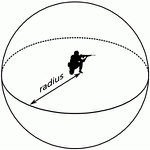nearEntities: Difference between revisions
Jump to navigation
Jump to search
m (removed brackets from examples) |
Lou Montana (talk | contribs) (Add in-vehicle information) |
||
| Line 1: | Line 1: | ||
{{Command|= | {{Command|Comments= | ||
____________________________________________________________________________________________ | ____________________________________________________________________________________________ | ||
| arma2 | | | arma2 |Game name= | ||
|1.00| | |1.00|Game version= | ||
|arg= global | | |arg= global |Arguments in MP= | ||
____________________________________________________________________________________________ | ____________________________________________________________________________________________ | ||
| | | [[Image:sphere_radius.jpg|right|150px]] | ||
Find entities in the sphere with given radius. | |||
If the alternativee syntax is used, only entities of given types or subtypes are listed. | |||
This command | This command doesn't return dead or in-vehicle entities. If you need to return dead entities as well use [[entities]] command. |Description= | ||
____________________________________________________________________________________________ | ____________________________________________________________________________________________ | ||
| position | | position [[nearEntities]] radius |Syntax= | ||
|p1= position: [[Object]] or [[Array]] in format [[PositionAGL]] or [[Position2D]] - center of the sphere |= | |p1= position: [[Object]] or [[Array]] in format [[PositionAGL]] or [[Position2D]] - center of the sphere |PARAMETER1= | ||
|p2= radius: [[Number]] - radius of the sphere |= | |p2= radius: [[Number]] - radius of the sphere |PARAMETER2= | ||
| [[Array]] of [[Object|Objects]]|= | | [[Array]] of [[Object|Objects]]|RETURNVALUE= | ||
____________________________________________________________________________________________ | ____________________________________________________________________________________________ | ||
|s2= position | |s2= position [[nearEntities]] [typeName, radius] |Syntax 2= | ||
|p21= position: [[Object]] or [[Array]] in format [[PositionAGL]] or [[Position2D]] - center of the sphere |= | |p21= position: [[Object]] or [[Array]] in format [[PositionAGL]] or [[Position2D]] - center of the sphere |PARAMETER21= | ||
|p22= [ | |p22= [type, radius]: [[Array]] |PARAMETER22= | ||
|p23= | |p23= type: [[String]] or [[Array]] of [[String|Strings]] - typeName(s) to search for |PARAMETER23= | ||
|p24= radius: [[Number]] - radius of the sphere |= | |p24= radius: [[Number]] - radius of the sphere |PARAMETER24= | ||
|r2= [[Array]] of [[Object|Objects]] |= | |r2= [[Array]] of [[Object|Objects]] |RETURNVALUE 2= | ||
____________________________________________________________________________________________ | ____________________________________________________________________________________________ | ||
|x1= <code>_list = [[player]] [[nearEntities]] 20; | |x1= <code>_list = [[player]] [[nearEntities]] 20; | ||
| Line 41: | Line 43: | ||
_list = [[player]] [[nearEntities]] <nowiki>[</nowiki>["Car", "Motorcycle", "Tank"], 50]; | _list = [[player]] [[nearEntities]] <nowiki>[</nowiki>["Car", "Motorcycle", "Tank"], 50]; | ||
_list = [[ASLToAGL]] [[getPosASL]] [[player]] [[nearEntities]] <nowiki>[</nowiki>["Man", "Air", "Car", "Motorcycle", "Tank"], 200]; | _list = [[ASLToAGL]] [[getPosASL]] [[player]] [[nearEntities]] <nowiki>[</nowiki>["Man", "Air", "Car", "Motorcycle", "Tank"], 200]; | ||
</code>|= | </code>|EXAMPLE1= | ||
____________________________________________________________________________________________ | ____________________________________________________________________________________________ | ||
| [[findNearestEnemy]], [[nearestBuilding]], [[nearestObject]], [[nearestObjects]], [[nearObjects]], [[nearestLocation]], [[nearTargets]], [[nearSupplies]], [[nearestLocationWithDubbing]], [[nearObjectsReady]], [[nearRoads]] |= | | [[findNearestEnemy]], [[nearestBuilding]], [[nearestObject]], [[nearestObjects]], [[nearObjects]], [[nearestLocation]], [[nearTargets]], [[nearSupplies]], [[nearestLocationWithDubbing]], [[nearObjectsReady]], [[nearRoads]] |SEEALSO= | ||
| |= | | |MPBEHAVIOUR= | ||
____________________________________________________________________________________________ | ____________________________________________________________________________________________ | ||
}} | }} | ||
| Line 56: | Line 58: | ||
<dd class="notedate">Posted on 27 Mar, 2014 | <dd class="notedate">Posted on 27 Mar, 2014 | ||
<dt class="note"> | <dt class="note">[[User:Floriangeyer|Floriangeyer]] | ||
According to [[Code Optimisation]], this function is the fastest and should be used instead of [[nearestObjects]] when suitable. | <dd class="note">According to [[Code Optimisation]], this function is the fastest and should be used instead of [[nearestObjects]] when suitable. | ||
<!-- Note Section END --> | <!-- Note Section END --> | ||
| Line 64: | Line 65: | ||
<h3 style='display:none'>Bottom Section</h3> | <h3 style='display:none'>Bottom Section</h3> | ||
[[Category:Scripting Commands|{{uc:{{PAGENAME}}}}]] | |||
[[Category:ArmA 2: New Scripting Commands List|{{uc:{{PAGENAME}}}}]] | [[Category:ArmA 2: New Scripting Commands List|{{uc:{{PAGENAME}}}}]] | ||
[[Category:Scripting Commands ArmA2|{{uc:{{PAGENAME}}}}]] | [[Category:Scripting Commands ArmA2|{{uc:{{PAGENAME}}}}]] | ||
[[Category:Scripting_Commands_Take_On_Helicopters|{{uc:{{PAGENAME}}}}]] | |||
[[Category:Scripting Commands Arma 3|{{uc:{{PAGENAME}}}}]] | [[Category:Scripting Commands Arma 3|{{uc:{{PAGENAME}}}}]] | ||
Revision as of 23:36, 24 January 2019
Description
- Description:
-
Find entities in the sphere with given radius. If the alternativee syntax is used, only entities of given types or subtypes are listed.
This command doesn't return dead or in-vehicle entities. If you need to return dead entities as well use entities command. - Groups:
- Uncategorised
Syntax
- Syntax:
- position nearEntities radius
- Parameters:
- position: Object or Array in format PositionAGL or Position2D - center of the sphere
- radius: Number - radius of the sphere
- Return Value:
- Array of Objects
Alternative Syntax
- Syntax:
- position nearEntities [typeName, radius]
- Parameters:
- position: Object or Array in format PositionAGL or Position2D - center of the sphere
- [type, radius]: Array
- type: String or Array of Strings - typeName(s) to search for
- radius: Number - radius of the sphere
- Return Value:
- Array of Objects
Examples
- Example 1:
_list = player nearEntities 20; _list = ASLToAGL getPosASL player nearEntities 50; _list = player nearEntities ["Man", 1000]; _list = ASLToAGL getPosASL player nearEntities ["LaserTarget", 3000]; _list = player nearEntities [["Car", "Motorcycle", "Tank"], 50]; _list = ASLToAGL getPosASL player nearEntities [["Man", "Air", "Car", "Motorcycle", "Tank"], 200];
Additional Information
- See also:
- findNearestEnemynearestBuildingnearestObjectnearestObjectsnearObjectsnearestLocationnearTargetsnearSuppliesnearestLocationWithDubbingnearObjectsReadynearRoads
Notes
-
Report bugs on the Feedback Tracker and/or discuss them on the Arma Discord or on the Forums.
Only post proven facts here! Add Note
Notes
- Posted on 27 Mar, 2014
- Floriangeyer
- According to Code Optimisation, this function is the fastest and should be used instead of nearestObjects when suitable.