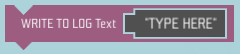Tile - YDebug - Write To Log – Ylands
Jump to navigation
Jump to search
- Adds text entry to game log file.
Single player / Playtest (Editor)
- All logs are automatically generated in the Ylands installation directory ...\Ylands_Data
- log_userscripts.txt - current userscript log
- userscript.js - currently running userscript code (this can be used to learn what Ylands Text Scripting would be needed to get the same result as the Visual Scripting being tested)
- output_log.txt - Unity log
- output_log_clean.txt - Ylands log
Dedicated Servers (Multiplayer)
- Owners of the server and game author can download Script logs from the server by typing /getuserscripts command to chat
- Logs are downloaded to your Ylands profile ...\local\FilesFromSessionHost\
Notes
- Steam User data: <SteamFolder>\userdata\<Your ID>\298610\
- Steam Ylands installation: <SteamFolder>\steamapps\common\Ylands\
- Each line written to the log will begin with #. The log also includes warnings and errors with ## and game start and game stop times with ###.
- Game log is kept only until next Ylands launch.