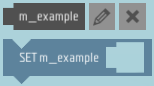Tile - Variable member – Ylands
Jump to navigation
Jump to search
Lou Montana (talk | contribs) m (Lou Montana moved page Ylands Tile - Variable member to Ylands:Tile - Variable member: Text replacement - "Ylands " to "Ylands:") |
Lou Montana (talk | contribs) m (Text replacement - "[[Ylands " to "[[Ylands:") |
||
| Line 7: | Line 7: | ||
= Notes = | = Notes = | ||
*'''Member''' variables of [[Ylands Game logic - Global storage|'''Global Storage''']] are considered '''global''' variables within the scope of whole game script. | *'''Member''' variables of [[Ylands:Game logic - Global storage|'''Global Storage''']] are considered '''global''' variables within the scope of whole game script. | ||
*'''Member''' variables of [[Ylands Game logic - Entity storage|'''Entity Storage''']] are considered '''member''' variables of [[Ylands Tile - Storage owner literal|'''Storage Owner''']]. | *'''Member''' variables of [[Ylands:Game logic - Entity storage|'''Entity Storage''']] are considered '''member''' variables of [[Ylands:Tile - Storage owner literal|'''Storage Owner''']]. | ||
*See also: [[Ylands Visual scripting introduction|'''Introduction to Visual scripting''']], [[Ylands Script conventions|'''Conventions''']]. | *See also: [[Ylands:Visual scripting introduction|'''Introduction to Visual scripting''']], [[Ylands:Script conventions|'''Conventions''']]. | ||
Revision as of 17:35, 16 November 2022
- Member variable is exclusive variable local to currently edited game object (entity or game logic).
- Member variables can be accessed from everywhere within the current object script.
- All member variables of current object are listed in Variables - This pallet.
- New variables are added by clicking Create new variable at the top of the variable pallet.
- Default value of a variable is 0.
Notes
- Member variables of Global Storage are considered global variables within the scope of whole game script.
- Member variables of Entity Storage are considered member variables of Storage Owner.
- See also: Introduction to Visual scripting, Conventions.