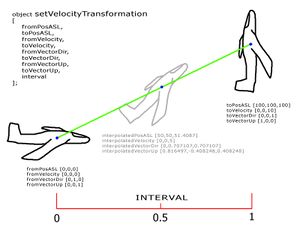setVelocityTransformation: Difference between revisions
Lou Montana (talk | contribs) m (Text replacement - "\| *((\[\[[a-zA-Z0-9_ |()]+\]\],? ?)+) * \}\}" to "|seealso= $1 }}") |
BrettMayson (talk | contribs) mNo edit summary |
||
| (110 intermediate revisions by 3 users not shown) | |||
| Line 1: | Line 1: | ||
{{RV|type=command | {{RV|type=command | ||
| arma2oa | |game1= arma2oa | ||
|version1= 1.50 | |||
|game2= tkoh | |||
|version2= 1.00 | |||
|game3= arma3 | |||
|version3= 0.50 | |||
|eff= global | |eff= global | ||
|arg= local | |arg= local | ||
| Line 9: | Line 15: | ||
|gr1= Object Manipulation | |gr1= Object Manipulation | ||
| Interpolates and applies [[PositionASL]], [[velocity]], [[vectorDir]] and [[vectorUp]] to the given object based on the interval value. <br> | |descr= [[File:setVelocityTransformation.jpg|thumb|right]] | ||
When interval is 0 the "fromXXX" values are used for the beginning of the interpolation. When interval is 1, the "toXXX" values are used for the end of interpolation. When interval value is in between, interpolated values are used (see diagram below). The interpolation is linear and along straight line between "from" and "to" positions. If curve is needed, then it should be constructed from multiple straight sections or by dynamically changing value of position params during the interpolation cycle, similar to | Interpolates and applies [[Position#PositionASL|PositionASL]], [[velocity]], [[vectorDir]] and [[vectorUp]] to the given object based on the interval value.<br> | ||
<br>The [[velocity]] param | |||
<br><br> | When interval is 0 the "fromXXX" values are used for the beginning of the interpolation. When interval is 1, the "toXXX" values are used for the end of interpolation. | ||
When interval value is in between, interpolated values are used (see diagram below). The interpolation is linear and along straight line between "from" and "to" positions. | |||
If curve is needed, then it should be constructed from multiple straight sections or by dynamically changing value of position params during the interpolation cycle, similar to {{Link|https://en.wikipedia.org/wiki/B%C3%A9zier_curve#Quadratic_curves|Quadratic Curve animation}} (see {{Link|#Example 3}}).<br> | |||
The [[velocity]] param does not do much in SP, but in MP, provided the velocity component is set correctly, it helps the engine to figure out what the next position of the moving object should be on other clients.<br><br> | |||
The actual approximate interpolation formula for this command is: | The actual approximate interpolation formula for this command is: | ||
< | <sqf>_vecCurrent = _vecFrom vectorAdd (_vecTo vectorDiff _vecFrom vectorMultiply _interval);</sqf> | ||
{{Feature|informative| | |||
{{Feature | | For continuous movement this command should be executed each frame while changing the interval value. | ||
< | For example to apply interpolation for 10 seconds one could use the following command to translate 10 seconds into 0..1 interval: | ||
t2 | <sqf> | ||
t1 = time; | |||
t2 = time + 10; | |||
</sqf> | |||
Later inside some on frame event... | Later inside some on frame event... | ||
< | <sqf>_interval = linearConversion [t1, t2, time, 0, 1];</sqf> | ||
}} | |||
| object | |s1= object [[setVelocityTransformation]] [fromPosASL, toPosASL, fromVelocity, toVelocity, fromVectorDir, toVectorDir, fromVectorUp, toVectorUp, interval, customCenter] | ||
|p1= object: [[Object]] - object to be interpolated | |p1= object: [[Object]] - object to be interpolated | ||
|x1= < | |p2= fromPosASL: [[Array]] format [[Position#PositionASL|PositionASL]] - starting [[getPosASL]] of the object | ||
|p3= toPosASL: [[Array]] format [[Position#PositionASL|PositionASL]] - ending [[getPosASL]] of the object | |||
|p4= fromVelocity: [[Array]] - starting [[velocity]] of the object | |||
|p5= toVelocity: [[Array]] - ending [[velocity]] of the object | |||
|p6= fromVectorDir: [[Array]] - starting [[vectorDir]] of the object | |||
|p7= toVectorDir: [[Array]] - ending [[vectorDir]] of the object | |||
|p8= fromVectorUp: [[Array]] - starting [[vectorUp]] of the object | |||
|p9= toVectorUp: [[Array]] - ending [[vectorUp]] of the object | |||
|p10= interval: [[Number]] - interpolation interval (variable value, normally between 0 and 1) | |||
|p11= customCenter: [[Array]] - (Optional, default placing point of the model (see [[getModelInfo]])) custom center [x, y, z] to which transformation would be applied in model coordinates | |||
|p11since= arma3 2.08 | |||
|r1= [[Nothing]] | |||
|x1= <sqf> | |||
_tracker setVelocityTransformation | |||
[ | [ | ||
_currentPos, | _currentPos, | ||
| Line 50: | Line 76: | ||
_nextVectorUp, | _nextVectorUp, | ||
_interval | _interval | ||
];</ | ]; | ||
</sqf> | |||
|x2= Bob on imaginary stairway to heaven:< | |x2= Bob on imaginary stairway to heaven: | ||
bob | <sqf> | ||
pos1 = | bob = createAgent ["C_man_1", player getRelPos [5, 0], [], 0, "CAN_COLLIDE"]; | ||
pos2 = pos1 | bob switchMove "ladderCivilUpLoop"; | ||
bob | pos1 = getPosASL bob; | ||
pos2 = pos1 vectorAdd [0,0,0.75]; | |||
bob addEventHandler ["AnimDone", | |||
{ | { | ||
pos1 = pos2; | pos1 = pos2; | ||
pos2 = pos2 | pos2 = pos2 vectorAdd [0,0,0.75] | ||
}]; | }]; | ||
onEachFrame | |||
{ | { | ||
if (!alive bob) then | |||
{ | { | ||
onEachFrame {}; | |||
bob | bob switchMove ""; | ||
bob | bob removeAllEventHandlers "AnimDone"; | ||
}; | }; | ||
bob | bob setVelocityTransformation [ | ||
pos1, | pos1, | ||
pos2, | pos2, | ||
[0,0,0], | [0,0,0], | ||
[0,0,0], | [0,0,0], | ||
[0,1,0], | [0,1,0], | ||
[0,1,0 | [0,1,0], | ||
[0,0,1], | [0,0,1], | ||
[ | [0,0,1], | ||
moveTime bob | |||
]; | ]; | ||
};</ | }; | ||
</sqf> | |||
|x3= Advanced trickery with curved movement. The curve is controlled with one control point (controlPointASL), just like quadratic Bézier curve:< | |x3= Advanced trickery with curved movement. The curve is controlled with one control point (controlPointASL), just like quadratic Bézier curve: | ||
<sqf> | |||
disableSerialization; | |||
player setDir 0; | |||
interval = 0; | interval = 0; | ||
_disp = | _disp = findDisplay 46 createDisplay "RscDisplayEmpty"; | ||
_ctrl = _disp | _ctrl = _disp ctrlCreate ["RscSlider", -1]; | ||
_ctrl | _ctrl ctrlSetPosition [safeZoneX + 0.1, 1, safeZoneW - 0.2, 0.1]; | ||
_ctrl | _ctrl ctrlSetActiveColor [1,0,0,1]; | ||
_ctrl | _ctrl ctrlCommit 0; | ||
_ctrl | _ctrl sliderSetPosition 0; | ||
_ctrl | _ctrl sliderSetRange [0,1]; | ||
_ctrl | _ctrl sliderSetSpeed [0.1,0.5]; | ||
_ctrl | _ctrl ctrlAddEventHandler ["SliderPosChanged", {interval = _this select 1}]; | ||
ctrlSetFocus _ctrl; | |||
box = "Land_VR_Shape_01_cube_1m_F" | box = "Land_VR_Shape_01_cube_1m_F" createVehicle [0,0,0]; | ||
controlPointASL = | controlPointASL = AGLToASL (player getRelPos [70, -30]) vectorAdd [0, 0, 30]; | ||
fromPosASL = | fromPosASL = AGLToASL (player getRelPos [10, -45]); | ||
toPosASL = | toPosASL = AGLToASL (player getRelPos [10, 45]); | ||
fromControlPointOffset = controlPointASL | fromControlPointOffset = controlPointASL vectorDiff fromPosASL; | ||
toControlPointOffset = toPosASL | toControlPointOffset = toPosASL vectorDiff controlPointASL; | ||
onEachFrame | |||
{ | { | ||
hintSilent format ["Interval: %1", interval]; | |||
box | box setVelocityTransformation | ||
[ | [ | ||
fromPosASL | fromPosASL vectorAdd (fromControlPointOffset vectorMultiply interval), | ||
controlPointASL | controlPointASL vectorAdd (toControlPointOffset vectorMultiply interval), | ||
[0,0,0], | [0,0,0], | ||
[0,0,0], | [0,0,0], | ||
| Line 116: | Line 149: | ||
interval | interval | ||
]; | ]; | ||
};</ | }; | ||
</sqf> | |||
|seealso= [[velocity]] | |seealso= [[velocity]] [[setVelocity]] [[velocityModelSpace]] [[setVelocityModelSpace]] [[speed]] [[moveTime]] [[disableBrakes]] [[brakesDisabled]] [[getModelInfo]] | ||
}} | }} | ||
{{Note | |||
|user= ffur2007slx2_5 | |||
|timestamp= 20140804123500 | |||
|text= (A3 1.24) Generally speaking [[setVelocityTransformation]] is more likely a combination of [[setPosASL]], [[setVectorDirAndUp]] (or [[BIS_fnc_setPitchBank]]) and time multiplier. | |||
(A3 1.24) Generally speaking [[setVelocityTransformation]] is more likely a combination of [[setPosASL]], [[setVectorDirAndUp]] (or [[BIS_fnc_setPitchBank]]) and time multiplier. It can be used as a position tracker with all necessary information collected, copied and then released within one function. Here’s a simple reproduction on how [[setVelocityTransformation]] works in game: | It can be used as a position tracker with all necessary information collected, copied and then released within one function. Here’s a simple reproduction on how [[setVelocityTransformation]] works in game: | ||
< | <sqf> | ||
private ["_dataOld","_dataNext","_capturedData","_obj","_fps","_startTrackingTime","_stepOld","_stepNext","_tracker","_tempTime"]; | |||
_stepOld = 0; | _stepOld = 0; | ||
_tempTime = 0; | _tempTime = 0; | ||
_stepNext = 1; | _stepNext = 1; | ||
while {true} do | |||
{ | |||
_capturedData = _capturedData + [[getPosASL _obj,velocity _obj,vectorDir _obj,vectorUp _obj]]; | |||
sleep _fps; | |||
_tempTime = _tempTime + _fps; | |||
if (_tempTime >= _startTrackingTime) then | |||
{ | |||
_dataOld = _capturedData select _stepOld; | |||
_dataNext = _capturedData select _stepNext; | |||
_tracker [ | _stepOld = _stepOld + 1; | ||
_stepNext = if (_stepNext >= (count _capturedData)) then { _stepOld } else { _stepNext + 1 }; | |||
_dataOld | _tracker setVelocityTransformation [ | ||
_dataOld select 0, | |||
};</ | _dataNext select 0, | ||
_dataOld select 1, | |||
_dataNext select 1, | |||
_dataOld select 2, | |||
_dataNext select 2, | |||
_dataOld select 3, | |||
_dataNext select 3, | |||
1 | |||
]; | |||
}; | |||
}; | |||
</sqf> | |||
Tracker starts coping the route and stance from the object when time start counting. TimeDiff determines the distance multiply between the current position and the next position. | Tracker starts coping the route and stance from the object when time start counting. TimeDiff determines the distance multiply between the current position and the next position. | ||
}} | |||
{{Note | |||
|user= DrSova | |||
|timestamp= 20200704081100 | |||
|text= You can't apply this command to the dead body in ragdoll. | |||
}} | |||
You | |||
Latest revision as of 05:59, 27 November 2023
Description
- Description:
-
Interpolates and applies PositionASL, velocity, vectorDir and vectorUp to the given object based on the interval value.
When interval is 0 the "fromXXX" values are used for the beginning of the interpolation. When interval is 1, the "toXXX" values are used for the end of interpolation. When interval value is in between, interpolated values are used (see diagram below). The interpolation is linear and along straight line between "from" and "to" positions. If curve is needed, then it should be constructed from multiple straight sections or by dynamically changing value of position params during the interpolation cycle, similar to Quadratic Curve animation (see Example 3).
The velocity param does not do much in SP, but in MP, provided the velocity component is set correctly, it helps the engine to figure out what the next position of the moving object should be on other clients.
The actual approximate interpolation formula for this command is: - Groups:
- Object Manipulation
Syntax
- Syntax:
- object setVelocityTransformation [fromPosASL, toPosASL, fromVelocity, toVelocity, fromVectorDir, toVectorDir, fromVectorUp, toVectorUp, interval, customCenter]
- Parameters:
- object: Object - object to be interpolated
- fromPosASL: Array format PositionASL - starting getPosASL of the object
- toPosASL: Array format PositionASL - ending getPosASL of the object
- fromVelocity: Array - starting velocity of the object
- toVelocity: Array - ending velocity of the object
- fromVectorDir: Array - starting vectorDir of the object
- toVectorDir: Array - ending vectorDir of the object
- fromVectorUp: Array - starting vectorUp of the object
- toVectorUp: Array - ending vectorUp of the object
- interval: Number - interpolation interval (variable value, normally between 0 and 1)
- since
 2.08
2.08 - customCenter: Array - (Optional, default placing point of the model (see getModelInfo)) custom center [x, y, z] to which transformation would be applied in model coordinates
- Return Value:
- Nothing
Examples
- Example 1:
- _tracker setVelocityTransformation [ _currentPos, _nextPos, _currentVelocity, _nextVelocity, _currentVectorDir, _nextVectorDir, _currentVectorUp, _nextVectorUp, _interval ];
- Example 2:
- Bob on imaginary stairway to heaven:
bob = createAgent ["C_man_1", player getRelPos [5, 0], [], 0, "CAN_COLLIDE"]; bob switchMove "ladderCivilUpLoop"; pos1 = getPosASL bob; pos2 = pos1 vectorAdd [0,0,0.75]; bob addEventHandler ["AnimDone", { pos1 = pos2; pos2 = pos2 vectorAdd [0,0,0.75] }]; onEachFrame { if (!alive bob) then { onEachFrame {}; bob switchMove ""; bob removeAllEventHandlers "AnimDone"; }; bob setVelocityTransformation [ pos1, pos2, [0,0,0], [0,0,0], [0,1,0], [0,1,0], [0,0,1], [0,0,1], moveTime bob ]; };
- Example 3:
- Advanced trickery with curved movement. The curve is controlled with one control point (controlPointASL), just like quadratic Bézier curve:
disableSerialization; player setDir 0; interval = 0; _disp = findDisplay 46 createDisplay "RscDisplayEmpty"; _ctrl = _disp ctrlCreate ["RscSlider", -1]; _ctrl ctrlSetPosition [safeZoneX + 0.1, 1, safeZoneW - 0.2, 0.1]; _ctrl ctrlSetActiveColor [1,0,0,1]; _ctrl ctrlCommit 0; _ctrl sliderSetPosition 0; _ctrl sliderSetRange [0,1]; _ctrl sliderSetSpeed [0.1,0.5]; _ctrl ctrlAddEventHandler ["SliderPosChanged", {interval = _this select 1}]; ctrlSetFocus _ctrl; box = "Land_VR_Shape_01_cube_1m_F" createVehicle [0,0,0]; controlPointASL = AGLToASL (player getRelPos [70, -30]) vectorAdd [0, 0, 30]; fromPosASL = AGLToASL (player getRelPos [10, -45]); toPosASL = AGLToASL (player getRelPos [10, 45]); fromControlPointOffset = controlPointASL vectorDiff fromPosASL; toControlPointOffset = toPosASL vectorDiff controlPointASL; onEachFrame { hintSilent format ["Interval: %1", interval]; box setVelocityTransformation [ fromPosASL vectorAdd (fromControlPointOffset vectorMultiply interval), controlPointASL vectorAdd (toControlPointOffset vectorMultiply interval), [0,0,0], [0,0,0], [0,1,0], [1,0,0], [0,0,1], [0,1,0], interval ]; };
Additional Information
- See also:
- velocity setVelocity velocityModelSpace setVelocityModelSpace speed moveTime disableBrakes brakesDisabled getModelInfo
Notes
-
Report bugs on the Feedback Tracker and/or discuss them on the Arma Discord or on the Forums.
Only post proven facts here! Add Note
- Posted on Aug 04, 2014 - 12:35 (UTC)
-
(A3 1.24) Generally speaking setVelocityTransformation is more likely a combination of setPosASL, setVectorDirAndUp (or BIS_fnc_setPitchBank) and time multiplier.
It can be used as a position tracker with all necessary information collected, copied and then released within one function. Here’s a simple reproduction on how setVelocityTransformation works in game:
Tracker starts coping the route and stance from the object when time start counting. TimeDiff determines the distance multiply between the current position and the next position.private ["_dataOld","_dataNext","_capturedData","_obj","_fps","_startTrackingTime","_stepOld","_stepNext","_tracker","_tempTime"]; _stepOld = 0; _tempTime = 0; _stepNext = 1; while {true} do { _capturedData = _capturedData + [[getPosASL _obj,velocity _obj,vectorDir _obj,vectorUp _obj]]; sleep _fps; _tempTime = _tempTime + _fps; if (_tempTime >= _startTrackingTime) then { _dataOld = _capturedData select _stepOld; _dataNext = _capturedData select _stepNext; _stepOld = _stepOld + 1; _stepNext = if (_stepNext >= (count _capturedData)) then { _stepOld } else { _stepNext + 1 }; _tracker setVelocityTransformation [ _dataOld select 0, _dataNext select 0, _dataOld select 1, _dataNext select 1, _dataOld select 2, _dataNext select 2, _dataOld select 3, _dataNext select 3, 1 ]; }; };
- Posted on Jul 04, 2020 - 08:11 (UTC)
- You can't apply this command to the dead body in ragdoll.
- Scripting Commands
- Introduced with Arma 2: Operation Arrowhead version 1.50
- Arma 2: Operation Arrowhead: New Scripting Commands
- Arma 2: Operation Arrowhead: Scripting Commands
- Take On Helicopters: Scripting Commands
- Arma 3: Scripting Commands
- Command Group: Object Manipulation
- Scripting Commands: Global Effect