CT LISTBOX: Difference between revisions
m (Text replacement - "{{CT|intro" to "Category: Control Types {{CT|intro ") |
(actual title of config example) |
||
| (6 intermediate revisions by 2 users not shown) | |||
| Line 213: | Line 213: | ||
|type1=Array | |type1=Array | ||
|value1={0,0,0,1} | |value1={0,0,0,1} | ||
|description=Text color to pulsate to from {{ | |description=Text color to pulsate to from {{hl|colorSelect}}. | ||
}} | }} | ||
| Line 234: | Line 234: | ||
|type1=Array | |type1=Array | ||
|value1={1,1,1,0.5} | |value1={1,1,1,0.5} | ||
|description=Background color to pulsate to from {{ | |description=Background color to pulsate to from {{hl|colorSelectBackground}} of a selected entry. | ||
}} | }} | ||
| Line 599: | Line 599: | ||
{{CT|examples}} | {{CT|examples}} | ||
=== | === RscListBox === | ||
<syntaxhighlight lang="cpp"> | <syntaxhighlight lang="cpp"> | ||
class RscListBox | class RscListBox | ||
| Line 639: | Line 639: | ||
tooltipColorBox[] = {1,1,1,1}; | tooltipColorBox[] = {1,1,1,1}; | ||
tooltipColorShade[] = {0,0,0,0.65}; | tooltipColorShade[] = {0,0,0,0.65}; | ||
class ListScrollBar: ScrollBar | class ListScrollBar : ScrollBar | ||
{ | { | ||
color[] = {1,1,1,1}; | color[] = {1,1,1,1}; | ||
| Line 657: | Line 657: | ||
}; | }; | ||
</syntaxhighlight> | </syntaxhighlight> | ||
=== Scripting Example === | |||
{| class="wikitable" | |||
|- | |||
! Code !! Picture | |||
|- | |||
| | |||
<sqf> | |||
{ | |||
private _ctrl = _x; | |||
{ | |||
_ctrl lbAdd getText (_x >> "displayName"); | |||
_ctrl lbSetPicture [_foreachindex,getText (_x >> "texture")]; | |||
_ctrl lbSetTooltip [_foreachindex,getText (_x >> "displayName")]; | |||
} forEach ("true" configClasses (configFile >> "CfgRanks")); | |||
_ctrl lbSetCurSel 0; | |||
</sqf> | |||
| [[File:WuChaoRen_lbCommand001.png|170px]] | |||
|- | |||
| | |||
<sqf notrim> | |||
private _current = lbCurSel _ctrl; | |||
_ctrl lbSetData [_current,"hi"]; | |||
private _data = _ctrl lbData _current; | |||
private _pic = _ctrl lbPicture _current; | |||
_ctrl lbSetValue [_current, 1]; | |||
private _value = _ctrl lbValue _current; | |||
private _size = lbSize _ctrl; | |||
private _color = _ctrl lbColor _current; | |||
_ctrl lbSetColor [_current, [(_color select 0) / 2, (_color select 1) / 4, 0, 1]]; | |||
</sqf> | |||
| [[File:WuChaoRen_lbColor.png|170px]] | |||
|- | |||
| | |||
<sqf notrim> | |||
lbSort [_ctrl, "DESC"]; | |||
lbSortByValue _ctrl; | |||
</sqf> | |||
| [[File:WuChaoRen_lbSortByValue.png|170px]] | |||
|- | |||
| | |||
<sqf notrim> | |||
if (_ctrl lbIsSelected _current) then | |||
{ | |||
_ctrl lbDelete _current; | |||
lbClear _ctrl; | |||
}; | |||
} forEach [_CT_COMBO, _CT_LISTBOX, _CT_XLISTBOX, _CT_XCOMBO]; | |||
</sqf> | |||
| [[File:WuChaoRen_lbDelete.png|170px]] [[File:WuChaoRen_lbClear.png|170px]] | |||
|} | |||
[[CT_LISTBOX]] command family can be used with [[CT_COMBO]], [[CT_LISTBOX]], [[CT_XLISTBOX]] and [[CT_XCOMBO]]. | |||
Latest revision as of 11:39, 8 March 2024
| Control Types / MACRO (TYPE VALUE) | |
|---|---|
| Text/Image/Video |
CT_STATIC (0) | CT_EDIT (2) | CT_HTML (9) | CT_STRUCTURED_TEXT (13) |
| Buttons |
CT_BUTTON (1) | CT_ACTIVETEXT (11) | CT_SHORTCUTBUTTON (16) | CT_CHECKBOX (77) | CT_XBUTTON (41) |
| Lists |
CT_COMBO (4) | CT_TOOLBOX (6) | CT_CHECKBOXES (7) | CT_TREE (12) | CT_CONTROLS_TABLE (19) | CT_XCOMBO (44) | CT_LISTBOX (5) | CT_LISTNBOX (102) | CT_LISTNBOX_CHECKABLE (104) | CT_XLISTBOX (45) |
| 3D Objects |
CT_OBJECT (80) | CT_OBJECT_ZOOM (81) | CT_OBJECT_CONTAINER (82) | CT_OBJECT_CONT_ANIM (83) |
| Maps |
CT_MAP (100) | CT_MAP_MAIN (101) |
| Meta |
CT_SLIDER (3) | CT_XSLIDER (43) | CT_PROGRESS (8) | CT_CONTROLS_GROUP (15) | CT_WEBBROWSER (106) | CT_EXTENSION (107) |
| Menu |
CT_CONTEXT_MENU (14) | CT_MENU (46) | CT_MENU_STRIP (47) |
| Unknown |
CT_STATIC_SKEW (10) | CT_HITZONES (17) | CT_VEHICLETOGGLES (18) | CT_XKEYDESC (40) | CT_ANIMATED_TEXTURE (45) | CT_LINEBREAK (98) | CT_USER (99) | CT_ITEMSLOT (103) | CT_VEHICLE_DIRECTION (105) |
Introduction
The listbox displays a list of items. With ST_MULTI it is possible to select multiple entries. For listBoxes, the usage of 'ST_' style constants (ST_MULTI & ST_TITLE_BAR) behave differently than expected for other controls, so use the corresponding 'LB_' (LB_TEXTURES & LB_MULTI) list box style variants instead.
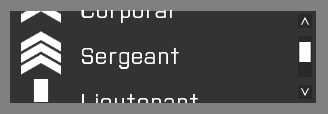
style = LB_TEXTURES; // solid scrollbar
style = LB_MULTI; // multiple item selection
Related commands & functions
Related User Interface Eventhandlers
Alphabetical Order
#define CT_LISTBOX 5
A
active
- Type
- String
- Description
- n/a
active = "a3\ui_f\data\gui\rsc\rscdisplaysinglemission\done_ca.paa";
addons
- Type
- String
- Description
- n/a
addons = "a3\ui_f\data\gui\rsc\rscdisplaymultiplayer\sessions_addons_ca.paa";
allowedFilePatching
- Type
- String
- Description
- n/a
allowedFilePatching = "a3\ui_f\data\gui\rsc\rscdisplaymultiplayer\sessions_version_ca.paa";
arrowEmpty
- Type
- String
- Description
- n/a
arrowEmpty = "#(argb,8,8,3)color(1,1,1,1)";
arrowFull
- Type
- String
- Description
- n/a
arrowFull = "#(argb,8,8,3)color(1,1,1,1)";
autoScrollDelay
- Type
- Number
- Description
- n/a
autoScrollDelay = 5;
autoScrollRewind
- Type
- Number
- Description
- n/a
autoScrollRewind = 0;
autoScrollSpeed
- Type
- Number
- Description
- n/a
autoScrollSpeed = -1;
C
canDrag
- Type
- Number
- Description
- Allow dragging and dropping listbox items similar to how the inventory works.
canDrag = 0;
collisionColor
- Type
- Array
- Description
- Color of the collision key binding; default {1,0,0,1} - Only relevant to config keys dialog (type = 5; idc = 102)
collisionColor[] = {"(profilenamespace getvariable ['IGUI_ERROR_RGB_R',0.8])","(profilenamespace getvariable ['IGUI_ERROR_RGB_G',0.0])","(profilenamespace getvariable ['IGUI_ERROR_RGB_B',0.0])",1};
collisionColorFirstKey
- Type
- Array
- Description
- n/a
collisionColorFirstKey[] = {"(profilenamespace getvariable ['IGUI_WARNING_RGB_R',0.8])","(profilenamespace getvariable ['IGUI_WARNING_RGB_G',0.5])","(profilenamespace getvariable ['IGUI_WARNING_RGB_B',0.0])",1};
color
- Type
- Array
- Description
- n/a
color[] = {0.95,0.95,0.95,1};
colorAI
- Type
- Array
- Description
- n/a
colorAI[] = {1,0,0,1};
colorNobody
- Type
- Array
- Description
- n/a
colorNobody[] = {1,1,1,0.25};
colorPicture
- Type
- Array
- Description
- n/a
colorPicture[] = {1,1,1,1};
colorPictureDisabled
- Type
- Array
- Description
- n/a
colorPictureDisabled[] = {1,1,1,0.25};
colorPictureRight
- Type
- Array
- Description
- n/a
colorPictureRight[] = {1,1,1,1};
colorPictureRightDisabled
- Type
- Array
- Description
- n/a
colorPictureRightDisabled[] = {1,1,1,0.25};
colorPictureRightSelected
- Type
- Array
- Description
- n/a
colorPictureRightSelected[] = {1,1,1,1};
colorPictureSelected
- Type
- Array
- Description
- n/a
colorPictureSelected[] = {1,1,1,1};
colorPingBad
- Type
- Array
- Description
- n/a
colorPingBad[] = {1,0,0,1};
colorPingGood
- Type
- Array
- Description
- n/a
colorPingGood[] = {0,1,0,1};
colorPingPoor
- Type
- Array
- Description
- n/a
colorPingPoor[] = {1,0.6,0,1};
colorPingUnknown
- Type
- Array
- Description
- n/a
colorPingUnknown[] = {0.4,0.4,0.4,1};
colorPlayer
- Type
- Array
- Description
- n/a
colorPlayer[] = {1,1,0,1};
colorScrollbar
- Type
- Array
- Description
- n/a
colorScrollbar[] = {1,0,0,0};
colorSelect
- Type
- Array
- Description
- Text color of a selected item.
colorSelect[] = {1,1,1,1};
colorSelect2
- Type
- Array
- Description
- Text color to pulsate to from colorSelect.
colorSelect2[] = {0,0,0,1};
colorSelect2Right
- Type
- Array
- Description
- n/a
colorSelect2Right[] = {0,0,0,1};
colorSelectBackground
- Type
- Array
- Description
- Background color of a selected entry.
colorSelectBackground[] = {0.95,0.95,0.95,1};
colorSelectBackground2
- Type
- Array
- Description
- Background color to pulsate to from colorSelectBackground of a selected entry.
colorSelectBackground2[] = {1,1,1,0.5};
colorSelectRight
- Type
- Array
- Description
- n/a
colorSelectRight[] = {0,0,0,1};
colorShadow
- Type
- Array
- Description
- n/a
colorShadow[] = {0,0,0,0.5};
colorTextRight
- Type
- Array
- Description
- n/a
colorTextRight[] = {1,1,1,1};
columns
Number example:
columns = 1;
Class example:
class Columns
{
class ColumnFavorite
{
x = "1.2 * (((safezoneW / safezoneH) min 1.2) / 40) + (SafezoneX)";
w = "(2 * (((safezoneW / safezoneH) min 1.2) / 40))";
};
class ColumnServer
{
x = "2.7 * (((safezoneW / safezoneH) min 1.2) / 40) + (SafezoneX)";
w = "(11 * (((safezoneW / safezoneH) min 1.2) / 40)) + 0.45*(safezoneW - ((safezoneW / safezoneH) min 1.2))";
};
class ColumnType
{
x = "safezoneX + (15 * (((safezoneW / safezoneH) min 1.2) / 40)) + 0.45*(safezoneW - ((safezoneW / safezoneH) min 1.2))";
w = "3 * (((safezoneW / safezoneH) min 1.2) / 40)";
};
class ColumnMission
{
x = "safezoneX + (18.3 * (((safezoneW / safezoneH) min 1.2) / 40)) + 0.45*(safezoneW - ((safezoneW / safezoneH) min 1.2))";
w = "(10.5 * (((safezoneW / safezoneH) min 1.2) / 40)) + 0.45*(safezoneW - ((safezoneW / safezoneH) min 1.2))";
};
class ColumnState
{
x = "safezoneX + (29.1 * (((safezoneW / safezoneH) min 1.2) / 40)) + 0.9*(safezoneW - ((safezoneW / safezoneH) min 1.2))";
w = "3 * (((safezoneW / safezoneH) min 1.2) / 40)";
};
class ColumnPlayers
{
x = "safezoneX + (32.4 * (((safezoneW / safezoneH) min 1.2) / 40)) + 0.9*(safezoneW - ((safezoneW / safezoneH) min 1.2))";
w = "3 * (((safezoneW / safezoneH) min 1.2) / 40)";
};
class ColumnPing
{
x = "safezoneX + (35.7 * (((safezoneW / safezoneH) min 1.2) / 40)) + 0.9*(safezoneW - ((safezoneW / safezoneH) min 1.2))";
w = "3 * (((safezoneW / safezoneH) min 1.2) / 40)";
};
};
D
disabled
- Type
- String
- Description
- n/a
disabled = "a3\ui_f\data\gui\rsc\rscdisplaysinglemission\none_ca.paa";
disabledAI
- Type
- String
- Description
- n/a
disabledAI = "a3\ui_f\data\gui\rsc\rscdisplaymultiplayersetup\disabledai_ca.paa";
disabledCtrlColor
- Type
- Array
- Description
- n/a
disabledCtrlColor[] = {1,1,1,0.5};
disabledKeyColor
- Type
- Array
- Description
- Color of the disabled key binding; default {0.3,0.3,0.3,1} - Only relevant to config keys dialog (type = 5; idc = 102)
disabledKeyColor[] = {0.4,0.4,0.4,1};
DLCTemplate
- Type
- Class
- Description
- n/a
class DLCTemplate
{
class controls
{
class DlcBg
{
idc = 101;
text = "\A3\Ui_f\data\GUI\Rsc\RscDisplayInventory\InventoryStripe_ca.paa";
color[] = {1,1,1,1};
x = 0;
y = 0;
w = "1.8 * (((safezoneW / safezoneH) min 1.2) / 40)";
h = "1.8 * ((((safezoneW / safezoneH) min 1.2) / 1.2) / 25)";
};
class DlcIcon
{
idc = 100;
text = "";
color[] = {1,1,1,1};
x = "0 * (((safezoneW / safezoneH) min 1.2) / 40)";
y = "0 * (((safezoneW / safezoneH) min 1.2) / 40)";
w = "1 * (((safezoneW / safezoneH) min 1.2) / 40)";
h = "1 * ((((safezoneW / safezoneH) min 1.2) / 1.2) / 25)";
};
};
};
E
enabled
- Type
- String
- Description
- n/a
enabled = "a3\ui_f\data\gui\rsc\rscdisplaysinglemission\done_ca.paa";
enabledAI
- Type
- String
- Description
- n/a
enabledAI = "a3\ui_f\data\gui\rsc\rscdisplaymultiplayersetup\enabledai_ca.paa";
I
idcx
- Type
- Number
- Description
- Used in the Arsenal display for unknown reason.
idcx = 974;
itemBackground
- Type
- Array
- Description
- n/a
itemBackground[] = {1,1,1,0.1};
Items
- Type
- Class
- Description
- Default entries for the listbox columns.
// Yes, this is a vanilla config :D
class Items
{
class Item0
{
text = "LOL";
textRight = "ROFL";
tooltip = "OMG";
picture = "\a3\Ui_f\data\Map\Markers\Military\warning_CA.paa";
pictureRight = "\a3\Ui_f\data\Map\Markers\Military\unknown_CA.paa";
color[] = {1,0,1,1};
colorRight[] = {1,1,0,1};
colorPicture[] = {0,1,1,1};
colorPictureSelected[] = {1,0,0,1};
colorPictureDisabled[] = {0,0,0,1};
colorPictureRight[] = {0,1,0,1};
colorPictureRightSelected[] = {0,0,1,1};
colorPictureRightDisabled[] = {0,0,0,1};
data = "WTF";
value = 42;
default = 0;
};
class AnotherItem
{
text = "O RLY";
default = 1;
};
};
itemSpacing
- Type
- Number
- Description
- n/a
itemSpacing = 0;
L
ListScrollBar
- Type
- Class
- Description
- Prior to Arma 3 use ScrollBar. Scrollbars might not show if h and w properties of the ListBox are not 0. see also DialogControls-Sliders
class ListScrollBar
{
color[] = {1,1,1,1};
autoScrollEnabled = 1;
colorActive[] = {1,1,1,1};
colorDisabled[] = {1,1,1,0.3};
thumb = "\A3\ui_f\data\gui\cfg\scrollbar\thumb_ca.paa";
arrowEmpty = "\A3\ui_f\data\gui\cfg\scrollbar\arrowEmpty_ca.paa";
arrowFull = "\A3\ui_f\data\gui\cfg\scrollbar\arrowFull_ca.paa";
border = "\A3\ui_f\data\gui\cfg\scrollbar\border_ca.paa";
shadow = 0;
scrollSpeed = 0.06;
width = 0;
height = 0;
autoScrollSpeed = -1;
autoScrollDelay = 5;
autoScrollRewind = 0;
};
locked
- Type
- String
- Description
- n/a
locked = "a3\ui_f\data\gui\rsc\rscdisplaymultiplayer\sessions_locked_ca.paa";
M
mainCollumW
- Type
- Number
- Description
- Width of the left column 0..1; default 0.4 - Only relevant to config keys dialog (type = 5; idc = 102)
mainCollumW = 0.4;
maxHistoryDelay
- Type
- Number
- Description
- n/a
maxHistoryDelay = 1;
mods
- Type
- String
- Description
- n/a
mods = "a3\ui_f\data\gui\rsc\rscdisplaymultiplayer\sessions_mods_ca.paa";
N
none
- Type
- String
- Description
- n/a
none = "a3\ui_f\data\gui\rsc\rscdisplaymultiplayer\sessions_none_ca.paa";
P
password
- Type
- String
- Description
- n/a
password = "a3\ui_f\data\gui\rsc\rscdisplaymultiplayer\sessions_password_ca.paa";
period
- Type
- Number
- Description
- Controls how fast the color changes from colorXXX to colorXXX2.
period = 1.2;
R
rowHeight
Number example:
rowHeight = 0;
String example:
rowHeight = "1.75 * (((((safezoneW / safezoneH) min 1.2) / 1.2) / 25) * 1)";
rows
- Type
- Number
- Description
- n/a
rows = 8;
S
secndCollumW
- Type
- Number
- Description
- Width of the right column 0..1; default 0.6 - Only relevant to config keys dialog (type = 5; idc = 102)
secndCollumW = 0.6;
serverDislike
- Type
- String
- Description
- n/a
serverDislike = "a3\ui_f\data\gui\rsc\rscdisplaymultiplayer\mp_serverdislike_ca.paa";
serverEmpty
- Type
- String
- Description
- n/a
serverEmpty = "a3\ui_f\data\gui\rsc\rscdisplaymultiplayer\mp_serverempty_ca.paa";
serverLike
- Type
- String
- Description
- n/a
serverLike = "a3\ui_f\data\gui\rsc\rscdisplaymultiplayer\mp_serverlike_ca.paa";
sizeEx2
- Type
- String
- Description
- n/a
sizeEx2 = "0.8 * ((((safezoneW / safezoneH) min 1.2) / 1.2) / 25)";
soundSelect
- Type
- Array
- Description
- Sound played when an entry is selected.
soundSelect[] = {"\A3\ui_f\data\sound\RscListbox\soundSelect",0.09,1};
star
- Type
- String
- Description
- n/a
star = "a3\ui_f\data\gui\rsc\rscdisplaymultiplayer\sessions_star_ca.paa";
V
version
- Type
- String
- Description
- n/a
version = "a3\ui_f\data\gui\rsc\rscdisplaymultiplayer\sessions_version_ca.paa";
W
wholeHeight
- Type
- Number
- Description
- n/a
wholeHeight = 0.21;
Default Classes
RscListBox
class RscListBox
{
deletable = 0;
fade = 0;
access = 0;
type = CT_LISTBOX;
rowHeight = 0;
colorText[] = {1,1,1,1};
colorDisabled[] = {1,1,1,0.25};
colorScrollbar[] = {1,0,0,0};
colorSelect[] = {0,0,0,1};
colorSelect2[] = {0,0,0,1};
colorSelectBackground[] = {0.95,0.95,0.95,1};
colorSelectBackground2[] = {1,1,1,0.5};
colorBackground[] = {0,0,0,0.3};
soundSelect[] =
{
"\A3\ui_f\data\sound\RscListbox\soundSelect",
0.09,
1
};
autoScrollSpeed = -1;
autoScrollDelay = 5;
autoScrollRewind = 0;
arrowEmpty = "#(argb,8,8,3)color(1,1,1,1)";
arrowFull = "#(argb,8,8,3)color(1,1,1,1)";
colorPicture[] = {1,1,1,1};
colorPictureSelected[] = {1,1,1,1};
colorPictureDisabled[] = {1,1,1,0.25};
colorPictureRight[] = {1,1,1,1};
colorPictureRightSelected[] = {1,1,1,1};
colorPictureRightDisabled[] = {1,1,1,0.25};
colorTextRight[] = {1,1,1,1};
colorSelectRight[] = {0,0,0,1};
colorSelect2Right[] = {0,0,0,1};
tooltipColorText[] = {1,1,1,1};
tooltipColorBox[] = {1,1,1,1};
tooltipColorShade[] = {0,0,0,0.65};
class ListScrollBar : ScrollBar
{
color[] = {1,1,1,1};
autoScrollEnabled = 1;
};
x = 0;
y = 0;
w = 0.3;
h = 0.3;
style = LB_TEXTURES;
font = "RobotoCondensed";
sizeEx = GUI_TEXT_SIZE_MEDIUM;
shadow = 0;
colorShadow[] = {0,0,0,0.5};
period = 1.2;
maxHistoryDelay = 1;
};
Scripting Example
| Code | Picture |
|---|---|
|
{
private _ctrl = _x;
{
_ctrl lbAdd getText (_x >> "displayName");
_ctrl lbSetPicture [_foreachindex,getText (_x >> "texture")];
_ctrl lbSetTooltip [_foreachindex,getText (_x >> "displayName")];
} forEach ("true" configClasses (configFile >> "CfgRanks"));
_ctrl lbSetCurSel 0; |
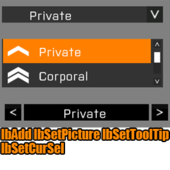
|
|
private _current = lbCurSel _ctrl;
_ctrl lbSetData [_current,"hi"];
private _data = _ctrl lbData _current;
private _pic = _ctrl lbPicture _current;
_ctrl lbSetValue [_current, 1];
private _value = _ctrl lbValue _current;
private _size = lbSize _ctrl;
private _color = _ctrl lbColor _current;
_ctrl lbSetColor [_current, [(_color select 0) / 2, (_color select 1) / 4, 0, 1]];
|
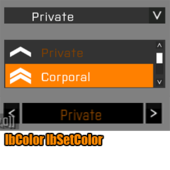
|
|
|
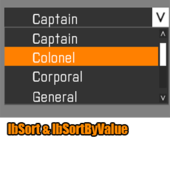
|
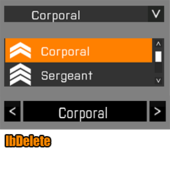 
|
CT_LISTBOX command family can be used with CT_COMBO, CT_LISTBOX, CT_XLISTBOX and CT_XCOMBO.