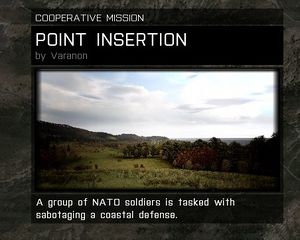Description.ext: Difference between revisions
Lou Montana (talk | contribs) m (→CfgVehicles: Creation) |
Lou Montana (talk | contribs) (Page lifting) |
||
| Line 1: | Line 1: | ||
<!-- | |||
Level 2 titles: categories (Mission informations, Starting gear, etc.) | |||
Level 3 titles: sub-categories are left possible – e.g "Mission informations/Overview/xxx" (currently none) | |||
Level 4 titles: settings themselves | |||
In '''[[:Category:Operation_Flashpoint:_Elite|OFP:Elite]]''' this file is required for MP missions. If | TODO: use <syntaxhighlight lang=cpp>/* code */</syntaxhighlight> in class examples? | ||
--> | |||
<table> | |||
<tr><td rowSpan="2" style="min-width: 18em">{{toclimit|limit=2}}</td> | |||
<td>The Description.ext file sets the overall mission attributes, and defines some global entities that will be available to other scripts. | |||
It is placed in mission's [[Mission_Editor:_External#Mission_Folder|root]] folder. | |||
It uses the same syntax and structure as the [[Config.cpp]] file, but supports only a limited number of the full set of Config.cpp classes. | |||
Many, such as CfgAmmo, won't work. | |||
{{note|In '''[[:Category:Operation_Flashpoint:_Elite|OFP: Elite]]''' this file is '''required''' for MP missions. If it is not included, a "-1 error" is shown when selecting the mission '''and the mission won't load'''}}</td></tr> | |||
<tr><td>{{Important|In [[2D Editor]], scenario has to be saved or re-loaded before changes to ''Description.ext'' take effect.<br />In [[Eden Editor]], changes are automatically refreshed upon scenario preview.}}</td></tr> | |||
</table> | |||
== Mission informations == | |||
This section helps you find out how to customise Mission overall external appearance, from [[Mission Overview]] to [[Loading Screens]]. | |||
<div><div style="float: left; margin-right: 0.5em;">{{GVI|arma|1.00}}</div> | |||
==== header ==== | |||
</div> | |||
This class defines mission type and other settings displayed in the multiplayer browser. | |||
class Header | |||
{ | |||
gameType = CTF; {{codecomment|// Game type}} | |||
minPlayers = 1; {{codecomment|// minimum number of players the mission supports}} | |||
maxPlayers = 10; {{codecomment|// maximum number of players the mission supports}} | |||
}; | |||
See [[Multiplayer Game Types]] for more detailed informations. | |||
==== onLoadMission ==== | ==== onLoadMission ==== | ||
Displays a message while the mission is loading. Note that a mission that takes very little time to load will only display the message for a short time. | |||
In '''OFP:CWC''' this is the name you see when selecting a mission in MP and also the name that is presented to the Multiplayer browser. | |||
onLoadMission = "YourMissionName"; | |||
==== onLoadIntro ==== | ==== onLoadIntro ==== | ||
Displays a message while the intro is loading. | |||
onLoadIntro = "YourMessage"; | |||
onLoadIntro | |||
==== onLoadMissionTime ==== | ==== onLoadMissionTime ==== | ||
Define whether you will see the time and date displayed while the mission loads. Effect unkown in Arma 3. | |||
onLoadMissionTime = 1; {{codecomment|// 0: disabled - 1: enabled. Default: 1}} | |||
onLoadMissionTime = 1; | |||
==== onLoadIntroTime ==== | ==== onLoadIntroTime ==== | ||
Define whether you will see the time and date displayed while the intro loads. | |||
onLoadIntroTime = 1; {{codecomment|// 0: disabled - 1: enabled. Default: 0}} | |||
< | <div><div style="float: left; margin-right: 0.5em;">{{GVI|arma2oa|1.51}}</div> | ||
{{ | |||
==== loadScreen ==== | ==== loadScreen ==== | ||
</div> | |||
You can define a picture to be shown while the mission is loaded. | |||
The path is relative to the mission folder. | The path is relative to the mission folder. | ||
loadScreen = | loadScreen = "pictures\intro.paa"; | ||
<div><div style="float: left; margin-right: 0.5em;">{{GVI|arma3|1.56}}</div> | |||
==== briefingName ==== | ==== briefingName ==== | ||
</div> | |||
Mission name displayed in the mission selection menu. | |||
briefingName = "TAG 1-5 CO My super mission"; | |||
< | <div><div style="float: left; margin-right: 0.5em;">{{GVI|TKOH|1.00}}</div> | ||
{{ | |||
==== CfgLoadingTexts ==== | ==== CfgLoadingTexts ==== | ||
</div> | |||
Define mission specific [[Loading_Screens#Texts|loading texts]]. | |||
[[File:2013-03-08_00004.jpg|thumb|Example load screen]] | |||
{{ | <div><div style="float: left; margin-right: 0.5em;">{{GVI|arma3|0.50}}</div> | ||
==== | ==== onLoadName ==== | ||
</div> | |||
String (usually mission name) shown during [[Loading Screens|mission loading]]. The string is shown in a slightly larger font above the loadScreen. For example: | |||
author = "Varanon"; | |||
OnLoadName = "Point Insertion"; | |||
OnLoadMission = "A group of NATO soldiers is tasked with sabotaging a coastal defense."; | |||
loadScreen = "images\loadScreen.paa"; | |||
This produces the pictured result. The [[#onLoadMission|onLoadMission]] text is placed below the load screen and the [[#header|header gameType]] determines the game type on top of the box. | |||
<div style="clear: right;"></div> | |||
< | <div><div style="float: left; margin-right: 0.5em;">{{GVI|arma3|0.50}}</div> | ||
{{ | ==== author ==== | ||
</div> | |||
Mission author's name. The default loading screen shows this string below the [[#onLoadName|onLoadName]] in a smaller font prefixed by "by ". | |||
<div><div style="float: left; margin-right: 0.5em;">{{GVI|arma3|0.50}}</div> | |||
==== overviewPicture ==== | |||
</div> | |||
Path to image which will be displayed when the mission is highlighted on the mission selection screen. Image should be .paa format and in 2:1 aspect ratio – ideally 1024x512 (Arma 3). | |||
==== | <div><div style="float: left; margin-right: 0.5em;">{{GVI|arma3|0.50}}</div> | ||
==== overviewText ==== | |||
</div> | |||
Text to be displayed below the [[#overviewPicture|overviewPicture]] on the mission selection screen when the mission is available to play. | |||
< | <div><div style="float: left; margin-right: 0.5em;">{{GVI|arma3|0.50}}</div> | ||
{{ | ==== overviewTextLocked ==== | ||
</div> | |||
Text to be displayed below the [[#overviewPicture|overviewPicture]] on the mission selection screen when the mission is locked from play. | |||
== Respawn/Revive == | |||
This section talks about respawn and revive actions.<br /> | |||
* for Arma 2, see [[First Aid]]. | |||
* for Arma 3, see [[Arma 3 Respawn]], [[Arma 3 Revive]] and [[Arma 3 Respawn: New Respawn Screen|Arma 3 New Respawn Screen]]. | |||
{|class="wikitable" style="float: right; margin-left: 1em;" | |||
{{ | !colspan="6"|Respawn types | ||
|-style="font-style: italic; text-align: center;" | |||
|ID | |||
|Text version | |||
|Description | |||
|- | |||
|style="text-align: center;"|'''0''' | |||
|'''"NONE"''' | |||
|No respawn | |||
|- | |||
|style="text-align: center;"|'''1''' | |||
|'''"BIRD"''' | |||
|Respawn as a seagull | |||
|- | |||
|style="text-align: center;"|'''2''' | |||
|'''"INSTANT"''' | |||
|Respawn just where you died. | |||
|- | |||
|style="text-align: center;"|'''3''' | |||
|'''"BASE"''' | |||
|Respawn in base.<br />A respawn marker is needed. If no marker is defined, respawn behaviour will be the same as '''"INSTANT"'''.<br />Marker role names: | |||
* Unit respawn: ''respawn_'''SIDE''''' | |||
* Vehicle respawn: ''respawn_vehicle_'''SIDE''''' | |||
Side can be one of ''west'', ''east'', ''guerrila'' (sic), ''civilian'', e.g '''respawn_west'''.<br />Any suffix (eg: respawn_west'''ABC''', respawn_west'''_1''', etc) will allow multiple random respawn points. | |||
|- | |||
|style="text-align: center;"|'''4''' | |||
|'''"GROUP"''' | |||
|Respawn in your group. If there is no remaining AI, you will become a seagull. | |||
|- | |||
|style="text-align: center;"|'''5''' | |||
|'''"SIDE"''' | |||
|{{GVI|arma|1.08}}Respawn into an AI unit on your side (if there's no AI left, you'll become a seagull).<br />With this respawn type, team switch is also available to any AI controlled playable units. | |||
|} | |||
==== respawn ==== | |||
Sets respawn type. | |||
respawn = 0; {{codecomment|// Default: ?}} | |||
respawn = "SIDE"; {{codecomment|// text version works too}} | |||
==== | ==== respawnButton ==== | ||
Enable or disable the respawn button in the menu for INSTANT and BASE respawn types. | |||
| 0: disabled | respawnButton = 0; {{codecomment|// 0: disabled - 1: enabled. Default: 1}} | ||
==== | ==== respawnDelay ==== | ||
Set respawn delay in seconds. | |||
respawnDelay = 42; {{codecomment|// Default: ?}} | |||
| | |||
==== | ==== respawnVehicleDelay ==== | ||
Set vehicle respawn delay in seconds. | |||
respawnVehicleDelay = 12; {{codecomment|// Default: ?}} | |||
| | |||
==== | ==== respawnDialog ==== | ||
Show the scoreboard and respawn countdown timer for a player if he is killed with [[#respawn|respawn]] type '''3'''. | |||
| 0: | respawnDialog = 0; {{codecomment|// 0: disabled - 1: enabled. Default: 1}} | ||
==== | ==== respawnOnStart ==== | ||
| | Respawn player when he joins the game. Available only for INSTANT and BASE respawn types. | ||
| | respawnOnStart = 1; {{codecomment|// Respawn on start. Run respawn script on start.}} | ||
respawnOnStart = 0; {{codecomment|// Dont respawn on start. Run respawn script on start.}} | |||
| | respawnOnStart = -1; {{codecomment|// Dont respawn on start. Don't run respawn script on start.}} | ||
==== | ==== respawnTemplates ==== | ||
Respawn templates from [[Arma_3_Respawn#Respawn_Templates|CfgRespawnTemplates]]. You can combine any number of them together. | |||
respawnTemplates[] = { "Counter", "Wave" }; | |||
{{Important| | |||
| [ | Side specific respawn templates can be specified with ''respawnTemplates'''''SIDE'''''[]'' where '''SIDE''' can be any playable side (West, East, Guer, Civ). | ||
When such is undefined, general respawnTemplates are used instead.}} | |||
==== | <div><div style="float: left; margin-right: 0.5em;">{{GVI|arma|1.00}}</div> | ||
==== respawnWeapons ==== | |||
</div> | |||
Set weapons players will receive upon respawn. [[#respawnMagazines|respawnMagazines]] has to be defined as well. | |||
| [ | respawnWeapons[] = { "arifle_Katiba_GL_F" }; | ||
< | {{Important| | ||
Side specific respawn weapons can be specified with ''respawnWeapons'''''SIDE'''''[]'' where '''SIDE''' can be any playable side (West, East, Guer, Civ).<br /> | |||
Corresponding ''respawnMagazines'''''SIDE'''''[]'' has to be defined as well.}} | |||
= | <div><div style="float: left; margin-right: 0.5em;">{{GVI|arma|1.00}}</div> | ||
==== respawnMagazines ==== | |||
</div> | |||
Set magazines players will receive upon respawn. [[#respawnWeapons|respawnWeapons]] has to be defined as well. | |||
respawnMagazines[] = { "30Rnd_65x39_caseless_green", "30Rnd_65x39_caseless_green" }; | |||
{{Important| | |||
{{ | Side specific respawn weapons can be specified with ''respawnMagazines'''''SIDE'''''[]'' where '''SIDE''' can be any playable side (West, East, Guer, Civ).<br /> | ||
==== | Corresponding ''respawnWeapons'''''SIDE'''''[]'' has to be defined as well.}} | ||
} | |||
< | <div><div style="float: left; margin-right: 0.5em;">{{GVI|arma3|1.62}}</div> | ||
{{ | ==== reviveMode ==== | ||
</div> | |||
Define if [[Arma 3 Revive|Revive mode]] is enabled. | |||
reviveMode = 1; {{codecomment|// 0: disabled - 1: enabled - 2: controlled by player attributes. Default: 0}} | |||
<div><div style="float: left; margin-right: 0.5em;">{{GVI|arma3|1.62}}</div> | |||
==== ReviveUnconsciousStateMode ==== | |||
</div> | |||
Define revive mode. | |||
ReviveUnconsciousStateMode = 0; {{codecomment|// 0: basic - 1: advanced - 2: realistic. Default: 0 – see [[Arma 3 Revive#Damage Modeling|damage model]] for more detailed informations.}} | |||
<div><div style="float: left; margin-right: 0.5em;">{{GVI|arma3|1.62}}</div> | |||
==== reviveRequiredTrait ==== | |||
</div> | |||
Define if only a medic (or unit with medic [[setUnitTrait|trait]]) can perform a revive. | |||
reviveRequiredTrait = 0; {{codecomment|// 0: disable - 1: enable. Default: 0}} | |||
< | <div><div style="float: left; margin-right: 0.5em;">{{GVI|arma3|1.62}}</div> | ||
{{ | ==== reviveRequiredItems ==== | ||
</div> | |||
Define if a medical item (first aid kit or medkit) is required to begin a revive process. | |||
reviveRequiredItems = 2; {{codecomment|// 0: none - 1: medkit - 2: medkit or first aid kit. Default: ?}} | |||
< | <div><div style="float: left; margin-right: 0.5em;">{{GVI|arma3|1.62}}</div> | ||
==== reviveRequiredItemsFakConsumed ==== | |||
</div> | |||
Define if a first aid kit is consumed on reviving a teammate | |||
reviveRequiredItemsFakConsumed = 1; {{codecomment|// 0: disable - 1: enable. Default: ?}} | |||
==== | <div><div style="float: left; margin-right: 0.5em;">{{GVI|arma3|1.62}}</div> | ||
==== reviveMedicSpeedMultiplier ==== | |||
</div> | |||
Speed multiplier for revive performed by medic | |||
{ | reviveMedicSpeedMultiplier = 2; {{codecomment|// medic revive will be two times faster compared to another soldier}} | ||
<div><div style="float: left; margin-right: 0.5em;">{{GVI|arma3|1.62}}</div> | |||
==== reviveDelay ==== | |||
</div> | |||
The time in seconds it takes to revive an incapacitated unit. Having a Medikit will halve this time. | |||
reviveDelay = 10; {{codecomment|// Default: 6}} | |||
==== | <div><div style="float: left; margin-right: 0.5em;">{{GVI|arma3|1.62}}</div> | ||
==== reviveForceRespawnDelay ==== | |||
</div> | |||
The time in seconds it takes for an incapacitated unit to force their respawn. | |||
reviveForceRespawnDelay = 5; {{codecomment|// Default: 3}} | |||
{{ | <div><div style="float: left; margin-right: 0.5em;">{{GVI|arma3|1.62}}</div> | ||
==== reviveBleedOutDelay ==== | |||
</div> | |||
The time in seconds it takes for a unit to bleed out. | |||
reviveBleedOutDelay = 300; {{codecomment|// Default: 120}} | |||
== Mission keys == | |||
Mission keys are used to lock/unlock certain missions until you completed other ones. It can also be used in mission to know which missions you finished.<br /> | |||
Activated keys can be found in user profile (e.g documents\''username.Arma3profile'') under ''activeKeys'' section.<br /> | |||
See also commands [[activateKey]], [[isKeyActive]] and [[deActivateKey]] for more detailed informations. | |||
{{Important| | |||
Please note that unlike other text items, [[Stringtable.xml|stringtable]] translations ($STR_*) cannot be used.}} | |||
==== | <div><div style="float: left; margin-right: 0.5em;">{{GVI|arma|1.00}}</div> | ||
==== keys ==== | |||
</div> | |||
List of keys (needed for keysLimit) | |||
keys[] = { "key1", "key2", "key3" }; | |||
< | <div><div style="float: left; margin-right: 0.5em;">{{GVI|arma|1.00}}</div> | ||
{{ | |||
==== keysLimit ==== | ==== keysLimit ==== | ||
</div> | |||
Number of keys from the [[#keys|keys]] list needed for unlock a mission. | |||
keysLimit = 2; | keysLimit = 2; | ||
<div><div style="float: left; margin-right: 0.5em;">{{GVI|arma|1.00}}</div> | |||
==== doneKeys ==== | ==== doneKeys ==== | ||
</div> | |||
Name of key(s) needed for mark a mission in SP missions list as completed. | |||
doneKeys[] = {"key4"}; | doneKeys[] = { "key4" }; | ||
< | == player's UI == | ||
{{ | This section explains HUD customisation possibilities.<br /> | ||
See also commands: | |||
* [[showCompass]], [[shownCompass]], [[visibleCompass]] | |||
| | * [[showGPS]], [[shownGPS]], [[visibleGPS]] | ||
* [[showHUD]], [[shownHUD]] | |||
* [[showWatch]], [[shownWatch]], [[visibleWatch]] | |||
* [[showUAVFeed]], [[shownUAVFeed]] {{GVI|arma3|1.16}} | |||
* [[showPad]], [[shownPad]] {{GVI|ofp|1.00}} | |||
==== showHUD ==== | ==== showHUD ==== | ||
Enables/Disables the following IGUI elements: | |||
* Vehicle and Unit Info | * Vehicle and Unit Info | ||
* Radar and Tactical Display | * Radar and Tactical Display | ||
| Line 594: | Line 336: | ||
* Commanding Menu | * Commanding Menu | ||
* Group Info Bar | * Group Info Bar | ||
showHUD = 0; | showHUD = 0; {{codecomment|// 0: disabled - 1: enabled. Default: 1}} | ||
The effect of using the above ''showHUD'' param is different from the effects of [[showHUD]] scripting command, both methods are rather complementary to each other. | The effect of using the above ''showHUD'' param is different from the effects of [[showHUD]] scripting command, both methods are rather complementary to each other.<br /> | ||
<br>As of Arma 3 v1.49.131879 ''showHUD'' param could be an array to allow control over separate HUD elements, for example: | As of Arma 3 v1.49.131879 ''showHUD'' param could be an array to allow control over separate HUD elements, for example: | ||
showHUD[] = { | showHUD[] = { | ||
true, // Scripted HUD (same as showHUD command) | true, {{codecomment|// Scripted HUD (same as showHUD command)}} | ||
true, // Vehicle + soldier info | true, {{codecomment|// Vehicle + soldier info}} | ||
false, // Vehicle radar [HIDDEN] | false, {{codecomment|// Vehicle radar [HIDDEN]}} | ||
false, // Vehicle compass [HIDDEN] | false, {{codecomment|// Vehicle compass [HIDDEN]}} | ||
true, // Tank direction indicator | true, {{codecomment|// Tank direction indicator}} | ||
true, // Commanding menu | true, {{codecomment|// Commanding menu}} | ||
true, // Group Bar | true, {{codecomment|// Group Bar}} | ||
true, // HUD Weapon Cursors | true, {{codecomment|// HUD Weapon Cursors}} | ||
true // Vehicle display panels | true {{codecomment|// Vehicle display panels}} | ||
}; | }; | ||
'''NOTE:''' adding new ''showHUD[]'' array param to ''description.ext'' will also disable scripted command [[showHUD]] entirely. | '''NOTE:''' adding new ''showHUD[]'' array param to ''description.ext'' will also disable scripted command [[showHUD]] entirely. | ||
{{ | ==== showCompass ==== | ||
Defines if the compass is visible. | |||
showCompass = 0; {{codecomment|// 0: disable - 1: enable. Default: 1}} | |||
==== showGPS ==== | ==== showGPS ==== | ||
Enables/Disables the GPS | |||
showGPS = 0; {{codecomment|// 0: disable - 1: enable. Default: 1}} | |||
showGPS = 0; | |||
In [[ArmA]] ''1.04'' toggle this option to disable the mini map attached to the GPS. | In [[ArmA]] ''1.04'' toggle this option to disable the mini map attached to the GPS. | ||
< | <div><div style="float: left; margin-right: 0.5em;">{{GVI|arma3|1.00}}</div> | ||
{{ | ==== showGroupIndicator ==== | ||
</div> | |||
Changes default GPS mini map into a radar like display that indicates group members relative position to the player | |||
showGroupIndicator = 1; {{codecomment|// 0: disabled - 1: enabled. Default: 0}} | |||
{{Important|Has no effect since custom panels were introduced in Arma 3}} | |||
==== showMap ==== | ==== showMap ==== | ||
Defines if the map is shown after the mission starts. | |||
showMap = 0; {{codecomment|// 0: disabled - 1: enabled. Default: 1}} | |||
showMap = 0; | |||
< | <div><div style="float: left; margin-right: 0.5em;">{{GVI|arma|1.00}}</div> | ||
{{ | |||
==== showNotePad ==== | ==== showNotePad ==== | ||
</div> | |||
In ArmA, defines if the NotePad is shown after the mission starts. | |||
showNotePad = 0; | showNotePad = 0; {{codecomment|// 0: disabled - 1: enabled. Default: 1}} | ||
< | <div><div style="float: left; margin-right: 0.5em;">{{GVI|ofp|1.00}}</div> | ||
{{ | |||
==== showPad ==== | ==== showPad ==== | ||
</div> | |||
Defines if the NotePad is shown after the mission starts. '''Only in OFP:CWC'''. | |||
showPad = 0; | showPad = 0; {{codecomment|// 0: disabled - 1: enabled. Default: 1}} | ||
==== showWatch ==== | ==== showWatch ==== | ||
Defines if the watch is visible. | |||
showWatch = 0; {{codecomment|// 0: disabled - 1: enabled. Default: 1}} | |||
showWatch = 0; | |||
| | |||
< | |||
{{ | <div><div style="float: left; margin-right: 0.5em;">{{GVI|arma3|1.16}}</div> | ||
==== showUAVFeed ==== | ==== showUAVFeed ==== | ||
</div> | |||
Enables/Disables the UAV Feed. | |||
showUAVFeed = 0; | showUAVFeed = 0; {{codecomment|// 0: disabled - 1: enabled. Default: 1}} | ||
| | |||
<div><div style="float: left; margin-right: 0.5em;">{{GVI|arma3|1.60}}</div> | |||
==== showSquadRadar ==== | ==== showSquadRadar ==== | ||
Defines if the Squad Radar is visible. | |||
showSquadRadar = 0; {{codecomment|// 0: disabled - 1: enabled. Default: 0}} | |||
showSquadRadar = 0; | |||
== Starting gear == | |||
Starting gear points to briefing-available equipment. For respawn equipment, see [[#Respawn/Revive]].<br /> | |||
See also [[:Category:Command_Group:_Weapon_Pool|Weapon Pool Commands]] for more detailed informations about weapon pool system. | |||
==== weapons ==== | ==== weapons ==== | ||
Set weapons available to players during the briefing. | |||
class Weapons | |||
class Weapons | |||
{ | { | ||
class AK74 {count = 8;}; | class AK74 { count = 8; }; | ||
class RPG7V {count = 2;}; | class RPG7V { count = 2; }; | ||
class Binocular {count = 2;}; | class Binocular { count = 2; }; | ||
}; | }; | ||
==== magazines ==== | ==== magazines ==== | ||
Set magazines available to players during the briefing. | |||
class Magazines | |||
class Magazines | |||
{ | { | ||
class 30Rnd_545x39_AK {count = 32;}; | class 30Rnd_545x39_AK { count = 32; }; | ||
class PG7V {count = 6;}; | class PG7V { count = 6; }; | ||
class HandGrenade {count = 16;}; | class HandGrenade { count = 16; }; | ||
}; | }; | ||
< | |||
{{ | <div><div style="float: left; margin-right: 0.5em;">{{GVI|arma2oa|1.51}}</div> | ||
==== backpacks ==== | ==== backpacks ==== | ||
</div> | |||
Set [[ArmA 2 OA: Backpacks|backpacks]] available to players during the briefing. | |||
class Backpacks | class Backpacks | ||
{ | { | ||
class US_Patrol_Pack_EP1 { count = 4; }; | |||
class US_Assault_Pack_EP1 { count = 4; }; | |||
}; | }; | ||
==== weaponPool ==== | |||
{{ | Allows equipment transferred from one campaign mission to the next to be available during the briefing in the gear menu. | ||
weaponPool = 1; {{codecomment|// 0: disabled - 1: enabled. Default: 0}} | |||
allowSubordinatesTakeWeapons= 1; | <div><div style="float: left; margin-right: 0.5em;">{{GVI|arma2oa|1.56}}</div> | ||
==== allowSubordinatesTakeWeapons ==== | |||
</div> | |||
Allows subordinates (i.e., not leaders) to equip items defined in [[#weapons|weapons]], [[#magazines|magazines]] and [[#backpacks|backpacks]]. | |||
allowSubordinatesTakeWeapons = 1; {{codecomment|// 0: disabled - 1: enabled. Default: ?}} | |||
== Corpse & wreck management == | |||
This section explains how to use game-included '''garbage collector''' ('''GC''') for better performances.<br /> | |||
See also [[addToRemainsCollector]], [[isInRemainsCollector]] and [[removeFromRemainsCollector]] commands. | |||
<div><div style="float: left; margin-right: 0.5em;">{{GVI|arma3|1.32}}</div> | |||
==== corpseManagerMode ==== | |||
</div> | |||
Sets the mode for corpse removal manager. | |||
corpseManagerMode = 0; {{codecomment|// Default: 0 for SP, 2 for MP}} | |||
* 0 = None - None of the units are managed by the manager | |||
* 1 = All - All units are managed by the manager | |||
* 2 = None_But_Respawned - Only units that can respawn are managed by the manager | |||
* 3 = All_But_Respawned - All units are managed by the manager with exception of respawned (opposite to mode 2) | |||
<div><div style="float: left; margin-right: 0.5em;">{{GVI|arma3|0.50}}</div> | |||
==== corpseLimit ==== | |||
</div> | |||
Corpse limit before which ( <= ) [[#corpseRemovalMaxTime|corpseRemovalMaxTime]] applies and after which ( > ) [[#corpseRemovalMinTime|corpseRemovalMinTime]] applies. | |||
corpseLimit = 1; {{codecomment|// Default: 15}} | |||
<div><div style="float: left; margin-right: 0.5em;">{{GVI|arma3|0.50}}</div> | |||
==== corpseRemovalMinTime ==== | |||
</div> | |||
Remove all bodies that have been dead longer than '''corpseRemovalMinTime''' when [[#corpseLimit|corpseLimit]] is reached. | |||
corpseRemovalMinTime = 60; {{codecomment|// seconds. Default: 10}} | |||
<div><div style="float: left; margin-right: 0.5em;">{{GVI|arma3|0.50}}</div> | |||
==== corpseRemovalMaxTime ==== | |||
</div> | |||
Maximum time a corpse can remain on the ground if total number of corpses is equal or under [[#corpseLimit|corpseLimit]]. | |||
corpseRemovalMaxTime = 1200; {{codecomment|// seconds. Default: 3600}} | |||
<div><div style="float: left; margin-right: 0.5em;">{{GVI|arma3|1.32}}</div> | |||
==== wreckManagerMode ==== | |||
</div> | |||
Sets the mode for wreck removal manager. | |||
wreckManagerMode = 0; {{codecomment|// Default: 0 for SP, 2 for MP}} | |||
0 = None - None of the vehicles are managed by the manager | |||
1 = All - All vehicles are managed by the manager | |||
2 = None_But_Respawned - Only vehicles that can respawn are managed by the manager | |||
3 = All_But_Respawned - All vehicles are managed by the manager with exception of respawned (opposite to mode 2) | |||
<div><div style="float: left; margin-right: 0.5em;">{{GVI|arma3|0.50}}</div> | |||
==== wreckLimit ==== | |||
</div> | |||
Vehicle wreck limit before which ( <= ) [[#wreckRemovalMaxTime|wreckRemovalMaxTime]] applies and after which ( > ) [[#wreckRemovalMinTime|wreckRemovalMinTime]] applies . | |||
wreckLimit = 1; {{codecomment|// seconds. Default: 15}} | |||
<div><div style="float: left; margin-right: 0.5em;">{{GVI|arma3|0.50}}</div> | |||
==== wreckRemovalMinTime ==== | |||
</div> | |||
Remove all wrecks that have existed longer than '''wreckRemovalMinTime''' when [[#wreckLimit|wreckLimit]] is breached. | |||
wreckRemovalMinTime = 60; {{codecomment|// seconds. Default: 10}} | |||
<div><div style="float: left; margin-right: 0.5em;">{{GVI|arma3|0.50}}</div> | |||
==== wreckRemovalMaxTime ==== | |||
</div> | |||
Maximum time a wreck can remain on the ground if total number of wrecks is equal or under [[#wreckLimit|wreckLimit]]. | |||
wreckRemovalMaxTime = 1800; {{codecomment|// seconds. Default: 36000 (10 hours)}} | |||
<div><div style="float: left; margin-right: 0.5em;">{{GVI|arma3|1.66}}</div> | |||
==== minPlayerDistance ==== | |||
</div> | |||
The minimum distance between corpse or wreck and nearest player before the corpse or wreck is allowed to be removed by the garbage collector. | |||
minPlayerDistance = 50; {{codecomment|// meters. Default: 0}} | |||
== Mission parameters == | |||
Mission parameters allow you to add settings to your creation. These settings are in-game accessible only in Multiplayer mode, but can also be accessed by commands for a scripted use in Singleplayer mode.<br /> | |||
for Arma 3, see [[Arma 3 Mission Parameters]].<br /> | |||
See also [[BIS_fnc_getParamValue]] command ([[paramsArray]] usage is not recommended). | |||
==== titleParam%, valuesParam%, defValueParam%, textParam% ==== | |||
'''titleParam1''' and '''titleParam2''' (% in title is replaced either by 1 or 2) are multiplayer options. | |||
These options are seen in the lobby of a multiplayer game. | |||
They can be useful for setting time limits and score limits in such games as Capture the Flag and Death Matches. | |||
Other popular uses include accelerate time, setting the mission difficulty or switching the intro on/off. | |||
{{Important| | |||
While '''param1'''/'''param2''' were introduced in '''OFP:CWC''' and can still be used in later titles, it is '''highly recommended''' to use config class [[#params|params]].}} | |||
In the mission, variables '''param1''' and '''param2''' have the corresponding values of the chosen options. | |||
titleParam1 = "Time limit:"; | titleParam1 = "Time limit:"; | ||
valuesParam1[] = {0, 300, 600, 900}; | valuesParam1[] = { 0, 300, 600, 900 }; | ||
defValueParam1 = 900; | defValueParam1 = 900; | ||
textsParam1[] = {"Unlimited", "5 min", "10 min", "15 min"}; | textsParam1[] = { "Unlimited", "5 min", "10 min", "15 min" }; | ||
titleParam2 = "Score to win:"; | titleParam2 = "Score to win:"; | ||
valuesParam2[] = {10000, 5, 7, 10, 15, 20, 25, 30}; | valuesParam2[] = { 10000, 5, 7, 10, 15, 20, 25, 30 }; | ||
defValueParam2 = 5; | defValueParam2 = 5; | ||
textsParam2[] = {"Unlimited", 5, 7, 10, 15, 20, 25, 30}; | textsParam2[] = { "Unlimited", 5, 7, 10, 15, 20, 25, 30 }; | ||
Example: | |||
hint format ["param1 = %1\nparam2 = %2", param1, param2]; | |||
<div><div style="float: left; margin-right: 0.5em;">{{GVI|arma2|1.03}}</div> | |||
==== params ==== | |||
</div> | |||
These are Multiplayer parameters, available in the lobby by the server administrator. | |||
They are intended as a replacement for [[#titleParam%, valuesParam%, defValueParam%, textParam%|param1/param2]]. | |||
class Params | |||
{ | |||
class ViewDistance | |||
{ | |||
title = "View distance"; {{codecomment|// Visible name in lobby settings list}} | |||
values[] = { 500, 1000, 2000, 5000 }; {{codecomment|// must be integers - commas e.g 1.5 are not allowed}} | |||
texts[] = { "500m", "1000m", "2 km", "5 km" }; {{codecomment|// Description of each selectable item - must have the same number of items as 'values'}} | |||
{{codecomment|// If 'texts' are missing, values will be displayed directly instead}} | |||
default = 1000; {{codecomment|// must be listed in 'values' array, otherwise 0 is used. If not integer, fallback value is 1}} | |||
file = "setViewDistance.sqf"; {{codecomment|// (optional) script file [[call]]ed when player joins, selected value is passed as an argument}} | |||
}; | |||
}; | |||
See [[Arma 3 Mission Parameters]] for more detailed informations. | |||
== Mission settings == | |||
These are non-editable, mission maker design settings. | |||
They can be used for a smoother experience, briefing/debriefing behaviour, saving options, etc.<br /> | |||
See also [[Debriefing]] for more detailed informations. | |||
==== aiKills ==== | |||
Enables AI units score to appear in score table. | |||
aiKills = 1; {{codecomment|// 0: disabled - 1: enabled. Default: 0}} | |||
==== briefing ==== | |||
Skip briefing screen for SP missions. If no briefing.html is present, it is skipped anyway. | |||
briefing = 0; {{codecomment|// 0: disabled - 1: enabled. Default: 1}} | |||
Briefing will still be displayed until all clients are connected and done loading. | |||
==== debriefing ==== | |||
Defines if the debriefing is shown or not at the end of the mission. | |||
==== | debriefing = 0; {{codecomment|// 0: disabled - 1: enabled. Default: 1}} | ||
| | |||
< | <div><div style="float: left; margin-right: 0.5em;">{{GVI|arma3|0.50}}</div> | ||
{{ | ==== CfgDebriefing ==== | ||
==== | </div> | ||
| | Define custom mission endings or override the default endings (found under CfgDebriefing in the game's config file). | ||
| | class CfgDebriefing | ||
{ | |||
{{codecomment|// Used when all players die in MP}} | |||
class endDeath | |||
{ | |||
title = "Both teams have died."; | |||
description = "Everyone was killed by the bomb."; | |||
picture = "KIA"; | |||
}; | |||
}; | |||
<div><div style="float: left; margin-right: 0.5em;">{{GVI|arma3|0.50}}</div> | |||
==== CfgDebriefingSections ==== | |||
</div> | |||
Define custom sections to be displayed on the debriefing screen. Useful for custom scoring systems or displaying player achievements. | |||
class CfgDebriefingSections | |||
{ | |||
class bPoints | |||
{ | |||
title = "Blufor Points"; | |||
variable = "BLU_P"; | |||
}; | |||
class oPoints | |||
{ | |||
title = "Opfor Points"; | |||
variable = "OPF_P"; | |||
}; | |||
}; | |||
{| class="wikitable" style="float: right; margin-left: 1em; text-align: center;" | |||
{{ | !colspan="7"|channel ID number correspondence | ||
|- | |||
|Global | |||
|Side | |||
|Command | |||
|Group | |||
|Vehicle | |||
|Direct | |||
|System | |||
|- | |||
|0 | |||
|1 | |||
|2 | |||
|3 | |||
|4 | |||
|5 | |||
|6 | |||
|} | |||
<div><div style="float: left; margin-right: 0.5em;">{{GVI|arma2oa|1.62}}</div> | |||
==== disableChannels ==== | ==== disableChannels ==== | ||
</div> | |||
Disable global, side, command and system chat. MOTD and admin say have exception and will show in global. | |||
disableChannels[] = { | |||
'''basic syntax''': | |||
disableChannels[] = { 0, 3 }; {{codecomment|// simple channel ID list}} | |||
'''advanced syntax''' (available since A2OA beta 1.60.93398): | |||
disableChannels[] = { | |||
{ | |||
0, {{codecomment|// channel ID}} | |||
false, {{codecomment|// disable text chat}} | |||
true {{codecomment|// disable voice chat}} | |||
}, | |||
{ 3, true, true } | |||
}; | |||
==== disabledAI ==== | |||
Multiplayer setting that removes all playable units which do not have a human player.<br /> | |||
When AI is disabled, a player logging out will '''not''' have AI take control of his character. | |||
{{Important|Disabling AI units will prevent [[JIP]] into playable units.}} | |||
disabledAI = 1; {{codecomment|// 0: disabled - 1: enabled. Default: 0}} | |||
<div><div style="float: left; margin-right: 0.5em;">{{GVI|arma3|1.42}}</div> | |||
==== disableRandomization ==== | |||
</div> | |||
Disables randomization on certain objects, object types or object kinds in the mission. | |||
disableRandomization[] = { "All", "AllVehicles", "B_G_Offroad_01_F", "myCar", "MyUnitName", "B_Soldier_F" }; | |||
<div><div style="float: left; margin-right: 0.5em;">{{GVI|arma3|0.50}}</div> | |||
==== enableDebugConsole ==== | |||
</div> | |||
Allows access to the [[Mission_Editor:_Debug_Console_(Arma_3)|Debug Console]] outside of the editor during normal gameplay. | |||
enableDebugConsole = 2; {{codecomment|// dangerous in MP}} | |||
* | * 0 = Default behavior, available only in editor | ||
* | * 1 = Available in SP and for hosts / logged in admins | ||
* | * 2 = Available for everyone | ||
Alternative since {{GVI|arma3|1.72}} | |||
enableDebugConsole[] = { "76561198XXXXXXXXX" }; {{codecomment|// player with the UID and admin has access}} | |||
<div><div style="float: left; margin-right: 0.5em;">{{GVI|arma2oa|1.62}}</div> | |||
==== enableItemsDropping ==== | ==== enableItemsDropping ==== | ||
</div> | |||
Disable dropping items while swimming. Introduced in BETA 1.60.93965. | |||
enableItemsDropping = 0; | enableItemsDropping = 0; {{codecomment|// 0: disabled - 1: enabled. Default: ?}} | ||
{{ | |||
==== enableTeamSwitch ==== | |||
Enables or disables [[Team Switch]] functionality in MP when [[#respawn|respawn]] type is 5 (SIDE). | |||
==== | enableTeamSwitch = 0; {{codecomment|// 0: disabled - 1: enabled. Default: 1}} | ||
| | |||
{{ | |||
< | <div><div style="float: left; margin-right: 0.5em;">{{GVI|arma3|1.34}}</div> | ||
{{ | ==== forceRotorLibSimulation ==== | ||
</div> | |||
Force enable or disable RotorLib. | |||
forceRotorLibSimulation = 1; {{codecomment|// 0: options based - 1: enabled - 2: disabled. Default: 0}} | |||
< | <div><div style="float: left; margin-right: 0.5em;">{{GVI|arma3|0.50}}</div> | ||
{{ | ==== joinUnassigned ==== | ||
</div> | |||
By default a new player is not auto assigned a free playable slot in the mission lobby in Multiplayer. | |||
Disable this setting to make him auto assigned to the side with least players. | |||
joinUnassigned = 0; {{codecomment|// 0: disabled - 1: enabled. Default: 1}} | |||
==== minScore, avgScore, maxScore ==== | |||
{{ | Set minimum, average and maximum score for your mission. | ||
Score is related to the star display in the debriefing screen (OFP:CWC). | |||
The score can be influenced during a missions progress by using the [[addRating]] command. | |||
minScore = 0; | |||
avgScore = 1800; | |||
maxScore = 75000; | |||
{{Important| | |||
Values have to follow this formula: '''minScore < avgScore < maxScore'''. Any other combinations can lead to game freeze upon mission end. | |||
}} | |||
<div><div style="float: left; margin-right: 0.5em;">{{GVI|arma|1.00}}</div> | |||
==== onCheat ==== | |||
</div> | |||
Executes custom statement when player enters GETALLGEAR cheat (see: [[ArmA:_Cheats#GETALLGEAR|GETALLGEAR]]). | |||
onCheat = "[[hint]] [[str]] [[_this]]"; | |||
< | <div><div style="float: left; margin-right: 0.5em;">{{GVI|arma2oa|1.62}}</div> | ||
{{ | ==== onPauseScript ==== | ||
</div> | |||
Executes a custom SQF script or function in [[Scheduler#Scheduled_Environment|scheduled environment]] ([[execVM]]) when player brings up Game Pause screen (presses 'Esc' button). | |||
[[Display]] parameter of the resulting [[dialog]] is available via (''_this'' [[select]] 0) inside the script. | |||
onPauseScript = "myOnPauseScript.sqf"; {{codecomment|// '''file path'''}} | |||
onPauseScript[] = { myOnPauseFunction1, myOnPauseFunction2 }; {{codecomment|// '''function name''' - since Arma 3}} | |||
{{Important| | |||
The script or function executes '''in its own [[Namespace|namespace]]'''. In order to get/set external global variable you need to explicitly use mission namespace: | |||
'''Get:''' | |||
// [[hint]] [[str]] myVar; {{codecomment|// will raise an undefined variable myVar error}} | |||
[[hint]] [[str]] ([[missionNamespace]] [[getVariable]] "myVar"); {{codecomment|// will access the global variable properly}} | |||
|[[ | |||
< | '''Set:''' | ||
{{ | // myVar2 <nowiki>=</nowiki> "345"; {{codecomment|// will set the variable only in onPauseScript namespace}} | ||
[[missionNamespace]] [[setVariable]] ["myVar2", "345"]; {{codecomment|// will be available as a global variable}} | |||
}} | |||
< | <div><div style="float: left; margin-right: 0.5em;">{{GVI|arma|1.00}}</div> | ||
{{ | ==== saving ==== | ||
</div> | |||
Toggle saving possibility. | |||
saving = 0; {{codecomment|// 0: disabled - 1: enabled. Default: 1}} | |||
< | <div><div style="float: left; margin-right: 0.5em;">{{GVI|TKOH|1.00}}</div> | ||
{{ | ==== scriptedPlayer ==== | ||
</div> | |||
When scripted player is enabled, game no longer shows "No player select" error message upon mission start when no player unit is present. | |||
scriptedPlayer = 1; {{codecomment|// 0: disabled - 1: enabled. Default: 0}} | |||
<div><div style="float: left; margin-right: 0.5em;">{{GVI|arma3|1.60}}</div> | |||
==== skipLobby ==== | |||
</div> | |||
When enabled, joining player will join the mission bypassing role selection screen. The joinUnassigned param will be set to 1 automatically, so that player receives 1st available role from mission template. When leaving such mission, player will go straight back to server browser. | |||
skipLobby = 1; {{codecomment|// 0: disabled - 1: enabled. Default: 0}} | |||
== Server security == | |||
This section underlines mission security settings for server. They can secure or break your mission, so be sure to use them wisely. | |||
< | <div><div style="float: left; margin-right: 0.5em;">{{GVI|arma3|0.50}}</div> | ||
{{ | ==== allowFunctionsLog ==== | ||
</div> | |||
Allows functions to log to the RPT file. | |||
allowFunctionsLog = 1; {{codecomment|// 0: disabled - 1: enabled. Default: ?}} | |||
{{ | <div><div style="float: left; margin-right: 0.5em;">{{GVI|arma3|1.00}}</div> | ||
==== allowFunctionsRecompile ==== | |||
</div> | |||
As a security measure, functions are by default protected against rewriting during mission. | |||
This restriction does not apply in missions previewed from the editor. | |||
allowFunctionsRecompile = 1; {{codecomment|// 0: disabled - 1: enabled. Default: 0}} | |||
{{ | <div><div style="float: left; margin-right: 0.5em;">{{GVI|arma3|1.50}}</div> | ||
==== CfgRemoteExec ==== | |||
</div> | |||
Define [[remoteExec]] and [[remoteExecCall]] restrictions. See [[CfgRemoteExec]] for more detailed explanations. | |||
class CfgRemoteExec | |||
{ | |||
{{codecomment|// List of script functions allowed to be sent from client via remoteExec}} | |||
class Functions | |||
{ | |||
{{codecomment|// RemoteExec modes: | |||
// 0- turned off | |||
// 1- turned on, taking whitelist into account | |||
// 2- turned on, ignoring whitelist (default, because of backward compatibility)}} | |||
mode = 2; | |||
{{codecomment|// Ability to send jip messages: 0-disabled, 1-enabled (default)}} | |||
jip = 1; | |||
{{codecomment|// your functions here}} | |||
class BIS_fnc_aFunction | |||
{ | |||
allowedTargets = 0; {{codecomment|// can target anyone (default)}} | |||
jip = 0; {{codecomment|// sending jip messages is disabled for this function}} | |||
{{codecomment|// (overrides settings in the Functions class)}} | |||
}; | |||
class YourFunctionOne { allowedTargets = 1; }; {{codecomment|// can target only clients}} | |||
class YourFunctionTwo { allowedTargets = 2; }; {{codecomment|// can target only the server}} | |||
}; | |||
{{codecomment|// List of script commands allowed to be sent from client via remoteExec}} | |||
class Commands | |||
{ | |||
{{codecomment|// your commands here}} | |||
class setDir | |||
{ | |||
allowedTargets = 2; {{codecomment|// can target only the server}} | |||
jip = 0; {{codecomment|// sending jip is turned off}} | |||
{{codecomment|// (overrides settings in the Commands class)}} | |||
}; | |||
}; | |||
}; | |||
<div><div style="float: left; margin-right: 0.5em;">{{GVI|arma3|1.32}}</div> | |||
==== CfgRemoteExecCommands ==== | |||
</div> | |||
Define commands available for remote execution with [[BIS_fnc_MP]]. See [[CfgRemoteExecCommands]] for more detailed explanations. | |||
class CfgRemoteExecCommands {}; {{codecomment|// disable remote execution of all commands}} | |||
<div><div style="float: left; margin-right: 0.5em;">{{GVI|arma3|1.66}}</div> | |||
==== CfgDisabledCommands ==== | ==== CfgDisabledCommands ==== | ||
</div> | |||
Define disabled script commands. See [[CfgDisabledCommands]] for more detailed explanations. | |||
== Tasks == | |||
Tasks are part of the mission. This section deals with the settings for them.<br /> | |||
See also [[Arma 3 Tasks Overhaul]], [[Shared Objectives]]. | |||
<div><div style="float: left; margin-right: 0.5em;">{{GVI|arma3|1.42}}</div> | |||
==== taskManagement_markers2D ==== | ==== taskManagement_markers2D ==== | ||
</div> | |||
Use new 2D markers. | |||
taskManagement_markers2D = 1; | taskManagement_markers2D = 1; {{codecomment|// 0: disabled - 1: enabled. Default: 0}} | ||
| | |||
<div><div style="float: left; margin-right: 0.5em;">{{GVI|arma3|1.42}}</div> | |||
==== taskManagement_markers3D ==== | ==== taskManagement_markers3D ==== | ||
</div> | |||
Use new 3D markers. | |||
taskManagement_markers3D = 1; | taskManagement_markers3D = 1; {{codecomment|// 0: disabled - 1: enabled. Default: 0}} | ||
| | |||
<div><div style="float: left; margin-right: 0.5em;">{{GVI|arma3|1.42}}</div> | |||
==== taskManagement_propagate ==== | ==== taskManagement_propagate ==== | ||
</div> | |||
Propagate shared tasks to subordinates | |||
taskManagement_propagate = 1; | taskManagement_propagate = 1; {{codecomment|// 0: disabled - 1: enabled. Default: 0}} | ||
| | |||
<div><div style="float: left; margin-right: 0.5em;">{{GVI|arma3|1.42}}</div> | |||
==== taskManagement_drawDist ==== | ==== taskManagement_drawDist ==== | ||
</div> | |||
3D marker maximum draw distance in meters. within this range, unassigned tasks are drawn on screen. | |||
taskManagement_drawDist = 2500; | taskManagement_drawDist = 2500; {{codecomment|// in meters. Default: 2000}} | ||
| | |||
==== | <div><div style="float: left; margin-right: 0.5em;">{{GVI|arma3|1.53}}</div> | ||
==== CfgTaskTypes ==== | |||
</div> | |||
Define Task types and their icons. | |||
class CfgTaskTypes | |||
{ | |||
class Attack | |||
{ | |||
icon = "\A3\UI_F_MP_Mark\Data\Tasks\Types\Attack_ca.paa"; | |||
icon3D = "\A3\UI_F_MP_Mark\Data\Tasks\Types3D\Attack_ca.paa"; | |||
}; | |||
class Defend | |||
{ | |||
icon = "\A3\UI_F_MP_Mark\Data\Tasks\Types\Defend_ca.paa"; | |||
icon3D = "\A3\UI_F_MP_Mark\Data\Tasks\Types3D\Defend_ca.paa"; | |||
}; | |||
}; | |||
<div><div style="float: left; margin-right: 0.5em;">{{GVI|arma3|1.12}}</div> | |||
==== CfgTaskDescriptions ==== | |||
</div> | |||
Define Task titles and descriptions. | |||
class CfgTaskDescriptions | |||
{ | |||
class myTask1 | |||
{ | |||
title = "myTaskTitle"; | |||
description = "myTaskDescription"; | |||
marker = "myTaskDestinationMarker"; | |||
}; | |||
class myTask2 | |||
{ | |||
title = $STR_myTask2Title; | |||
description = $STR_myTask2Description; | |||
marker = $STR_myTask2Marker; | |||
}; | |||
}; | |||
== Custom content definition == | |||
These class definitions allow for mission-defined content like sounds, music, or more advanced content like functions. | |||
==== | ==== CfgCameraEffects ==== | ||
Configure custom [[cameraEffect]]. | |||
class CfgCameraEffects | |||
class | |||
{ | { | ||
class | class Array | ||
{ | { | ||
class External | |||
{ | { | ||
type = 0; | |||
" | duration = 6; {{codecomment|// 3 seconds for some reason}} | ||
file = ""; {{codecomment|// some kind of custom .p3d file for camera}} | |||
}; | }; | ||
class AutoTerminate: External | |||
{ | { | ||
" | type = 3; {{codecomment|// CamChained}} | ||
chain[] = { "External", "Terminate" }; {{codecomment|// Terminate will trigger after 3 seconds}} | |||
}; | }; | ||
}; | }; | ||
}; | }; | ||
{{ | Example: | ||
[[showCinemaBorder]] false; | |||
_dur = [[getNumber]] ([[missionConfigFile]] >> "CfgCameraEffects" >> "Array" >> _this >> "duration"); | |||
_cam = "camera" [[camCreate]] ([[player]] [[modelToWorld]] [0, -100, 50]); | |||
_cam [[camSetTarget]] [[player]]; | |||
_cam [[camSetRelPos]] [0, -0.1, 1.8]; | |||
_cam [[camCommit]] _dur / 2; | |||
_cam [[cameraEffect]] ['''"AutoTerminate"''', "Back"]; | |||
[[waitUntil]] { [[camCommitted]] _cam }; | |||
[[camDestroy]] _cam; | |||
<div><div style="float: left; margin-right: 0.5em;">{{GVI|arma2|1.00}}</div> | |||
==== CfgFunctions ==== | |||
</div> | |||
Define functions for your mission. See [[Functions|Functions Library]] for more detailed informations. | |||
==== CfgIdentities ==== | |||
Define the identities of individual units, you can specify the face, type of glasses worn, voice, tone of voice and name of an identity. | |||
You then give a specific unit this identity by using the command [[setIdentity]] in the mission.<br /> | |||
'''NOTE:''' ''nameSound'' is only valid since Arma 3. | |||
class CfgIdentities | |||
{ | |||
class MyLittleSoldier | |||
{ | |||
name = "Givens"; | |||
nameSound = "Givens"; {{codecomment|// Arma 3 only!}} | |||
face = "whiteHead_06"; | |||
glasses = "None"; | |||
speaker = "Male05ENG"; | |||
pitch = 1.1; | |||
}; | |||
}; | |||
Example: | |||
player [[setIdentity]] "MyLittleSoldier"; | |||
See [[:Category:CfgIdentities|CfgIdentities]] for more detailed informations and valid options for face, glasses, speaker etc. | |||
<div><div style="float: left; margin-right: 0.5em;">{{GVI|arma3|1.75}}</div> | |||
==== CfgLeaflets ==== | |||
</div> | |||
Define leaflets for your missions. See [[Arma 3 Leaflets]] for more information. | |||
==== CfgMusic ==== | |||
Defines music you can play with [[playMusic]]. | |||
class CfgMusic | |||
{ | |||
tracks[] = {}; | |||
class MarsIntro | |||
{ | |||
name = ""; | |||
sound[] = { "\music\filename.ogg", db + 0, 1.0 }; | |||
}; | |||
class Ludwig9 | |||
{ | |||
name = ""; | |||
sound[] = { "\music\filename.ogg", db + 10, 1.0 }; | |||
}; | |||
}; | |||
'''Name''' can be left blank as in the examples above. Only specify a name if you wish to access these sounds via the environment options of a trigger.<br /> | |||
'''Title''' is the text string that will be displayed on the screen when the sound file is played. See also [[Stringtable.csv]]/[[Stringtable.xml]]. | |||
Example: | |||
[[playMusic]] "MarsIntro"; | |||
{{Important|Setting volume (db) of music far from zero will disable [[fadeMusic]] command. Optimal values are from -10 to 10.}} | |||
<div><div style="float: left; margin-right: 0.5em;">{{GVI|arma3|1.12}}</div> | |||
==== CfgNotifications ==== | |||
</div> | |||
Define custom notifications to be shown with [[BIS_fnc_showNotification]]. See [[Notification]] for more detailed informations. | |||
class CfgNotifications | |||
{ | |||
class MyNotification | |||
{ | |||
{{codecomment|// NOTE: title, iconPicture, iconText and description are filled by BIS_fnc_showNotification arguments}} | |||
title = ""; {{codecomment|// Title displayed as text on black background}} | |||
iconPicture = ""; {{codecomment|// Small icon displayed in left part}} | |||
iconText = ""; {{codecomment|// Short text displayed over the icon}} | |||
description = ""; {{codecomment|// Brief description displayed as structured text}} | |||
color[] = {1,1,1,1}; {{codecomment|// Icon and description color}} | |||
duration = 5; {{codecomment|// How many seconds will the notification be displayed}} | |||
priority = 0; {{codecomment|// Priority; higher number <nowiki>=</nowiki> more important}} | |||
difficulty[] = {}; {{codecomment|// Required difficulty settings - all difficulty settings have to be enabled}} | |||
}; | |||
}; | |||
==== CfgRadio ==== | |||
Defines radio sentences you can play with these radio commands: [[customRadio]], [[vehicleRadio]], [[groupRadio]], [[sideRadio]], [[globalRadio]]. | |||
class CfgRadio | |||
{ | |||
sounds[] = {}; | |||
class RadioMsg1 | |||
{ | |||
name = ""; | |||
sound[] = { "\sound\filename1.ogg", db - 100, 1.0 }; {{codecomment|// sound file location is relative to the mission}} | |||
title = "I am ready for your orders."; | |||
}; | |||
class RadioMsg2 | |||
{ | |||
name = ""; | |||
sound[] = { "\sound\filename2", db - 100, 1.0 }; {{codecomment|// .wss implied}} | |||
title = { $STR_RADIO_2 }; | |||
}; | |||
}; | |||
Example: | |||
unit [[sideRadio]] "RadioMsg2"; | |||
==== CfgSFX ==== | |||
See [[CfgSFX]] for more information. | |||
==== CfgSounds ==== | |||
General sounds that can be used for dialog, voiceovers in the briefing etc.<br /> | |||
See also commands [[playSound]], [[say]], [[say2D]] and [[say3D]]. | |||
class CfgSounds | |||
{ | |||
sounds[] = {}; | |||
class wolf1 | |||
{ | |||
{{codecomment|// how the sound is referred to in the editor (e.g. trigger effects)}} | |||
name = "my_wolf_sound"; | |||
{{codecomment|// filename, volume, pitch, distance}} | |||
sound[] = {"fx\wolf1.ogg", 1, 1, 100}; | |||
{{codecomment|// subtitle delay in seconds, subtitle text}} | |||
titles[] = { 1, "*wolf growls*" }; | |||
}; | |||
class wolf2 | |||
{ | |||
name = "my_other_wolf_sound"; | |||
sound[] = {"fx\wolf2.ogg", 1, 1, 100}; | |||
titles[] = { 1, "*wolf growls*" }; | |||
}; | |||
}; | |||
Example: | |||
[[playSound]] "wolf1"; {{codecomment|// use the class name!}} | |||
[[player]] [[say]] ["wolf1", 100]; | |||
See [http://ofp.toadlife.net/downloads/tutorials/tutorial_sound/tutorial_sound.html| OFP ToadLife's tutorial] for more detailed informations. | |||
'''NOTE:''' Since Arma 3 v1.49.131710 it is possible to define AddOn sounds in mission config. In order to make engine look for the sound in AddOn, the sound path must start with '''@''' (instead of '''\''') for example: | |||
class CfgSounds | |||
{ | |||
sounds[] = {}; | |||
class addonsound1 | |||
{ | |||
name = "sound from addon"; | |||
{{codecomment|// start path to sound file in AddOn with @}} | |||
sound[] = { "@a3\Ui_F_Curator\Data\Sound\CfgSound\visionMode", 0.8, 1, 100 }; | |||
titles[] = { 0, "" }; | |||
}; | |||
}; | |||
<div><div style="float: left; margin-right: 0.5em;">{{GVI|arma3|1.24}}</div> | |||
==== CfgUnitInsignia ==== | |||
</div> | |||
Define custom unit insignia (shoulder patches). See [[Arma 3 Unit Insignia]] for more detailed informations. | |||
class CfgUnitInsignia | |||
{ | |||
class 111thID | |||
{ | |||
displayName = "111th Infantry Division"; {{codecomment|// Name displayed in [[Arsenal]]}} | |||
author = "Bohemia Interactive"; {{codecomment|// Author displayed in Arsenal}} | |||
texture = "\a3\UI_F_Bootcamp\Data\CfgUnitInsignia\B_111thID_texture_ca.paa"; {{codecomment|// Image path}} | |||
textureVehicle = ""; {{codecomment|// Does nothing currently, reserved for future use}} | |||
}; | |||
}; | |||
<div><div style="float: left; margin-right: 0.5em;">{{GVI|arma3|1.50}}</div> | |||
==== CfgUnitTemplates ==== | ==== CfgUnitTemplates ==== | ||
</div> | |||
This class is used to create units templates. For now, this is only used with the function [[BIS_fnc_unitHeadgear]]. | |||
class CfgUnitTemplates | class CfgUnitTemplates | ||
{ | { | ||
// Classic selectRandom | {{codecomment|// Classic selectRandom}} | ||
class MyFirstTemplate: Default | class MyFirstTemplate: Default | ||
{ | { | ||
| Line 1,185: | Line 1,184: | ||
}; | }; | ||
}; | }; | ||
// the probabilities will be considered, weighted random | |||
{{codecomment|// the probabilities will be considered, weighted random}} | |||
class MySecondTemplate: Default | class MySecondTemplate: Default | ||
{ | { | ||
headgearList[] = | headgearList[] = | ||
{ | { | ||
"H_Cap_blk",0.9, | "H_Cap_blk", 0.9, | ||
"H_Cap_grn",0.6, | "H_Cap_grn", 0.6, | ||
"H_Cap_oli_hs",0.55 | "H_Cap_oli_hs", 0.55 | ||
}; | }; | ||
facewearList[] = | facewearList[] = | ||
{ | { | ||
"G_Bandanna_beast",0.5, | "G_Bandanna_beast", 0.5, | ||
"G_Bandanna_blk",0.5, | "G_Bandanna_blk", 0.5, | ||
"G_Bandanna_khk",0.5 | "G_Bandanna_khk", 0.5 | ||
}; | }; | ||
}; | }; | ||
}; | }; | ||
Example: | |||
[myUnit, "myFirstTemplate"] call bis_fnc_unitHeadgear; | |||
[myUnit, "MySecondTemplate"] call bis_fnc_unitHeadgear; | |||
<div><div style="float: left; margin-right: 0.5em;">{{GVI|arma3|1.69}}</div> | |||
==== CfgVehicles ==== | |||
</div> | |||
This class can only be used to [[createSoundSource|create sound sources]], since Arma 3 v1.69.141183.<br /> | |||
See also [[#CfgSFX|CfgSFX]] for more detailed informations. | |||
class CfgVehicles | |||
{{ | |||
==== | |||
< | |||
< | |||
class | |||
{ | { | ||
class MyOwlSound {{codecomment|// class name to be used with createSoundSource}} | |||
{ | |||
sound = "MyOwl"; {{codecomment|// reference to [[#CfgSFX|CfgSFX]] class}} | |||
}; | |||
}; | }; | ||
==== | <div><div style="float: left; margin-right: 0.5em;">{{GVI|arma3|1.42}}</div> | ||
==== CfgVehicleTemplates ==== | |||
| | </div> | ||
This class is used to create vehicle templates used by the [[Vehicle_Customization (VhC)|Vehicle Customization system]]. | |||
class CfgVehicleTemplates | |||
{ | { | ||
class BIS_Offroad_01_default | |||
{ | |||
displayName = "Default"; | |||
author = "Bohemia Interactive"; | |||
textureList[] = | |||
{ | |||
"guerilla_01", 0.5, | |||
"guerilla_02", 1 | |||
}; | |||
animationList[] = | |||
{ | |||
"HideBumper1", 1, | |||
"HideBumper2", 1 | |||
}; | |||
}; | |||
}; | }; | ||
==== | ==== rscTitles ==== | ||
Defines custom UI [[Dialog Control|displays]]. To show such displays, use [[cutRsc]] or [[titleRsc]]. | |||
[[Category:ArmA: Mission Editing]] | [[Category:ArmA: Mission Editing]] | ||
[[Category:Mission Editor]] | [[Category:Mission Editor]] | ||
Revision as of 19:08, 3 March 2018
| Template:toclimit | The Description.ext file sets the overall mission attributes, and defines some global entities that will be available to other scripts.
It is placed in mission's root folder. It uses the same syntax and structure as the Config.cpp file, but supports only a limited number of the full set of Config.cpp classes. Many, such as CfgAmmo, won't work. Template:note |
Mission informations
This section helps you find out how to customise Mission overall external appearance, from Mission Overview to Loading Screens.
This class defines mission type and other settings displayed in the multiplayer browser.
class Header
{
gameType = CTF; // Game type
minPlayers = 1; // minimum number of players the mission supports
maxPlayers = 10; // maximum number of players the mission supports
};
See Multiplayer Game Types for more detailed informations.
onLoadMission
Displays a message while the mission is loading. Note that a mission that takes very little time to load will only display the message for a short time. In OFP:CWC this is the name you see when selecting a mission in MP and also the name that is presented to the Multiplayer browser.
onLoadMission = "YourMissionName";
onLoadIntro
Displays a message while the intro is loading.
onLoadIntro = "YourMessage";
onLoadMissionTime
Define whether you will see the time and date displayed while the mission loads. Effect unkown in Arma 3.
onLoadMissionTime = 1; // 0: disabled - 1: enabled. Default: 1
onLoadIntroTime
Define whether you will see the time and date displayed while the intro loads.
onLoadIntroTime = 1; // 0: disabled - 1: enabled. Default: 0
loadScreen
You can define a picture to be shown while the mission is loaded. The path is relative to the mission folder.
loadScreen = "pictures\intro.paa";
briefingName
Mission name displayed in the mission selection menu.
briefingName = "TAG 1-5 CO My super mission";
CfgLoadingTexts
Define mission specific loading texts.
onLoadName
String (usually mission name) shown during mission loading. The string is shown in a slightly larger font above the loadScreen. For example:
author = "Varanon"; OnLoadName = "Point Insertion"; OnLoadMission = "A group of NATO soldiers is tasked with sabotaging a coastal defense."; loadScreen = "images\loadScreen.paa";
This produces the pictured result. The onLoadMission text is placed below the load screen and the header gameType determines the game type on top of the box.
author
Mission author's name. The default loading screen shows this string below the onLoadName in a smaller font prefixed by "by ".
overviewPicture
Path to image which will be displayed when the mission is highlighted on the mission selection screen. Image should be .paa format and in 2:1 aspect ratio – ideally 1024x512 (Arma 3).
overviewText
Text to be displayed below the overviewPicture on the mission selection screen when the mission is available to play.
overviewTextLocked
Text to be displayed below the overviewPicture on the mission selection screen when the mission is locked from play.
Respawn/Revive
This section talks about respawn and revive actions.
- for Arma 2, see First Aid.
- for Arma 3, see Arma 3 Respawn, Arma 3 Revive and Arma 3 New Respawn Screen.
| Respawn types | |||||
|---|---|---|---|---|---|
| ID | Text version | Description | |||
| 0 | "NONE" | No respawn | |||
| 1 | "BIRD" | Respawn as a seagull | |||
| 2 | "INSTANT" | Respawn just where you died. | |||
| 3 | "BASE" | Respawn in base. A respawn marker is needed. If no marker is defined, respawn behaviour will be the same as "INSTANT". Marker role names:
Side can be one of west, east, guerrila (sic), civilian, e.g respawn_west. | |||
| 4 | "GROUP" | Respawn in your group. If there is no remaining AI, you will become a seagull. | |||
| 5 | "SIDE" | -wrong parameter ("Arma") defined!-1.08Respawn into an AI unit on your side (if there's no AI left, you'll become a seagull). With this respawn type, team switch is also available to any AI controlled playable units. | |||
respawn
Sets respawn type.
respawn = 0; // Default: ?
respawn = "SIDE"; // text version works too
respawnButton
Enable or disable the respawn button in the menu for INSTANT and BASE respawn types.
respawnButton = 0; // 0: disabled - 1: enabled. Default: 1
respawnDelay
Set respawn delay in seconds.
respawnDelay = 42; // Default: ?
respawnVehicleDelay
Set vehicle respawn delay in seconds.
respawnVehicleDelay = 12; // Default: ?
respawnDialog
Show the scoreboard and respawn countdown timer for a player if he is killed with respawn type 3.
respawnDialog = 0; // 0: disabled - 1: enabled. Default: 1
respawnOnStart
Respawn player when he joins the game. Available only for INSTANT and BASE respawn types.
respawnOnStart = 1; // Respawn on start. Run respawn script on start. respawnOnStart = 0; // Dont respawn on start. Run respawn script on start. respawnOnStart = -1; // Dont respawn on start. Don't run respawn script on start.
respawnTemplates
Respawn templates from CfgRespawnTemplates. You can combine any number of them together.
respawnTemplates[] = { "Counter", "Wave" };
Set weapons players will receive upon respawn. respawnMagazines has to be defined as well.
respawnWeapons[] = { "arifle_Katiba_GL_F" };
Set magazines players will receive upon respawn. respawnWeapons has to be defined as well.
respawnMagazines[] = { "30Rnd_65x39_caseless_green", "30Rnd_65x39_caseless_green" };
reviveMode
Define if Revive mode is enabled.
reviveMode = 1; // 0: disabled - 1: enabled - 2: controlled by player attributes. Default: 0
ReviveUnconsciousStateMode
Define revive mode.
ReviveUnconsciousStateMode = 0; // 0: basic - 1: advanced - 2: realistic. Default: 0 – see damage model for more detailed informations.
reviveRequiredTrait
Define if only a medic (or unit with medic trait) can perform a revive.
reviveRequiredTrait = 0; // 0: disable - 1: enable. Default: 0
reviveRequiredItems
Define if a medical item (first aid kit or medkit) is required to begin a revive process.
reviveRequiredItems = 2; // 0: none - 1: medkit - 2: medkit or first aid kit. Default: ?
reviveRequiredItemsFakConsumed
Define if a first aid kit is consumed on reviving a teammate
reviveRequiredItemsFakConsumed = 1; // 0: disable - 1: enable. Default: ?
reviveMedicSpeedMultiplier
Speed multiplier for revive performed by medic
reviveMedicSpeedMultiplier = 2; // medic revive will be two times faster compared to another soldier
reviveDelay
The time in seconds it takes to revive an incapacitated unit. Having a Medikit will halve this time.
reviveDelay = 10; // Default: 6
reviveForceRespawnDelay
The time in seconds it takes for an incapacitated unit to force their respawn.
reviveForceRespawnDelay = 5; // Default: 3
reviveBleedOutDelay
The time in seconds it takes for a unit to bleed out.
reviveBleedOutDelay = 300; // Default: 120
Mission keys
Mission keys are used to lock/unlock certain missions until you completed other ones. It can also be used in mission to know which missions you finished.
Activated keys can be found in user profile (e.g documents\username.Arma3profile) under activeKeys section.
See also commands activateKey, isKeyActive and deActivateKey for more detailed informations.
List of keys (needed for keysLimit)
keys[] = { "key1", "key2", "key3" };
Number of keys from the keys list needed for unlock a mission.
keysLimit = 2;
Name of key(s) needed for mark a mission in SP missions list as completed.
doneKeys[] = { "key4" };
player's UI
This section explains HUD customisation possibilities.
See also commands:
- showCompass, shownCompass, visibleCompass
- showGPS, shownGPS, visibleGPS
- showHUD, shownHUD
- showWatch, shownWatch, visibleWatch
- showUAVFeed, shownUAVFeed
 1.16
1.16 - showPad, shownPad
 1.00
1.00
showHUD
Enables/Disables the following IGUI elements:
- Vehicle and Unit Info
- Radar and Tactical Display
- Vehicle Compass
- Tank Direction Indicator
- Commanding Menu
- Group Info Bar
showHUD = 0; // 0: disabled - 1: enabled. Default: 1
The effect of using the above showHUD param is different from the effects of showHUD scripting command, both methods are rather complementary to each other.
As of Arma 3 v1.49.131879 showHUD param could be an array to allow control over separate HUD elements, for example:
showHUD[] = {
true, // Scripted HUD (same as showHUD command)
true, // Vehicle + soldier info
false, // Vehicle radar [HIDDEN]
false, // Vehicle compass [HIDDEN]
true, // Tank direction indicator
true, // Commanding menu
true, // Group Bar
true, // HUD Weapon Cursors
true // Vehicle display panels
};
NOTE: adding new showHUD[] array param to description.ext will also disable scripted command showHUD entirely.
showCompass
Defines if the compass is visible.
showCompass = 0; // 0: disable - 1: enable. Default: 1
showGPS
Enables/Disables the GPS
showGPS = 0; // 0: disable - 1: enable. Default: 1
In ArmA 1.04 toggle this option to disable the mini map attached to the GPS.
showGroupIndicator
Changes default GPS mini map into a radar like display that indicates group members relative position to the player
showGroupIndicator = 1; // 0: disabled - 1: enabled. Default: 0
showMap
Defines if the map is shown after the mission starts.
showMap = 0; // 0: disabled - 1: enabled. Default: 1
In ArmA, defines if the NotePad is shown after the mission starts.
showNotePad = 0; // 0: disabled - 1: enabled. Default: 1
showPad
Defines if the NotePad is shown after the mission starts. Only in OFP:CWC.
showPad = 0; // 0: disabled - 1: enabled. Default: 1
showWatch
Defines if the watch is visible.
showWatch = 0; // 0: disabled - 1: enabled. Default: 1
showUAVFeed
Enables/Disables the UAV Feed.
showUAVFeed = 0; // 0: disabled - 1: enabled. Default: 1
showSquadRadar
Defines if the Squad Radar is visible.
showSquadRadar = 0; // 0: disabled - 1: enabled. Default: 0
Starting gear
Starting gear points to briefing-available equipment. For respawn equipment, see #Respawn/Revive.
See also Weapon Pool Commands for more detailed informations about weapon pool system.
weapons
Set weapons available to players during the briefing.
class Weapons
{
class AK74 { count = 8; };
class RPG7V { count = 2; };
class Binocular { count = 2; };
};
magazines
Set magazines available to players during the briefing.
class Magazines
{
class 30Rnd_545x39_AK { count = 32; };
class PG7V { count = 6; };
class HandGrenade { count = 16; };
};
backpacks
Set backpacks available to players during the briefing.
class Backpacks
{
class US_Patrol_Pack_EP1 { count = 4; };
class US_Assault_Pack_EP1 { count = 4; };
};
weaponPool
Allows equipment transferred from one campaign mission to the next to be available during the briefing in the gear menu.
weaponPool = 1; // 0: disabled - 1: enabled. Default: 0
allowSubordinatesTakeWeapons
Allows subordinates (i.e., not leaders) to equip items defined in weapons, magazines and backpacks.
allowSubordinatesTakeWeapons = 1; // 0: disabled - 1: enabled. Default: ?
Corpse & wreck management
This section explains how to use game-included garbage collector (GC) for better performances.
See also addToRemainsCollector, isInRemainsCollector and removeFromRemainsCollector commands.
corpseManagerMode
Sets the mode for corpse removal manager.
corpseManagerMode = 0; // Default: 0 for SP, 2 for MP
- 0 = None - None of the units are managed by the manager
- 1 = All - All units are managed by the manager
- 2 = None_But_Respawned - Only units that can respawn are managed by the manager
- 3 = All_But_Respawned - All units are managed by the manager with exception of respawned (opposite to mode 2)
corpseLimit
Corpse limit before which ( <= ) corpseRemovalMaxTime applies and after which ( > ) corpseRemovalMinTime applies.
corpseLimit = 1; // Default: 15
corpseRemovalMinTime
Remove all bodies that have been dead longer than corpseRemovalMinTime when corpseLimit is reached.
corpseRemovalMinTime = 60; // seconds. Default: 10
corpseRemovalMaxTime
Maximum time a corpse can remain on the ground if total number of corpses is equal or under corpseLimit.
corpseRemovalMaxTime = 1200; // seconds. Default: 3600
wreckManagerMode
Sets the mode for wreck removal manager.
wreckManagerMode = 0; // Default: 0 for SP, 2 for MP
0 = None - None of the vehicles are managed by the manager 1 = All - All vehicles are managed by the manager 2 = None_But_Respawned - Only vehicles that can respawn are managed by the manager 3 = All_But_Respawned - All vehicles are managed by the manager with exception of respawned (opposite to mode 2)
wreckLimit
Vehicle wreck limit before which ( <= ) wreckRemovalMaxTime applies and after which ( > ) wreckRemovalMinTime applies .
wreckLimit = 1; // seconds. Default: 15
wreckRemovalMinTime
Remove all wrecks that have existed longer than wreckRemovalMinTime when wreckLimit is breached.
wreckRemovalMinTime = 60; // seconds. Default: 10
wreckRemovalMaxTime
Maximum time a wreck can remain on the ground if total number of wrecks is equal or under wreckLimit.
wreckRemovalMaxTime = 1800; // seconds. Default: 36000 (10 hours)
minPlayerDistance
The minimum distance between corpse or wreck and nearest player before the corpse or wreck is allowed to be removed by the garbage collector.
minPlayerDistance = 50; // meters. Default: 0
Mission parameters
Mission parameters allow you to add settings to your creation. These settings are in-game accessible only in Multiplayer mode, but can also be accessed by commands for a scripted use in Singleplayer mode.
for Arma 3, see Arma 3 Mission Parameters.
See also BIS_fnc_getParamValue command (paramsArray usage is not recommended).
titleParam%, valuesParam%, defValueParam%, textParam%
titleParam1 and titleParam2 (% in title is replaced either by 1 or 2) are multiplayer options. These options are seen in the lobby of a multiplayer game. They can be useful for setting time limits and score limits in such games as Capture the Flag and Death Matches. Other popular uses include accelerate time, setting the mission difficulty or switching the intro on/off.
In the mission, variables param1 and param2 have the corresponding values of the chosen options.
titleParam1 = "Time limit:";
valuesParam1[] = { 0, 300, 600, 900 };
defValueParam1 = 900;
textsParam1[] = { "Unlimited", "5 min", "10 min", "15 min" };
titleParam2 = "Score to win:";
valuesParam2[] = { 10000, 5, 7, 10, 15, 20, 25, 30 };
defValueParam2 = 5;
textsParam2[] = { "Unlimited", 5, 7, 10, 15, 20, 25, 30 };
Example:
hint format ["param1 = %1\nparam2 = %2", param1, param2];
params
These are Multiplayer parameters, available in the lobby by the server administrator. They are intended as a replacement for param1/param2.
class Params
{
class ViewDistance
{
title = "View distance"; // Visible name in lobby settings list
values[] = { 500, 1000, 2000, 5000 }; // must be integers - commas e.g 1.5 are not allowed
texts[] = { "500m", "1000m", "2 km", "5 km" }; // Description of each selectable item - must have the same number of items as 'values'
// If 'texts' are missing, values will be displayed directly instead
default = 1000; // must be listed in 'values' array, otherwise 0 is used. If not integer, fallback value is 1
file = "setViewDistance.sqf"; // (optional) script file called when player joins, selected value is passed as an argument
};
};
See Arma 3 Mission Parameters for more detailed informations.
Mission settings
These are non-editable, mission maker design settings.
They can be used for a smoother experience, briefing/debriefing behaviour, saving options, etc.
See also Debriefing for more detailed informations.
aiKills
Enables AI units score to appear in score table.
aiKills = 1; // 0: disabled - 1: enabled. Default: 0
briefing
Skip briefing screen for SP missions. If no briefing.html is present, it is skipped anyway.
briefing = 0; // 0: disabled - 1: enabled. Default: 1
Briefing will still be displayed until all clients are connected and done loading.
debriefing
Defines if the debriefing is shown or not at the end of the mission.
debriefing = 0; // 0: disabled - 1: enabled. Default: 1
CfgDebriefing
Define custom mission endings or override the default endings (found under CfgDebriefing in the game's config file).
class CfgDebriefing
{
// Used when all players die in MP
class endDeath
{
title = "Both teams have died.";
description = "Everyone was killed by the bomb.";
picture = "KIA";
};
};
CfgDebriefingSections
Define custom sections to be displayed on the debriefing screen. Useful for custom scoring systems or displaying player achievements.
class CfgDebriefingSections
{
class bPoints
{
title = "Blufor Points";
variable = "BLU_P";
};
class oPoints
{
title = "Opfor Points";
variable = "OPF_P";
};
};
| channel ID number correspondence | ||||||
|---|---|---|---|---|---|---|
| Global | Side | Command | Group | Vehicle | Direct | System |
| 0 | 1 | 2 | 3 | 4 | 5 | 6 |
disableChannels
Disable global, side, command and system chat. MOTD and admin say have exception and will show in global.
basic syntax:
disableChannels[] = { 0, 3 }; // simple channel ID list
advanced syntax (available since A2OA beta 1.60.93398):
disableChannels[] = {
{
0, // channel ID
false, // disable text chat
true // disable voice chat
},
{ 3, true, true }
};
disabledAI
Multiplayer setting that removes all playable units which do not have a human player.
When AI is disabled, a player logging out will not have AI take control of his character.
disabledAI = 1; // 0: disabled - 1: enabled. Default: 0
disableRandomization
Disables randomization on certain objects, object types or object kinds in the mission.
disableRandomization[] = { "All", "AllVehicles", "B_G_Offroad_01_F", "myCar", "MyUnitName", "B_Soldier_F" };
enableDebugConsole
Allows access to the Debug Console outside of the editor during normal gameplay.
enableDebugConsole = 2; // dangerous in MP
- 0 = Default behavior, available only in editor
- 1 = Available in SP and for hosts / logged in admins
- 2 = Available for everyone
Alternative since ![]() 1.72
1.72
enableDebugConsole[] = { "76561198XXXXXXXXX" }; // player with the UID and admin has access
enableItemsDropping
Disable dropping items while swimming. Introduced in BETA 1.60.93965.
enableItemsDropping = 0; // 0: disabled - 1: enabled. Default: ?
enableTeamSwitch
Enables or disables Team Switch functionality in MP when respawn type is 5 (SIDE).
enableTeamSwitch = 0; // 0: disabled - 1: enabled. Default: 1
forceRotorLibSimulation
Force enable or disable RotorLib.
forceRotorLibSimulation = 1; // 0: options based - 1: enabled - 2: disabled. Default: 0
joinUnassigned
By default a new player is not auto assigned a free playable slot in the mission lobby in Multiplayer. Disable this setting to make him auto assigned to the side with least players.
joinUnassigned = 0; // 0: disabled - 1: enabled. Default: 1
minScore, avgScore, maxScore
Set minimum, average and maximum score for your mission. Score is related to the star display in the debriefing screen (OFP:CWC). The score can be influenced during a missions progress by using the addRating command.
minScore = 0; avgScore = 1800; maxScore = 75000;
Executes custom statement when player enters GETALLGEAR cheat (see: GETALLGEAR).
onCheat = "hint str _this";
onPauseScript
Executes a custom SQF script or function in scheduled environment (execVM) when player brings up Game Pause screen (presses 'Esc' button). Display parameter of the resulting dialog is available via (_this select 0) inside the script.
onPauseScript = "myOnPauseScript.sqf"; // file path onPauseScript[] = { myOnPauseFunction1, myOnPauseFunction2 }; // function name - since Arma 3
Toggle saving possibility.
saving = 0; // 0: disabled - 1: enabled. Default: 1
scriptedPlayer
When scripted player is enabled, game no longer shows "No player select" error message upon mission start when no player unit is present.
scriptedPlayer = 1; // 0: disabled - 1: enabled. Default: 0
skipLobby
When enabled, joining player will join the mission bypassing role selection screen. The joinUnassigned param will be set to 1 automatically, so that player receives 1st available role from mission template. When leaving such mission, player will go straight back to server browser.
skipLobby = 1; // 0: disabled - 1: enabled. Default: 0
Server security
This section underlines mission security settings for server. They can secure or break your mission, so be sure to use them wisely.
allowFunctionsLog
Allows functions to log to the RPT file.
allowFunctionsLog = 1; // 0: disabled - 1: enabled. Default: ?
allowFunctionsRecompile
As a security measure, functions are by default protected against rewriting during mission. This restriction does not apply in missions previewed from the editor.
allowFunctionsRecompile = 1; // 0: disabled - 1: enabled. Default: 0
CfgRemoteExec
Define remoteExec and remoteExecCall restrictions. See CfgRemoteExec for more detailed explanations.
class CfgRemoteExec
{
// List of script functions allowed to be sent from client via remoteExec
class Functions
{
// RemoteExec modes:
// 0- turned off
// 1- turned on, taking whitelist into account
// 2- turned on, ignoring whitelist (default, because of backward compatibility)
mode = 2;
// Ability to send jip messages: 0-disabled, 1-enabled (default)
jip = 1;
// your functions here
class BIS_fnc_aFunction
{
allowedTargets = 0; // can target anyone (default)
jip = 0; // sending jip messages is disabled for this function
// (overrides settings in the Functions class)
};
class YourFunctionOne { allowedTargets = 1; }; // can target only clients
class YourFunctionTwo { allowedTargets = 2; }; // can target only the server
};
// List of script commands allowed to be sent from client via remoteExec
class Commands
{
// your commands here
class setDir
{
allowedTargets = 2; // can target only the server
jip = 0; // sending jip is turned off
// (overrides settings in the Commands class)
};
};
};
CfgRemoteExecCommands
Define commands available for remote execution with BIS_fnc_MP. See CfgRemoteExecCommands for more detailed explanations.
class CfgRemoteExecCommands {}; // disable remote execution of all commands
CfgDisabledCommands
Define disabled script commands. See CfgDisabledCommands for more detailed explanations.
Tasks
Tasks are part of the mission. This section deals with the settings for them.
See also Arma 3 Tasks Overhaul, Shared Objectives.
taskManagement_markers2D
Use new 2D markers.
taskManagement_markers2D = 1; // 0: disabled - 1: enabled. Default: 0
taskManagement_markers3D
Use new 3D markers.
taskManagement_markers3D = 1; // 0: disabled - 1: enabled. Default: 0
taskManagement_propagate
Propagate shared tasks to subordinates
taskManagement_propagate = 1; // 0: disabled - 1: enabled. Default: 0
taskManagement_drawDist
3D marker maximum draw distance in meters. within this range, unassigned tasks are drawn on screen.
taskManagement_drawDist = 2500; // in meters. Default: 2000
CfgTaskTypes
Define Task types and their icons.
class CfgTaskTypes
{
class Attack
{
icon = "\A3\UI_F_MP_Mark\Data\Tasks\Types\Attack_ca.paa";
icon3D = "\A3\UI_F_MP_Mark\Data\Tasks\Types3D\Attack_ca.paa";
};
class Defend
{
icon = "\A3\UI_F_MP_Mark\Data\Tasks\Types\Defend_ca.paa";
icon3D = "\A3\UI_F_MP_Mark\Data\Tasks\Types3D\Defend_ca.paa";
};
};
CfgTaskDescriptions
Define Task titles and descriptions.
class CfgTaskDescriptions
{
class myTask1
{
title = "myTaskTitle";
description = "myTaskDescription";
marker = "myTaskDestinationMarker";
};
class myTask2
{
title = $STR_myTask2Title;
description = $STR_myTask2Description;
marker = $STR_myTask2Marker;
};
};
Custom content definition
These class definitions allow for mission-defined content like sounds, music, or more advanced content like functions.
CfgCameraEffects
Configure custom cameraEffect.
class CfgCameraEffects
{
class Array
{
class External
{
type = 0;
duration = 6; // 3 seconds for some reason
file = ""; // some kind of custom .p3d file for camera
};
class AutoTerminate: External
{
type = 3; // CamChained
chain[] = { "External", "Terminate" }; // Terminate will trigger after 3 seconds
};
};
};
Example:
showCinemaBorder false; _dur = getNumber (missionConfigFile >> "CfgCameraEffects" >> "Array" >> _this >> "duration"); _cam = "camera" camCreate (player modelToWorld [0, -100, 50]); _cam camSetTarget player; _cam camSetRelPos [0, -0.1, 1.8]; _cam camCommit _dur / 2; _cam cameraEffect ["AutoTerminate", "Back"]; waitUntil { camCommitted _cam }; camDestroy _cam;
CfgFunctions
Define functions for your mission. See Functions Library for more detailed informations.
CfgIdentities
Define the identities of individual units, you can specify the face, type of glasses worn, voice, tone of voice and name of an identity.
You then give a specific unit this identity by using the command setIdentity in the mission.
NOTE: nameSound is only valid since Arma 3.
class CfgIdentities
{
class MyLittleSoldier
{
name = "Givens";
nameSound = "Givens"; // Arma 3 only!
face = "whiteHead_06";
glasses = "None";
speaker = "Male05ENG";
pitch = 1.1;
};
};
Example:
player setIdentity "MyLittleSoldier";
See CfgIdentities for more detailed informations and valid options for face, glasses, speaker etc.
CfgLeaflets
Define leaflets for your missions. See Arma 3 Leaflets for more information.
CfgMusic
Defines music you can play with playMusic.
class CfgMusic
{
tracks[] = {};
class MarsIntro
{
name = "";
sound[] = { "\music\filename.ogg", db + 0, 1.0 };
};
class Ludwig9
{
name = "";
sound[] = { "\music\filename.ogg", db + 10, 1.0 };
};
};
Name can be left blank as in the examples above. Only specify a name if you wish to access these sounds via the environment options of a trigger.
Title is the text string that will be displayed on the screen when the sound file is played. See also Stringtable.csv/Stringtable.xml.
Example:
playMusic "MarsIntro";
CfgNotifications
Define custom notifications to be shown with BIS_fnc_showNotification. See Notification for more detailed informations.
class CfgNotifications
{
class MyNotification
{
// NOTE: title, iconPicture, iconText and description are filled by BIS_fnc_showNotification arguments
title = ""; // Title displayed as text on black background
iconPicture = ""; // Small icon displayed in left part
iconText = ""; // Short text displayed over the icon
description = ""; // Brief description displayed as structured text
color[] = {1,1,1,1}; // Icon and description color
duration = 5; // How many seconds will the notification be displayed
priority = 0; // Priority; higher number = more important
difficulty[] = {}; // Required difficulty settings - all difficulty settings have to be enabled
};
};
CfgRadio
Defines radio sentences you can play with these radio commands: customRadio, vehicleRadio, groupRadio, sideRadio, globalRadio.
class CfgRadio
{
sounds[] = {};
class RadioMsg1
{
name = "";
sound[] = { "\sound\filename1.ogg", db - 100, 1.0 }; // sound file location is relative to the mission
title = "I am ready for your orders.";
};
class RadioMsg2
{
name = "";
sound[] = { "\sound\filename2", db - 100, 1.0 }; // .wss implied
title = { $STR_RADIO_2 };
};
};
Example:
unit sideRadio "RadioMsg2";
CfgSFX
See CfgSFX for more information.
CfgSounds
General sounds that can be used for dialog, voiceovers in the briefing etc.
See also commands playSound, say, say2D and say3D.
class CfgSounds
{
sounds[] = {};
class wolf1
{
// how the sound is referred to in the editor (e.g. trigger effects)
name = "my_wolf_sound";
// filename, volume, pitch, distance
sound[] = {"fx\wolf1.ogg", 1, 1, 100};
// subtitle delay in seconds, subtitle text
titles[] = { 1, "*wolf growls*" };
};
class wolf2
{
name = "my_other_wolf_sound";
sound[] = {"fx\wolf2.ogg", 1, 1, 100};
titles[] = { 1, "*wolf growls*" };
};
};
Example:
playSound "wolf1"; // use the class name! player say ["wolf1", 100];
See OFP ToadLife's tutorial for more detailed informations.
NOTE: Since Arma 3 v1.49.131710 it is possible to define AddOn sounds in mission config. In order to make engine look for the sound in AddOn, the sound path must start with @ (instead of \) for example:
class CfgSounds
{
sounds[] = {};
class addonsound1
{
name = "sound from addon";
// start path to sound file in AddOn with @
sound[] = { "@a3\Ui_F_Curator\Data\Sound\CfgSound\visionMode", 0.8, 1, 100 };
titles[] = { 0, "" };
};
};
CfgUnitInsignia
Define custom unit insignia (shoulder patches). See Arma 3 Unit Insignia for more detailed informations.
class CfgUnitInsignia
{
class 111thID
{
displayName = "111th Infantry Division"; // Name displayed in Arsenal
author = "Bohemia Interactive"; // Author displayed in Arsenal
texture = "\a3\UI_F_Bootcamp\Data\CfgUnitInsignia\B_111thID_texture_ca.paa"; // Image path
textureVehicle = ""; // Does nothing currently, reserved for future use
};
};
CfgUnitTemplates
This class is used to create units templates. For now, this is only used with the function BIS_fnc_unitHeadgear.
class CfgUnitTemplates
{
// Classic selectRandom
class MyFirstTemplate: Default
{
headgearList[] =
{
"H_Cap_blk",
"H_Cap_grn",
"H_Cap_oli_hs"
};
facewearList[] =
{
"G_Bandanna_beast",
"G_Bandanna_blk",
"G_Bandanna_khk"
};
};
// the probabilities will be considered, weighted random
class MySecondTemplate: Default
{
headgearList[] =
{
"H_Cap_blk", 0.9,
"H_Cap_grn", 0.6,
"H_Cap_oli_hs", 0.55
};
facewearList[] =
{
"G_Bandanna_beast", 0.5,
"G_Bandanna_blk", 0.5,
"G_Bandanna_khk", 0.5
};
};
};
Example:
[myUnit, "myFirstTemplate"] call bis_fnc_unitHeadgear; [myUnit, "MySecondTemplate"] call bis_fnc_unitHeadgear;
CfgVehicles
This class can only be used to create sound sources, since Arma 3 v1.69.141183.
See also CfgSFX for more detailed informations.
class CfgVehicles
{
class MyOwlSound // class name to be used with createSoundSource
{
sound = "MyOwl"; // reference to CfgSFX class
};
};
CfgVehicleTemplates
This class is used to create vehicle templates used by the Vehicle Customization system.
class CfgVehicleTemplates
{
class BIS_Offroad_01_default
{
displayName = "Default";
author = "Bohemia Interactive";
textureList[] =
{
"guerilla_01", 0.5,
"guerilla_02", 1
};
animationList[] =
{
"HideBumper1", 1,
"HideBumper2", 1
};
};
};
rscTitles
Defines custom UI displays. To show such displays, use cutRsc or titleRsc.